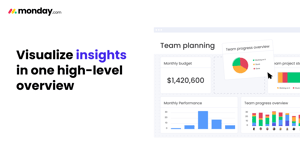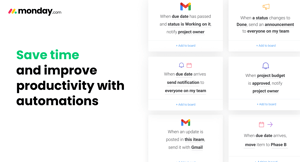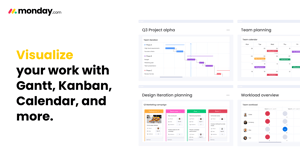The customization you can do on your own is unbeatable. There are so many options for different column types that help you keep track of lots of information. If you're a small business that doesn't need too many ultra-technical requirements, Monday.com works great. It's like a souped-up excel with the way it can store files, host communication on individual pulses, and process simple automations.
When you're just starting out, Monday.com is a super powerful and economic tool for a small business. It can transform your operations and get you out of spreadsheets that can limit collaboration, communication, and some more sophisticated features like attaching files to a pulse. I would recommend Monday.com to anyone who needs a simple way to keep track of a fair amount of information with a lot of people relying on the real-time accuracy of that info. Review collected by and hosted on G2.com.
MMonday.com slows down the bigger it gets. After a few changes in the way we use Monday.com to adapt to our business' growth, it's had a lot of trouble loading information. We aren't storing much more data on there than before, but apparently the additional columns did it in. It has trouble swapping between views on the same board, and I often find it displaying a different view than the one I clicked on. A very strange glitch that I feel like should just not be happening. This happens on all the browsers and both Mac and Windows operating systems that I have tried.
Automations are limited. Automations work well for simple little tasks, but we have had trouble finding automations that meet our needs at this point. After talking to customer service, we have found that the automation we need would be simple, but Monday.com just doesn't have it. They also lack the technical support access to work on these problems efficiently. The chat function is quick to reach a person, but often you need more than just a chat to solve some more complex issues.
The final issue I have found is that if your business is reliant on Monday.com to operate, your business will come to a screeching halt when Monday.com goes down. It's happened a few times in the last year, with one outage being upwards of an hour. That was a pretty big setback for us that took the rest of the day to recover from. We weren't able to provide information to clients who were calling us for updates on their orders, and meetings that required information from Monday.com had to be postponed till later in the week.
Like I said, Monday.com is great for small businesses, but it's hard to scale. At some point, it will start to get glitchy and you'll find yourself needing more than it offers. If your growth reaches that point, it's probably time to look for another solution. However, Monday.com is a great tool that has helped our business grow to what it is today. Give it a fair shake if you're starting out. It's an economical option with lots of power for those small businesses. Just don't expect it to grow as fast as you might need it to in the future and be ready to jump to a more sophisticated system as time goes on. Review collected by and hosted on G2.com.
Video Reviews
12,892 monday Work Management Reviews
monday is, compared to its comptetitors, extremely easy to use. It makes it easy to implement and establish new workflows. I'm using it to organize my daily tasks as well as my whole company - not only for tasks but for organizing contacts, leads, people and customer projects alike.
It is very easy to integrate other tools such as Miro into monday which makes it a complete one-for-all solution. I use monday everyday and I would miss a big piece in my workflow if I stopped monday.
The customer support is extraordinary, I've ran into a major issue which was solved immedately.
Overall monday wins against its competitors in every aspect. Review collected by and hosted on G2.com.
That you can only subscribe with at least 3 users - I'd wish there was an option for only subscribe with one user. Review collected by and hosted on G2.com.
Monday work management is a very intuituve and easy way of managing workforces. With separate console for managers, it shows all the information about your workforce in a single place. It also has a feature for automation, where the reduntant tasks can be easily automated. After using monday almost everyday, I can say that it's the easiest tool to use out there. Monday also has a market place for plugins that can be integrated in your boards to make processes faster. Review collected by and hosted on G2.com.
While being a very dynamic and customizable application, it has many bugs too. It gets so bad sometimes that we have to pause our work. But it does gets fixed often times than not and work resumes as usual. Review collected by and hosted on G2.com.
monday.com automations and integrations are extremely useful and is probably the features we use most. Implementing and integrating it business wide was a breeze. The system takes a little getting used to, but once everyone is onboard, they can't work without it and use it daily. We've rarely needed to use customer support, but on the odd occasions we were basically helped instantly, and our issue resolved within an hour. Review collected by and hosted on G2.com.
monday.com is extremely bandwidth intensive, especially when updating statuses and using a lot of different colors. Other than that, there's not much to dislike. Review collected by and hosted on G2.com.
Monday.com provides visual dashboards that provide a clear overview of tasks, deadlines, and progress, ensuring everyone stays aligned. I can easily check on progress on a project without having to wait for an update from the Project Manager. I can quickly view our accounts payable, pull up invoices and problem solve with our customers, again without having to wait for input from acccounting. Monday.com tools make project management and working between sales and operations a more efficient and smoother process. I use Monday.com every day Review collected by and hosted on G2.com.
I do not have any real dislikes about Monday.com. Perhaps the only downside is there is a bit of a learning curve to set up project workflows. It is not 100% intuitive but to be fair the learning curve on other platforms is equal or a higher bar. Review collected by and hosted on G2.com.
The productivity of the time we gain, along with the ability to automate processes, reduces execution time for tasks while also enhancing ease of understanding and autonomy within the platform. Review collected by and hosted on G2.com.
There's nothing I dislike—everything is fantastic! The platform is intuitive, efficient, and greatly improves workflow. Maybe adding some autonomy in Portuguese could make tasks even easier and enhance overall usability. Review collected by and hosted on G2.com.
I like the different categorizations and breakdowns of complicated tasks into the most minor details I can add about a task. The UI feels straightforward to use and interactive, and it is one of the best SCRUMs I have used. Review collected by and hosted on G2.com.
It is a fact that one time out of ten, the website is busy, not responsive, very slow, or not active at all. Availability is one of the biggest criteria when it comes to work-related things, and Monday fails to provide it! Review collected by and hosted on G2.com.
I’ve been using Monday Work Management for a couple of years now. Its helpful in keeping things organized across multiple projects and tasks. Setting up automations is easy and it keeps various team members informed on the status and progress on the project. Automations like sending notifications such as email or a slack text when a status changes keeps the team in the loop. The dashboards make it easy to check how projects are moving along, and the forms are great for collecting info from clients/team. As a developer on the team, I have heavily worked around their API's and the monday-sdk is really helpful in making the Monday integration within our custom systems. Review collected by and hosted on G2.com.
The only thing I don't like about Monday Work Management is the pricing model. I wish we were able to buy increased automation limits rather than upping the plan which does cost a lot. Review collected by and hosted on G2.com.
Monday Work Management stands out for its customization capabilities and intuitive approach. The tool allows for the design of workflows completely tailored to the needs of any team or project. Its ease of implementing automations and integrations, without requiring programming knowledge, makes it an accessible option for both technical users and beginners. Additionally, the visual interface is very attractive and facilitates task management, which encourages collaboration and improves team efficiency. Review collected by and hosted on G2.com.
One aspect to improve is the rigidity in the structure of user packages, which are only available in multiples, which can be impractical and costly for small teams. Additionally, during the initial stages of use, notifications can be excessive and even intrusive, hindering the initial experience for some users. It would be ideal to have more balanced default settings for notifications, with clear options to customize them from the start. Review collected by and hosted on G2.com.
A great way to track items for payroll. We use it to track our to do's for payroll and are able to give access to others so they can add items to our boards for each pay period and can attach any documents we need as back up for the request. Love that we can lock certain fields for only select people to edit. I am able to have my own boards for my own tasks and can track where I am in my goals. Very user friendly. Review collected by and hosted on G2.com.
Wish it was easier to remove empty/unused boards that were created by employee's who have left the company, just hard to get someone to remove them for us. Review collected by and hosted on G2.com.
One of my favorite parts of monday is the ability to customize the boards to suit my project. Whether I need to simply keep track of some numbers or track an ongoing project, I can change titles, colors, types, and pretty much anything else I can think of from the main view. There are also a ton of options for customizable views depending on how you want to track something or present it if needed. I'm also a huge fan of the "Forms" option, as it gives me the ability to gather info from other staff in my company without granting them access to the board or creating additional logins for limited needs. The automation is another huge plus. I can keep people in the loop about projects or remind myself about deadlines. Review collected by and hosted on G2.com.
The only downside I can think of is sometimes the forms viewer and tables have glitches like being out of order or attaching uploads from someone else's form. Review collected by and hosted on G2.com.