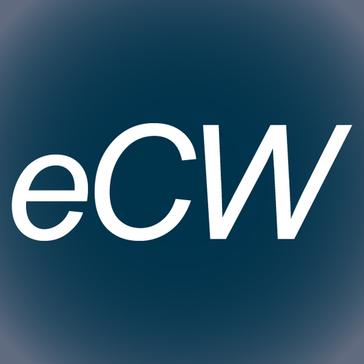- Carepatron is a software platform designed to manage bookings, client communications, form creation, online payments, video conferencing, and billing for healthcare professionals.
- Users like Carepatron's affordability, ease of use, and the convenience it provides in managing bookings, client communications, and billing, with features such as automatic appointment reminders and synced calendars.
- Reviewers mentioned issues with the video system, lack of text reminders for clients, confusing financial aspects, and difficulties with initial setup and customization of forms.
Best EHR Software
Featured EHR Software At A Glance
G2 takes pride in showing unbiased reviews on user satisfaction in our ratings and reports. We do not allow paid placements in any of our ratings, rankings, or reports. Learn about our scoring methodologies.
- Overview
- Pros and Cons
- User Satisfaction
- Seller Details
At ModMed® (Modernizing Medicine), we empower our customers with an integrated, AI-powered suite of software and services designed to support the clinical, operational, and financial aspects of their
- Practice Manager
- Practice Administrator
- Medical Practice
- Hospital & Health Care
- 61% Small-Business
- 37% Mid-Market
4,184 Twitter followers
- Overview
- Pros and Cons
- User Satisfaction
- Seller Details
Founded in a basement in 1979, Epic develops software to help people get well, help people stay well, and help future generations be healthier.
- Registered Nurse
- RN
- Hospital & Health Care
- Medical Practice
- 77% Enterprise
- 16% Mid-Market
- Overview
- Pros and Cons
- User Satisfaction
- Seller Details
Carepatron is a beautiful, easy, and affordable practice management software built for healthcare teams and the people they serve. Whether you’re a solo practitioner or part of a team, Carepatron h
- Therapist
- Owner
- Mental Health Care
- Health, Wellness and Fitness
- 90% Small-Business
- 4% Mid-Market
- Carepatron is a software platform designed to manage bookings, client communications, form creation, online payments, video conferencing, and billing for healthcare professionals.
- Users like Carepatron's affordability, ease of use, and the convenience it provides in managing bookings, client communications, and billing, with features such as automatic appointment reminders and synced calendars.
- Reviewers mentioned issues with the video system, lack of text reminders for clients, confusing financial aspects, and difficulties with initial setup and customization of forms.
302 Twitter followers
- Overview
- Pros and Cons
- User Satisfaction
- Seller Details
eClinicalWorks® (eCW), a leading healthcare IT company, provides innovative software solutions to healthcare providers of all types, including health centers, ASCs, urgent care, and more. eCW has been
- Medical Assistant
- Hospital & Health Care
- Medical Practice
- 53% Small-Business
- 31% Mid-Market
21,094 Twitter followers
- Overview
- Pros and Cons
- User Satisfaction
- Seller Details
Practice Better is the leading all-in-one practice management software solution designed to help health and wellness professionals streamline their operations and enhance client support. Our comprehen
- Owner
- Registered Dietitian
- Health, Wellness and Fitness
- Alternative Medicine
- 96% Small-Business
- Practice Better is a comprehensive platform that streamlines scheduling, payments, and distribution of programs for clients, and integrates with other programs to manage online dispensaries, order labs, and connect wearables.
- Users frequently mention the platform's ability to automate tasks, its seamless integration with other software, and its capacity to support practitioners from the beginning stages of their business to its growth and development.
- Reviewers experienced challenges with the user interface, finding it semi user-friendly and requiring a lot of learning, and some found the initial setup of Practice Better to be a challenge.
4,801 Twitter followers
- Overview
- Pros and Cons
- User Satisfaction
- Seller Details
Our company name says it all "EHR Your Way," not our way. If you're looking for the ultimate end-to-end EHR solution for agencies with 15+ users and have a $700+ a month budget - you need to look no
- Therapist
- Office Manager
- Mental Health Care
- Hospital & Health Care
- 55% Small-Business
- 43% Mid-Market
- EHR Your Way is a digital platform designed to streamline documentation, scheduling, and billing processes for healthcare providers.
- Reviewers frequently mention the platform's user-friendly interface, customizable features, and efficient customer service, which contribute to improved workflow and time management.
- Reviewers noted occasional system glitches, a somewhat dated aesthetic, and limitations on the number of open charts, which can disrupt workflow and pose challenges for less tech-savvy users.
168 Twitter followers
- Overview
- Pros and Cons
- User Satisfaction
- Seller Details
Pabau is the all-in-one practice management platform built to help healthcare clinics and med spas run smarter, grow faster, and deliver outstanding client care. Trusted by over 3500 practices worl
- Director
- Doctor
- Medical Practice
- Health, Wellness and Fitness
- 99% Small-Business
- 1% Mid-Market
- Pabau is a clinic management system that integrates various functions such as calendar, diary, and business management into one platform.
- Reviewers frequently mention the convenience of having an all-in-one system, the helpful and responsive support team, and the user-friendly interface that supports daily use and ongoing growth.
- Users mentioned that there is a learning curve for new staff, the system can be overwhelming due to its many features, and there are occasional system errors and glitches.
683 Twitter followers
- Overview
- Pros and Cons
- User Satisfaction
- Seller Details
ClinicMind is an AI-powered, ONC-certified practice management and revenue cycle platform that helps healthcare practices reduce administrative burden, streamline documentation, and accelerate reimbur
- Office Manager
- Chiropractor
- Health, Wellness and Fitness
- Medical Practice
- 93% Small-Business
- 3% Mid-Market
- ClinicMind is a cloud-based software designed to assist in digitizing and managing various aspects of a medical practice, including scheduling, billing, and patient management.
- Users frequently mention the ease of use, the efficient customer service, and the comprehensive training provided by ClinicMind, which has helped them streamline their workflow and become more efficient in their practices.
- Users mentioned some challenges with the software, such as the complexity of learning its many features, occasional slow loading times, and issues with the billing team's proactivity and the difficulty of generating specialized reports.
141 Twitter followers
- Overview
- Pros and Cons
- User Satisfaction
- Seller Details
SPRY: The Fastest-Growing AI-Powered EMR & Billing Platform for Rehab Therapy SPRY isn’t just an EMR—it’s your practice partner. Built specifically for physical therapy clinics, SPRY helps redu
- Physical Therapist
- Owner
- Health, Wellness and Fitness
- Medical Practice
- 81% Small-Business
- 19% Mid-Market
- Spry is an Electronic Medical Records (EMR) system that provides features such as AI-assisted documentation, scheduling, and billing.
- Users frequently mention the excellent customer service, the system's ease of use, and the convenience of having integrated documentation and billing.
- Users reported issues with the onboarding process, limitations in customization, and occasional delays in AI note-generation.
23 Twitter followers
- Overview
- Pros and Cons
- User Satisfaction
- Seller Details
Nextech is redefining what’s possible in specialty healthcare. As an award-winning technology partner for specialty practices and med spas, we deliver intelligent, connected solutions that streamline
- Medical Practice
- Hospital & Health Care
- 68% Small-Business
- 29% Mid-Market
719 Twitter followers
- Overview
- Pros and Cons
- User Satisfaction
- Seller Details
WebPT empowers rehab therapists to better engage patients, improve care, and achieve scalable growth with solutions to help manage every aspect of their practice. As the industry’s most innovative, co
- Physical Therapist
- Office Manager
- Medical Practice
- Health, Wellness and Fitness
- 81% Small-Business
- 17% Mid-Market
15,740 Twitter followers
- Overview
- Pros and Cons
- User Satisfaction
- Seller Details
NextGen Healthcare provides ambulatory practices of all sizes award-winning solutions along with dedicated support and professional services. We align with your goals to achieve the success that resul
- Hospital & Health Care
- Medical Practice
- 56% Mid-Market
- 38% Small-Business
21,287 Twitter followers
- Overview
- Pros and Cons
- User Satisfaction
- Seller Details
athenahealth is providing cloud-based services for electronic health records (EHR), revenue cycle management & medical billing, patient engagement, care coordination, and population health managem
- Hospital & Health Care
- Medical Practice
- 44% Small-Business
- 35% Mid-Market
24,490 Twitter followers
- Overview
- Pros and Cons
- User Satisfaction
- Seller Details
Opus is a comprehensive solution built for Behavioral Health, Mental Health, Substance Use, Eating Disorder, Psychiatry, and Psychology practices. By integrating EHR, CRM, and RCM software, Opus enhan
- Mental Health Care
- 53% Small-Business
- 49% Mid-Market
- Opus is a user-friendly and intuitive platform that streamlines work tasks and allows for efficient document completion and tracking.
- Reviewers like the customizable nature of Opus, its quick response time, and the ease of use that saves time and reduces stress, with many noting the helpfulness of the support team.
- Reviewers noted some difficulties with the start-up process, a desire for more customizable reporting features, and a need for easier access to client profiles.
- Overview
- Pros and Cons
- User Satisfaction
- Seller Details
Cerner's Practice Management solution is a comprehensive system designed to streamline administrative and financial operations within healthcare practices. It integrates seamlessly with electronic hea
- Registered Nurse
- RN
- Hospital & Health Care
- Medical Practice
- 72% Enterprise
- 24% Mid-Market
Learn More About EHR Software
What is EHR Software?
An EHR promises efficiency within a health care organization. Doctors, nurses, and other medical professionals are already run ragged on a minute-by-minute basis; moving from a paper-based environment to a cloud-based one is a boon. This is especially true if the latter exists within HIPAA-determined parameters that help a hospital, clinic, or practice adhere to industry regulation.
Additionally, within the past year and a half, monolith enterprises have been either dipping their toes into or fully diving into the world of EHRs. A quick summary: Amazon has created 1492, a lab dedicated to researching and innovating health care tech. Apple has taken its Health mobile app and turned the volume way up via its Apple Health Records product, which aggregates patient data. Google has released an open-source API that facilitates the sharing of health care data and the interoperability of health care systems.
This is all to say that the EHR scene is popping more than ever. It’s no longer a question of “is it worthwhile to implement such a costly system?" and more a question of “which EHR can stand up to and best adapt to disruptive technology?"
Why Use EHR Software?
Without question, hospitals and medical organizations can benefit from implementing an EHR.
A few of the advantages of using EHRs include:
Better quality of care for patients – EHRs provide health care organizations and professionals accurate and complete patient data, which can be updated easily and quickly. EHRs can also reduce medical errors, in direct contrast to manually inputted patient data. That increase in accuracy helps providers more effectively diagnose patients. EHRs also improve patient and physician interaction and communication.
Centralization of patient data – The data within and purpose of EHRs go beyond so-called "standard" clinical data. EHRs provide hospitals and clinics with dynamic, comprehensive patient-centered records that help health care professionals avoid a siloed, one-appointment-at-a-time overview of their patients. Those records allow more in-depth evaluation, which in turn facilitates more accurate diagnoses.
Reduction of paperwork – Paperless EHR platforms significantly reduce the time and energy spent on manually filling out and processing forms. EHRs streamline and automate routine administrative duties, which in turn translates to increased efficiency and more focused patient care.
Secure sharing – EHRs equip hospitals and practices with the ability to securely share patient information, data, and history with patients, other clinicians, and potentially other health care organizations. The strength of an EHR lies in its ability to integrate patient information from multiple sources, allowing better and more timely decision-making, particularly in critical situations.
Coordination — An EHR’s digital records enables the coordination and collaboration of clinicians across specialties, disciplines, and facilities. Multiple care providers can access a patient’s records, regardless of location. Those records have the capacity to be updated in real time.
Improved charting and documentation practices — Unlike the stereotypical "doctor’s handwriting" joke, EHRs promote legible and complete documentation. They also streamline coding and billing practices so doctors and physicians can better and more easily follow up with patients. Utilizing an EHR can result in reduce
Improved patient/population health – Most, if not all, EHRs come equipped with patient portals and patient comms. With those two elements, EHRs naturally increase patient interaction, cooperation, and transparency with their physician and health care organization. An EHR helps health care professionals spend less time filling out forms, and more time on actually providing patient-focused care.
Efficiency throughout the organization — EHRs reduce redundancy and lower administrative costs by streamlining and optimizing internal workflows. Features such as integrated scheduling (to progress notes and insurance claims) can result in decreased paperwork, quick access to patient data, and a way to identify and address any operational problems.
Who Uses EHR Software?
Medical professionals—doctors, physicians, primary care physicians, solo practitioners, clinicians, and nurses—utilize EHR software to automate manual processes and improve patient care. The main benefits of medical staff and institutions leveraging EHRs are outlined above. Enterprise hospitals experience the most value from EHRs, because they have the resources and finances to ensure the deployment and organization-wide implementation of such a system. However, while smaller-sized clinics and practices may struggle with either the cost of an EHR or the capability to get the most out of an EHR, they’re not completely out of the running as users.
Kinds of EHR Software
EHRs can be split up between on-premise, cloud, and (rarely) hybrid cloud offerings. Mobile applications, available through iOS and Android, are also becoming more and more regular and expected. Another factor that can contribute to different "kinds" of EHR software is the size of the practice or organization that will deploy the EHR. (Aside from solo practitioner/small clinic and enterprise hospitals, however, right now, there are not more granular determinations of EHRs. The EHR industry has not reached the point where specialty-specific platforms are available for mass purchase and implementation.)
However, as defined by G2 Crowd, EHRs are also known as EMRs. As such:
EHR vs. EMR – While EHR and EMR can be, and are, used interchangeably by vendors, a few nuances do exist between electronic health records and electronic medical records. (Notably, for health care professionals and organizations to participate in Medicare/Medicaid Incentive Programs, they must use certified EHR technology.)
Both EHRs and EMRs reduce medical errors, provide instant and real-time access to updated patient information, simplify charting, and increase productivity. Smaller practices’ requirements and needs are usually satisfied by an EMR, especially when it includes familiar EHR components such as billing and e-prescription.
In a nutshell, EMRs are digitized paper charts. They contain notes and information, collected by and inputted by health care professionals. Those same professionals will double back to that collected data for patient diagnosis and treatment. Obviously, EMRs are more valuable than paper records because they allow the tracking of patient data over time and a concerted focus on improving a patient’s overall health care quality. EHRs go beyond that collection and analysis of clinical data. EHRs provide a centralized hub of patient data and history that can, ideally, be shared with any and all interested (professional and relevant) parties. For example, once a patient’s records and authorization are nestled into an EHR, it can follow that patient from specialist/clinician to hospital (regardless of location) to acute care to nursing home.
Personal health records – There is also a new strain of EHRs out there: personal health records. According to EHR Intelligence, personal health records, also known as PHRs, “contain the same types of information as EHRs—diagnoses, medications, immunizations, family medical histories, and provider contact information—but are designed to be set up, accessed, and managed by patients." This goes beyond the patient portal that resides within an EHR. It seems as if PHRs facilitate even more patient engagement, allowing patients to maintain and manage their own health information. Similarly to EHRs, PHRs gather and centralize information from a multitude of sources.
EHR Software Features
Billing – An EHR will either offer an in-platform billing solution or the ability to integrate with third-party billing, invoice, or payment gateway tools. If your chosen EHR bundles in billing capability, then it should facilitate the creation of bills and invoices that the provider can send to patients. Additionally, some billing modules simplifies the checking of patients’ insurance for coverage.
Charting – Charting is a vital part of physicians’ and nurses’ day-to-day duties, which EHRs acknowledge. Most, if not all, EHRs facilitate real-time, non-distracting charting that will ensure accurate and the timely completion of charts. Your organization should look for EHRs that either allow for charting on mobile devices and tablets, or come equipped with (customizable) templates. Some solutions feature dictation capabilities.
Documentation – Documentation is crucial for physicians and doctors to track patient progress and note diagnoses. EHRs help medical professionals easily note exam findings, treatment codes, and other discoveries from a patient appointment. In turn, software that simplifies and streamlines the documentation process—either via templates, dictation and transcription, or plug-and-chug note-taking—helps providers and physicians get access to and leverage patient data and history.
Reporting – Most EHRs integrate with practice management solutions. However, standalone EHRs themselves can provide health care organizations with real-time clinical and financial data, as well as reports on overall practice performance.
Data sharing – EHRs go beyond the simple collection and tracking of patient data. EHRs provide organizations with the ability to communicate patient information across internal systems, departments, specialties, and even other clinics and practices. EHRs help eliminate the time manually spent on entering, re-entering, and sharing patient information.
Patient portal – Effective patient relationship management is a key part of EHRs. That includes streamlining patient communications as well as providing patients with a portal that will help them stay engaged pre- and post- hospital or clinic visit. An effective patient portal gives users access to information such as recent doctor visits, discharge and lab results summaries, medications tracking, patient scheduling, and online payments.
Additional EHR Software Features
E-prescribing – Some EHRs come equipped with an e-prescription module. E-prescribing allows physicians to send prescriptions electronically, automate notifications to pharmacies and patients, and track patients’ drug histories. Some e-prescription modules will even provide health care organizations with a database of drug inventory.
Cloud hosting – Beyond the promise of unwavering security, on-premise EHRs falter when it comes to the convenience of cloud-hosted EHRs. A cloud-hosted EHR provides users with (ideally 24/7) remote access to records, which is crucial to bettering both physician ability to perform and their relationships with patients. Additionally, cloud-based EHRs come equipped with encryption, providing a measure of security for your organization.
Lab integration – Lab integration is an optional feature of EHRs but important if your practice or clinic is dependent on labs and lab results. Lab integration provides your organization with two-way communication, access to research on lab results, electronic monitoring and analysis of lab results, and alignment between charting notes and laboratories.
Potential Issues with EHR Software
The biggest and most well-documented issues with EHRs are their usability, interoperability, and risk of cybersecurity breaches.
Usability – Health care professionals have long complained that EHRs are difficult to grasp and utilize effectively, and that complaint is still a valid issue today. Doctors, physicians, nurses, and therapists are always on the edge of being burned out. EHRs are supposed to make their lives easier, but not if the platforms are clunky, difficult to maneuver, or refuse to play nice with existing workflows.
Interoperability – However, the more interesting issue with EHRs is their interoperability, or, the ability for health care systems to effectively “talk" to each other. After all, if an EHR is supposed to help practices and hospitals draw a complete picture of their patients, then it has to have a proactive ability to centralize information from a variety of sources. That means that EHRs must be able to communicate and align with other information systems that exist within a health care organization. (This is a major challenge for EHRs.) Additionally, interoperability extends beyond systems; health care professionals are humans, after all, and are subject to their own biases and perceptions of the world. EHRs should provide them with an objective solution that helps transmit and share patient data across an organization. When EHRs generate templates or reports that can be misrepresented or wrongly digested, that’s a problem.
Cybersecurity breaches — EHRs must be able to withstand and work alongside implemented cybersecurity measures. Regardless of whether the chosen EHR is an on-premise platform or hosted in the cloud, breaches must be proactively dealt with by health care institutions.