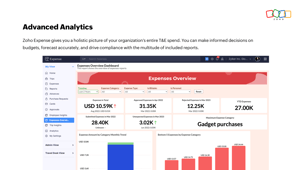Top Rated Zoho Expense Alternatives



Of all the expense report systems I've used (about 9 over the years), this one is the most simple and concise to use. Easy uploads, can use on mobile or desktop, and it integrates into my Zoho email automatically, approvals are a seamless process, and it is not cumbersome like some big named programs I've used in the past. Review collected by and hosted on G2.com.
The only odd thing I don't like about Zoho Expense is the assistant icon always confuses me with what it is, which may very well be by design because I always have to click on it to remember what it is. It looks like a Z i A, but if you don't remember what it stands for, it looks like hieroglyphics. Review collected by and hosted on G2.com.
Video Reviews
1,286 out of 1,287 Total Reviews for Zoho Expense
Overall Review Sentiment for Zoho Expense
Log in to view review sentiment.

Being able to submit expenses that seamlessly flow through an approval chain makes the whole process super easy. Any warnings/inconsistencies are flagged. Having that kind of information readily available at a glance makes the overall approval process feel effortless. The integration to our backend systems is effective and was easy to integrate. The help documentation is incredibly useful too, which empowers users and encourages them to continue to use the system frequently. Review collected by and hosted on G2.com.
Some of the admin tools feel a little clunky to use and tough to navigate. With enough time and support from Zoho, you can generally succeed eventually. Review collected by and hosted on G2.com.

I'm new to Zoho Expense, but so far it has been really helpful. When possible, I email the receipt for my purchases. I have set up a rule that when I get an email tagged with "receipt", the email is forwarded to Zoho Expense. I even forgot about checking on the receipt for a recent purchase, but I selected "Email the Receipt" and a few minutes later, I got a message from Zoho saying that my expense had been processed! THAT's helpful!
I'm still exploring some of the features, but I'm going to use soon is its programmability. It has been pretty easy to use and at the start, they will help with a demo and getting started. I'm pretty happy with it! Review collected by and hosted on G2.com.
Sometimes the interface can be a little confusing. There is an icon on the dashboard that indicates the status of any expenses, but you can't click on it to view them.
Another slightly confusing thing is what is called "Unreported Expenses." That doesn't mean "expenses that haven't been turned in," it means "expenses that aren't on a report." So at the top of the Expenses page is "Unreported Expenses" and "All Expenses." You can click edit (to categorize an expense), but that's not available under "All Expenses." Review collected by and hosted on G2.com.

Zoho Expense Review
I’ve recently started using Zoho Expense, and so far, I’m really impressed! The app is incredibly helpful, especially with its automatic receipt upload feature, which saves me so much time. I use it for both personal and work expenses, and it’s been a game-changer for staying organized.
Even though I’m still getting familiar with the app, the experience has been smooth, and I already feel more in control of my finances. I’m really happy to have some help in this department! Highly recommend it to anyone looking to streamline their expense tracking! Review collected by and hosted on G2.com.
So far, nothing! Hope that stays the same :) Review collected by and hosted on G2.com.

Zoho One offers a comprehensive suite of tools that integrate well with each other, which is great for streamlining multiple business functions in one place. The level of customisation available in some modules is useful for adapting the system to different business needs. Review collected by and hosted on G2.com.
The lead management process is frustrating for B2B companies. Zoho’s requirement to map a “Last Name” for all leads, even when only working with companies, leads to inefficient workarounds. As a B2B business, I source company details, not individual contacts, and Zoho's CRM doesn't provide a proper solution for mapping company information efficiently. The support process was also slow, and the workaround offered added more manual work, which defeats the purpose of using a CRM to streamline operations. Review collected by and hosted on G2.com.

Through Zoho Expense our Expense Admin who incurred expenses on behalf of the company directly submits all the expenses in the report and the Accounts Admin reviews it and approves it, this saves time for the Accounts Person as he doesn't need to record these expenses.
Further, there are 2 levels of approver so it helps to assure that all the expenses are as per the company's policy. Review collected by and hosted on G2.com.
We have found only one downside of Zoho Expense and that is Zoho Expense does not support two date factors i.e. date of invoice and date of payment. We can only record one date either the date of payment or the date of invoice. If we want to record two dates we have to record it through Zoho Books Bill features. Review collected by and hosted on G2.com.

The site works well for dragging and dropping in receipts, which are then shared with Zoho books for easy bookkeeping management. Review collected by and hosted on G2.com.
It would be nice to have the option to turn off reports - sometimes you just want to be able to upload one expense without the rigmoral of clicking multiple pages to get to the end. Review collected by and hosted on G2.com.
Zoho Expense has been a fantastic tool for managing expenses. Here are some standout features I love:
Receipt Scanning with Auto-Cropping: The receipt scanning tool is excellent. It auto-crops receipts, making them clean and easy to read. This saves a lot of time and ensures the receipts look professional. Auto-Scan is cool but not my favorite.
Auto Sync with Cards: The auto-sync feature for credit cards is seamless, automatically pulling in expenses without any hassle.
Duplicate Detection: I appreciate the automatic duplicate detection, which helps maintain accurate records without manual oversight. Review collected by and hosted on G2.com.
However, there are a couple of areas where I'd love to see improvements:
It would be incredibly helpful if we could save search criteria into profiles for repeated searches, especially for complex queries.
My credit card statements come with pre-categorized transactions. If Zoho Expense could import those categories directly from the card statements, it would make categorization even more efficient. Review collected by and hosted on G2.com.
Zoho one is very customizable. I liked being able to change forms or the layout and how I viewed certain modules. Review collected by and hosted on G2.com.
So many modules have similar capabilities but you have to go to a completely separate module to find the one that was necessary for that project. I also felt that even though I could email the support team, it was not ideal in the time it took to resolve issues. Review collected by and hosted on G2.com.

Each time I've needed to contact support, they have been really responsive (<2 min wait times) and I've gotten my issue resolved through the first time contacting their support chat.
On top of that, their system is very intuitive, easy to set up, and offers several integrations.
So far, it is a great decision to transfer over to their Expense system! Review collected by and hosted on G2.com.
The only thing that I found that could be improved is that there was 1 feature (point to point mileage tracking) that is only available on iOS. Review collected by and hosted on G2.com.
The entire system of Zoho and all its department like features not to mention the love to all the integrations into other major systems we use. Everything is so easy to use but very compact with details that make it easy to implement into our network of users. Great support that allows us to use it on a daily bases . Review collected by and hosted on G2.com.
I can not think of any. I have no dislikes. Review collected by and hosted on G2.com.