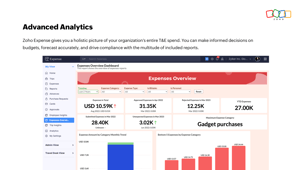Top Rated Zoho Expense Alternatives
It is extremely well thought out. It has nearly every feature a typical organisation would require. I love the expense splitting, duplicate checks, budget vs actuals, expense by user reports, and tagging expenses to customers. All of them are extremely useful. Review collected by and hosted on G2.com.
The GPS feature in the system exists, but a user has the choice of either using GPS, odometer or manually entering the value. But the admin/approver cannot verify through which means he has entered the expense and hence this is a big disappointment. Every user in the company is now bypassing the GPS mechanism. We have no control over mileage expenses. I have tried raising this with the support team, but no body has a solution for this. Review collected by and hosted on G2.com.
Video Reviews
1,305 out of 1,306 Total Reviews for Zoho Expense
Overall Review Sentiment for Zoho Expense
Log in to view review sentiment.
Zoho Expense is super easy to use on the go, especially with autoscan. Reimbursements for staff are easy to process and match with a couple of clicks, individual budgets are easy to setup and show users - ensuring everyone is on the same page. We have Expense integrated with Zoho Books, which is instantly synced and super easy to set up. Zoho is quick to respond and help out when we have any issues or feature requests. Review collected by and hosted on G2.com.
Some little details are missing or clunky when setting up automations and rules for different users. Review collected by and hosted on G2.com.

IT is very easy to use has cross platform options available.
It is easy to implement and quick as well. We use it regularly for our day to day business expeses tracking. It has some great features especially the Mileage expense tracking. It integrates very easily and the customer support is also quick. The helped to very quickly enable the mileage feature for us which was available only to a select users. Review collected by and hosted on G2.com.
I dont see a downside so far. we have been using it for a week now. Review collected by and hosted on G2.com.

Being able to submit expenses that seamlessly flow through an approval chain makes the whole process super easy. Any warnings/inconsistencies are flagged. Having that kind of information readily available at a glance makes the overall approval process feel effortless. The integration to our backend systems is effective and was easy to integrate. The help documentation is incredibly useful too, which empowers users and encourages them to continue to use the system frequently. Review collected by and hosted on G2.com.
Some of the admin tools feel a little clunky to use and tough to navigate. With enough time and support from Zoho, you can generally succeed eventually. Review collected by and hosted on G2.com.

It is easy to access, easy to understand and tonuooad receipts etc. Review collected by and hosted on G2.com.
Credit card integration for expense reconsolidation is not available to free customers. I am willing to pay for ansubscription but the minimum number of users is 3. This is confusing and not ideal for small business, many who don't have 3 people that need to access the expense report software Review collected by and hosted on G2.com.

I'm new to Zoho Expense, but so far it has been really helpful. When possible, I email the receipt for my purchases. I have set up a rule that when I get an email tagged with "receipt", the email is forwarded to Zoho Expense. I even forgot about checking on the receipt for a recent purchase, but I selected "Email the Receipt" and a few minutes later, I got a message from Zoho saying that my expense had been processed! THAT's helpful!
I'm still exploring some of the features, but I'm going to use soon is its programmability. It has been pretty easy to use and at the start, they will help with a demo and getting started. I'm pretty happy with it! Review collected by and hosted on G2.com.
Sometimes the interface can be a little confusing. There is an icon on the dashboard that indicates the status of any expenses, but you can't click on it to view them.
Another slightly confusing thing is what is called "Unreported Expenses." That doesn't mean "expenses that haven't been turned in," it means "expenses that aren't on a report." So at the top of the Expenses page is "Unreported Expenses" and "All Expenses." You can click edit (to categorize an expense), but that's not available under "All Expenses." Review collected by and hosted on G2.com.
I love the kindness and professionalism of the customer support team; they are always so nice and willing to help. The auto-scan feature for receipts is fantastic and makes organizing expenses so much easier. It’s a great feature that saves a lot of time and effort. Review collected by and hosted on G2.com.
I’ve been trying to find a solution for weeks now regarding uploading my transactions to Zoho using the suggested template. During a call with customer support that lasted almost two hours, and another one for 30 minutes, we couldn’t manage to upload the template successfully. The representative then went offline briefly to upload the transactions with a team member, and it worked, but I was told I’d receive a solution afterward—which hasn’t happened so far.
Additionally, I’m really missing the option to export receipts (.pdf) with customizable filenames, such as the transaction date or vendor name. It would be a valuable feature for organizing and managing expenses more effectively. Review collected by and hosted on G2.com.
This software made the organisation of the receipts so much easier. Once receipts are scanned, it extracts all the necessary information, all you need to do is to assign the expense to the category. When the expenses are added to report, it arranges the expenses by the date, which is extremely helpful when you need to amend and spilt your expenses by date. Also, if you have expenses in different currency it automatically shows an exchange rate and convert your expenses to the currency of your choice.
The app is easy to use and onboard other users. Haven't tried all the features of the software, but am already impressed how much the Zoho expense has help me out managing my expenses. Review collected by and hosted on G2.com.
Haven't yet experienced any downsides of Zoho Expense yet. Review collected by and hosted on G2.com.

Zoho Expense Review
I’ve recently started using Zoho Expense, and so far, I’m really impressed! The app is incredibly helpful, especially with its automatic receipt upload feature, which saves me so much time. I use it for both personal and work expenses, and it’s been a game-changer for staying organized.
Even though I’m still getting familiar with the app, the experience has been smooth, and I already feel more in control of my finances. I’m really happy to have some help in this department! Highly recommend it to anyone looking to streamline their expense tracking! Review collected by and hosted on G2.com.
So far, nothing! Hope that stays the same :) Review collected by and hosted on G2.com.

Zoho One offers a comprehensive suite of tools that integrate well with each other, which is great for streamlining multiple business functions in one place. The level of customisation available in some modules is useful for adapting the system to different business needs. Review collected by and hosted on G2.com.
The lead management process is frustrating for B2B companies. Zoho’s requirement to map a “Last Name” for all leads, even when only working with companies, leads to inefficient workarounds. As a B2B business, I source company details, not individual contacts, and Zoho's CRM doesn't provide a proper solution for mapping company information efficiently. The support process was also slow, and the workaround offered added more manual work, which defeats the purpose of using a CRM to streamline operations. Review collected by and hosted on G2.com.

Through Zoho Expense our Expense Admin who incurred expenses on behalf of the company directly submits all the expenses in the report and the Accounts Admin reviews it and approves it, this saves time for the Accounts Person as he doesn't need to record these expenses.
Further, there are 2 levels of approver so it helps to assure that all the expenses are as per the company's policy. Review collected by and hosted on G2.com.
We have found only one downside of Zoho Expense and that is Zoho Expense does not support two date factors i.e. date of invoice and date of payment. We can only record one date either the date of payment or the date of invoice. If we want to record two dates we have to record it through Zoho Books Bill features. Review collected by and hosted on G2.com.