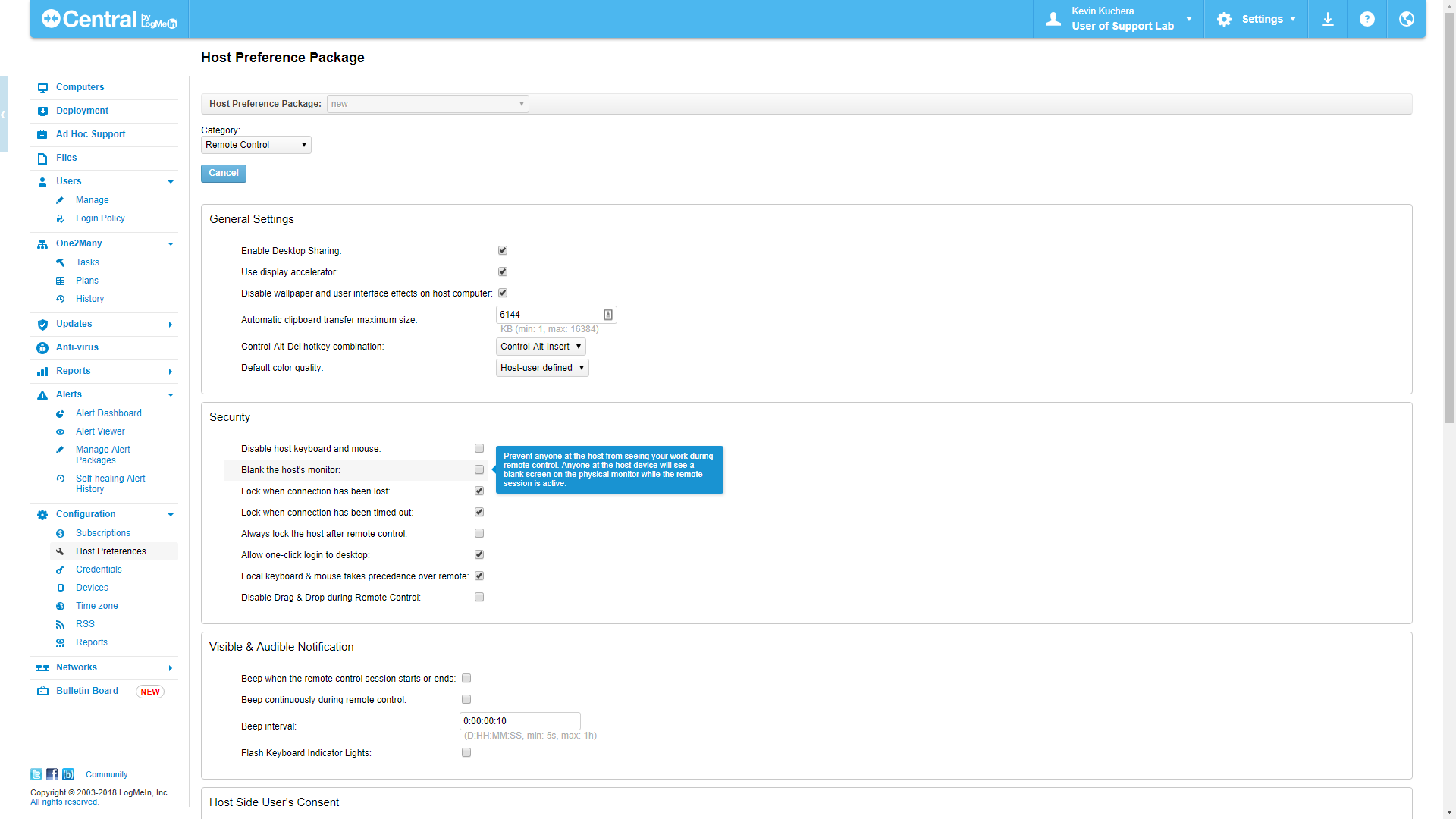Top Rated LogMeIn Central Alternatives
Video Reviews
212 LogMeIn Central Reviews
Overall Review Sentiment for LogMeIn Central
Log in to view review sentiment.

Update to my previous review (8//2024):
It's pretty clear the GoTo Central (and it's related siblings is no longer a priority for GoTo. They recently released a series of buggy updates and the support answer for pretty much everything is "take it or leave it". There was an extened outage of 12+ hours, and again the support answers was "so what?". The program used to support headless machines (no monitors attached) and this feature was dropped.
Remote access to Macs no longer works reliabily. And pro support answer is along the lines of "have you tried rebooting the internet?".
The price has gone up, support gotten worse and features have disappeared.
Find a better solution.
-------------------
Original review:
Logme is a great corporate solution for remote access to desk tops. We use it for both remote maintenance/screen sharing and to enable users to access their desktops from home. We found remote desktop access to be more efficient than giving users laptops or VPN to servers.
Use it for remotely logging into other desktops for various maintenance tasks, or for helpdesk.
Great features we like:
- Handles multiple monitors really well (especially if you map 2 remote to 2 locals)
- Seems pretty bandwidth efficient and smart enough to reconnect on dropped signal
- Works across nat on both ends
- Good logging capabilities
- Appears secure (2-factor authentication)
- Works well with AD
- Users can access their PC from a home PC or MAC- or even iPhone or Android
We occasionally use some of the features like file transfer or remote reboot, but I've found these too hard to explain to most users. Review collected by and hosted on G2.com.
- Access to remote Macs not supported
- Pricy
- Unreliable (12+ hour downtime with the answer of "my oopsy")
- Untested version updates released
- Relatively pricy (but consider it worth it)
- No Chromebook client (I'd love to have loaner Chromebooks for users to check out to access their desktop machine when traveling
- Review collected by and hosted on G2.com.
Central has been a reliable, secure method to connect for staff and support puposes.
It is easy to use, so training employees to use is very straight forward. Training is mostly just an email with steps explained briefly. The rest is very intuitive once they connect a couple of times.
When an office computer is replaced, switching a user over to the new one is easy. Was practically transparent to one recent user.
Having a separate ability to browse files is great. Sometimes all that is needed is a copy of a document and the client tool makes it easy to retreive. Dual screen support is a big feature for us.
Support was helpful in our intial migration. Kudos to the helpful, friendly (and patient) staff! Review collected by and hosted on G2.com.
Having to manually add and configure individuals to host computer. would be great if you could add and then "centrally" control what is available (checkboxes) from the Central portal. Review collected by and hosted on G2.com.

Central is an extension of the tried and true LogMeIn product. It's incredibly stable and easy to use for remote access to workstations and servers, and provides an easy method for background access to gain system info and the like without interuppting the end user. Their mobile app is top notch, as well. Review collected by and hosted on G2.com.
It touts itself as an RMM of sorts, but its feature set from that perspective pales in comparison to "true" RMMs, and its per-computer cost is crazy expesnsive compared to those other "true" RMM offerings. Review collected by and hosted on G2.com.
Easy Setup and control of users and desktops Review collected by and hosted on G2.com.
The pricing model could be better. Also Tier levels for number of users should have more flexibility and not such large jumps. Why not go up in counts of 25 or 50 PC's. Review collected by and hosted on G2.com.
The remote aspect of Log Me In was fantastic when it first started. Review collected by and hosted on G2.com.
The added RMM features were not useful to my company. The patching process and such were all very tedious and unreliable for us in comparison to NinjaRMM. We felt like we were being nickle and dimed for everything needed. The final straw was the security breach. Review collected by and hosted on G2.com.

It's UI and information that is displayed within its options, resources and other computer information are ready available on my end instead of manually checking it on the computer itself. Review collected by and hosted on G2.com.
Instability, sometimes the connections went off and it's not reconnecting in some occasions, however there are cases as well that the tool is not just working probably due to a bug on the update. Review collected by and hosted on G2.com.
The most valuable feature is that it is so easy and helpful to access and complete tasks anytime. It is a single place to control all your systems, tools and features. Whenever it needs access for remote use, the user needs to provide some credentials. There is also credentials providing quality available for reducing the risky use of the software. Review collected by and hosted on G2.com.
There are some tools in Central for which you need to pay an extra amount for using those tools. The devices are automation, reporting, and many more, which can't be used without paying extra. Review collected by and hosted on G2.com.
When quarantine hit, we sent folks home with laptops or desktops or whatever we had. We set some people up to remote into their workstations from home, and we bought printers from the local store. If you were there, you remember we all did what we could to make it work. We expanded our LogMeIn footprint so our users could work from anywhere and our IT support could help them from anywhere. Review collected by and hosted on G2.com.
I've been with LogMeIn for many years, and the price has definitely gone way up. Thankfully the features have increased and improved as well. Review collected by and hosted on G2.com.

Ability to use the core function without having to go through rigorous training since the tool is very easy to grasp. The downtime was very low, making it reliable. Review collected by and hosted on G2.com.
During peak times, I faced a bit of slowness and required the tool to be restarted. Not a big deal breaker, considering the support team is highly responsive to issues. Review collected by and hosted on G2.com.