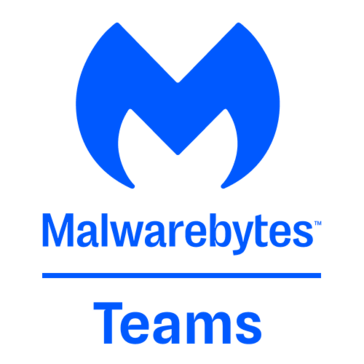- Check Point Harmony Endpoint is a security solution that provides improved visibility and control in the management console, stronger prevention features, and protection against ransomware and suspicious behavior.
- Reviewers frequently mention the product's strong prevention against malware, its ability to work in the background without slowing the system, and its high overall detection rate.
- Reviewers mentioned that the management console could be faster and simpler for daily tasks, reporting could be more flexible, and the agent could use fewer system resources during scans or updates.
Best Antivirus Software
Best Antivirus Software At A Glance
G2 takes pride in showing unbiased reviews on user satisfaction in our ratings and reports. We do not allow paid placements in any of our ratings, rankings, or reports. Learn about our scoring methodologies.
- Overview
- Pros and Cons
- User Satisfaction
- Seller Details
Sophos Endpoint is the world’s most comprehensive endpoint protection solution. Built to stop the widest range of attacks, Sophos Endpoint has been proven to prevent even the most advanced ransomwar
- IT Manager
- System Administrator
- Information Technology and Services
- Computer & Network Security
- 59% Mid-Market
- 18% Enterprise
36,741 Twitter followers
- Overview
- Pros and Cons
- User Satisfaction
- Seller Details
Stay one step ahead of known and emerging cyber threats with our AI-native, prevention-first approach. ESET combines the power of AI and human expertise to make protection easy and effective. Expe
- IT Manager
- Network Administrator
- Information Technology and Services
- Computer Software
- 47% Small-Business
- 46% Mid-Market
277,016 Twitter followers
- Overview
- Pros and Cons
- User Satisfaction
- Seller Details
Organizations today face a serious challenge: managing numerous security vendors and tools while confronting an ever-evolving threat landscape. Sophisticated adversaries are becoming smarter, faster,
- Security Analyst
- IT Manager
- Information Technology and Services
- Computer & Network Security
- 46% Enterprise
- 42% Mid-Market
109,100 Twitter followers
- Overview
- Pros and Cons
- User Satisfaction
- Seller Details
Harmony Endpoint is a complete endpoint security solution offering a fleet of advanced endpoint threat prevention capabilities so you can safely navigate today’s menacing threat landscape. It provide
- Network Engineer
- Security Engineer
- Information Technology and Services
- Computer & Network Security
- 53% Mid-Market
- 27% Enterprise
- Check Point Harmony Endpoint is a security solution that provides improved visibility and control in the management console, stronger prevention features, and protection against ransomware and suspicious behavior.
- Reviewers frequently mention the product's strong prevention against malware, its ability to work in the background without slowing the system, and its high overall detection rate.
- Reviewers mentioned that the management console could be faster and simpler for daily tasks, reporting could be more flexible, and the agent could use fewer system resources during scans or updates.
70,930 Twitter followers
- Overview
- Pros and Cons
- User Satisfaction
- Seller Details
ThreatDown solutions simplify endpoint security by combining Malwarebytes’ award-winning detection and remediation with quick deployment in an easy user-interface – to protect people, devices, and dat
- IT Manager
- Owner
- Information Technology and Services
- Computer & Network Security
- 48% Small-Business
- 41% Mid-Market
86,223 Twitter followers
- Overview
- User Satisfaction
- Seller Details
Kaspersky Anti-Virus is a comprehensive security solution designed to protect computers from a wide range of malware threats, including viruses, trojans, worms, spyware, adware, keyloggers, and rootki
- Information Technology and Services
- Computer Software
- 45% Small-Business
- 37% Mid-Market
1,297 Twitter followers
- Overview
- Pros and Cons
- User Satisfaction
- Seller Details
Integrated endpoint protection that provides automated next-generation threat protection, as well as visibility and control of your software and hardware inventory across the entire security fabric. I
- Software Engineer
- Information Technology and Services
- Computer Software
- 57% Mid-Market
- 26% Enterprise
151,426 Twitter followers
- Overview
- Pros and Cons
- User Satisfaction
- Seller Details
Microsoft Defender for Endpoint is a complete endpoint security solution that delivers preventative protection, post-breach detection, automated investigation, and response. With Defender for Endpoint
- Software Engineer
- Security Analyst
- Information Technology and Services
- Computer & Network Security
- 39% Enterprise
- 35% Mid-Market
13,087,692 Twitter followers
- Overview
- Pros and Cons
- User Satisfaction
- Seller Details
SentinelOne (NYSE:S) is pioneering autonomous cybersecurity to prevent, detect, and respond to cyber attacks faster and with higher accuracy than ever before. The Singularity Platform protects and emp
- Information Technology and Services
- Computer & Network Security
- 44% Mid-Market
- 37% Enterprise
57,097 Twitter followers
- Overview
- Pros and Cons
- User Satisfaction
- Seller Details
MetaDefender Platform is an advanced threat prevention solution that lets organizations embed multi-layer file security into existing applications and security architectures, especially to protect com
- 67% Mid-Market
- 43% Small-Business
- MetaDefender is a tool that scans files from external sources and integrates into existing security workflows.
- Users frequently mention the tool's ability to deliver clear scan results, its consistent performance even during high volumes, and its easy integration into existing systems.
- Reviewers noted that the tool requires initial setup and policy tuning, especially for uncommon file types, and careful testing to avoid unnecessary blocking.
7,230 Twitter followers
- Overview
- Pros and Cons
- User Satisfaction
- Seller Details
Malwarebytes for Teams is cybersecurity for the sole proprietor, boutique business, or small office – no IT skills required. Protection for all your business devices, including: Scam Guard: Built-
- 70% Small-Business
- 24% Mid-Market
86,223 Twitter followers
- Overview
- User Satisfaction
- Seller Details
Bitdefender Antivirus Plus 2020 is a comprehensive cybersecurity solution designed to protect Windows PCs from a wide range of online threats, including viruses, malware, ransomware, and phishing atta
- Computer & Network Security
- 44% Small-Business
- 32% Enterprise
113,373 Twitter followers
- Overview
- Pros and Cons
- User Satisfaction
- Seller Details
Cisco Secure Endpoint is a comprehensive endpoint security solution that natively includes open and extensible extended detection and response (XDR) and advanced endpoint detection and response (EDR)
- 37% Mid-Market
- 33% Enterprise
721,443 Twitter followers
- Overview
- Pros and Cons
- User Satisfaction
- Seller Details
Reliable protection for your small office Comprehensive online cybersecurity for small offices that want protection against phishing, ransomware, and advanced cyberattacks for all devices.
- 73% Small-Business
- 18% Mid-Market
4,399 Twitter followers
- Overview
- User Satisfaction
- Seller Details
Kaspersky Anti-Ransomware Tool provides lightweight protection against malware, adware and other riskware objects including crypto-mining software. This lightweight tool uses all the features of cutti
- Information Technology and Services
- Computer & Network Security
- 58% Small-Business
- 24% Mid-Market
1,297 Twitter followers
Learn More About Antivirus Software
What is Antivirus Software?
Viruses are a specific type of malware that infects a computer, system or network and spreads like a contagion, hence the name. Most modern antivirus solutions protect against many types of malware including viruses, adware, spyware, trojans, and ransomware attacks.
Antivirus tools make up one component of the endpoint protection ecosystem. While antivirus covers malware protection, features for detection, remediation, and device governance may not be included. EDR tools typically provide a wider breadth of features for incident detection, malware isolation, and infection remediation. Endpoint management tools will supply additional features such as asset management, system requirements updates, and network monitoring. Endpoint locations and technology infrastructure are key considerations for security software.
Antivirus solutions are a necessity, especially with the rise of bring-your-own-device (BYOD) policies. BYOD practices provide a wealth of benefits, but they can make it more difficult to close the security loop. Some antivirus apps will only support Windows or Mac devices; others support everything from tablets to smart devices. It’s important to pair your endpoint management policies with security tools that support the range of devices accessing your network. Since some employees are slow to update applications and operating systems, conflicts may arise and force administrators to regulate system requirements.
Key Benefits of Antivirus Software
- Block malware from infecting devices
- Protect against phishing, spam, and hackers
- Increase endpoint lifetime
- Reduce risk of data theft, loss, or corruption
- Regulate antivirus policies companywide
Why Use Antivirus Software?
Antivirus software is an important component of a well-rounded security software stack and can be a valuable addition to existing software programs. These solutions effectively reduce the presence of malware able to gain access to your company’s sensitive information. Many antivirus vendors even offer free antivirus programs for personal use.
Information security — Companies are becoming more vigilant in protecting their sensitive business data. Industries such as financial services and banking are obvious places where it is important to keep data safe. But hackers target all kinds of companies and individuals, as almost all organizations and people have some level of valuable data stored on their networks.
Device protection — Endpoints are disparate and plentiful in the modern world. Companies often allow users to access business data and applications on whatever device they have on hand. It’s important, however, to ensure each of those endpoints is secure. Cross-platform availability is important for companies with BYOD practices. But antivirus tools help keep dangerous programs and hackers out of your business network, regardless of the type of device they’re using.
Browsing safety — Employees often surf the web and end up on potentially dangerous sites. If your company’s network doesn’t block unapproved sites or employees surf on their own network, it’s fairly likely they’ll end up encountering some kind of malware. Antivirus solutions are useful tools for identifying potentially dangerous material and preventing users from obtaining it. This includes clicking dangerous ads, downloading suspicious files, or getting caught in a phishing incident. All of these user behaviors can end up allowing malware entrance into a network and put business data at risk.
Employee unreliability — Like the browser issue, employees aren’t always skilled in best practices for internet security. Many users will download an extension or program simply because a site said they have to; antivirus solutions help make it more difficult, or even impossible, to download a malicious program. These downloads could very easily include malware and wreak havoc on a company’s network. That puts both the individual user’s data at risk. And because of a virus’ ability to replicate and spread, the company’s entire network becomes a target.
What are the Different Kinds of Antivirus Software?
Antivirus — These are the longest-standing software type of the bunch. Viruses are the best-known and debatably the oldest forms of malware. Viruses differentiate themselves through their ability to replicate and spread. They can be attached to files from the internet, suspicious applications, and dangerous websites.
Once a virus is downloaded, it can replicate and distribute its copies across computer networks. These viruses can be used for a number of nefarious purposes, such as remote access and data theft. Antivirus solutions identify known variants of viral malware. Many antivirus solutions also cover a number of the following cyberthreats, but they have historically focused on viruses.
Anti-malware — Anti-malware solutions will cover most kinds of cyber threats that are delivered in the form of files or applications. There are millions of different malware forms that range from adware to ransomware; anti-malware software aims to prevent all kinds from harming your devices.
These dangerous programs can mutate and adapt to slip by traditional firewalls and discover new exploits and zero-day vulnerabilities. As a result, many are synced to threat intelligence networks in addition to malware libraries to identify evolving forms of malware and protect against zero-day attacks.
Anti-spyware — Spyware is a common form of malware used to secretly gather sensitive information from their targets. These can be used to track cookies, monitor systems, or harvest identity data.
The most common way to infect a device with spyware is through a program called adware. These usually create popups or windows within browsers that trigger downloads when the user attempts to close them. Other forms of spyware include systems monitors, cookie trackers, and trojans, which present themselves as harmless components, but secretly possess spyware within their files.
Anti-worm — A computer worm is a malware program that functions similarly to a virus in that it replicates itself and spreads within computer networks. Unlike viruses, worms typically don’t modify or corrupt the target’s files. They’re used for hacking practices such as creating backdoors and botnets, or launching ransomware attacks.
Worms are effective ransomware attack tools since they are designed to replicate and spread quickly across large networks. A worm will lock down a network’s endpoints and require payment in return for access to the end user’s files. If they refuse, the virus may destroy or harvest an entire network’s data.
Anti-phishing — Phishing is a common practice used to take advantage of human error. Attacks may come in the form of emails, ads, or other means of electronic communication. Phishing content mimics legitimate messages or websites and asks a user to submit credentials or banking information.
Many email gateways have filters to prevent phishing content from reaching users. Some antivirus solutions will also identify suspicious websites and alert users if the programs suspects a site may contain phishing content.
Antivirus Software Features
Malware scanning — Malware scanning features allow antivirus tools to scan devices, browsers and networks for the presence of malware. The tools will identify the location of the computer virus and alert either you or your IT administrator of its presence.
Some dangerous software programs may lay dormant for extended periods of time without displaying symptoms. Hackers could leave a backdoor to gain access to your systems; they could also be waiting to execute a dangerous application. Malware scanning will identify these threats and expedite the remediation process.
Continuous scanning — On-demand or periodic scans, while helpful, can miss malware for as long as your settings allow. Continuous scanning keeps your systems safer by constantly analyzing endpoints to identify threats as they arise.
Users may forget to run scans or the periodic scans may be poorly timed, allowing a virus to infect a network. Instead of finding out once you run the scan, a continuous scanning antivirus application will alert users of threats as they emerge.
Firewall — Firewalls provide an added layer of security by monitoring and filtering network traffic. These tools will prevent intrusions by identifying suspicious activity and either block access to the network or alert an administrator of the threat.
There are multiple kinds of firewalls built for specific uses or devices. Some are designed to protect applications, while others only support specific operating systems. However, just because an application says it has firewall features, does not mean it will be effective for your specific use case.
Web protection — Many antivirus solutions have features designed to identify potentially dangerous websites or online downloads. An antivirus program with web protection features may scan downloads before saving them or disable a site possessing adware.
There are a number of different browser-based threats that can automatically trigger downloads of dangerous malware. Some even automatically download files upon entering a website without the user ever clicking a button.
Email protection — Email protection features act like additional spam filters and file scanners. Emails from sites known to possess malware will be automatically moved to a spam folder or other isolated area.
Some tools will move files to an isolated environment and scan them for dangerous components prior to actually downloading them. Other tools may identify phishing attacks before a user can input sensitive information or be led to a dangerous website.
Automatic updates — Because there are millions of different computer viruses that could threaten your endpoints, antivirus programs must be frequently updated. These will inform the program of new threats and look out for them in the future.
Automatic updates increase the antivirus tool’s effectiveness by limiting potential human error. Some users may not understand the effects of not updating their security tools; others may simply forget. Automatic updates take the responsibility out of your employee’s hands and do the job for them.
Cross-platform use — If your company uses a variety of devices or hopes to add antivirus protection to different IT infrastructure components such as servers or computing appliances, a cross-platform tool is entirely necessary.
Some programs may only function as a Mac antivirus or a Windows antivirus program. Some tools might not cover mobile devices or Linux systems. Be sure the antivirus program system requirements are met by your array of devices.
Potential Issues with Antivirus Software
Updating software — Employees are not always the most reliable users when it comes to keeping software applications up-to-date. Many don’t remember and others just don’t care. Failing to update antivirus software will prevent the tool from identifying new threats and informing users of potential vulnerabilities.
Updated software can improve the effectiveness of an antivirus program by adding malware signatures to its database. There are millions of unique malware programs threatening companies today. Without an up-to-date database, antivirus programs may miss new and existing malware and put companies at risk.
Existing malware — Antivirus programs provide a lot of features for analyzing systems, detecting the presence of malware, and preventing new viruses from infecting networks. But companies adopting antivirus software for the first time likely already have some malware on their devices. Antivirus software doesn’t always provide the tools necessary to remove complex forms of malware.
Without the ability to detect and remove malware, companies are susceptible to a wide range of programs hackers use to access networks and steal valuable information. As a result, some antivirus solutions should be paired with an endpoint detection and response (EDR) or incident response solution to investigate and remove existing threats.