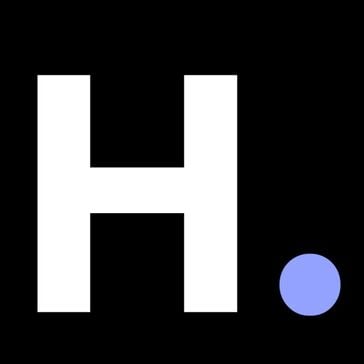Best Screen and Video Capture Software - Page 5
Featured Screen and Video Capture Software At A Glance
G2 takes pride in showing unbiased reviews on user satisfaction in our ratings and reports. We do not allow paid placements in any of our ratings, rankings, or reports. Learn about our scoring methodologies.
- Overview
- User Satisfaction
- Seller Details
TinyTake is a free screen capture & video recording software for Microsoft Windows & Mac. With TinyTake, you can capture images and videos of your computer screen, add comments and share them
- 53% Mid-Market
- 47% Small-Business
1,290 Twitter followers
- Overview
- User Satisfaction
- Seller Details
Iteration X allows teams to annotate and edit any live website or web app directly in Chrome. No need to waste time and energy with screenshots, video calls and endless email and chat anymore. Improve
- Computer Software
- Information Technology and Services
- 92% Small-Business
- 6% Mid-Market
250 Twitter followers
- Overview
- Pros and Cons
- User Satisfaction
- Seller Details
Callnote is an online video recorder. Record and transcribe video calls from Zoom, Skype, GotoMeeting, and so much more all with one application. Great for professional development, online education,
- 48% Mid-Market
- 41% Small-Business
1,681 Twitter followers
- Overview
- Pros and Cons
- User Satisfaction
- Seller Details
Hinterview is the Recruiter-Trained AI Notetaker & Candidate Showcase Engine that turns every recruiter conversation into structured data, proof, and revenue. Instead of scribbling notes, chasi
- Recruitment Consultant
- Managing Director
- Staffing and Recruiting
- Information Technology and Services
- 76% Small-Business
- 16% Mid-Market
244 Twitter followers
- Overview
- Pros and Cons
- User Satisfaction
- Seller Details
Pitchy is a B2B solution that puts video creation within the reach of everyone. How does it work? Thanks to a fully automated creation tool and a technology based on video templates. Users create and
- 43% Enterprise
- 36% Mid-Market
650 Twitter followers
- Overview
- User Satisfaction
- Seller Details
Secure screen and webcam recording in your browser. End to end encrypted. No installation required.
- Marketing and Advertising
- 92% Small-Business
16 Twitter followers
- Overview
- User Satisfaction
- Seller Details
LICEcap can capture an area of your desktop and save it directly to .GIF
- 38% Mid-Market
- 31% Enterprise
- Overview
- Pros and Cons
- User Satisfaction
- Seller Details
Capture screenshots and video record screens (Chrome users) all from within your browser. Annotate feedback with easy-to-use audio and visual annotation tools.
- Information Technology and Services
- 58% Mid-Market
- 33% Small-Business
16,544 Twitter followers
- Overview
- User Satisfaction
- Seller Details
With Free Cam, you can create engaging screencasts and video tutorials. Enjoy the user-friendly interface and a set of useful features, including: - customizable recording area (capture the full scree
- 65% Small-Business
- 18% Enterprise
6,552 Twitter followers
- Overview
- Pros and Cons
- User Satisfaction
- Seller Details
Icecream Screen Recorder is a versatile, user-friendly software designed to help users easily record screen and capture any area of their computer screen. As one of the most popular screen recording t
- 66% Small-Business
- 17% Mid-Market
10,182 Twitter followers
- Overview
- User Satisfaction
- Seller Details
Pamela for Skype offers many usefull features to control and customize your Skype - record calls, manage chat histories, do not miss birthday dates and many other features.
- 70% Mid-Market
- 20% Small-Business
- Overview
- User Satisfaction
- Seller Details
Screen recordings, live video calls, and video sharing straight from your ticketing system - no downloads for agents and customers needed.
- 54% Small-Business
- 31% Mid-Market
5 Twitter followers
- Overview
- User Satisfaction
- Seller Details
XSplit Broadcaster is a premier all-in-one live streaming and video mixing software designed for content creators, businesses, and event producers who demand professional-grade video production. As on
- 74% Small-Business
- 22% Mid-Market
125 Twitter followers
- Overview
- Pros and Cons
- User Satisfaction
- Seller Details
Berrycast is a screen recording and video messaging platform designed to enhance workplace communication by allowing users to effortlessly capture and share videos of their screen and webcam. This too
- Founder
- Marketing and Advertising
- 86% Small-Business
- 11% Mid-Market
- Overview
- Pros and Cons
- User Satisfaction
- Seller Details
Tutorial.ai is your all-in-one platform for creating stunning, studio-quality video tutorials in seconds. Record your screen effortlessly and let AI do the rest—automatically generating step-by-step g
- Computer Software
- 92% Small-Business
- 8% Mid-Market