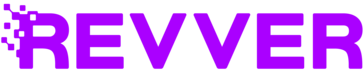- PandaDoc is a document automation software that allows users to create, send, and track documents, contracts, and proposals, with features such as e-signatures, templates, and CRM integration.
- Reviewers appreciate the professional look of the documents, the ease of use, the ability to track when a document is opened, and the seamless integration with various CRM systems.
- Users reported issues with the mobile app, difficulties in editing complex documents on mobile devices, limitations in customization, and occasional platform slowness.
Best Document Management Software for Small Business
G2 takes pride in showing unbiased reviews on user satisfaction in our ratings and reports. We do not allow paid placements in any of our ratings, rankings, or reports. Learn about our scoring methodologies.
- Overview
- Pros and Cons
- User Satisfaction
- Seller Details
M-Files delivers Context-First Document Management with an AI-native, metadata-driven architecture that eliminates information chaos and improves productivity across the document lifecycle. By linking
- Project Manager
- IT Manager
- Information Technology and Services
- Computer Software
- 47% Mid-Market
- 39% Small-Business
8,646 Twitter followers
- Overview
- Pros and Cons
- User Satisfaction
- Seller Details
Zoho Docs is now Zoho WorkDrive! Launched in 2019 as the successor to Zoho Docs, Zoho WorkDrive is a robust content management platform trusted by over 1 million businesses worldwide. Built for mo
- Owner
- Software Engineer
- Information Technology and Services
- Computer Software
- 51% Small-Business
- 35% Mid-Market
136,812 Twitter followers
- Overview
- Pros and Cons
- User Satisfaction
- Seller Details
PandaDoc empowers more than 50,000 customers to create, manage, e-Sign, and notarize all their documents with ease. We provide a digitized and centralized workflow platform that minimizes inefficienci
- CEO
- Owner
- Computer Software
- Marketing and Advertising
- 68% Small-Business
- 25% Mid-Market
- PandaDoc is a document automation software that allows users to create, send, and track documents, contracts, and proposals, with features such as e-signatures, templates, and CRM integration.
- Reviewers appreciate the professional look of the documents, the ease of use, the ability to track when a document is opened, and the seamless integration with various CRM systems.
- Users reported issues with the mobile app, difficulties in editing complex documents on mobile devices, limitations in customization, and occasional platform slowness.
18,490 Twitter followers
- Overview
- Pros and Cons
- User Satisfaction
- Seller Details
Redtail Technology is a type of Client Relationship Management (CRM) solution specifically designed for the financial services industry. Established in 2003, Redtail provides a suite of web-based appl
- Financial Advisor
- Office Manager
- Financial Services
- Investment Management
- 91% Small-Business
- 6% Mid-Market
7,823 Twitter followers
- Overview
- Pros and Cons
- User Satisfaction
- Seller Details
DocuWare is a type of digital document management and automated workflow solution designed to help organizations streamline their document processes and enhance operational efficiency. This versatile
- Software Analyst
- Information Technology and Services
- Pharmaceuticals
- 47% Mid-Market
- 30% Enterprise
2,286 Twitter followers
- Overview
- Pros and Cons
- User Satisfaction
- Seller Details
Signify is a digital contracting platform that helps teams manage, automate, and track documents in one place. From sending and signing to organizing and archiving, it supports the full document workf
- Computer Software
- Human Resources
- 41% Small-Business
- 36% Mid-Market
- Overview
- Pros and Cons
- User Satisfaction
- Seller Details
Get work done faster with Laserfiche, the leading SaaS provider of AI-powered document management and process automation. Through powerful workflows, electronic forms, document management and analytic
- Business Systems Analyst
- Deputy City Clerk
- Government Administration
- Education Management
- 60% Mid-Market
- 26% Enterprise
- Laserfiche is a document management tool that digitizes documents for easy access, sharing, and automated handling of tasks such as creation, approval, and signing.
- Reviewers appreciate Laserfiche's advanced search option, automated data flow, and integration support, which increase productivity and efficiency, as well as its robust security measures and document integrity.
- Users mentioned that heavy document workflow can lead to performance problems and lags, the cloud version needs improvements, and the high maintenance costs and IT infrastructure requirements can be prohibitive for small businesses.
4,770 Twitter followers
- Overview
- Pros and Cons
- User Satisfaction
- Seller Details
Hudu is a comprehensive IT documentation platform designed to help organizations streamline their operations and improve team efficiency. It provides a centralized hub for storing critical documentati
- Owner
- Director
- Information Technology and Services
- Computer & Network Security
- 70% Small-Business
- 11% Mid-Market
497 Twitter followers
- Overview
- Pros and Cons
- User Satisfaction
- Seller Details
Founded in 2001, Foxit is a leading provider of innovative PDF and eSignature products and services, helping knowledge workers increase productivity and do more with documents. Foxit combines easy-to-
- Owner
- President
- Construction
- Accounting
- 62% Small-Business
- 24% Mid-Market
6,225 Twitter followers
- Overview
- Pros and Cons
- User Satisfaction
- Seller Details
Managing documents in Salesforce shouldn’t be challenging - it should be seamless, scalable, and efficient. Yet, many businesses struggle with limited storage, scattered file management, slow document
- Computer Software
- Financial Services
- 40% Small-Business
- 25% Mid-Market
734 Twitter followers
- Overview
- Pros and Cons
- User Satisfaction
- Seller Details
FolderManifest is a privacy-first desktop software for Windows that helps individuals and organizations verify, document, and audit large folders without sending any data to the cloud. It automaticall
- Research Assistant
- Research
- 95% Small-Business
- 5% Mid-Market
- Overview
- Pros and Cons
- User Satisfaction
- Seller Details
Revver (formerly eFileCabinet) is an AI-powered document management and workflow automation platform that helps organizations streamline, secure, and accelerate their document-centric work. Designe
- Owner
- President
- Accounting
- Financial Services
- 69% Small-Business
- 24% Mid-Market
5,222 Twitter followers
- Overview
- Pros and Cons
- User Satisfaction
- Seller Details
Digify is an award-winning cloud-based document security and data room software that gives you full control, protection and tracking over your documents. It is an all-in-one integrated solution combin
- Information Technology and Services
- Financial Services
- 30% Small-Business
- 25% Mid-Market
290 Twitter followers
- Overview
- Pros and Cons
- User Satisfaction
- Seller Details
OnBase provides a broad spectrum of turn-key industry and departmental solutions that are expertly tailored to meet specific business challenges. As an enterprise platform, OnBase has purpose-built in
- Government Administration
- Higher Education
- 51% Enterprise
- 43% Mid-Market
- Hyland OnBase is a content and document management tool that captures and stores documents, supports workflow through configuration and automation, and connects with multiple enterprise apps.
- Reviewers frequently mention the app's seamless link with geographic systems, its ability to streamline secure e-signing, and its capacity to incorporate a vast amount of paper and digital content into one main repository.
- Users experienced challenges in configuration requiring IT support and training, a steep learning curve in setting up documents and workflows, and issues with high costs and resource demand leading to reported slowness.
13,223 Twitter followers
- Overview
- Pros and Cons
- User Satisfaction
- Seller Details
TeamSlide is a slide search and library solution with a PowerPoint add-in. Access all of your slides, images, and videos without ever leaving PowerPoint. TeamSlide checks your presentations for versio
- Consulting
- 47% Small-Business
- 37% Mid-Market