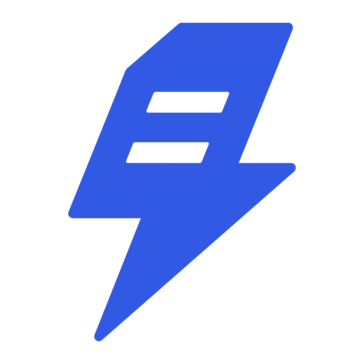Best Contract Lifecycle Management (CLM) Software in 2025
Why You Can Trust G2's Software Rankings
Explore Related Categories
Featured Contract Lifecycle Management (CLM) Software At A Glance
A weekly snapshot of rising stars, new launches, and what everyone's buzzing about.
Buyer's Guide: Contract Lifecycle Management (CLM)
Written by G2’s researcher using verified user reviews and product data, with no personal bias.
Pros and Cons are compiled from review feedback and grouped into themes to provide an easy-to-understand summary of user reviews.
Users find Conga CLM to be extremely easy to use, facilitating efficient contract management and negotiations.
Users value the efficiency of Conga CLM, benefiting from streamlined contract management and improved processing speed.
Users appreciate the comprehensive and adaptable features of Conga CLM, enhancing contract management processes effectively.
Users often face a steep learning curve with Conga CLM, finding its extensive features initially overwhelming and complex.
Users face a steep learning curve with Conga CLM, often finding the setup and features overwhelming.
Users find the time-consuming processes in Conga CLM frustrating, especially during document generation and configuration.
Written by G2’s researcher using verified user reviews and product data, with no personal bias.
Pros and Cons are compiled from review feedback and grouped into themes to provide an easy-to-understand summary of user reviews.
Users appreciate the ease of use of Docusign CLM, enjoying effortless document management and notifications.
Users appreciate the user-friendly digital signing feature of Docusign CLM, making document approvals seamless and efficient.
Users value the time-saving automation of Docusign CLM, streamlining the entire contract lifecycle efficiently.
Users often find DocuSign CLM's high cost burdensome, especially for smaller teams facing setup complexities.
Users note a steep learning curve, making setup and customization challenging for those lacking technical support.
Users find the setup and implementation of Docusign CLM time-consuming, often requiring extensive training and technical support.
Written by G2’s researcher using verified user reviews and product data, with no personal bias.
Pros and Cons are compiled from review feedback and grouped into themes to provide an easy-to-understand summary of user reviews.
Users praise the exceptional customer support from LinkSquares, highlighting responsiveness and helpfulness in resolving issues.
Users highlight the ease of use of LinkSquares, appreciating its intuitive interface and excellent customer support.
Users highlight the exceptional customer support from LinkSquares, enhancing the overall onboarding and product experience.
Users feel that LinkSquares has limited customization options for notifications and agreement organization, hindering flexibility.
Users find the AI accuracy inconsistent, often requiring manual review due to its frequent errors in extraction.
Users express concerns about ineffective AI, highlighting issues with accuracy and contract processing in LinkSquares.
Written by G2’s researcher using verified user reviews and product data, with no personal bias.
Pros and Cons are compiled from review feedback and grouped into themes to provide an easy-to-understand summary of user reviews.
Users value the ease of use of Salesforce Revenue Cloud, appreciating its seamless integration and adaptability across departments.
Users find Salesforce Revenue Cloud to provide effective revenue lifecycle management with automation and user-friendly navigation.
Users appreciate the integrated sales process of Salesforce Revenue Cloud, streamlining operations from interest to deal closure.
Users find that the learning curve for Salesforce Revenue Cloud can be steep and overwhelming for new users.
Users find the steep learning curve of Salesforce Revenue Cloud daunting, complicating navigation and implementation efforts.
Users find the complexity of Salesforce Revenue Cloud challenging, especially during setup and customization for new users.
Written by G2’s researcher using verified user reviews and product data, with no personal bias.
Pros and Cons are compiled from review feedback and grouped into themes to provide an easy-to-understand summary of user reviews.
Users find SAP Ariba's user-friendly platform enhances procurement efficiency and communication with suppliers effectively.
Users value the efficiency of SAP Ariba, enhancing automation and streamlining the entire procurement process seamlessly.
Users appreciate the streamlined procurement process of SAP Ariba, enhancing efficiency and collaboration with suppliers.
Users find the lengthy learning curve of SAP Ariba challenging, making it difficult to navigate the complex interface.
Users find SAP Ariba's complexity overwhelming, struggling with its interface and lengthy learning curve.
Users find SAP Ariba's interface not user-friendly, often struggling with its complexity and unintuitive navigation.
Written by G2’s researcher using verified user reviews and product data, with no personal bias.
Pros and Cons are compiled from review feedback and grouped into themes to provide an easy-to-understand summary of user reviews.
Users love the ease of use of Ironclad, praising its intuitive interface and efficient onboarding processes.
Users praise the responsive customer support of Ironclad, highlighting quick issue resolution and helpful documentation.
Users value the seamless integrations of Ironclad with tools like Salesforce and Google Drive, enhancing workflow efficiency.
Users find the poor search functionality challenging, making it difficult to efficiently locate necessary documents in Ironclad.
Users find the search functionality challenging, making it difficult to locate necessary documents efficiently.
Users find the steep learning curve challenging, requiring extensive resources and training to navigate Ironclad effectively.
Written by G2’s researcher using verified user reviews and product data, with no personal bias.
Pros and Cons are compiled from review feedback and grouped into themes to provide an easy-to-understand summary of user reviews.
Users value the responsive customer support of DealHub.io, noting its speed and thoroughness in resolving issues.
Users commend the ease of use of DealHub.io, appreciating its intuitive interface and quick implementation process.
Users highlight the time-saving features of DealHub.io, enhancing focus on closing deals and improving sales efficiency.
Users find the steep learning curve of DealHub.io challenging initially, but support helps ease the process.
Users find limited customization options challenging, often needing workarounds or external support for advanced features.
Users find a steep learning curve with DealHub.io, making initial setup and customization time-consuming and complex.
Written by G2’s researcher using verified user reviews and product data, with no personal bias.
Pros and Cons are compiled from review feedback and grouped into themes to provide an easy-to-understand summary of user reviews.
Users find Legistify's ease of use enhances contract management and simplifies tasks like drafting and tracking cases.
Users appreciate the real-time tracking capabilities of Legistify, which significantly reduces manual work and enhances efficiency.
Users praise the tracking efficiency of Legistify, which simplifies case updates and reduces manual efforts significantly.
Users report occasional bug issues that can disrupt workflows, though the support team promptly addresses concerns.
Users report occasional software bugs in Legistify, which can disrupt processes, but support teams provide quick resolutions.
Users experience poor customer support, often relying on the team to resolve technical and tool-related issues.
Written by G2’s researcher using verified user reviews and product data, with no personal bias.
Pros and Cons are compiled from review feedback and grouped into themes to provide an easy-to-understand summary of user reviews.
Users love the ease of use of Juro, allowing quick onboarding and efficient self-service for teams.
Users value the responsive customer support from Juro, ensuring they receive timely assistance and a great experience.
Users highlight Juro's efficiency in streamlining processes, making collaboration seamless and enhancing overall productivity.
Users feel the missing features in Juro limit its potential and hinder optimal functionality for specific needs.
Users find that contract review limitations in Juro can hinder efficiency compared to traditional formats like Word or PDF.
Users find the document management features lacking, impacting contract negotiation and collaborative efficiency.
Written by G2’s researcher using verified user reviews and product data, with no personal bias.
Pros and Cons are compiled from review feedback and grouped into themes to provide an easy-to-understand summary of user reviews.
Users find Summize's ease of use enhances adoption, facilitating a smooth and efficient implementation process.
Users commend Summize for its exceptional customer support, noting attentiveness and prompt responses during implementation and usage.
Users commend Summize for its seamless integration with existing tools, enhancing efficiency without disrupting workflows.
Users highlight the limited customization options in Summize, wishing for more flexibility in features and settings.
Users express frustration over missing features like customization options and mobile usability, which hinder efficiency.
Users find the learning curve steep due to numerous functions, often leading to confusion and frustration.
This description is provided by the seller.
Pros and Cons are compiled from review feedback and grouped into themes to provide an easy-to-understand summary of user reviews.
Users find Lexion's ease of use remarkable, enabling even those with minimal technical skills to adopt it quickly.
Users find Lexion easy and intuitive, enabling efficient contract review even for those with minimal technical skills.
Users appreciate the AI-powered contract repository in Lexion, optimizing workflows and enhancing the contracting process.
Users find the price too high for small organizations, limiting accessibility and functionality in their workflow.
Users find learning difficult due to clunky integration and inconsistent notifications, hindering collaboration and task understanding.
Users find the poor notification system of Lexion frustrating, leading to confusion about tasks and collaboration.
This description is provided by the seller.
Pros and Cons are compiled from review feedback and grouped into themes to provide an easy-to-understand summary of user reviews.
Users find the ease of use in ContractPodAi enhances their contract review process and increases productivity.
Users highlight the responsive customer support of ContractPodAi, particularly valuing the dedicated success manager's assistance.
Users commend the efficiency of ContractPodAi, enhancing contract management and significantly streamlining their workflow processes.
Users find some interface navigation issues with ContractPodAi, preferring more control over automated notifications.
Users experience confusion due to upgrades affecting customizations, but support helps resolve issues quickly.
Users face challenges with difficult customization due to upgrades, but support teams help resolve issues quickly.
This description is provided by the seller.
Pros and Cons are compiled from review feedback and grouped into themes to provide an easy-to-understand summary of user reviews.
Users value the ease of use in Agiloft, appreciating customizable features that streamline contract management effectively.
Users appreciate the customizability of Agiloft, enabling tailored workflows and streamlined contract management processes.
Users commend the fantastic customer support of Agiloft, facilitating quick training and effective issue resolution.
Users find the limited customization options restrict their ability to meet specific requirements effectively.
Users find a steep learning curve with Agiloft, making initial setup and feature implementation challenging for newcomers.
Users find the difficult customization process in Agiloft challenging, impacting usability and necessitating external help.
This description is provided by the seller.
Pros and Cons are compiled from review feedback and grouped into themes to provide an easy-to-understand summary of user reviews.
Users appreciate the user-friendly interface of SpotDraft, noting its easy implementation and overall simplicity.
Users value the time-saving features of SpotDraft, improving efficiency and streamlining contract management.
Users appreciate the responsive customer support of SpotDraft, facilitating smooth implementation and contract management.
Users find the missing features in SpotDraft frustrating, particularly the lack of customization and bulk contract requests.
Users experience slow performance with SpotDraft, citing latency and delayed responses from the DraftMate Plugin.
Users find SpotDraft's limited customization options to be a significant drawback for their needs and preferences.
This description is provided by the seller.
Pros and Cons are compiled from review feedback and grouped into themes to provide an easy-to-understand summary of user reviews.
Users find ease of use in Workday Strategic Sourcing, particularly for conducting candidate background checks efficiently.
Users find the limited access to candidate information frustrating, hindering HR's ability to make informed decisions.
Learn More About Contract Lifecycle Management (CLM) Software
What is Contract Lifecycle Management (CLM) Software?
Contract lifecycle management (CLM) software assists businesses in every stage of the contract lifecycle by streamlining the process from creation to post-signature activities, including obligation tracking, contract resolution, and contract compliance management. These tools assist organizations in ensuring that internal and external stakeholders are knowledgeable and uphold their contractual obligations by storing all contract data in a centralized repository, providing a medium to collaborate and communicate.
CLM tools differ from traditional contract management software. CLM solutions allow users to manage activities after contract execution, including performance and contract compliance, obligation tracking, and dispute resolutions. CLM products provide features to notify parties of upcoming contract milestones to help streamline the contract renewal process and inform appropriate parties of contract performance.
Various departments in an organization are users of CLM solutions, as contracts are inherent to many business operations. CLM tools typically integrate with various software, including CRM software, e-signature software, accounting software, proposal software, and CPQ software.
What are the Common Features of Contract Lifecycle Management (CLM) Software?
The following are some core features of CLM software:
Contract creation and templates: Contracts are naturally nuanced and require standardized language and specific clauses. CLM tools allow organizations to create contracts and templates to streamline the creation process and ensure uniformity throughout the documents. This feature enables non-legal professionals to create basic contracts with confidence, ensuring that the required language is provided and correct.
Contract editing: A key feature of CLM solutions is contract redlining, or the ability to edit contracts and compare multiple versions. Contract editing can be done internally and externally and is vital in contract management as it provides an audit trail that highlights the changes between contract iterations.
Contract database: This feature helps store contracts in a central repository with native search capabilities. Organizations can increase efficiency by digitally searching through contracts rather than manually.
Notifications and reminders: CLM tools offer features to schedule reminders for users and notify them of upcoming contract milestones, such as contract renewal or expiry. This assists users in meeting contractual deadlines and ensures contracts are completed on time. Additionally, this feature ensures that businesses know and take the necessary action to renew contracts or communicate proposed changes or amendments to future contract iterations.
Integrations or APIs: Another core feature of CLM solutions is its ability to integrate with key business systems, such as CRM software to associate contracts with customer accounts and CPQ software to pull calculated quote information into the contract.
Advance contract analytics: CLM tools leverage analytics to optimize contract management with this feature. This provides businesses insight into the contract creation and delivery process and assists in identifying bottlenecks and ways to improve the efficiency of the process.
Report and dashboards: CLM solutions leverage contract data to provide standard and ad hoc reports of contract statuses and timelines, with the ability to monitor live overviews of contract activities.
Contract approvals: Streamline processes for contract approvals to integrate workflows across departments logically with this software solution. This increases the efficiency of each stage of the CLM process, easily coordinating with appropriate stakeholders and ensuring standards are met.
What are the Benefits of Contract Lifecycle Management (CLM) Software?
CLM software offers various benefits to organizations, including:
Increased collaboration: CLM solutions provide a digital medium for users to collaborate, revise, and review contracts with internal and external stakeholders. This expedites the entire contract process, particularly the internal review and contract negotiation stage.
Enhanced automation: A key benefit of CLM tools is the ability to streamline workflows for each stage of the contract management process to minimize manual tasks and ensure appropriate procedures are followed. Automation can be used to notify users and track key contract data, such as expiration or renewal dates and streamline contract workflows to minimize contract cycle time.
Audit trail: Due to the sensitive nature of contracts and the financial and legal risk associated with contracts, organizations need to have an audit trail of all contract activities to ensure contract compliance. CLM tools provide an audit trail to easily track all edits or revisions made to a contract and keep accurate accounting compliance records.
Performance tracking: An essential benefit of CLM software solutions is easily assessing contract performance regarding obligations and compliance. These tools provide stakeholders with a centralized dashboard to efficiently track how a contract performs to ensure maximum value is received and avoid potential revenue leakage.
Increased self service: The ability to provide contract templates is a significant benefit to non-legal professionals. It allows them to create agreements or contracts with confidence and avoid the bottleneck of legal professionals drafting the initial contract. This lets legal teams focus on higher priority items and allows other non-legal groups to perform the necessary work to begin the contract process.
Who Uses Contract Lifecycle Management (CLM) Software?
Contracts are an essential aspect of business operations, and as such, the stakeholders who utilize CLM tools are broad and can vary based on unique business needs and processes. Below are a few examples of business groups that likely regularly use CLM solutions.
Legal teams: CLM software enables legal professionals to streamline the contract management process by creating templates for non-legal colleagues, providing a contract repository, tracking obligations, and ensuring compliance. These tools also provide legal teams reminders and notifications of contract renewals and expirations, which is vital as most legal teams are responsible for managing a plethora of contracts simultaneously.
Sales teams: CLM tools enable sales teams to share contracts securely, collaborate with internal and external parties, and get contracts signed. CLM tools assist sales teams in streamlining the process of signing contracts and mitigating risks associated with inaccurate information as information is typically integrated from CRM, CPQ, or e-signature solutions. In addition to mitigating risk, this can expedite the contract signing process and help establish good relationships with customers.
HR teams: HR professionals can leverage CLM solutions to quickly replicate contracts or agreements using the pre-created contract templates, streamlining hiring processes.
Finance teams: CLM software helps finance teams to track contract obligations and performance, identify lost revenue, and find cost-saving opportunities. CLM solutions also notify finance teams of upcoming contract expirations and renewals to ensure that teams do not miss renewals or potential revenue opportunities.
Which Contract Lifecycle Management Software is the Best for Tech Companies?
- Ironclad: A cloud-based CLM platform offering customizable workflows, AI-assisted contract analysis, and seamless integrations with tools like Salesforce and Google Drive.
- LinkSquares: Provides AI-powered contract analysis and lifecycle management, enabling tech companies to gain insights into contract terms, obligations, and risks.
- DocuSign CLM: Extends beyond e-signatures to offer end-to-end contract management, including automated workflows and compliance tracking, integrating with over 900 services.
- Juro: An all-in-one contract automation platform designed for in-house legal teams. Combines contract creation, negotiation, and e-signing in a browser-native, collaborative interface — perfect for startups and SaaS companies.
- Ironclad: Built for legal teams at fast-growing tech companies, Ironclad offers modern, customizable workflows, seamless integrations (like Salesforce and Slack), and strong AI contract analytics.
What's the Leading CLM Solution for Remote Teams?
- ContractPodAi: A cloud-native platform designed for legal and procurement teams, offering contract authoring, approval routing, and document automation—ideal for remote collaboration at scale.
- Gatekeeper: A vendor and contract lifecycle management platform that offers automation, AI data extraction, and a secure solution for managing contracts and vendors, making it suitable for remote collaboration.
- Evisort: Provides AI-powered contract analytics, real-time collaboration, and cloud accessibility, enabling legal and procurement teams to manage contracts efficiently from anywhere.
Challenges with Contract Lifecycle Management (CLM) Software
CLM products can come with its own set of challenges. A few of them are listed below.
Security: Contracts are extremely sensitive as they may contain financial information, personally identifiable information (PII), or other contract data that are a key target during data breaches. Ensuring security is of utmost importance when leveraging a CLM tool, and businesses should be aware of industry standards in terms of security, implementation, and operations. As most CLM tools are cloud based, companies may not be able to control and secure the cloud environment independently. Additionally, as contracts are frequently collaborated on throughout multiple business units, ensuring that they are worked on in a secure environment is essential.
Compliance requirements: As CLM solutions manage each stage of the contract process, it is pivotal that businesses understand the various standards and regulations that they must adhere to, which may be dependent on industry and location.
Complex integrations: CLM tools often integrate with various systems, leading to cumbersome integrations. Businesses selecting CLM tools should ensure that the chosen tool can integrate into their existing IT infrastructure and understand the detailed processes for ensuring its compatibility and workflows. Companies should also be aware of the required workflows for their CLM software as it may conflict with existing business processes and require internal adjustments.
Accessibility and adoption: A challenge that some organizations face when leveraging a CLM tool is adequate accessibility. CLMs manage the entire contract process, from presignature to post-contract execution. Thus, it is crucial to ensure that all relevant business units access the system and have appropriate controls. For CLM products to be most effective, they need to be widely adopted across the organization, as without user adoption, the system cannot perform to its full capabilities.
How to Buy Contract Lifecycle Management (CLM) Software
Requirements Gathering (RFI/RFP) for Contract Lifecycle Management (CLM) Software
Requirements gathering for CLM tools is critical to ensure that the business is leveraging a product that meets its needs. To do so, companies must evaluate the software based on their critical needs, as provided below.
Compare Contract Lifecycle Management (CLM) Products
Create a long list
Long lists are created by eliminating software solutions that do not provide critical functionality. To make a long list for a CLM product, a buyer should assess the essential functions and analyze which products provide the necessary functionality. CLM software provides functions throughout the entire contract lifecycle ranging from contract creation and templatization to reporting and analytics. A typical long list should not contain more than 10 products unless there are many similar options. In this case, buyers should consider a product’s ability to integrate with existing software, scalability, customization, mobile accessibility, and any relevant industry regulations or standards to eliminate products.
Create a short list
From the long list of CLM vendors, it is helpful to narrow down the list and develop a shorter list of contenders, preferably no more than three to five. With this in hand, businesses can produce a matrix to compare the various offerings' features, compatibility, and pricing.
Conduct demos
To ensure the comparison is thoroughgoing, the user should try a demo or free trial for each software solution on the shortlist with the same use cases and criteria. This will allow the business to evaluate like for like and see how each product stacks up against the competition.
Selection of Contract Lifecycle Management Software
Choose a selection team
CLM software impacts a variety of business units within an organization, highlighting the importance of selecting a critical selection team. It is vital to consider input and qualification criteria from each business unit member that will leverage the software, as needs and use cases can vary. The selection committee for a CLM tool may consist of a member from each department intended to leverage the software, such as a legal representative, HR employee, sales leader, and IT professional to ensure software compatibility. The selection committee will be responsible for assessing each use case of the software and ensuring compliance with organizational and industry standards.
Negotiation
When negotiating a software contract, it is critical first to ensure that the software will meet industry regulations and standards and provide a secure medium to manage the entire contract lifecycle. This is imperative as the cost of CLM tools can vary tremendously. The price depends on the size of the business, the amount of storage needed, and the number of licenses, among other factors. Additionally, since CLM products extend across multiple business units, buyers should also determine if they need assistance implementing or integrating with other business support systems. Lastly, businesses should consider the contract duration that is most appropriate for their needs to negotiate longer-term contracts better.
Final decision
Buyers should make the final decision based on all the information gathered previously. Businesses should rank their needs in order of importance and select the tool that meets their most critical needs first, then assess which software best fits their business needs.