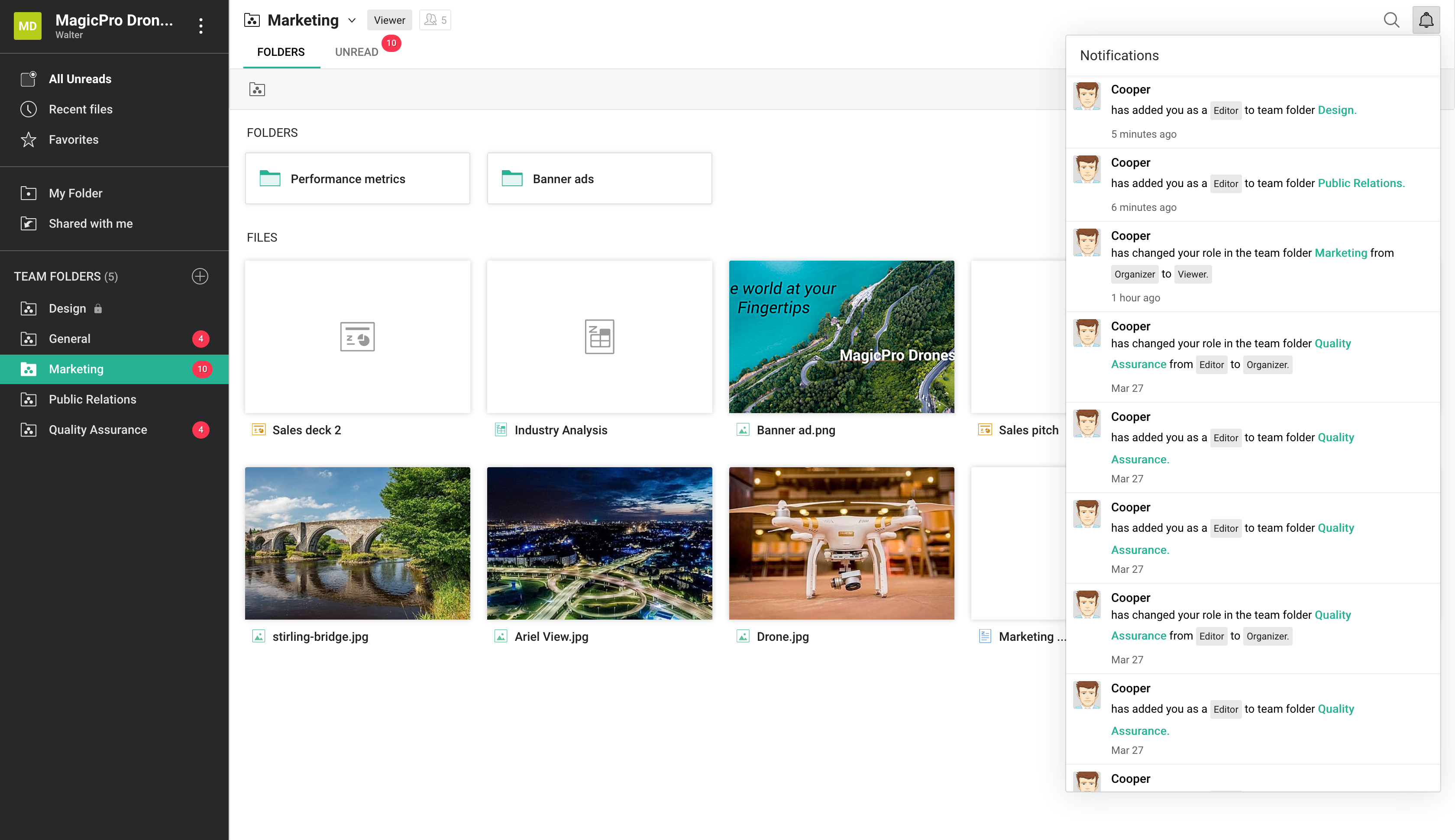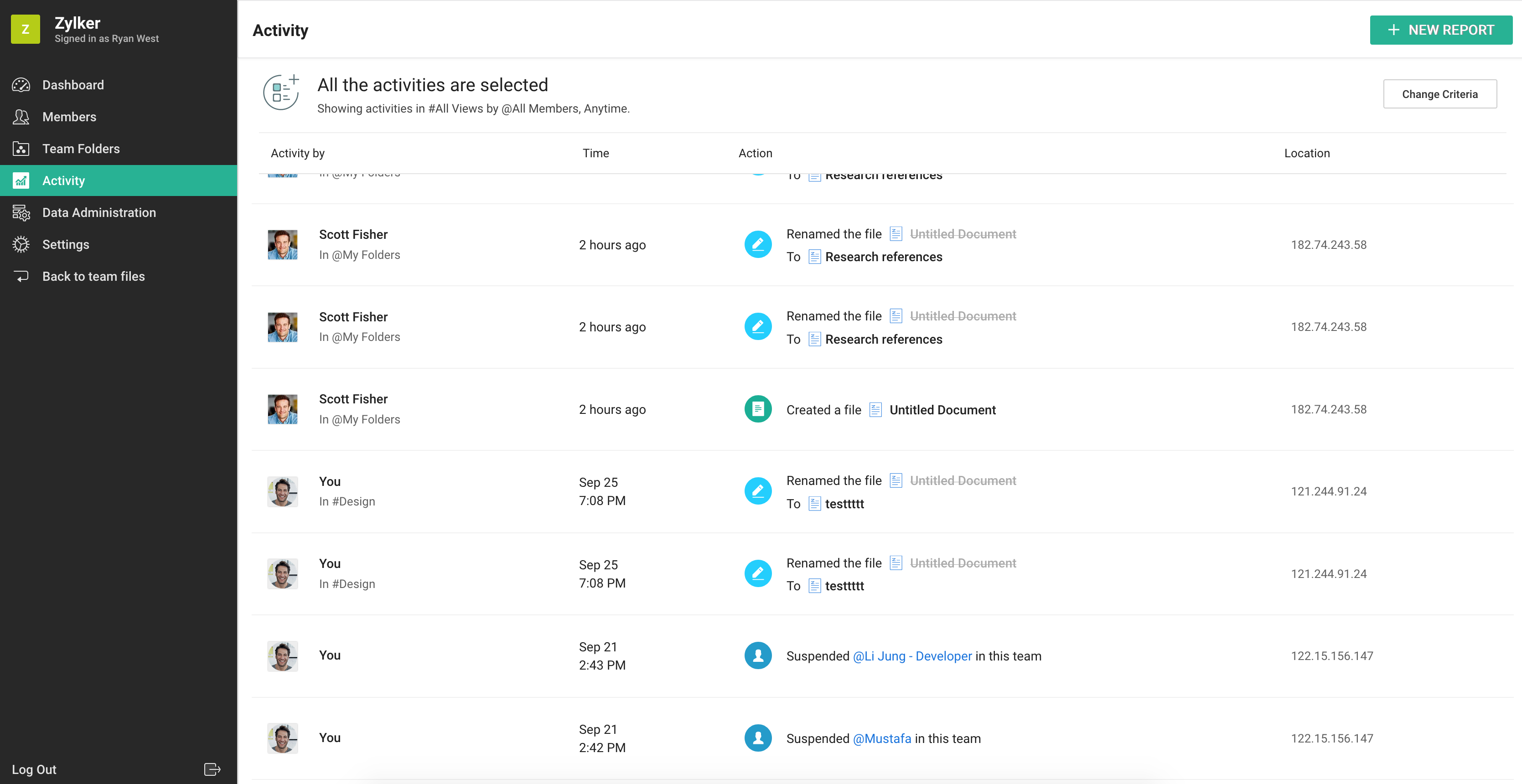Top Rated Zoho WorkDrive Alternatives
I appreciate the privacy options, which show at the beginning of the Android program and ask the user if they want to acquire data anonymously or block use statistics, the real-time cloud syncing between the app and the website is also fantastic. The finest part of Zoho WorkDrive is its extensive collaboration capabilities; the service connects smoothly with native Zoho apps as well as third-party apps like as Zoom and PayPal, Zoho WorkDrive provides outstanding document management, as well as strong backup quality and security. Review collected by and hosted on G2.com.
Although Zoho Writer has a grammar enhancement tool, support for extensions such as Grammarly is essential because most users like and utilize Grammarly's services, Zoho WorkDrive does not support zero-knowledge encryption, and the corporation has access to all encryption keys; bigger files may take longer to load; data usage is rather high; and wages are higher. Review collected by and hosted on G2.com.
Video Reviews
606 out of 607 Total Reviews for Zoho WorkDrive
Overall Review Sentiment for Zoho WorkDrive
Log in to view review sentiment.
We were trying to find a better way for my team to organize our documents. We needed a solution that could integrate more easily with our existing work tools. After testing it, we knew it was perfect for our needs. That's when we implemented it. The integration is seamless, it greatly simplifies the workflow. In addition, the user interface is clean and simple. I appreciate the ease of real-time collaboration, which includes uploading, organizing and sharing documents. Projects that require extensive teamwork and, of course, security considerations, benefit greatly from the ability to collaborate on documents, spreadsheets and presentations in real time. We can rest easy knowing that critical information is secure with Zoho Docs due to its end-to-end encryption and robust access controls. Review collected by and hosted on G2.com.
Although the technical support is generally excellent, the time it takes to get a response has occasionally irritated me. Review collected by and hosted on G2.com.
Intuitive Interface: The platform is easy to use, even for users with little experience in digital tools. Quality-Price Ratio: It offers competitive options compared to other similar tools, such as Google Workspace or Microsoft 365. Security: It includes certifications and compliance measures like GDPR and SOC 2, ensuring high privacy standards. Review collected by and hosted on G2.com.
Limitations in the Free Version: Although it is functional, the free version has a limit on storage and advanced features. Speed with Large Files: It can become a bit slow when handling very large documents or multiple files simultaneously. User Interface Could Be Improved: Although it is functional, some users may consider its design to be less modern compared to tools like Google Docs. Review collected by and hosted on G2.com.
An extensive feature set and support for document management. Members can divide documents among themselves for different uses while maintaining the integrity of the work in progress. Furthermore, it allows multiple people to access and use the same document at the same time and does not feel tedious to use but so much easier. Review collected by and hosted on G2.com.
Performance deteriorates when handling a lot of files. Because they can be difficult to read on a phone screen, we must access documents that have been downloaded to our phones on a desktop or laptop browser. Have been using this for over a few years now. The customer support team is really good, no doubt. Review collected by and hosted on G2.com.
user-friendly, advanced access controls and real time editing features which significantly improved my workflow for personal use and for team collaboration. Review collected by and hosted on G2.com.
Nothing as of now but a little bit pricier Review collected by and hosted on G2.com.
Surprisingly, Zoho Docs are a fine alternative to Google Docs. There was absolute compatibility between Google and Zoho Docs. Review collected by and hosted on G2.com.
Zoho Docs took more memory in comparison to Google. Review collected by and hosted on G2.com.
Zoho Docs collaboration offers real-time editing, commenting, and version control. The ability to tag team members and assign tasks directly within documents streamlines workflows significantly. Zoho's tutorials on how to navigate this application is very helpful. Review collected by and hosted on G2.com.
Docs offers offline access through its desktop app, but the functionality is somewhat limited. Users can only work on documents that have been previously synced, and certain features (like real-time collaboration) aren't available offline. While Zoho Docs integrates seamlessly with other Zoho products, its compatibility with third-party tools, such as Microsoft Office or Google Workspace, can feel less fluid. For instance, some formatting may not translate perfectly when editing or exporting documents created on other platforms. Review collected by and hosted on G2.com.
Zoho WorkDrive is great for teamwork because it lets people work on files together in real time, making it easier to get things done. It also keeps your data safe with strong security features like encryption and access controls. Organizing and finding files is simple and shared team folders and a central storage system are useful. Review collected by and hosted on G2.com.
On the downside, working offline can be tricky since the offline access is pretty basic. If you're new to Zoho, it might take some time to get used to because the system can feel a bit complex at first. The mobile app also doesn’t have all the features you get on a computer Review collected by and hosted on G2.com.
One thing I really like is the file sharing options – you can set detailed permissions for different users, which is a nice touch for team projects. That said, the mobile app could be a little more intuitive, and occasionally Review collected by and hosted on G2.com.
I’ve noticed some lag when opening larger files. But for the most part, Zoho Docs is a reliable, secure platform for document management, and I would recommend it for both personal and team use. Review collected by and hosted on G2.com.