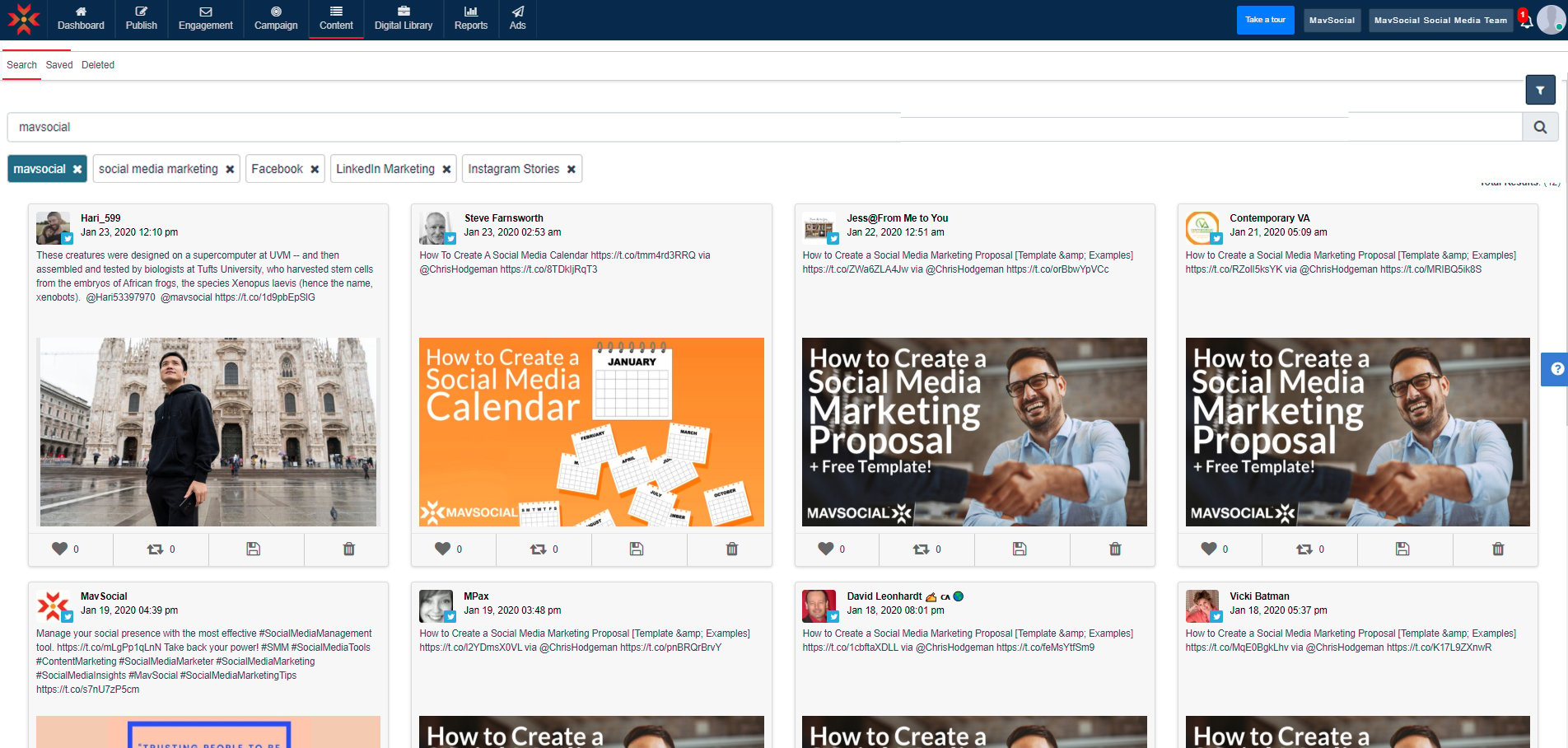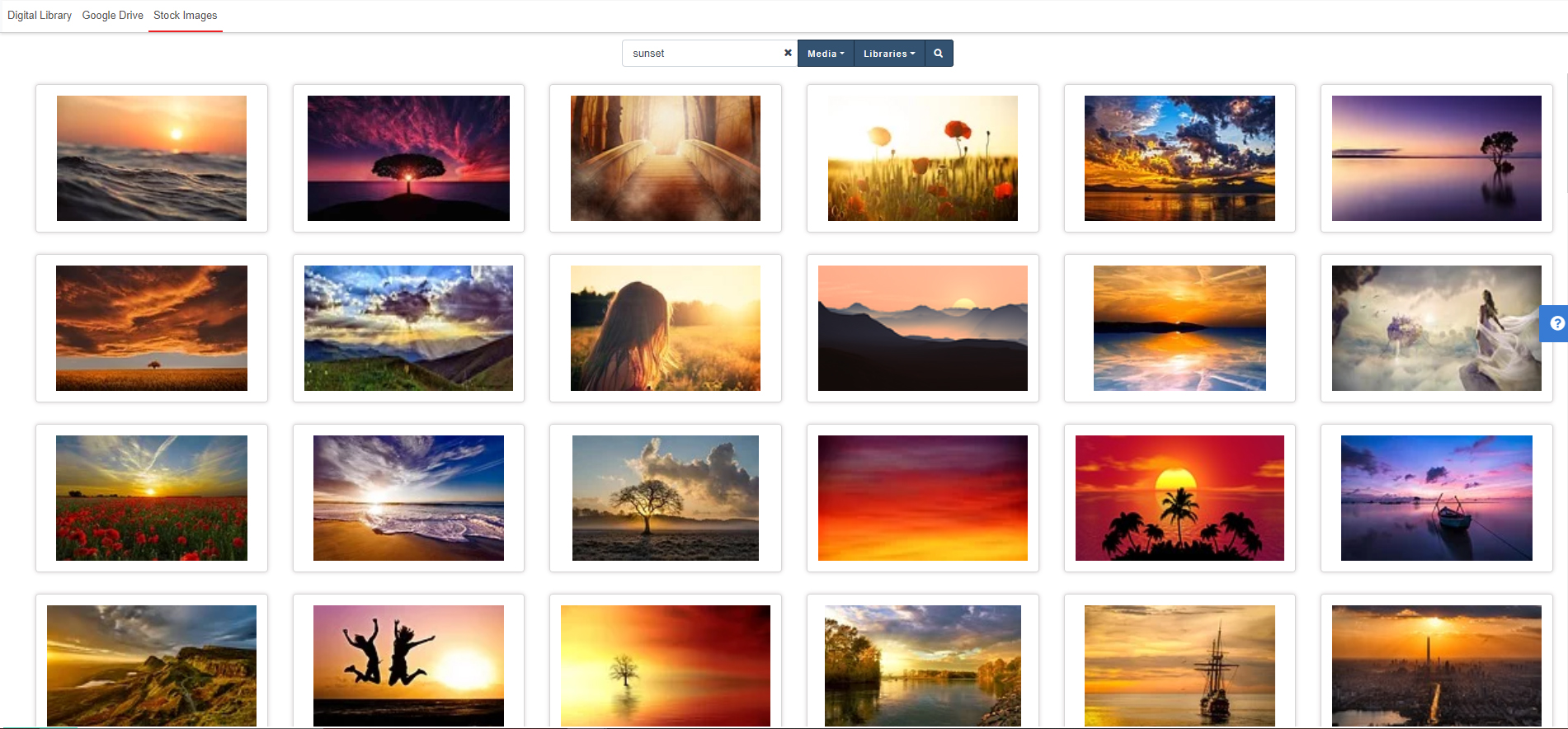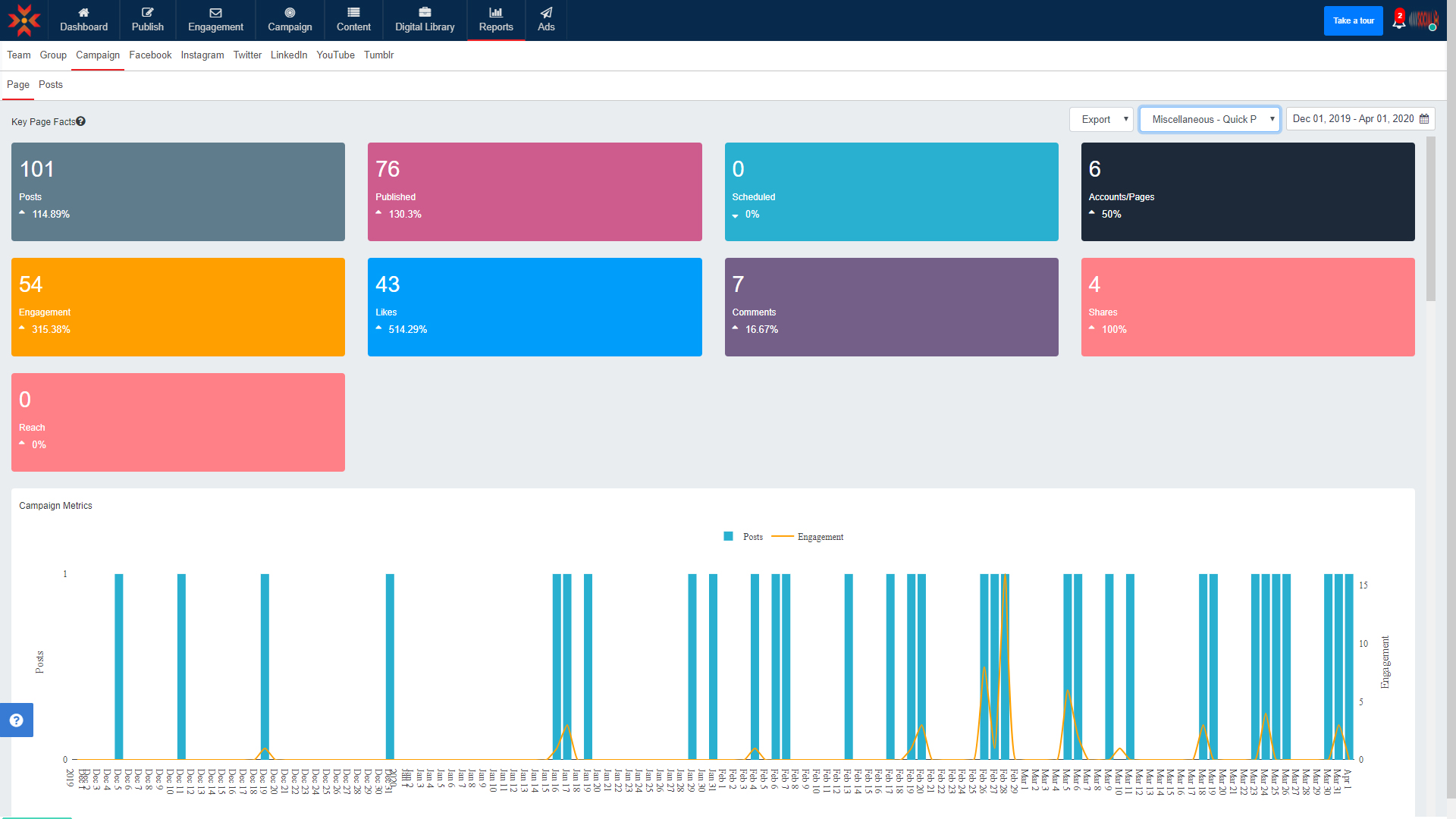Top Rated MavSocial Alternatives
48 out of 49 Total Reviews for MavSocial
Overall Review Sentiment for MavSocial
Log in to view review sentiment.
Because MavSocial is organized around visual media (images, videos) it is more appealing to use regularly. They are the easiest place for anyone to obtain images. You don't have to know which size to choose or which license applies. You just search, select, put in shopping cart, and when you check out the image is automatically moved to your personal digital library. Even the free images available are visually compelling.
There is a very small learning curve compared to any other social media solution I've seen. Just click on tabs to edit for each social network. Then schedule or publish. The main reason I use and recommend MavSocial to small businesses and bloggers is the ease of use. It is also easy on the eyes which is important for those who are older or spend hours on the computer.
I wrote a review of MavSocial at http://growmap.com/amazing-visuals/ which will include a video walkthrough of how to use it. Review collected by and hosted on G2.com.
Currently to push content to any or all the attached networks more than once requires creating a separate post. I understand they are working on making it possible to schedule multiple posts within one post. I wish I could use it to push visuals to Pinterest. (They haven't incorporated Pinterest or Google Plus yet.) Review collected by and hosted on G2.com.
It links with a lot of social platforms and it can be using to do a couple posts through it. Review collected by and hosted on G2.com.
For big scale agency companies it might not be the best choice. It works but it isn't very intuitive and doesn't come with added reporting features. Review collected by and hosted on G2.com.
I think one of the aspects that is sometimes missed, when evaluating tools, is the people element. True, a tool may "technically" work with even a "bad" team, but it is my belief that those exceptional tools are ahead of the rest because of the people behind the tool. MavSocial is no exception. CEO/Founder Matthew Holden is the "real deal." So are other team members, like Chris Hodgeman. In interviewing Mr. Holden for our show(s), I was struck by how personable he is and how approachable. With my psychology background, I can easily see that that is a key factor in success for any company and MavSocial is getting it right! Simply put, if the people on the team are listening to feedback and engaging with their fans, the tool will only get better with time. That is the case with MavSocial. Already, the tool is unique in 3-5 areas, offering key functionality that is not offered elsewhere. Add to that the team behind the tool, and the only direction that MavSocial has to go is up (and up and up). Review collected by and hosted on G2.com.
I really can't say that there is anything that I dislike about MavSocial. I realize that this is a requirement for a proper review, but MavSocial is really so easy-to-use and addresses the pain points that I have. (Ironically, that was the same terminology that Mr. Holden used in the interview, was addressing those "pain points" of the customers.) Also, "dislike" is a strong term. If I were to make a suggestion, maybe adding additional available stock video content? Review collected by and hosted on G2.com.
My favorite MavSocial feature is the ability to purchase high quality stock photos (at very reasonable prices and access to over 35 million photos) and use them instantaneously in my posts without leaving the application. I also love the ability to save all my photos with their cloud storage, and not having to search everywhere for them. I can access them anywhere, from any device.
With MavSocial you also have the capability to upload all those miscellaneous images that you have saved all over the place. The free account provides 1 GB of visual content storage while the Pro+ plan offers 100GB. For a lot of people 1 GB is adequate for storing photos. You can gather all the images you use for your blogs and social media posts and save them in one location. Plus you can access them through the application anywhere you go. No need to worry if you have an image saved at home but are creating a blog post on the road. You can upload various image types (jpg, png, gif), audio files (mp3, mov, wav) and videos (mov, mp4, m4v). The maximum file size is 1GB. You may add metadata such as title, description and tags, to make your visual content easier to find later on. After you upload content, you can then create a new gallery or add it to an existing one.
With MavSocial, you can also create social media campaigns. You can use a list or calendar view to create and edit campaigns within the ‘Campaign Planner’. Once you create a campaign, you can go into it and add new posts or edit posts that you pre-scheduled. What’s great is that you have access to analytical reports on the campaigns you create. I am using this feature for my old blog posts. Now they are no longer dormant on my blog but brought back to life again. Review collected by and hosted on G2.com.
There is nothing that I dislike but I would love the ability to use MavSocial to schedule posts to Pinterest. That particular feature is needed with my social media campaigns and daily use. There is nothing wrong with MavSocial - I would like to see more added to it. It is one of the best social media management softwares that I have tried. Review collected by and hosted on G2.com.
I like the ability to to post to multiple pages within the same social network that I manage. For Instance I can schedule separate posts to two different facebook pages through you platform. That is very useful. Review collected by and hosted on G2.com.
Other than not being able to edit the email address associated with my account, so far, there isn't anything that I have found that I dislike about this platform. Review collected by and hosted on G2.com.
The ease of use, and the range and flexibility of content that allows us to maintain our brand while saving sooooo much time and resources. Review collected by and hosted on G2.com.
Can't say that we have any complaints, really. Review collected by and hosted on G2.com.
One of the best features of MavSocial is that plenty of thought has gone in to it. Instead of having to use multiple platforms for posting, tracking and finding images, it's already there. Even when posting to different networks with the same basic update, it will tell you how many words you have left to use for each one. Scheduling is there, huge image library and I'm sure there's plenty more. I shall enjoy discovering them all! Review collected by and hosted on G2.com.
So far, I haven't found anything out of place or a pointless feature. I'm sure after extended use I will find something but at the moment - more than happy... Review collected by and hosted on G2.com.
MavSocial has so many great features. I particularly loved that everything is under one roof, you can store, organise and manage all your visual and audio content in one place.
The fact that you can add audio to Twitter as well as schedule videos to Facebook are great advantages too. In fact I'm pretty sure there are no other tools that allow you to do this?
Their Campaign Planning and Management feature is pretty cool, the calendar layout makes it super easy to be organised and efficient.
Found it useful to be able to see what our update would actually look like on each of the social networks with their handy viewer.
Overall was very impressed with MavSocial. A very valuable tool that is perfect for those creating visual content.
Review collected by and hosted on G2.com.
It's very hard to list as was so impressed with them. It would be great to see the ability to link Instagram and Pinterest to them. Review collected by and hosted on G2.com.
I really love the way MavSocial stores all your digital assets (videos and images). With other social media management tools such as Hootsuite or SproutSocial you have to store your videos and images elsewhere, and this becomes very difficult to manage. It's my view that most people just don't bother. With MavSocial, it's just really easy to reuse previously shared images and videos. I love the way you can purchase high quality stock images directly through MavSocial. I also like the way it integrates with a wide variety of social networks. They don't support as many as Hootsuite, but they do support Chinese and Japanese networks (with full character support). Not that I've had the chance to play with that yet as I'm not targeting users in China or Japan (yet!). Review collected by and hosted on G2.com.
There's not much to dislike at the moment, but perhaps the user interface could do with some improvements. It feels a little clunky and not as intuitive as it could be. There's always going to be a learning curve with any app, and I think that's definitely the case with MavSocial. Review collected by and hosted on G2.com.
The software is very visual and intuitive, saves me a lot of time when scheduling and allows me to keep together all schedules and campaigns. Review collected by and hosted on G2.com.
G+ is not there, as well as Pinterest, and since they are both quite important networks, I would love to see them added. It would be good to be able to add a logo in the effects when managing an image, although I understand this feature will be released soon. The reports do not go very deep, it would be good to see some detail. Review collected by and hosted on G2.com.