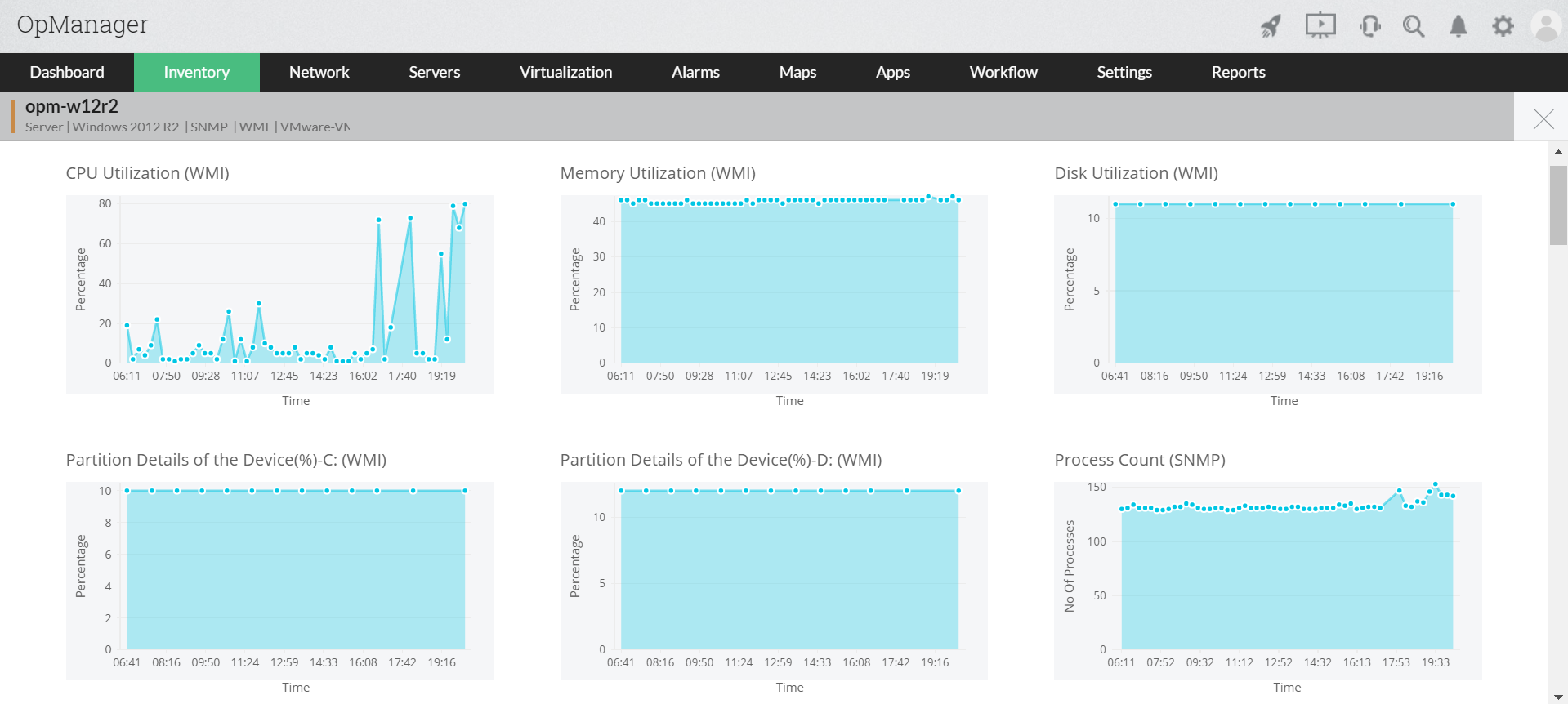Top Rated ManageEngine OpManager Alternatives
123 ManageEngine OpManager Reviews
Overall Review Sentiment for ManageEngine OpManager
Log in to view review sentiment.
Comprehensive Network Monitoring: It offers real-time monitoring of various network devices, including routers, switches, servers, and virtual machines, providing instant alerts for any issues.
User-Friendly Interface: The intuitive and easy-to-navigate dashboard makes it accessible even for users who are not highly technical, allowing quick access to critical metrics and performance data.
Customizable Alerts and Reports: OpManager allows users to set custom thresholds and receive notifications based on specific parameters. It also provides a variety of customizable reports, which help in proactive network management and performance review.
Automation Features: OpManager includes automation for routine tasks such as troubleshooting and network management, which helps save time and reduces manual effort. Review collected by and hosted on G2.com.
Third-Party Integration Issues: Although OpManager integrates with other ManageEngine tools quite well, integrating with third-party solutions can sometimes be less smooth, requiring additional configuration and technical support. Review collected by and hosted on G2.com.
OPmanager is best product for network monitoring, device monitoring, switch monitoring , the best way is option whenver switch down it's coming alert our mailbox. The graphical also heatmap, on pie chart that is also best and critical alert will defined after that normalised will be check and customer support also was good whenver call loggin in opmanager support team always ready for support. Review collected by and hosted on G2.com.
no point from my end opmanager product it's good Review collected by and hosted on G2.com.
ManageEngine OpManager offers a comprehensive monitoring solution with real-time network performance tracking. The customizable dashboards, extensive reporting tools, and wide range of supported devices make it easy to gain visibility into the health of our IT infrastructure. The ability to monitor bandwidth, server health, and network devices in one platform is a major advantage. Additionally, the software is easy to set up and offers good scalability, making it suitable for both small and large organizations. Review collected by and hosted on G2.com.
While OpManager is feature-rich, the user interface can feel cluttered at times, especially for new users. Some of the advanced features require a bit of a learning curve. Additionally, while the software offers strong capabilities, the licensing can be somewhat complex, particularly when adding additional devices or modules. Occasional issues with updates affecting stability have also been experienced. Review collected by and hosted on G2.com.
Great product for monitoring resources in a cloud and on permise environment. Really nice easy to use dashboards and great realtime alerting.
Also excellent for networking monitoring, backup configuration and monitoring the applications. Review collected by and hosted on G2.com.
During six years of using it I can not mention any dislike points because the development team keep up to date on the adding new features and giving solutions, workarounds for each cases. Review collected by and hosted on G2.com.
OpManager has a versatile infrastructure monitoring tool which has many different modules and customers can choose easily any of them while not paying extra money for they don't include. It can adapts every environments easily as making the monitoring from one point or many. I can easily combine devices, the traffice between them and application levels in a single product. It increase its popularity for especially value for money chart. Additionally, it can take many different types of actions when a problem occurs on the monitored devices. This means that is has many integration capabilities like ITSM tools (ServiceDesk Plus, Jira), Slacks, MS Teams, Web hooks, etc. Review collected by and hosted on G2.com.
OpManager has great abilities but when it heavily depends on monitoring load limits. So, when an environment needs to be monitored in min intervals or it has many devices, it should always be checked and distributed balanced, so the software doesn't being responsive. I am sure many products has a limit but it'd be better if it can inform me about these limits when it's reached. Review collected by and hosted on G2.com.
The large number of features and tools all in one place. Once we figured everything out, it's easy to use and easy to automate. The pricing was great as well. Review collected by and hosted on G2.com.
Because of all the features, there was just SO MUCH to learn and configure. It took us a while to break it down into bite sized chunks and prioritize what features need to be in place first. Review collected by and hosted on G2.com.

we are using Opmanager in our organization . Op Manager comes with great features, performance and value like user-friendly interface , comprehensive monitoring , customizable reports , scalability and integration capabalities with other security solutions like SIEM and Includes strong security measures to protect network data and ensure compliance with industry standards.
It also offers xcellent customer support and a wealth of resources, including tutorials, forums, and detailed documentation. Review collected by and hosted on G2.com.
Some times experienced issues with updates and patches, which can sometimes introduce new bugs or require additional troubleshooting. Review collected by and hosted on G2.com.
Ease of monitoring of critical server and network devices. Ease management of configuration management. Device monitoring, alert and Reporting. Excellent customer support. Review collected by and hosted on G2.com.
Need to provide a few more report templates.Need support for few more devices and vendors. Review collected by and hosted on G2.com.
OpManager provides a unified dashboard that offers a holistic view of the our network infrastructure, including servers, devices and services.OpManager allows us to configure customizable alerts and notifications based on predefined thresholds or specific events. It monitors key performance metrics such as CPU usage, memory utilization, bandwidth consumption, and application response times. Review collected by and hosted on G2.com.
It's worth noting that while OpManager excels in monitoring Windows-based systems, we have encountered some limitations with regard to its compatibility with certain operating systems, particularly Linux and Unix. In these cases, we've found that the monitoring capabilities for Linux and Unix devices could be improved. Review collected by and hosted on G2.com.