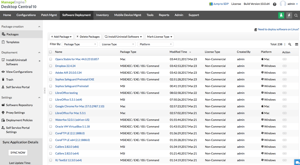Top Rated ManageEngine Endpoint Central Alternatives
User device management is a repetitive task, consuming a considerable amount of time that is typically diverted from more important activities. From this perspective, this product enables the execution of repetitive operations and intervention only in extremely rare cases.
With this product, we have enhanced the quality of work performed as installation procedures are now consistently executed, without the risk of human variables. We have reduced the time spent on repetitive tasks with low added value.
We can remotely install software and configurations more easily compared to using group policies and MSI packages, without the need for remote connections.
We no longer have to wait for users to be available to perform PC maintenance, and we can act autonomously, automatically powering on devices and shutting them down without manual intervention.
Furthermore, we have a comprehensive overview of update statuses and can prioritize devices with critical and hazardous situations.
We have truly changed the way we work and would never go back. Review collected by and hosted on G2.com.
Sometimes the interface may not be entirely intuitive, but by following the available guides on the ManageEngine portal or reaching out to technical support, we always manage to get what we need. Review collected by and hosted on G2.com.
901 out of 902 Total Reviews for ManageEngine Endpoint Central
Overall Review Sentiment for ManageEngine Endpoint Central
Log in to view review sentiment.
Currently, I am a solo IT team, and having a solution that's easy to use is key. Easy to learn is just a bonus! I was able to setup and deploy/install not only the server in 1 day, but installed and configured the MDM for our devices within the same day! I of course have since tweaked the profiles a little to fit our needs, and I like being able to push the changes immediately. The computer management/endpoint side was also learned in about a day and is very feature-rich for what it is.
One of the other main benefits I enjoy in the world of everything-SaaS, I still have the option to self-host and therefore have better security for our own self-hosted solution. The license is perpetual, meaning I would only have to pay a much smaller support fee annually, vs. for the product that may cost 5x for competitors.
Finally, when you need it, ManageEngine support teams are there in a moment's notice. Thankfully, I haven't had to utilize the team often, but when I have. They have been prompt, informative, and link articles that can help me faster in the future.
I login and use this software daily for my users close to 200, and I wouldn't be able to do this near as efficiently or in as little time if I used a mix of various other solutions to try and meet the number of features available in Endpoint Central. Review collected by and hosted on G2.com.
When I first demoed the software, I installed this on a shared server for another application. When we decided to move forward, I struggled a little bit to copy/move my data to a fresh host, but that was also partly because I changed from the Remote Access Plus software of ManageEngine, to Endpoint Central. I also wasn't aware of the available KB/documentation due to being so new.
The positive to all this is as a demo, I wasn't really losing valuable data, but I did appreciate the 30-day length vs. so many 7-14 trials elsewhere. It really helped seal the deal for me. Review collected by and hosted on G2.com.

I enjoy the seamless automation for patch management as well as the MDM integration to ABM. It was easy to use the portal to get all our iOS devices added and profiles assigned. We use Endpoint management almost daily to support our team members. The support team at ManageEngine are great as well. Responsive and they know where to point me to what I need to get my issues resolved on time. Review collected by and hosted on G2.com.
The only thing I have found to be a con would be storage on the on-prem server. A few years of patch and configurations and our disk was full. We like to keep our configs so we can reuse them to roll out to new pcs. Review collected by and hosted on G2.com.
User-Friendly Interface:
"Endpoint Central has an intuitive, easy-to-navigate interface, making it simple for both beginners and experienced IT admins to manage endpoints like desktops, laptops, and mobile devices."
Comprehensive Features:
"It offers a wide range of features, including patch management, software deployment, and remote support, all of which streamline IT operations and save a lot of time."
Strong Security:
"I appreciate the built-in security features like virus scanning, access control, and data encryption, which help protect organizational endpoints."
Quick Deployment:
"The fast deployment and configuration process, combined with automation, reduces manual tasks and makes managing devices much more efficient."
Multi-Platform Support:
"With support for Windows, macOS, Linux, and mobile devices, it's perfect for managing a diverse IT environment."
Scalable and Integrates Well:
"Endpoint Central is highly scalable and integrates smoothly with other ManageEngine solutions, making it adaptable for growing businesses."
Great Support:
"Customer support is excellent, with quick responses and a helpful user community." Review collected by and hosted on G2.com.
The pricing can be on the higher side for smaller organizations, especially when considering advanced features and scalability. The licensing model can also be a bit confusing. Review collected by and hosted on G2.com.

I find ManageEngine Endpoint Central particularly effective in centralizing software deployment, patch management, and remote troubleshooting for Windows-based systems. The user-friendly interface allows me to quickly navigate through modules, and the dashboard provides insightful reports on system health, patch status, and policy compliance. Review collected by and hosted on G2.com.
While the solution works smoothly for Windows environments, I experienced certain complexities when applying policies on Linux (Ubuntu) and MacOS endpoints. Setting up and enforcing policies for these non-Windows operating systems involves additional manual configurations, making it slightly time-consuming for mixed-OS environments. Review collected by and hosted on G2.com.
With only a team of two to support 130 users, Endpoint Central allows us to do the work of five! We are able to push out configurations, software, pathces and allow us to very effectivley support remote users! Implementation was pretty straightforward. We were up and running with more than just basic functionality in just a few days time. Endpoint Central contains an incredible amount of tools for a very reasonable price! Their customer service has been responsive and helpful. Not a day goes by that were not in and using it. The agent was easy to deploy and were able to integrate in to our ticketing system, though not as much as we would have liked but that's more of a shortcoming of our ticketing system. Review collected by and hosted on G2.com.
Not much to complain about really. The remote control tool could be slightly more robust but it works well. Review collected by and hosted on G2.com.

In our company, we use Mac devices, and what I like most about ManageEngine Endpoint Central is its ability to centrally manage devices worldwide. That feature alone makes it stand out for us.
We started with the trial edition of the product, and after thoroughly exploring each module, we realized it’s the perfect tool for our needs. The installation process on endpoint devices is incredibly simple—no sign-up required on any platform. You just download the file and install it quickly. That’s it! Once the agent is installed on the endpoint device, it immediately appears on the Endpoint Central portal, where it can be monitored effectively.
The ability to remotely manage devices spread across the globe is just amazing—I absolutely love it! Their customer support is also impressive. While exploring the configuration options, I faced some challenges, so I reached out to their chat support team, and my query was resolved quickly. Review collected by and hosted on G2.com.
In this one month, I haven't found anything I dislike. Everything is perfect—no complaints at all. Review collected by and hosted on G2.com.
We use it to remotely access our users' machines since it gives us full control over their machines. This tool is handy for patching, updating, and conducting bulk installations on user machines. Furthermore, Desktop Central offers a variety of features for to run batch files on users's machines and allows the admin to copy and paste files directly to user machines without the users noticing. Review collected by and hosted on G2.com.
Sometimes, the agent will not upgrade some users' machines if their machines have been turned off or out of internet access for quite some time. That's the only concern we have if the agent upgrade fails, it becomes difficult for us to get them back on the network. It's not very common, but it still gives us a hard time when it happens. Review collected by and hosted on G2.com.
At the Firm, we have been using ManageEngine Endpoint Central for 3 years. We were looking for a solution to unify the management of our various devices and improve our security posture. With Endpoint Central, we covered this need.
The interface is intuitive and allows tasks such as patch management, software inventory, and access control to be performed efficiently. The vulnerability detection feature has been especially useful for quickly identifying and remediating potential threats.
Easy to install and without setbacks, the local Partner helped us with the installation, and in less than 3 hours, it was already in production with AD integration included. Since then, I use it every day.
As for ManageEngine's technical support, it has always been attentive and effective; whenever I need them, they are there. (This is what I like the most, the support attention.)
In summary, Endpoint Central has been a valuable investment for our organization. It has allowed us to improve the security of our endpoints, increase the efficiency of our processes, and reduce costs. Review collected by and hosted on G2.com.
Today I have servers with LINUX OS but I am not using it due to the complexity of setting them up, even so, I believe that if I dedicate more time and with the help of support, I would be implementing it later. Review collected by and hosted on G2.com.
Endpoint Central is diverse in its ability to customize. If you have the additional licenses, you can do everything from monitor security, deploy patches/drivers, install printers, manage software updates, deploy powershell scripts, and more. Review collected by and hosted on G2.com.
The lack of ability to run the agent troubleshooting tool remotely. This is an especially troublesome issue if your endpoint environment is geographically diverse. If I have access to a computer on my domain remotely via VPN but the UEMS Agent is not working, then I have to use another remote control service (Teamviewer, AnyDesk, etc) in order to run the agent troubleshooting tool. In my opinion, I should have the ability to run this tool remotely and export the results to CSV so that there is no need to utilize another 3rd Party solution to work on the existing UEMS issue. Review collected by and hosted on G2.com.
I've been using ManageEngine Endpoint Central for endpoint management, and it has proven to be a reliable, robust, and easy-to-use tool. It offers a comprehensive range of features that streamline the management and security of my network devices. One of the things I appreciate most is its unified approach to endpoint management; instead of switching between multiple tools, I can handle software deployment, patch management, asset tracking, and remote troubleshooting all from a single console.
Patch Management is particularly smooth, with detailed reporting and automated scheduling options that ensure devices stay up-to-date without needing manual intervention. Additionally, the remote control capabilities have been a huge asset for quickly resolving end-user issues, especially for users working remotely.
Another advantage is the customizability of policies and automation workflows, which allows for tailoring specific processes to fit unique organizational needs. Security features like vulnerability management and web filtering are very effective, ensuring endpoints are protected without impacting performance.
Though it does have a learning curve at the beginning, the extensive documentation and customer support provided by ManageEngine are fantastic, which made onboarding manageable. Overall, Endpoint Central offers excellent value, especially considering its features and flexibility, making it an indispensable tool for endpoint management. Review collected by and hosted on G2.com.
Learning curve at the beginning and vulnerabilities querying capabilites could be improved to be simpler and more user friendly. Review collected by and hosted on G2.com.