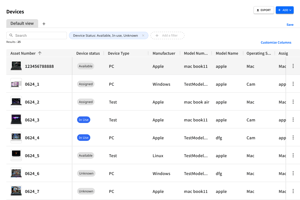I also work in the information systems department, so I use it two or three times a week, and I like how flexible and easy it is to use. Being able to check the usage status of employees, IT devices, and SaaS makes it easy to check various things that occur during work.
By linking with Google Workspace, you can synchronize employee information and edit it all in CSV, so it was easy to implement. Furthermore, customer support provided advice on how to operate the service, which made the service implementation efficient from the beginning.
Particularly attractive features include detection of unauthorized SaaS accounts and outsourcing of IT device management. Review collected by and hosted on G2.com.
Since it is a service that is still growing, there are some areas where it is difficult to recover if you make a mistake, or where automation is not possible. We hope that it will be improved with daily updates. Review collected by and hosted on G2.com.
45 out of 46 Total Reviews for Josys
Overall Review Sentiment for Josys
Log in to view review sentiment.
- Device management
Good for linking with Intune / Jamf and for extensibility with custom items. It is now possible to centrally manage all the devices that could not be managed using spreadsheets, and to link them with the employee master, so it is now easier to deal with employees joining and leaving the company.
- SaaS-based account management
As there are many SaaS services that can be linked, it is good that account status can be visualized through synchronization, although not all of them. In particular, the ability to visualize accounts other than those of employees also provides an opportunity to conduct an inventory
- User permission management
The permission management for users who can access Josis itself is good. While many services only have general users and management users, it is possible to set permissions according to needs Review collected by and hosted on G2.com.
- Custom fields for members
This can be done on the device, but currently members cannot expand the information they are given. I would like to be able to expand the management fields to suit the cases where I want to use them in-house
- Ease of SaaS account management
As Slack is our main communication tool, we would like a system that automatically checks whether or not SaaS accounts are required via SlackDM, and automatically collects the results. At present, this is a manual operation, so if we could create an experience that makes it easy for both administrators and employees to perform inventory, we could shorten the frequency of inventory, and always ensure optimal account status, which would contribute to security and cost.
- Visualization of security status
As the status of linked SaaS accounts and licenses is becoming visible, we believe that the next step will be to be able to see evaluations of the level of security measures and recommended settings (along with the current risks and why those settings are recommended) based on the SaaS settings, which will provide even more advanced value. Review collected by and hosted on G2.com.
It supports bulk import and export via CSV, making registration and confirmation tasks easy.
In addition, the UI for managing frequently used devices and members is easy to understand, making it easy to operate.
In device management, you can add any item you want, so I thought it was great that you can create items that are necessary for each company.
When I'm in trouble, I can contact customer support and they respond quickly, so I'm particularly satisfied with the support. Review collected by and hosted on G2.com.
It depends on the situation, but if the asset management number changes, if you edit the CSV in bulk, it will be added as a new device, so it is a hassle to delete the original device and make other adjustments.
It can be linked to various apps, and the number of apps that can be linked is increasing almost every month, but there are some that cannot be linked depending on the plan you have. Review collected by and hosted on G2.com.

The ease of use and the clarity of the settings make it simple for users to navigate and configure without requiring extensive guidance or prior technical knowledge. Review collected by and hosted on G2.com.
One of the challenges is the lack of transparency regarding the update schedule, which makes it difficult to anticipate when improvements or new features will be implemented. Additionally, the limited flexibility in customizing the forms restricts users from tailoring them to their specific needs. Review collected by and hosted on G2.com.
The greatest strength of Josys lies in its ability to centralize the management of IT devices and SaaS, significantly improving operational efficiency. Its seamless integration with major cloud services like Google Workspace is particularly impressive, making it easy to manage accounts and visualize license statuses. Additionally, its alert features, which help prevent oversights like failing to delete accounts of former employees or missing license renewals, are highly practical and beneficial for daily operations. Review collected by and hosted on G2.com.
One challenge I encountered is the limited range of compatible SaaS and functionalities. In particular, some niche tools used within our organization are not supported, which restricts the potential scope of its utilization. Review collected by and hosted on G2.com.
Josys is a unique system that integrates both SaaS management and device management. It not only enables seamless data import from major SaaS platforms through automatic integration but also allows for account creation and deletion, reducing the time needed to open and navigate each tool’s management interface. Additionally, because SaaS accounts and devices are linked to individual staff members, it helps prevent any oversights in returns or deletions when someone leaves the organization. This is especially recommended for growing startups that are beginning to find managing these processes with Excel or spreadsheets to be insufficient. Review collected by and hosted on G2.com.
Not all tools can be automatically integrated. Additionally, attempting to import CSV files from a Mac often results in errors. If employee status changes (such as onboarding, termination, or leave) cannot be synchronized properly with HR-related systems, all updates must be done manually. Review collected by and hosted on G2.com.

Hey folks, let me break down the cool stuff about Josys for ya.
First off, the UI is slick as hell. Even when you're doing some heavy-duty IT management, it's a breeze to use. Newbies can hop right in without breaking a sweat - the dashboard and all the bells and whistles are super intuitive.
Now, the manual? It's freakin' awesome. Everything's spelled out crystal clear, with step-by-step instructions for each feature. You'll be a pro in no time, and if you hit a snag, it's got your back. The online help is top-notch too - you can find what you need in a jiffy.
But here's the real kicker: it makes onboarding and offboarding staff a piece of cake. Plus, you can manage all your SaaS apps and devices in one place. That's a game-changer for IT teams, my friends. Less headaches, less screw-ups. What's not to love? Review collected by and hosted on G2.com.
Look, Josys is pretty sweet overall, but it could use some beefing up in the customization department, ya know? It'd be dope if we could tweak it more to fit our specific industry stuff and company quirks.
And heads up, getting it all set up can be a bit of a time-suck. Especially if you're a big outfit with loads of SaaS apps and a gnarly IT setup, it might take a hot minute to get everything playing nice together. But hey, think of it as an investment, right? Once you've got all your ducks in a row, it'll pay off big time. Review collected by and hosted on G2.com.

It would be better if the kitting center could always see the computer ledgers in the cloud.
It is very good that we do not have to contact them every time we need to make corrections or additions to the computer ledger.
I also appreciate the fact that the kitting center staff is realistic and reflects the work as it is done. Review collected by and hosted on G2.com.
It is necessary to provide detailed information on operational rules and manuals. This is a correct operation in terms of eliminating mistakes, but the company may not be able to devote the time to it as a company with few staff members in charge. Review collected by and hosted on G2.com.
When I first joined JOSYS as the first Information Systems Manager, there was no IT-related device management ledger in the first place, and it was unclear who was managing the SaaS used throughout the company and to what extent accounts had been issued.
By introducing and using JOSYS, we were able to create a device management ledger and link SaaS applications to the ledger, so we could “see what was going on by looking at JOSYS,” which was very helpful to our business.
For example, when we issue a Google account, we can easily select the group to be added, which has improved the efficiency of our operations.
The Shadow IT detection function is another useful feature. By installing a Chrome extension, it is possible to detect what cloud services users are using, and to determine if there are security risks associated with them. Review collected by and hosted on G2.com.
Regarding the inventory functionality currently in beta, it is possible to create survey forms, but it is not possible to handle cases where you only have a specific device, etc. I would be happy if there was more customizability.
In detail, the Member/IT Devices page allows you to create view tabs from filters, but I find it a bit inconvenient that the view tabs cannot be rearranged.
Also, if you create an account for a new employee and set his/her status as “pre-employment,” the status is not automatically changed to “enrolled” after the hire date, but must be changed manually. Review collected by and hosted on G2.com.
IT devices and SaaS can be managed on a per-user basis, freeing them from complicated Excel management charts. My stress has been reduced by being freed from complicated operations. Operations have become much smoother as there are no longer any omissions in granting or deleting devices when employees enter or leave the company. Review collected by and hosted on G2.com.
I would like to see more items regarding status management of IT devices. Since there are only “Inventory,” “In Use,” “Disposed/Canceled,” and “Unknown,” it is difficult to manage the status of PCs that have been returned and are scheduled for disposal, whether or not they have actually been disposed of. Review collected by and hosted on G2.com.

Can automatically retrieve and manage information through app integration Review collected by and hosted on G2.com.
Limited number of compatible applications, and manual registration is required for custom apps Review collected by and hosted on G2.com.