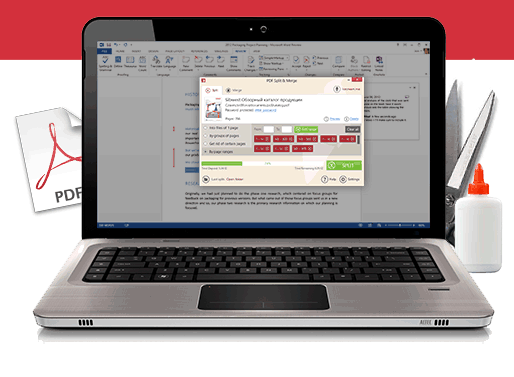Top Rated Icecream PDF Split & Merge for Mac Alternatives
12 Icecream PDF Split & Merge for Mac Reviews
Its is the best ofline PDF spliter. Useful for small files with pages less than 20. PDF merging is also very fast. Review collected by and hosted on G2.com.
The free version crashes sometimes. And some PDF files doesn't get updated in real time inside the software. Needs some upgrade Review collected by and hosted on G2.com.
Easy to Use.
Manage PDF Document.
It's Free to use Review collected by and hosted on G2.com.
It should have more option
- PDF Convertor
- PDF to JPG or another format convertor. Review collected by and hosted on G2.com.
I love that IceCream PDF Split&Merge is easy to use, very intuitive, and gives you the exact result you want. Review collected by and hosted on G2.com.
Occasionally, the split function ends a page before what you put in, if you are splitting the PDF into groups of pages. Review collected by and hosted on G2.com.
I usually relied on online PDF converters to merge or split my PDF's whenever needed. Once I started using this software however my experiences became instantaneously easier. Not only is it really easy to learn, but all the features are organized in a manner which can be used by anyone. It is also very fast at doing tasks and does not take up much time at all. The software itself is compact and does not require much storage space at all either, which is beneficial especially considering it is a Mac app. Review collected by and hosted on G2.com.
With the free trial you can only use features designated for three PDF's. If you want to split or merge more than three you would have to pay, but with the price you get a considerable amount of extra tools too so I believe the price is definitely worth the overall added user experience. Review collected by and hosted on G2.com.
Of the multiple PDF editing apps out there, this is the one that has just the right features and ability to make editing a very simple task. It is feature rich and gives features to control attributes including adding shapes, text to a pdf file. Review collected by and hosted on G2.com.
I have had a difficulty in exporting it to other formats. Review collected by and hosted on G2.com.
I consider PDF Split & Merge a great tool that provides sevearl tools or functions in order to create, edit (insert, delete pages), This import, export PDF files.
This software is very flexible even allowing working with protected pdf files. Review collected by and hosted on G2.com.
The only dislike about this software is related to an unexpected error that sometimes appears during pdfs preview. Review collected by and hosted on G2.com.
The friendly interface makes it super easy to figure out the core features of this app..
The learning cycle is short for creating elegant presentations within minutes. Review collected by and hosted on G2.com.
There is really nothing that I dislike about this app it is awesome. Review collected by and hosted on G2.com.
I like the ability to switch between merging and splitting easily. All functions work well. Great for businesses of any size Review collected by and hosted on G2.com.
Editing is limited. There is no way to sign a document. You will have to use another program for that but I found no glitches or errors. Review collected by and hosted on G2.com.
The ability dissect and recycle a pdf quickly for presentations. Review collected by and hosted on G2.com.
I like to also use Adobe as a default reader it takes a little bit to load up. Review collected by and hosted on G2.com.
Easy to Install and friendly interface, No limit to merge PDf files. We can delete the specific pages. Review collected by and hosted on G2.com.
Editing is limited, otherwise, all are ok in this software. Review collected by and hosted on G2.com.