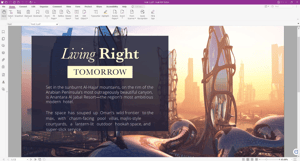Video Reviews
3,041 Foxit PDF Editor Reviews
Overall Review Sentiment for Foxit PDF Editor
Log in to view review sentiment.

I like that it has many advanced features such as performing OCR on a folder full of PDFs, Docusign built into the interface, and easy modification of existing PDF documents. Installation was quick, and activation was straightforward. I turned it loose on a folder full of scanned documents on a Friday afternoon, and by Monday morning they had been fully updated with OCR. It integrates into the Mac version of the Microsoft Office apps, which allows you to send your documents as PDF direct from Word or Excel. Review collected by and hosted on G2.com.
My biggest gripe is that the user interface is sclearing not very Mac-like. Like MS Office apps, it uses a "Ribbon" at the top of the window to select functions, but it has no meaningful options on the menu bar. My other complaint (which is more of a Mac thing in general) is that it seems to constantly prompt for access to files and system services. Other Mac software prompts at first and then every once in while after that; Foxit seems to prompt at least once per session. Review collected by and hosted on G2.com.
I have used Foxit for a number of years, both for work and personal use. The commenting tools work well and are easy to use. I have tried other PDF editors, andd paid for a few. It was a mistake. The feature list more than meets my needs. so the probable updates are not as necessary as it might be for others. I can recommend this to others without reservation. I have not needed the product support for this version, and the only needs I had with Support on a previous version was for a serial number lookup. It is a Install once and forget it. It just works.
BTW, I support it for others, even my mom uses it. Review collected by and hosted on G2.com.
The older versions worked and were editable by Adobe, though it had a few issues with storing comments in editable format. The newer versions do not have this issue. Yes, the permanent license is high, but it is worth the satisfaction of not renewing the product every year. Review collected by and hosted on G2.com.
FoxIt is a very user friendly program. Everything is organized in a way that is easy to find instead of digging through every option in the program. We use FoxIt company wide but I am using it pretty much all day, every work day. I never have issues with integrating others PDF files, adding photo's &/or text, etc. Review collected by and hosted on G2.com.
There are only a few small things that I am not a fan of with FoxIt & really when it comes down to those few things, they are more personal preference issues rather than a software issue. One of them being that whenever I open a document, it's always at 200% viewing. There is no setting anywhere that I can find to change it, so everytime I open a document, I have to immediatly hold control & scroll the mouse wheel back so I can read the document. The only other item that I am not a fan of is when I'm editing a document & adding text, I have to constantly change the font type, the default font can't be changed, so there's that extra step always. It also drives me crazy that when adding text, I have to constantly click on add text- then click in the spot I want- then change the font, then I can finally type what I need, but when I want to add font in another spot, I have to go through each of those steps again. It doesn't stay in "Add Text" mode. So there are a lot of wasted & repetitive clicks. Review collected by and hosted on G2.com.
This tool is very easy to edit the text and has more features compared to other programs. I also like the automatic nature of updates and access to all applications of Foxit PDF Editor. Also, for protected files, Foxit PDF is great to use. Review collected by and hosted on G2.com.
I find the package to be a bit pricey, at least for individual use. Also, it has very limited features in the free version, if you want all the features, you have to upgrade to the premium version, which is very expensive and is suitable for organizations. Review collected by and hosted on G2.com.
It can be used to resize any type of file, we can easily convert any PDF document to Word without any problem. The website is regularly updated with new features, I love being able to easily convert any PDF document. Review collected by and hosted on G2.com.
There is nothing you cannot do with this tool, it is very complete in all aspects. In my case, don't have too many complaints about the platform, there is nothing I don't like about Foxit PDF Editor. Review collected by and hosted on G2.com.
I like it because it is really easy to use and friendly, it offers an application that is useful for us to merge multiple PDF files. It brings together all the main useful tools related to PDF files, it has many different options for conversion. Review collected by and hosted on G2.com.
Security can be improved by deleting all files once the operation is done, it has been useful to provide multiple PDF services in one place. Review collected by and hosted on G2.com.
Foxit is very robust and provides ample features needed for any size business or individual needs. The editing and formatting tools are easy to find and very intuitive. I really like how similar this is to Adobe Pro. Our company is very happy with Foxit after reviewing and testing. When I ran into an issue, customer service was helpful when I called to fix the issue. There are so many aspects to still learn and use and looking forward to exploring more. Foxit was very easy to install and use right away. Review collected by and hosted on G2.com.
Simple copy, paste is a little tricky. If you copy text while editing and paste that item on another page, the text lands far right off of the page. I wish it would paste where you place your cursor. There is a past in place option, but that requires an extra step and would like to learn how to do that better. Review collected by and hosted on G2.com.
The ability to open a PDF in Foxit Editor has been very useful for me in my work. It is very convenient to use and is especially perfect for documents that require electronic signatures. This tool helps in graphic design, video editing, and web development. Review collected by and hosted on G2.com.
I think it should have more variety of themes and layouts. There may also be some difficulties until you set the preference in Foxit PDF Editor settings. Review collected by and hosted on G2.com.
I love the variety of programs and the versatility to be creative and work on different projects. I am a big fan of Foxit PDF Editor because it allows me to change different types of files to PDF and edit them whenever I want. Review collected by and hosted on G2.com.
It is sometimes a bit slow and takes a long time to load. Also, it there was a bit more cross-functionality, there would be more adaptability. And I think a font comparison tool would be very useful during editing. Review collected by and hosted on G2.com.
I like about this tool that we can compress a large PDF file into a small one. I also like that the software is easy to use and self-explanatory. The secure signature features are useful. Foxit PDF Editor is a useful tool with which users can easily edit, merge, and delete any PDF file. Review collected by and hosted on G2.com.
What I don't like is that it takes a long time to open and consumes a lot of computer resources. Another difficult point is the learning curve, since I need some time to get used to using all the functions. Review collected by and hosted on G2.com.