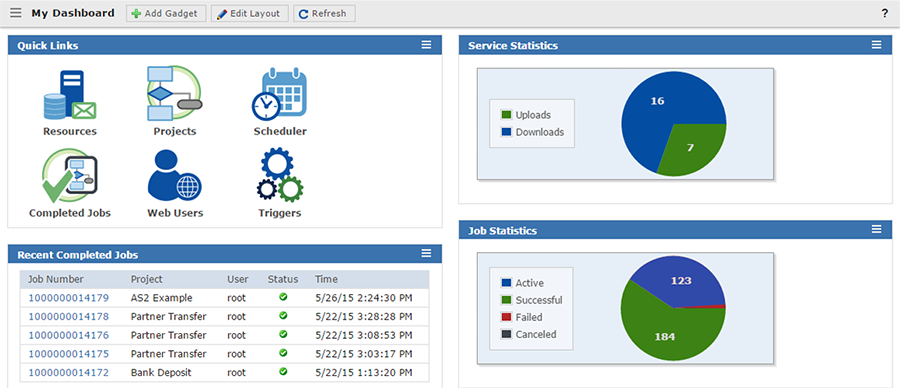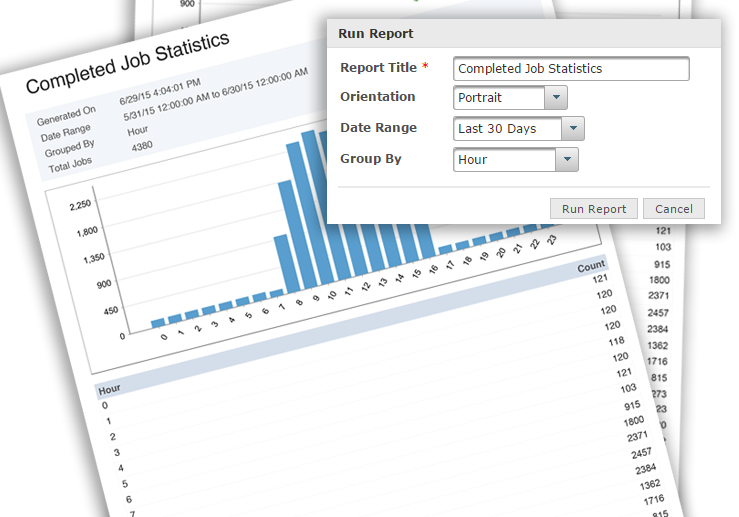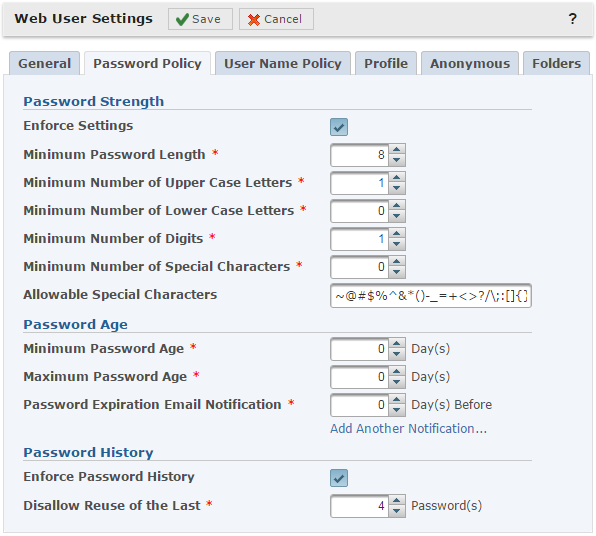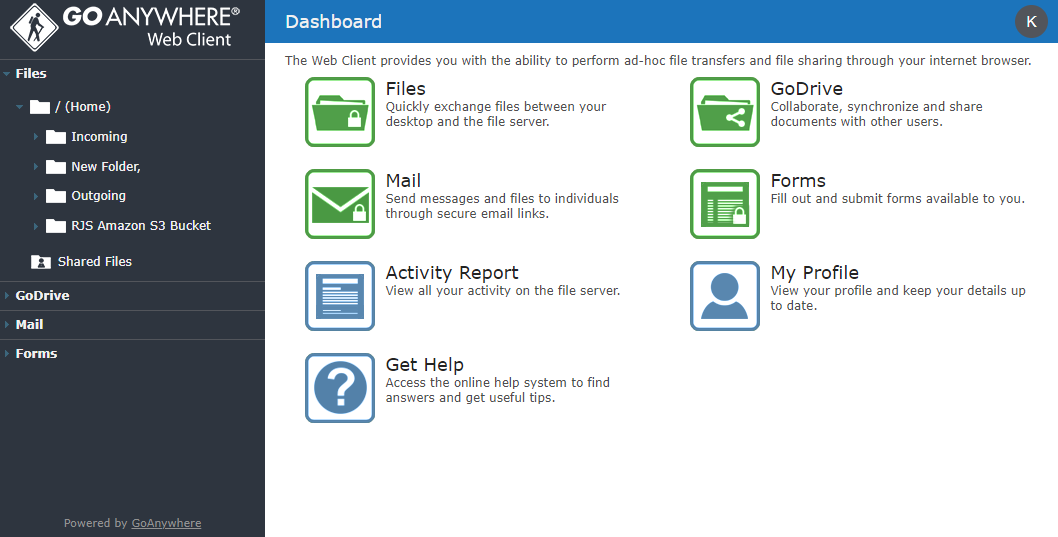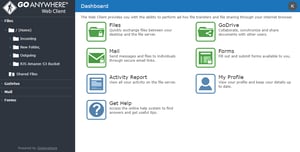Go anywhere is THE Swiss Army knife of MFT. We replaced at least three other older, costly and insecure products with GoAnywhere MFT.
It was (and is) extremely simple to setup and the integrate with existing systems.
Support, while it can be a bit slow, is spot on with its answers. They stay ahead of the CVE threats and are very quick to fix anything they find or is reported. We dodged several CVE bullets because we chose Fortra GoAnywhere MFT. Review collected by and hosted on G2.com.
The setup of "Domains" is a little quirky. Read up and ask questions before you just turn it on. There is nothing I really dislike, just small things and enhancements we'd like to see. Review collected by and hosted on G2.com.
Video Reviews
259 out of 260 Total Reviews for GoAnywhere MFT
Overall Review Sentiment for GoAnywhere MFT
Log in to view review sentiment.
Customer facing portal can be branded.
Very easy to learn and use.
Ability to concurrently process files through de-batching and prioritization.
Custom connectors for API based source/sinks can be built.
Ability to execute native processes.
Event based triggering of processes.
The Australian based support is excellent.
Agents improve reach of the platform.
Easy to install on Windows or Linux, highly recommend running on windows which has advantages when connecting to MS databases and shares.
Load Balances job execution across nodes.
High Availability implementation is simple to implement.
Rich set of protocols supported.
Email task is one of the easiest I have used to be able to delivery rich well, crafted and professional email payloads.
Near seamless external RBAC integration for administration and user/service access through LDAP. Review collected by and hosted on G2.com.
Inflexible licensing.
Market Place is misleading as external suppliers cannot contribute and sell products.
Cannot be linked to a PAM for secret management.
APIs are limited in functional coverage, appearing to have little thought in their design.
Cannot be easily plugged into SCM/CICD platforms.
Agents are licensed separately.
Cloud Connectors are licensed separately.
Anonymous sharing needs to be more secure, e.g. leverage OTP.
SLA feature is too limited.
Throughput could be better but is still impressive.
Lack of OAuth support for Azure Blob Storage.
Lacks RBAC integration for SSO requiring significant click ops. Review collected by and hosted on G2.com.
The product works very well, it is easy to install updates. Installation is quite easy. Our company uses this daily and it appears to be able to handle the load. There is a lot of features. Customer support is easy to connect with . Review collected by and hosted on G2.com.
Documentation does not really show you how to do things it is mostly explaining what things are. I have many issues when setting up projects and the Support stance is more for break fix issues (They want you to purchase Professional Services for new integrations) but I have a hard time with that because the documentation is not good enough for me to create the projects/workflows correctly which makes the integration of some of these features very difficult Review collected by and hosted on G2.com.
The creation and automation of workflows are pretty simple in GoAnywhere MFT. The job logs are very helpful for troubleshooting.
The in-built webclient feature really gives a user-friendly web interface for the end users to upload or download the files still maintaining high level of security.
The challenges with email attachments are well addressed by the secure email feature.
The agent feature is an added advantage for those who do not have the knowledge capability to make use of any communication protocol for uploading the files to the GoAnywhere MFT server.
The AD integration, cloud and other Integrations, multifactor authentication are of very much help.
Enabling Active-Active clustering on multiple nodes can be easily achieved.
Through File Manager feature, the super users not necessarily have to login to the server to explore the filesystem.
Secure Forms, if used efficiently can help in creation of our own web interfaces.
Overall, I like every feature available in the product. Review collected by and hosted on G2.com.
Many users prefer to utilize the webclient but as it makes use of https protocols, it has it's own limitations to upload or download files.
Some users ask for key based login(password less) for webclient which I see is hard to achieve with GoAnywhere MFT. Review collected by and hosted on G2.com.
GoAnywhere is an extremely versatile and multi-faceted MFT tool. I have yet to run into something that it can't do. And we've barely the scratched the surface of using it for automation & API integration. We've also been able to have it integrate with our AWS, GCP and SharePoint environments easily. I've had to engage help and support on many instances and they have always provided great assistance in a timely manner. Would recommend GoAnywhere with two thumbs up
We use it daily for 100s of a job between various environments. It was easy to transfer old jobs to it and integrate new jobs. The implementation was helped by the support team at Fortra providing expert advice.
Overall its a great & versatile tool. Bit of a learning curve (especially if you haven't done any object oriented programming before). But the biggest strength is that it integrates really well with older systems (FTP environments, on-prem servers) and also with newer cloud environments (SharePoint, AWS, GCP) Review collected by and hosted on G2.com.
Occasionally, some of the more advanced functions within cloud environments are still being developed. So while Fortra is quick to add things in we have had some delays waiting for an exact feature or integration to be improved. Review collected by and hosted on G2.com.
I love the tools that are available and the online forum for real world examples. Once you have done initial design work of resources, the rest of what you need to do becomes much simpler and adaptable to whatever your needs are for reporting and file transfer needs. Customer support is also extremely good. Ease of use is nice for getting started and producing results early. I frequently use it for developing solutions and have been for 15 years. Review collected by and hosted on G2.com.
I have no complaints but I would like to see more examples. One thing is that while it can handle multiple tabs on excel, it cannot handle multiple tabs on excel in a template fashion with fixed formats. Review collected by and hosted on G2.com.
Fast efficient and mutli platform MFT solution. Combining a very good File transfer server supporting SFTP, FTPS, and HTTPS and adds a very powerful scripting engine. This means we have been able to connect the scripts to read CSV files and write data directly into databases, have also hooked GAMFT to monitor fields in Salesforce and can trigger actions if needed.
Our system is very heavily used with in excess of 4000 processes spread accross 150ish customers handleing millions of files movements every month between internal systems.
GAMFT can be hooked into many different end points to either extract information or push data to.
Support is generally very good. Review collected by and hosted on G2.com.
Some of the reporting is basic, but with SQL connections back to its own DB it gereate any report you need. Review collected by and hosted on G2.com.
it is written in Java, vendor provides official Docker image, many features (processing files, downloading, uploading, processing file content, anti-virus), fast and stable, many plugins for cloud services (we use Azure Data Lake, Sharepoint and Google Cloud Storage, but there are many others), PCI DSS compliant (encrypted folders), easy handling of the attached DB content (backup, migration, etc.) from the UI, HA capabilities. The product very extended capabilities in configuring templates of workflows which can be easily parametrized and reused to setup many integrations using one re-usable template. Review collected by and hosted on G2.com.
Deployment in Azure AKS requires some manual steps (DB setup, licensing) which have to be managed manually (during initial setup), the vendor is working on K8S support and helm charts. Review collected by and hosted on G2.com.
One of the best things about GoAnywhere MFT is how it secures and automates file transfers so that confidential data is protected as it moves from point to point. It is used by our team to cut down on manual involvement and move files between departments and external partners. I like its scheduling utility, the ability to schedule transfers before time. This has allowed us to keep consistency in file exchanges, so that we are sending and receiving the file when we need to, without having to intervene. Review collected by and hosted on G2.com.
The downside of GoAnywhere MFT is that error logs aren’t detailed enough when a transfer fails. If anything does not go as expected, the system gives you very little information of what went wrong. It has resulted in situations where certain file exchanges take longer than they should, and troubleshooting takes longer than it should. Additionally, the time slated for configuring new workflow turns out to require somewhat more manual setup than is suggested by the features available. The maintenance has been more time consuming than anticipated due to these factors. Review collected by and hosted on G2.com.
The ability to manage and manipulate data with intuitive no-code automation tooling is great and has helped introduce efficiencies to operations that were previously done manually. The supporting documentation is up there with the best I've experienced and there have been very few times where a query has been left unanswered by the user guide. From integrating third-party API requests to accessing internal databases, the user experience is efficient and effective. I use the product weekly and I'm rarely left scratching my head for answers. Review collected by and hosted on G2.com.
GoAnywhere MFT helps you make complicated workflows, easy to automate. Unfortunately, it also has a tendency to make the easy things complicated. There have been a number of time where I've had to include multiple automation steps just to achieve something that a single line of Python or JavaScript could achieve.
They also claim to handle files of any size but I've experienced issues when performing operations on very large file sizes. Review collected by and hosted on G2.com.
GoAnywhere MFT is great transfer tool for transfering reports out of our environment or even with in our enviornment. we uses it for daily transactions or recipts to monthly HR reports to extracting email reports to shares in our domain. Its ease of set up and configuration are great. It is very easy to keep upgraded with little to no effort on my part as an admin.
We also use the web interface tools for vedor uploads and downloads and for large images that can not be emailed within or domain. Review collected by and hosted on G2.com.
Have not been able to get GoAnywhere MFT Google Connect to work in our enviornment more then likly it is our required restrictions and permissions at fault and not the software. Customer support is sometimes slow to connect with us on some questions we have about the software. but overall they generally come thru for us with the answer to our questions. Review collected by and hosted on G2.com.