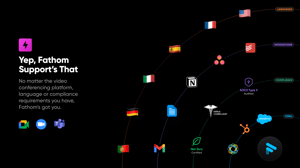Video Reviews
4,540 Fathom Reviews
Overall Review Sentiment for Fathom
Log in to view review sentiment.

Fathom is an AI-based notetaker and as you might expect, it gives you AI summaries of your meetings. However, what's really nice is how seamless it blends in. It monitors your calendar and Teams/Zoom/etc. and automatically joins with you.
You can remove it from any meeting if desired, but otherwise, it joins in silently, and then gives you a summary at the end - with action items, and importantly, hyperlinks to the relevant part of the meeting so you can always go back and review the recording and transcript.
There's a paid tier for teams to collaborate, but for free you still have a personal assistant that keeps you on top of all your meetings. It's easy to review the summaries and to check off the action items. What this means is during the meeting you are free to engage, talk, collaborate - without worrying about taking notes or being distracted.
It also does a better job than I can of understanding all the nuances of some of my English-as-a-second-language colleagues.
You can also hook it up to a CRM so your call summaries are auto-filed there. Review collected by and hosted on G2.com.
There's not a lot to dislike, particularly given it has a free tier. However, I suppose some minor wish-list items are that I could personalise the AI assistant so when it joins a meeting it has a particular image/name, but that's very trite.
Sometimes it doesn't quite understand my good old Australian accent properly - but this gives us a bit of a laugh at what it thinks I said. We can figure out what was meant and it's not a problem, though one feature request could be that we can edit the summary and perhaps train the AI on these misunderstandings. Review collected by and hosted on G2.com.

The summaries are genuinely useful, it does everything you need it to. Like the full video transcript plus the summary in a ton of different ways plus a built-in chat bot plus it's super easy to share. I can go on and on. It's also easy to implement. You really don't have to do much to get this up and running. Because it's so seamless I use it so frequently. I have it connected to my CRM. The integration set up is robust and easy as well. I have never even needed to use customer support, although their team is extremely responsive. Review collected by and hosted on G2.com.
The only thing I would ever change about Fathom is the same that I would change for all of the notetakers. I just don't want it to appear as a full individual on the call. A lot of my calls are one on ones and it is just slightly annoying to have a blank space as a notetaker. It's even worse when multiple people have note takers. Review collected by and hosted on G2.com.

I absolutely love using Fathom AI Notetaker! It makes my workflow so much smoother by automatically capturing key moments during meetings, so I can stay focused on the discussion without the distraction of taking notes. The summaries are clear, organized, and easy to revisit, which saves me valuable time.
I also love that Fathom AI Notetaker saves the meeting videos without automatically archiving them after a few days or requiring a premium subscription to record unlike the other AI notetakers out there. Its ability to highlight action items ensures nothing important is missed, making it an essential tool for staying efficient and productive! Review collected by and hosted on G2.com.
The fact that they will be moving the other functionalities to the paid subscription, but I totally get it. Other AI notetakers are already implementing similar subscription models. Despite this, the value it provides in its current features is still incredibly useful for staying efficient and productive! Review collected by and hosted on G2.com.

There are 2 major advantages that I see in Fathom compared to competitors: One is the summary presentation, it is detailed enough to know what was important and structured enough so it is easy to find the information you need. The second advantage I see is the multiligual support. I conduct my business mostly in English and French and being able to use Fathom seemlessly in French or English makes it my AI tool of choice for my meetings. Review collected by and hosted on G2.com.
I don't find the Your Questions/Their Questions section to be very helpful on my side. Review collected by and hosted on G2.com.
We can focus on our discussion in meetings and not worry about missing the details, because Fathom captures every moment. I like to review the minutes of all of my meetings in the evening after a long day of meetings. That give me time to think and absorb what happened that day and how we can improve how we operate. Fathom makes us a better company. More focused. More Productive. More profitable. Review collected by and hosted on G2.com.
I have not found anything I do not like about it yet. Previously, I tried Otter.ai and I liked it too, but other did not and were afraid to admit it to meetings because it joined automatically. Fathom gives me control to have it join when I initiate recording a meeting and that allows me to admit it to my meetings. I am sure there is a way to have it automatically join meetings and I am interested in a way that I can send a message in the change of the meeting before Fathom joins, to tell everbody on the call that I am running late or was unable to make the meeting that day, but would appreciate it if they would admit my AI note taker (Fathom), so I can stay informed and review the meeting discussion and action items that evening., Review collected by and hosted on G2.com.
Fathom does a fantastic job of summarizing the meeting notes - like even better than I could've done for some of my hour-long meetings with several speakers. It not only condenses what the key points were but summarizes them in a language that is so appropriate for what the meeting was about. It also captures what the key action items were and who they were assigned to. Loving it and am using it a lot these days. The funny thing is that there was a meeting recently where I had 3 fathom notetakers join in as multiple participants were also fans like me. :-) Review collected by and hosted on G2.com.
It struggles a bit with spelling participant names from different ethnicities. But, I guess there is no perfect tool out there for that. Review collected by and hosted on G2.com.

The most helpful feature of Fathom is its ability to provide key highlights and detailed action items immediately after a meeting. I’ve found it to be incredibly accurate in capturing even the smallest details of conversations while remaining concise. One of my favorite aspects is how it links action items directly to specific sections of the call recording. Review collected by and hosted on G2.com.
The only thing I could say I dislike right now is having to set myself as the host from multiple meetings. For whatever reason that seems to continue to pop up, even though I've previously identified myself. Review collected by and hosted on G2.com.

Fathom has been 99% accurate taking notes, summarizing meetings and it's video playback is much easier to manage than the actual Zoom recording. Go figure something is better than the actual option from the company. It does a fantastic job recording names when people are speaking and creating the "next steps" at the end. It is a huge time saver. Review collected by and hosted on G2.com.
The only thing I dislike is when jumping onto a zoom, it automatically says - Unscheduled meeting. I wish we could label the meeting as we are in it. Sometimes it just doesn't like my schedule calendar. Review collected by and hosted on G2.com.

Fathom has been a game-changer for documenting and reviewing meetings. It simplifies the process of dissecting calls by providing a way to capture key points and highlights. I love how it allows me to instantly mark critical moments during the call, which are then reflected in the video with corresponding transcripts.
It saves me so much time and ensures I don’t miss any important details. Whether it’s for follow-ups or a deeper review later, Fathom makes meetings far more productive and manageable. Review collected by and hosted on G2.com.
One area for improvement could be the occasional lag when generating transcripts for longer meetings.It would be great to see faster processing in future updates. Review collected by and hosted on G2.com.
Not stressing the important parts of a meeting and letting Fathom give me a sumary and point out those items for me. Review collected by and hosted on G2.com.
Nothing that I dislake so far in my usage, A minor flaw that i found is if a highlight/bulletpoint is missed I can have the AI generate a new sumary however, I wish this updated the initial summary thats emailed and captured. Currently it does not from what I can see but does allow me to copy the revised quick summary in AI chat to have. Review collected by and hosted on G2.com.