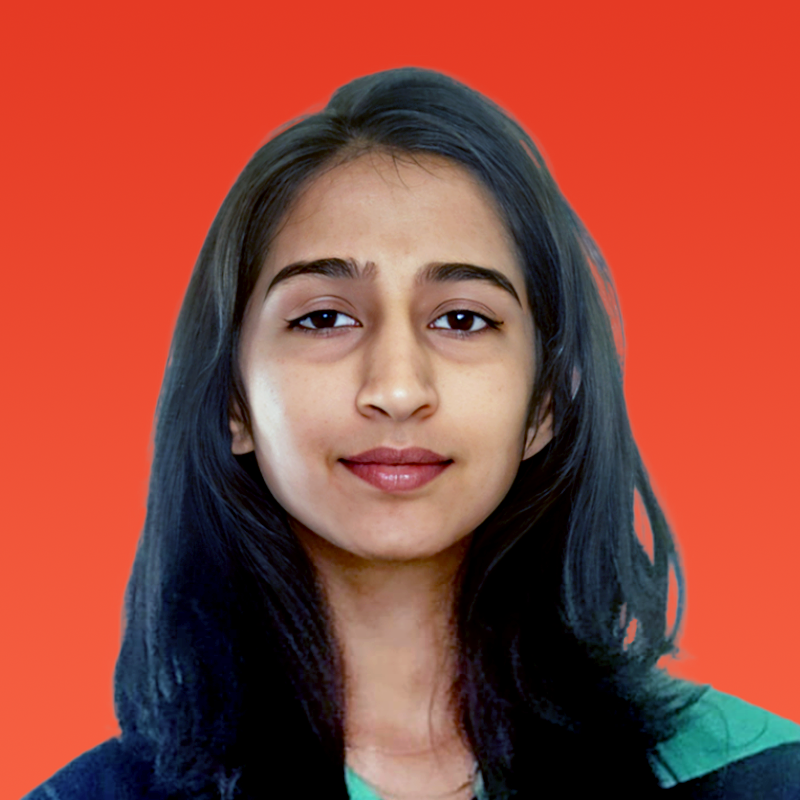- Connecteam is a workforce management app that provides features for communication, scheduling, task management, and time tracking.
- Reviewers frequently mention the ease of use, the ability to consolidate multiple processes into one platform, and the robustness of its features including scheduling, chat, time tracking, and location tracking.
- Users mentioned occasional software glitches, limitations in mobile app functionality, and inaccuracies in timesheet data as some of the issues they encountered.
Best Restaurant Scheduling Software
Best Restaurant Scheduling Software At A Glance
G2 takes pride in showing unbiased reviews on user satisfaction in our ratings and reports. We do not allow paid placements in any of our ratings, rankings, or reports. Learn about our scoring methodologies.
- Overview
- Pros and Cons
- User Satisfaction
- Seller Details
Restaurant365 is a restaurant-specific, integrated restaurant management solution designed to streamline and optimize various aspects of restaurant operations. From financial management and accounting
- Controller
- Financial Controller
- Restaurants
- Food & Beverages
- 75% Mid-Market
- 14% Small-Business
1,773 Twitter followers
- Overview
- Pros and Cons
- User Satisfaction
- Seller Details
Connecteam is a mobile-first workforce management app featuring a robust set of tools designed to help organizations with deskless teams improve communication, retain staff, and drive operational effi
- Owner
- Office Manager
- Construction
- Retail
- 85% Small-Business
- 15% Mid-Market
- Connecteam is a workforce management app that provides features for communication, scheduling, task management, and time tracking.
- Reviewers frequently mention the ease of use, the ability to consolidate multiple processes into one platform, and the robustness of its features including scheduling, chat, time tracking, and location tracking.
- Users mentioned occasional software glitches, limitations in mobile app functionality, and inaccuracies in timesheet data as some of the issues they encountered.
1,255 Twitter followers
- Overview
- Pros and Cons
- User Satisfaction
- Seller Details
Push Operations is the hospitality industry’s leading all-in-one people management platform, built to streamline and automate every aspect of the employee lifecycle. Trusted by thousands of restaurant
- General Manager
- Manager
- Restaurants
- Hospitality
- 49% Mid-Market
- 48% Small-Business
- Push is a scheduling, management, and payroll application that allows users to view schedules, see paystubs, and automate calculations of Stat pay for employees.
- Reviewers appreciate the interconnectivity between diverse locations and brand concepts, the simplicity of payroll processes, and the ease of learning and using the scheduler tool.
- Users experienced difficulties with updating the forms section, lack of a repository or library for important documents, and confusion due to the platform's lack of intuitiveness and overload of information and reports.
306 Twitter followers
- Overview
- Pros and Cons
- User Satisfaction
- Seller Details
7shifts is an all-in-one restaurant team management platform that helps operators: 1) Make more profitable decisions. You'll get the insights you need to make the best team and operating decisions
- General Manager
- Restaurants
- Food & Beverages
- 55% Small-Business
- 44% Mid-Market
1,470 Twitter followers
- Overview
- Pros and Cons
- User Satisfaction
- Seller Details
The Ameego team is very familiar with the restaurant industry. In fact, you can call us seasoned individuals who have spent years wearing different hats including serving, bartending, and more in Winn
- Food & Beverages
- 50% Mid-Market
- 42% Small-Business
1,146 Twitter followers
- Overview
- Pros and Cons
- User Satisfaction
- Seller Details
Harri is the global leader in Frontline Employee Experience technologies. The Harri Platform is built for companies with service at the heart of their business and includes solutions for talent attrac
- Hospitality
- Restaurants
- 81% Mid-Market
- 9% Small-Business
1,598 Twitter followers
- Overview
- Pros and Cons
- User Satisfaction
- Seller Details
Nory is the all-knowing restaurant management system that learns the behind the scenes of your business. Helping you forecast sales, plan labour & optimise your inventory.
- Restaurants
- 60% Small-Business
- 40% Mid-Market
- Overview
- Pros and Cons
- User Satisfaction
- Seller Details
Jolt is an operations execution software available on smartphones and tablets that helps restaurants, retail, hospitality, and other businesses achieve team accountability, digital food safety complia
- Owner
- Restaurants
- Food & Beverages
- 52% Mid-Market
- 39% Small-Business
288 Twitter followers
- Overview
- Pros and Cons
- User Satisfaction
- Seller Details
Schedulefly is a great way to schedule and communicate with staff. It offers a staff directory, document sharing, and a multi-unit dashboard.
- Food & Beverages
- 64% Small-Business
- 36% Mid-Market
15 Twitter followers
- Overview
- Pros and Cons
- User Satisfaction
- Seller Details
Crunchtime is how the world’s top restaurant brands achieve ops excellence in every location. Our software is used in over 100,000 locations in 100+ countries to manage inventory, staff scheduling, le
- Restaurants
- Food & Beverages
- 47% Mid-Market
- 40% Enterprise
1,140 Twitter followers
- Overview
- Pros and Cons
- User Satisfaction
- Seller Details
Sling is a scheduling, time tracking and communication software for companies where employees work in shifts. Sling incorporates scheduling, messaging, time tracking, task management and reporting fun
- Education Management
- Hospital & Health Care
- 60% Small-Business
- 30% Mid-Market
53,760 Twitter followers
- Overview
- Pros and Cons
- User Satisfaction
- Seller Details
Homebase is the everything app for hourly teams, trusted by 100,000+ small (but mighty) businesses. Our mission is to make local business teams unstoppable. Homebase helps you: ✅ Save managers 5+
- Owner
- Manager
- Food & Beverages
- Retail
- 82% Small-Business
- 15% Mid-Market
- Homebase is a scheduling and time tracking tool that offers features such as automated reminders, shift swaps, built-in messaging, and payroll integration.
- Users frequently mention the ease of use, the convenience of having all scheduling and communication tools in one place, and the ability to easily manage and edit timecards.
- Users reported issues with the system malfunctioning if an employee's previous company also used Homebase, lack of customization options for reports, and slow customer support response times.
1,725 Twitter followers
- Overview
- Pros and Cons
- User Satisfaction
- Seller Details
HotSchedules is the restaurant and hospitality industry’s leading employee scheduling solution because it’s the fastest and easiest way to manage your schedule and communicate with your team. Team m
- Server
- Restaurants
- Food & Beverages
- 48% Mid-Market
- 28% Enterprise
- Overview
- Pros and Cons
- User Satisfaction
- Seller Details
Dolce software has been acquired by SpotOn and is now part of our SpotOn Teamwork solution. SpotOn Teamwork simplifies your day-to-day by bringing scheduling, tip distribution, payroll, labor cost ana
- 50% Mid-Market
- 25% Enterprise
- Overview
- User Satisfaction
- Seller Details
RestaurantOps is an employee scheduling tool focused solely on the Restaurant industry.
- 100% Small-Business
- 50% Mid-Market