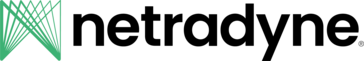Best Fleet Management Software in 2026
Why You Can Trust G2's Software Rankings
Best Fleet Management Software At A Glance
This description is provided by the seller.
Pros and Cons are compiled from review feedback and grouped into themes to provide an easy-to-understand summary of user reviews.
Users praise the ease of use of Samsara, enjoying simple navigation and quick access to important information.
Users value the precise tracking features of Samsara, enhancing control and ease of fleet management.
Users value the outstanding features of Samsara, noting their ease of integration and effectiveness in enhancing safety.
Users face technical issues with Samsara, including inaccurate logs and delayed customer support responses affecting functionality.
Users experience poor customer support with Samsara, struggling to get help, especially when disconnecting devices.
Users find missing features in Samsara limit customization and efficiency, impacting overall usability and insights.
This description is provided by the seller.
Pros and Cons are compiled from review feedback and grouped into themes to provide an easy-to-understand summary of user reviews.
Users find Motive's platform to be easy to navigate and customizable, enhancing daily operations and improving fleet management.
Users commend the helpful and resourceful customer support at Motive, enhancing their overall experience and satisfaction.
Users find the real-time tracking of Motive invaluable for enhancing operational efficiency and peace of mind.
Users often face technical issues with Motive, including unreliable face match and system downtime affecting functionality.
Users experience poor customer support, facing delays and excessive questioning before reaching a live agent.
Users note the lack of roadside assistance and the inability to manage services directly, impacting usability.
This description is provided by the seller.
Pros and Cons are compiled from review feedback and grouped into themes to provide an easy-to-understand summary of user reviews.
Users find Geotab to have exceptional ease of use, significantly enhancing productivity and simplifying implementation.
Users highlight the flexibility and comprehensive data integration of Geotab, enhancing their telematics experience significantly.
Users value the excellent customer support and flexibility of Geotab, enhancing their overall experience and satisfaction.
Users find the process complexity of Geotab's UI/UX challenging, making it hard for small teams to manage effectively.
Users find the slow performance of Geotab frustrating, impacting navigation and leading to safety concerns.
Users find the complex UI/UX of Geotab challenging, especially for small businesses with limited resources.
This description is provided by the seller.
Pros and Cons are compiled from review feedback and grouped into themes to provide an easy-to-understand summary of user reviews.
Users appreciate the ease of use of Fleetio, enjoying seamless management and intuitive tracking of their fleet.
Users value the maintenance efficiency of Fleetio, enabling effective real-time tracking and management of their fleet assets.
Users value the comprehensive data management capabilities of Fleetio, enhancing organization and efficiency in vehicle maintenance.
Users face connectivity issues with the mobile app, experiencing delays and syncing problems in low-signal areas.
Users note the limited customization options in Fleetio, which may hinder tailored experiences for specific needs.
Users feel that the expensive pricing of Fleetio may be prohibitive for small vendors with limited budgets.
This description is provided by the seller.
Pros and Cons are compiled from review feedback and grouped into themes to provide an easy-to-understand summary of user reviews.
Users value the customizability of Trimble TMS, allowing tailored scheduling and documentation for diverse needs.
Users value the flexibility and customization options of Trimble TMS, enhancing their scheduling and document management experience.
Users value the ease of use of Trimble TMS, benefiting from its flexibility and extensive customization options.
Users often face technical issues with Trimble TMS, including difficulties in support and performance during high usage.
Users find the Trimble TMS to be somewhat expensive, especially when performance issues arise with multiple users on it.
Users experience lagging issues when multiple people use Trimble TMS simultaneously, negatively impacting performance.
This description is provided by the seller.
Pros and Cons are compiled from review feedback and grouped into themes to provide an easy-to-understand summary of user reviews.
Users value the driver monitoring feature of Lytx for enhancing safety and fostering driver awareness on the road.
Users commend Lytx for its ease of use, enabling quick access to important safety data and video footage.
Users value Lytx for its ability to improve driver safety through real-time monitoring and coaching capabilities.
Users highlight inaccuracy in Lytx, noting issues with driver feedback and event recording reliability.
Users report technical issues with Lytx, including unreliable software, login problems, and inaccurate feedback from cameras.
Users report driver issues with Lytx, including sensitivity, admin work, and connectivity problems in remote areas.
This description is provided by the seller.
Pros and Cons are compiled from review feedback and grouped into themes to provide an easy-to-understand summary of user reviews.
Users love the ease of use of Azuga Fleet, finding it user-friendly and highly effective for tracking vehicles.
Users value the real-time location tracking of Azuga Fleet, significantly enhancing their fleet management and efficiency.
Users value the tracking efficiency of Azuga Fleet, providing detailed insights and enhancing overall fleet management.
Users find the GPS tracking slow at times, which can hinder the overall user experience.
Users report frequent technical issues, including disconnections, billing errors, and slow support response times.
Users report data inaccuracy issues with Azuga Fleet, experiencing missed information and navigation disruptions due to loose connections.
This description is provided by the seller.
Pros and Cons are compiled from review feedback and grouped into themes to provide an easy-to-understand summary of user reviews.
Users value the driver coaching and analysis from Netradyne, enhancing accountability and promoting positive driving behaviors.
Users appreciate the high product quality of Netradyne, enhancing fleet safety and driver behavior management effectively.
Users value the game-changing safety features of Netradyne, enhancing accountability and promoting good driving behaviors effectively.
Users express concern over insufficient information, particularly regarding updates and the clarity of communication impacting workflows.
Users often face poor customer support with slow response times and excessive troubleshooting steps hindering resolution efficiency.
Users express concerns about inaccurate alerts for minor distractions and drowsy driving, complicating the safety monitoring experience.
This description is provided by the seller.
Pros and Cons are compiled from review feedback and grouped into themes to provide an easy-to-understand summary of user reviews.
Users find Onfleet to be extremely user-friendly, simplifying operations and enhancing training across all levels.
Users commend Onfleet for its delivery efficiency, enhancing productivity and ensuring timely updates during the delivery process.
Users highlight the efficiency improvement of Onfleet, facilitating easy operations, training, and enhanced delivery performance.
Users find limited analytics and reporting features in Onfleet, wishing for more insights and timely updates.
Users note the missing features in Onfleet, such as insufficient integrations and lack of vehicle saving options.
Users note routing issues with Onfleet, preferring manual insights over the automated optimization feature for better outcomes.
This description is provided by the seller.
This description is provided by the seller.
Pros and Cons are compiled from review feedback and grouped into themes to provide an easy-to-understand summary of user reviews.
Users value the customization options in Route4Me, enabling tailored solutions that enhance fleet management and efficiency.
Users value the efficiency improvement from Route4Me, enhancing fleet management and reducing operational costs effectively.
Users value the efficient fleet management offered by Route4Me, enhancing operational effectiveness and service quality.
Users find the slow optimization frustrating, wishing for a quicker response and more efficient performance from Route4Me.
Users express a desire for faster performance from Route4Me, noting slow response times and upload issues.
Users find the high cost of Route4Me burdensome, especially due to slow performance and essential features locked behind upgrades.
This description is provided by the seller.
Pros and Cons are compiled from review feedback and grouped into themes to provide an easy-to-understand summary of user reviews.
Users find HCSS to be extremely user-friendly, with easy navigation and quick support for any questions.
Users commend the excellent customer support from HCSS, noting quick and helpful responses from the support team.
Users value the exceptional technical support from HCSS, feeling reassured that their challenges will be addressed effectively.
Users find the missing features in HCSS limiting for managing jobs, projects, and compliance requirements effectively.
Users find that improvement is needed in handling extra work orders and vendor management functionality in HCSS.
Users note that HCSS can be expensive, yet find its overall value and impact on business worth the investment.
This description is provided by the seller.
Pros and Cons are compiled from review feedback and grouped into themes to provide an easy-to-understand summary of user reviews.
Users laud the user-friendly interface of Odoo Fleet, enabling efficient access to comprehensive fleet information effortlessly.
Users appreciate the seamless integration of Odoo Fleet, enhancing efficiency and providing easy access to crucial vehicle information.
Users value the maintenance efficiency of Odoo Fleet, thanks to its seamless integration and intuitive management features.
Users report integration issues with Odoo Fleet, limiting functionality and requiring technical expertise for live data connections.
Users find the limited customization of Odoo Fleet challenging, especially for complex requirements and workflows.
Users highlight billing problems with Odoo Fleet, particularly issues related to refunds for account creation mistakes.
This description is provided by the seller.
Pros and Cons are compiled from review feedback and grouped into themes to provide an easy-to-understand summary of user reviews.
Users find ClearPathGPS to have a user-friendly interface, making daily operations simple and efficient for staff.
Users praise the rapid and helpful customer support of ClearPathGPS, ensuring quick resolutions and seamless experiences.
Users value the reliability of ClearPathGPS, praising its quick communication and user-friendly plug-and-play features.
Users experience technical issues with errors related to disconnection and lack of tracking for unplugged devices.
Users experience data inaccuracy, leading to challenges in locating existing trackers during their usage of ClearPathGPS.
Users note the high prices of ClearPathGPS, though they find them consistent with industry standards.
This description is provided by the seller.
Pros and Cons are compiled from review feedback and grouped into themes to provide an easy-to-understand summary of user reviews.
Users commend the ease of use of Descartes Fleet Management, facilitating smooth navigation and efficient system rollout.
Users value the easy integrations of Descartes Fleet Management, enhancing efficiency across multiple sites and user levels.
Users appreciate the ease of integration with Descartes Fleet Management, leading to improved efficiency across the system.
Users feel a lack of missing features limits control, complicating implementation and reducing overall satisfaction with the system.
Users desire more organizational levels for better control and customization, improving efficiency and adoption across their business.
Users express concern over limited features and inadequate support during the implementation of Descartes Fleet Management.
Learn More About Fleet Management Software
What is Fleet Management Software?
Fleet management software is vital to vehicle fleet operations and fleet managers, particularly within the trucking and delivery industries. These solutions are designed to optimize fleet performance, reduce operation and maintenance costs, conduct fleet tracking, and improve driver safety. Fleet management solutions provide real-time GPS tracking, real-time vehicle performance data, route planning features, and more.
The software provides asset management functionality by monitoring the health of a company’s vehicles. With the advent of the Internet of Things (IoT) and the increased capabilities of vehicle sensors, fleet management systems are equipped with even more tools to help fleet operations employees create a more efficient and effective fleet. Fleet management solutions are often used in conjunction with, or as a complement to, other distribution software such as transportation management.
Businesses can use fleet management software to solve a host of business problems and gain advantages over their less technically inclined competitors.
What are the Common Features of Fleet Management Software?
GPS tracking: One of the vital features of fleet management systems is GPS vehicle tracking. Managers use solutions’ vehicle tracking software features to keep an eye on where their assets are in real time. Apart from simple location tracking, the telematics that most vehicles are equipped with can track aggressive driving behaviors, harsh braking, low tire pressure, and more.
Real-time alerts: The production of real-time alerts is one of the most useful features of fleet management software. Real-time alerts can range from reporting low tire pressure to pushing out event reports as they occur. Solutions that leverage telematics hardware already on board can alert the employees that need to know about engine issues in real time, as well as provide vehicle health scores based on real-time data.
Detailed reporting: Vehicles generate a ton of data and will continue to generate even more as the IoT allows companies to leverage the advanced reporting capabilities that on-board telematics offer. Quality fleet management software options feature detailed reporting functionality to allow users to create specific and detailed reports containing the exact data they need. Fleet management systems will often integrate with the black boxes located within most commercial vehicles to grab as much real-time data as possible.
Engine performance data: Using telematics and the enhanced reporting capabilities afforded by intelligent devices, fleet management solutions can transmit real-time data on engine performance. Dispatchers, managers, and drivers can stay on top of engine performance and adjust driving styles or routes accordingly.
Route optimization: This is another aspect of fleet management software that nearly all solutions include. Route optimization is a fundamental tenet of organizing a transportation or delivery company. Goods need to be transported as efficiently as possible, taking into account route length, potential delays, fueling stops, and the like to craft the best routing possible. Optimized routing saves on fuel costs, reduces time spent on each delivery, and improves overall performance. Fleet management solutions provide rich maps that can be used to create efficient routing.
Customer feedback: Companies often face difficulties in collecting customer feedback, especially when it comes to positive feedback. Clients usually only take the time to write feedback if they want to complain about something that went wrong during their experience. Fleet management systems offer an easy outlet for customers to constantly connect with and provide feedback to the company they are working with. In practice, this means that companies can head off and prevent conflicts from occurring through the use of a built-in communication channel provided in certain solutions. Coupled with the enhanced transparency afforded by real-time GPS tracking and alerts, fleet management software becomes a powerful relations tool to improve customer satisfaction.
KPI measurement: Using fleet management solutions, businesses can set key performance indicators (KPI) and measure actual performance against them. The software offers granular measurements, so there are more possibilities for setting specific KPIs.
Work orders: Fleet management systems sometimes provide a work order feature, through which technicians can create a work order directly within the application. The software will also keep a repository of historical work order data, so technicians can view the entire fleet maintenance history of the vehicle they are servicing.
Fuel management: Vehicle fleet management software typically features a fuel management system, which tracks fuel consumption throughout the journey. Managers can use the data to see when and under what conditions fuel consumption rates are optimal, and then leverage that data to direct route optimization, driving policy, and other strategies that impact fuel consumption.
Compliance: There are fleet management solutions that also offer features designed to help businesses stay compliant under Federal Motor Carrier Safety Administration (FMCSA) regulations. The FMCSA is responsible for reducing the number of traffic accidents involving large vehicles; the organization has instituted regulations to that goal such as limiting hours of service (HOS) and keeping up vehicle maintenance standards. The features include electronic logs of hours driven to stay under law-defined HOS regulations, which outline exactly how many hours drivers can be actively driving after a certain number of hours of rest. Drivers can mark if they are on duty, off duty, in the sleeper berth, or driving; the information is captured by the in-vehicle app. In addition, solutions offer pre-trip inspection record logs to help businesses stay FMCSA compliant.
What are the Benefits of Fleet Management Software?
Fleet management solutions provide a wide variety of benefits. One of the major advantages is a holistic overview of an organization’s fleet. This is particularly useful for companies with massive numbers of vehicles. If a business has a few trucks it’s easy enough to keep a spreadsheet with all of the pertinent information; even then, by not using the software, the business is missing out on potential savings and alleviating the multitude of headaches that come with managing physical assets. Instead of carrying out preventive or even predictive maintenance, the business may experience significant downtime as one of the vital members of the fleet is put out of commission because of a preventable occurrence.
Fuel consumption: It’s easy enough to tell drivers to watch their fuel consumption, but gathering hard, quality data on the actual amounts of fuel they are burning each journey is extremely valuable. One might say it’s invaluable, but there is a calculable value in the form of fuel cost savings. Realizing the savings that come with reducing fuel consumption is a boost to the company’s profit margins, not to mention the PR boost that accompanies carbon footprint reduction.
Improved client relations: Fleet management solutions offer GPS fleet tracking capabilities, allowing fleet managers to keep a constant watch on their shipments and the exact location of every member of their fleet. This helps immensely with client relations, particularly in the event of a late shipment or a delay caused by inclement weather. Instead of responding to angry client inquiries as to the status of their delivery, managers can stay informed and relay the situation to the client to appease their desire for accurate information.
Driver performance: Numbers drive the transportation business, especially if a company is tasked with ensuring efficiency and optimizing fleet performance. In many cases, fleet performance is dependent on driver performance. Fleet management systems offer GPS tracking to ensure drivers are always on route, as well as a variety of other tracking methods designed to make certain that drivers are performing at their optimal level.
Reduced insurance costs: Implementing a fleet management solution can reduce downtime and road accidents. The second point is key, as reducing the number of accidents will reduce the cost of insurance. Any company—whether it be a multinational one enjoying the benefits of economies of scale, or a local business operating a fleet of three trucks—is looking to reduce costs. Reducing accident rates will certainly provide a push in the right safety- and profit-filled direction.
Who Uses Fleet Management Software?
There are a few key employees that use fleet management software daily to improve the efficiency and efficacy of the company as well as themselves.
Vehicle fleet manager: The vehicle fleet manager is responsible for fleet operations, which includes the maintenance and management of the company’s vehicles. As the individual tasked with overseeing the readiness of the fleet, the vehicle fleet manager uses fleet management software for tasks such as vehicle tracking, scheduling vehicle maintenance, monitoring vehicles’ performance, fleet tracking, and collecting real-time data from in-use vehicles. Fleet management solutions help vehicle fleet managers maintain a holistic view of their fleets while providing data-driven insights so they can solve individual vehicle problems.
Drivers: Drivers, via a mobile device, use a fleet management app to access customer information, mark delivery status, pull route and navigation information, collect signatures, and track KPIs such as hours on the road, mileage completed, and more. The mobile app s makes drivers’ jobs easier by giving them access to all pertinent information while they’re in the field. Drivers can use the data that the fleet management app tracks to identify their strengths and weaknesses and leverage that information to improve their performance.
Fleet manager: The fleet manager is the employee in charge of the entire vehicle fleet. Fleet managers are looking for ways to optimize overall fleet performance. To do this, they use high-level insights, combed from the data that fleet management software collects, and turn those insights into action. The actions they take are designed to improve the performance level of the fleet as a whole.
For instance, a fleet manager looks at the data gathered by the software and sees that drivers are wasting fuel by idling longer than necessary. This means they are taking longer to make their deliveries and slowing the entire delivery process down. The fleet manager rearranges routes and develops a protocol designed to curb idling time. In turn, the reduction of idling time leads to reduced fuel consumption and more savings.
Fleet maintenance manager: Fleet maintenance managers are tasked with ensuring that all vehicles are in proper working order and performing as efficiently as possible. The fleet maintenance manager uses fleet maintenance software to track the performance of each vehicle in the fleet. They make use of the tracking capabilities and the sensor data transmitted from the vehicles in the fleet to stay abreast of any changes in vehicle performance from journey to journey.
Maintenance managers use fleet management and fleet tracking software to track overall vehicle health in real time, as well as to schedule maintenance activities and input work orders. Fleet maintenance managers can use the historical data gathered by the software to schedule recurring preventative maintenance activities. As intelligent sensors become more prevalent, fleet maintenance managers will increasingly be able to perform predictive maintenance by using real-time data to gauge whether a part is likely to break down before it actually does.
Warehouse manager: Warehouse managers do not typically use the full complement of tools available within most fleet management systems. Instead, they use the tracking software features to discern which vehicles are in the warehouse, which are out delivering goods, and what goods are still in the warehouse. Warehouse managers are more concerned with keeping an accurate inventory, and fleet management solutions help them do that.
Technician: Some fleet management software have features designed specifically for shop floor technicians. These features include the ability to input work orders, keep accurate historical maintenance data, assign work, and create related checklists; all of which contribute to streamlining technical operations. For technicians, utilizing software means less time performing administrative tasks and more time spent working on the fleet’s technical problems. For the company, this means less money wasted on vehicle downtime, and potentially avoiding all downtime via preventive maintenance.
Software Related to Fleet Management Software
Fleet management systems fit within the Distribution Software category along with other logistics-related software solutions:
Transportation management software: Transportation management software allows businesses to select a carrier, track shipments, provide freight audits, and issue payments to vendors providing transportation services. Vehicle fleet management software is occasionally included within transportation management solutions to cover the tracking, auditing, and payments functionality, and is included under the larger umbrella of distribution software.
Trucking software: Fleet management software is also closely connected with trucking software as both are concerned with using tracking features to manage the transportation process. Fleet management solutions cover fleets of all vehicles and include maintenance features, while trucking software is focused entirely on the trucking industry and is less robust in its feature set.
Warehouse management software: Solutions within the fleet management category typically integrate with software such as warehouse management solutions, which track inventory, storing, and shipping for goods. The goods that warehouse management solutions track are usually shipped using the vehicles within a fleet that is managed by a fleet management solution.
Shipping software: Shipping software helps businesses coordinate and streamline their outgoing shipments to customers with features such as comparative carrier pricing on shipments, bulk editing and printing of shipment information, and custom tracking and confirmation notifications. Shipping software usually integrates with fleet management software.
Supply chain suites software: Supply chain suites are all-encompassing solutions that cover the entire production process through shipping and delivery. For this reason, supply chain suites often provide fleet management capability.
Inventory control software: Inventory control software is dedicated to tracking company inventory. Fleet management software often integrates with inventory control solutions to provide users with the ability to track inventory and what vehicles it ends up on. Fleet management solutions then use GPS tracking to ensure the goods are delivered as promised.
Fleet maintenance software: While fleet maintenance can often be found as a module within a fleet management software, some vendors often have standalone solutions that focus mostly on fleet maintenance. These tools generally offer more robust maintenance features and provide GIS features or integrate with GIS software to monitor the physical location of vehicles.
Fleet tracking software: Fleet tracking software leverages GPS technology to monitor the activity, vehicles, and drivers involved in transportation. Fleet tracking software is used by fleet managers to effectively track their fleets in real time and collect data on the performance of their vehicles and drivers. Although fleet tracking is often a component of fleet management systems, some vendors serve the specific function of using GPS and telematics to track vehicles and do not provide most of the additional back-office functionality of fleet management software.
Challenges with Fleet Management Software
Fleet management is a complex business with a ton of physical assets and people to coordinate. There are bound to be issues that arise during the administration of all of those moving parts; fleet management software can help solve those problems.
Measuring ROI: Measuring return on investment (ROI) can be difficult when implementing a software solution. In the case of fleet management software, there are some concrete numbers that businesses can examine to ensure the solution they’ve implemented provides the benefits they expect from it. Fleet management solutions keep track of all of a company’s fleet data and allow for the creation of customized reports, so businesses can point to the numbers within the report as evidence of their ROI. Savings on fuel costs from reduced idle time, route optimization, and reduced insurance costs are all measurable benefits gained from implementing fleet management software. Increased productivity leads to more deliveries in a shorter time, with more money saved and drivers covering fewer miles.
Maintenance: Maintenance will always be an issue for any company with physical assets; the software helps alleviate those issues. Fleet management systems are multifaceted, and one of those facets is maintenance-focused. Much like a computerized maintenance management system (CMMS), fleet management solutions often feature a place to track maintenance, specifically for vehicles, which includes placing work orders and the maintenance of work history records for individual vehicles.
Weather delays: Inclement weather is a major impediment to transportation companies. Fleet management systems give businesses valuable tools to find reasonable alternatives to shutting down operations. In addition, fleet management solutions provide an avenue of communications for drivers and customers, which helps ensure driver safety as well as transparency between the company and its clients.
Which Companies Should Buy Fleet Management?
There are various industries and types of companies that regularly use vehicle fleet management software. This is because so many companies require transportation as an integral part of their business plan. Whether this is e-commerce companies making deliveries, or construction companies trying to keep track of their trucks, fleet management systems can help businesses manage and keep track of large fleets of vehicles.
Trucking and car companies: Trucking and car companies regularly manage large fleets. These companies are either managing freight or transporting goods from one location to another. As such, they can use some of the core features that come along with a good fleet management solution such as routine maintenance notifications, fuel and mileage reports, driver behavior monitoring, and real-time driver communication.
Healthcare: Healthcare facilities often dispatch cars for emergencies or routine pickups. As such, they can use some of the core features that come with fleet management software such as instant communication, security protocols, and emergency route optimization.
How to Buy Fleet Management Software
Requirements Gathering (RFI/RFP) for Fleet Management Software
Requirements gathering is critical to ensure that the business is implementing a product that meets all of its needs. While some fleet management systems will have a full-fledged feature list with features such as driver safety management and ELD support, these solutions are generally more expensive. For buyers who want the basic functionality of fleet management software, only core features such as route planning, dispatching, driver communication, and vehicle tracking are essential. These solutions may be less expensive and cover all requirements, rather than a solution that covers all the bells and whistles.
Compare Fleet Management Software Products
Create a long list
Long lists are created by eliminating software options that do not provide critical functionality. To make a long list for a fleet management solution, a buyer should look at the following functionalities and deem which products provide the necessary functionality:
- Route planning
- Vehicle tracking
- Fuel management
- Driver management
- Driver onboarding and training
- Driver analytics
- ELD compliance
- Fleet maintenance
- Dispatch management
- Driver documentation and compliance
Create a short list
Once a buyer has narrowed down their list from the following functionality above, it’s then important to get even more specific requirements. For example, if a company is in the e-commerce industry, they should make sure that there is functionality for last-mile delivery which might require delivery management features. If a company is in the healthcare industry, they might want to make sure the software has emergency dispatch features.
Conduct demos
Demos are one of the most important stages in the buying journey. This allows a buyer to sit through an actual product demo and see if the product matches all of the requirements. To make sure the demo runs smoothly, it’s important to ensure that the vendor has all of the requirements beforehand so they can showcase their features properly.
Selection of Fleet Management Software
Choose a selection team
It’s essential to have input from the people who will use this software before making such a hefty purchase. As such, it’s important to create a small selection team of three to eight people for purchasing a fleet management software.
First, businesses should get input from fleet managers that prioritize driver safety and compliance. Fleet managers know more than anyone which features are important to ensure that all drivers are staying compliant on the road while balancing driver safety. Second, they should consult implementation managers to ensure that the software has the necessary features to easily implement this software quickly into the logistics process. Lastly, it’s important to have any other relevant team leaders in the selection team; these are the team members who are responsible for driver onboarding and fleet maintenance.
Negotiation
When it comes down to the negotiation stage buyers must consider implementation and training costs. Once a buyer ensures that all other requirements are met, the last stage is ensuring that workers will be properly trained on the new software. This should be included in the price of the software, especially if it’s a recurring revenue cost.
Final decision
After the negotiation stage is conducted, the final decision requires buy-in from everyone on the selection team. It’s important to get everyone on the same page to ensure that all requirements are met and the final decision is supported by everyone involved.
What Does Fleet Management Cost?
Fleet management software is commonly priced on a per-vehicle basis. This means that the business will pay for each vehicle that is connected to the software for a monthly price. Another pricing model which is less common can be a fixed cost up to a certain number of vehicles per year. For the per vehicle pricing model, this price generally ranges anywhere from $20-$45 per month depending on the level of functionality. For a fixed cost per year, it may cost around $3500-$6500 per year for a fleet of up to 10-20 vehicles. This price again depends on the software’s level of functionality.
Most fleet management software pricing will also allow users to pick and choose which features are critical to their business needs. This will also allow businesses to cut down on costs if they choose only what’s necessary to them.
Return on Investment (ROI)
Below is the breakdown of the estimated time to ROI for fleet management according to G2 review data on G2 as of July 26, 2021:
- 27% of buyers see an ROI in 6 months or less
- 28% of buyers see an ROI in 7-12 months
- 16% of buyers see an ROI in 13-24 months
- 8% of buyers see an ROI from 24-36 months
- 21% of buyers never see a full payback from implementing the software
Implementation of Fleet Management Software
What Does the Implementation Process Look Like for Fleet Management Software?
Before businesses begin implementation there should generally be a long process of employee and manager buy-in that occurs during the purchasing process. During this process, both employees and managers need to align on goals and expectations on what this new software aims to achieve after implementation. So the first step is to set metrics before implementation to determine what success looks like after this software is implemented. Some of these goals may be as follows:
- Improve delivery times by x %
- Reduce driver accidents and incidents by x %
- Reduce fleet fuel consumption by x %
- Reduce overall repair costs by x%
- Maintain compliance regulations
When Should You Implement Fleet Management Software?
After setting goals on business metrics, it’s important to set a rough timeline on how long it will take for the business to adopt the software and go live. According to our G2 review data as of July 31, 2021, here is a breakdown of how long it may take:
- 34% of buyers see a go live time in less than 1 day
- 40% of buyers see a go live time in less than 1 month
- 13% of buyers see a go live time of 1-3 months
- 5% of buyers see a go live time of 3-6 months
- The rest of the buyers see a go live time anywhere after 1 year
While the above data suggests it will most likely take less than three months to implement, there still needs to be alignment across IT teams and managers to effectively implement fleet management software. For example, if each vehicle will also need ELD and dash cams to integrate into the software this is something that might take some extra time from IT teams that understand how to link this data within the software.
Fleet Management Software Trends
The fleet management industry has not changed much over the past several decades. Now, however, fleet management software offers businesses the opportunity to leverage new technology and reshape their business processes.
Artificial intelligence: Artificial Intelligence presents a huge opportunity for driver enablement as well as a huge improvement in Advanced Driver Assistance Systems (ADAS). ADAS that use deep learning and machine vision technology are being deployed in vehicle fleets to improve the safety of both drivers and everyone else on the road. In addition, vehicle maintenance managers will deal with less unplanned downtime as systems become more intelligent and can leverage their ability to order preventive maintenance as needed.
Autonomous fleets: Driverless vehicles are on everyone’s minds these days, and the situation is no different for the fleet maintenance industry. Autonomous truck pilot programs are popping up everywhere as driverless technology is finally catching on as a real possibility. While fully autonomous fleets are likely still a few years away, this is nevertheless an industry trend to keep an eye on. In addition, there are still massive legal battles to be fought in the near future, as the inevitable errors that self-driving vehicles will make occur; however, the prospect of trucks humming along highways around the world sans human pilots is bright.
Internet of Things: Predictive maintenance is already in use, but can end up costing businesses money on unnecessary repairs. Predictive maintenance with the use of IoT-connected sensors is likely to become prevalent in the next few years. Essentially, predictive maintenance is predicated on taking the real-time data, transmitted from the IoT-connected sensors within the vehicles, and using it to carry out maintenance activities on parts that are degrading—before they hit the point at which they break down. This leads to less downtime, as breakdowns are prevented, along with less money being spent on unscheduled, otherwise unnecessary maintenance that is solely based on past performance metrics.
Real-time tracking is becoming more prevalent throughout the industry as fleet management and related software actively support the capability. There are already solutions providing detailed real-time data related to driver behavior, event recording, road hazards, engine and overall vehicle performance, and more. Moving forward, companies can begin to leverage the massive amount of data that is being gathered and use it to shape more well-informed policies, with the ultimate goal of keeping drivers safe and optimizing fleet performance.
Vehicles are getting smarter with the widespread adoption of IoT. Human drivers are invariably imperfect, so there has been a push to develop technology that bridges the gap created by those imperfections. Internet-connected audio and visual technology is being put on board to collect real-time data and push it to fleet managers. Operations managers will be able to use that data to not only craft routes and strategies for future applications but to optimize performance in real time.