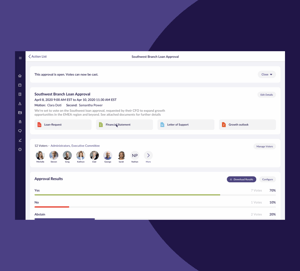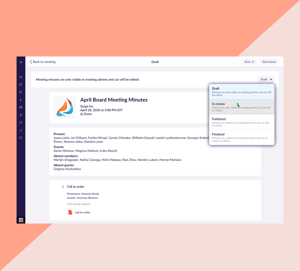I love the ease of use of this software - not only from the Admin perspective but also for the end-user. It was easy to implement (I had my own Implementation Manager who worked with me on all aspects of setup and even walked my Board through how to use it) and to keep using - even with people who might not be the most tech-savvy Review collected by and hosted on G2.com.
While I was really excited about the signature feature, it didn't turn out to be as easy to use as I had hoped. If I want a document signed by each Board Member, I have to create one for each. I was hoping to be able to upload one document to have signed by all. Review collected by and hosted on G2.com.
Video Reviews
590 out of 591 Total Reviews for OnBoard Board Management Software
Overall Review Sentiment for OnBoard Board Management Software
Log in to view review sentiment.

OnBoard is simple to use from both an administrator and user standpoint. Permissions ensure the right people see the right information and security is granular. Votes can be accomplished easily between meetings if needed. Quick updates when new material is added and the ability to view if offline are helpful. Navigation is easy to use and still provides details needed to make the meeting proceed on schedule. Review collected by and hosted on G2.com.
I dont have complaints. Occassionally there is an issue - customer support has been very responsive and has resolved my issue quickly and efficiently. Review collected by and hosted on G2.com.
I recently took over the administration of our school's OnBoard account, and with little outside guidance, was able to walk thorugh the online tutorials and learn how to use the website. It truly is an intuitive interface.
I most appreciate how easy it is to create initial meetings and then copy them, much like a template, for use in creating other meetings. This feature decreases the amount of duplicative work involved. I also like how easy it is to share with board members, especially ones who are less tech savvy. I highly recommend this product. Review collected by and hosted on G2.com.
I found it misleading that you can label someone as an administrator, but adding that label doesn't make them the actual administrator. You have to call in to make that change. Once the issue was discovered, the team at OnBoard was quick to help get our account straightened out. Review collected by and hosted on G2.com.

Our Board members have a wide range of tech-savvy abilities and all can easily use On Board for meetings. On the administrative side, it is easy to load documents, schedule meetings, and send notices. The administrative tools are user-friendly, easy to navigate, and, more importantly, easy to teach. The software has greatly enhanced our Board experience for all parties and is used monthly by most committees and working groups. Anytime an administrative user has a question, our customer success manager is available with quick assistance. Review collected by and hosted on G2.com.
Taking minutes in On Board does not work for our institution as we use certain formats and templates. We have found that taking minutes via On Board results in double the work of retyping them into our templates. We have chosen not to use this feature. We would love for On Board to consider having customized minute templates for future software enhancements. Review collected by and hosted on G2.com.
OnBoard provides a reliable and consistent experience for administrators and board members. We use OnBoard for all of our board and board committee meetings. For administrators and content creators, OnBoard makes it easy to import an agenda from a simple template. The integration with Office 365 and Zoom provide a sense of familiarity and allow for easy file development, sharing meeting invitations, and broadcasting meetings. Taking attendance and minutes directly within the agenda is such a welcome feature! Integrated signature collection is another frequently used feature that has been extremely helpful. The permission controls are rock solid!
Trustees are easily acclimated to OnBoard's features. The FAQ and other helps provide easy resources to teach and learn the software. Being able to access the meeting documents on a phone, tablet or computer has eliminated our need for printed books and allowed for simple navigation, reference and updating. Review collected by and hosted on G2.com.
One challenge has been that OnBoard doesn't always behave as expected. Sometimes when too many users are in a meeting, it crashes for some or doesn't save all edits when two people are editing simultaneously. Its hard to reproduce these experiences, but they do happen from time to time. The agenda building feature is limiting for complex agendas.
OnBoard has so many features, it is hard to master them all. This isn't a big negative, but is frustrating when I hear about a cool feature, but struggle to implement it without significant effort. Review collected by and hosted on G2.com.

The ease of use with the system is fantastic. This is as user friendly as it gets! I have been able to OnBoard new users seemlessly because of all the helpful tools, articles, and videos available. Their customer support team is outstanding and work quickly to address all issues. Whether you use it every day or three times per year, the system is not hard to navigate. Review collected by and hosted on G2.com.
One feature that could be improved is allowing the user to download the board book when they click on open book. Currently, you have to close the screen and can only download from the downloads button. Wished some of the add ons came as part of the system already especially skils tracking. Review collected by and hosted on G2.com.
The user interface of OnBoard is one of the best software platforms for boards that I have seen. As an admin, it was easy to set-up on the back-end and then implement with our board (some of who were new to the board and some who were not and used to paper books each meeting). The features included in the Ultimate package are worth the cost, as our team utilizes most of the features included on a frequent basis. Some features are only used once a year on our end, but it is nice to have it available and in the same place (OnBoard) that our board members are used to using. When we have an issue, the customer success team is readily available for support. Review collected by and hosted on G2.com.
As an admin, we are missing some key RSVP features that would be really helpful. One example is that there is no way for an admin to change a member's meeting RSVP response in OnBoard. When I get an email from someone who's plans have changed that day, I can't edit their RSVP for that meeting, which impacts the RSVP report that can be downloaded. I have to keep track of their response separately, which is a pain. Additionally, if you make any updates/edits to the meeting details (such as change the room/location), OnBoard will default everyone's RSVPs to "No Response", so then everyone has to go back in to OnBoard and update their RSVP again. That is really inefficient and not a good use of our board members' and admins' time. Review collected by and hosted on G2.com.

Getting all of our board resources, meetings, directory, messages, etc. into one place that everyone can find has been HUGE. Their support team has been fantastic and is highly responsive when we've had an issue or a question. The help center with videos and recordings has been used MANY times. Review collected by and hosted on G2.com.
I would love to see some feature tweaks. The Microsoft Office integration doesn't work as well as I hoped. It's a bit confusing and misses features, so I end up downloading the files, making edits, and re-uploading them to OnBoard. Would also like to see a better way to reschedule recurring meetings. Review collected by and hosted on G2.com.

I loved this software for the ability to house everything in once place. It's a great way to keep historical documents that members can use at their convience. I also liked the ability for our board members to engage with one another. Our old system was very outdated and didn't allow for any collaboration. The ease of use was ideal for our group. Review collected by and hosted on G2.com.
So far, there haven't been many issues. There are a few features that need some time to get used to. I don't always update the user capabilities before each meeting. Review collected by and hosted on G2.com.

The thing I feel that I like best so far about OnBoard, is the platform it provides for us to put important information out to our Directors that can be found in one place. We have the ability to keep it well organized and up to date. The ability to really personalize it to for our peers is exciting too! We were able to implement to our peers with little to no difficulties. So far the integration process has been vastly easy for myself as an administrator. Review collected by and hosted on G2.com.
Honestly, I have not found anything that I dislike about my OnBoard Board Management Software experience as of yet. I was able to maneuver more efficiently through our first meeting and that means everything. It is refreshing to know that they listen to your concerns and have already made changes to the dashboard due to others input. Review collected by and hosted on G2.com.
I do think the layout of the site makes a lot of sense -- I've been able to lay out agendas, organize the board members, and create rolling documents and spreadsheets in resources. There are a great number of features and I think it has a lot of potential should we choose to work more in it. I've run 2 meetings straight out of the Zoom and that integration also works very well. Review collected by and hosted on G2.com.
This is less an issue with OnBoard itself, more with our board members, but we've just had trouble getting folks on our board onto the software. When we had our Assistant Dean get on, she said that maybe the whole "temporary password" situaton may be difficult, particularly for board members that don't know how the copy-paste function works. Review collected by and hosted on G2.com.