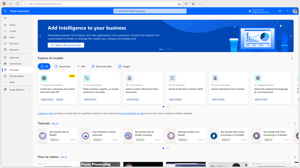Video Reviews
587 Microsoft Power Automate Reviews
Overall Review Sentiment for Microsoft Power Automate
Log in to view review sentiment.
We utilized RPA on three large projects that were taking staff an average of 60 hours per month - now all the processes run automatically once a month and employees don't have to do mindless data entry for quite as long.
I was surprised how robust the bots capabilities are, and how easy it was to get it to work with our very niche ERP system. We had no problems whatsoever with it once we got the automation working and have been using all three of them every month for over a year now. Review collected by and hosted on G2.com.
Error checking/validating can take awhile, and the AI error check is not quite there yet. Review collected by and hosted on G2.com.
That it is easy to learn, use and has many features which are useful for an organization. The implementation of automated flows are very easy with power automate. Also it is easy to integrate with othe MS tools like Power BI, Sharepoint and Power Apps. Review collected by and hosted on G2.com.
I recognized that invoking third party APIs are a bit of an hard task with the limited actions power automate has. it only provides the HTTP action, which we have to use both for the authentication and the actual request. Review collected by and hosted on G2.com.
What i like best about power automate is the flow chart format the trigger and actions are presented in, the ability to connect with various connectors within and outside the 365 packages, the ability to generate and create flows with copilot and the email notifications on weekly flow failures. Review collected by and hosted on G2.com.
I dislike the expression formulas. They are easy to mess up and the syntax isn't really clear. Some actions aren't available for e.g there's a start of month variable but there's none for the end of the month. The expression formulas aren't user friendly but it's a vital part of all flows. Additionally, the limited run history of only 28 days hinders the ability to review past runs and troubleshoot issues effectively. Also, some performance issues such as failures and timeouts occur without clear reasons or guidance for debugging especially the "get a PDF of a signed aggreement" action with the adobe sign integration Review collected by and hosted on G2.com.
I like the ability to automate tasks that envolve the use of Microsoft 365 suite. It is easy to implement, due to it's intuitive user interface, templates, catalog and flows editor. I like the option of testing the flow with manual triggers, and it is easy to debug the executions. It has ease of integration with Microsoft Surveys, Microsoft OneNote, Microsoft Planner, etc. Regarding its frequency of use, it is something that you use anytime you need to create or edit a flow. Once all flows are in production, there is no point in accessing the tool, since it is doing its automated taks. Review collected by and hosted on G2.com.
The lack of integrations outside of the Microsoft 365 suite. Since there are many tools for analytics, surveys, data collection and integration (including tag managers and real-time data platforms), it would be great to have connectors from other vendors. Many of the connectors are in preview state and/or require additional licenses/payments to accomplish tasks that are not natively available in the power platform. Regarding customer support, it lacks training material, and many features required in Microsoft blog take much time to be implemented. Review collected by and hosted on G2.com.
One of the things that I like the most about it is that whenever I'm in the situation on which I need to go back, and do the same thing all over again... and again... and again, I always look for "Power Automate the boring thing I want to automate". Almost every time it just works. Review collected by and hosted on G2.com.
There are a lot of things on the Microsoft ecosystem that could be integrated on this tool but besides that, as a developer, I would love an API to automate even further my workflow! Review collected by and hosted on G2.com.
1. GUI - Easy to automate the flow even if a person has zero coding knowledge.
2. Various sources are available to connect with any platform.
3. Integration with Microsoft applications is very smooth. Review collected by and hosted on G2.com.
1. Photo transfer difficulty - It's challenging to transfer the photo using Power Automate as it's one of its limitations. - Advanced level of coding skill required to convert photo into JSON string and then again to original photo.
2. Difficult to transfer the original owner of the flow. - Required a premium version to transfer the ownership of the flow.
3. Limited tutorials are available on the internet as it is a new software. Review collected by and hosted on G2.com.
The part I liked best is more than likely the user interface and ability to sift through automation options which is really the differentiator for Power Automate, in my opinion. It's so easy to just integrate with your machine and whatever applications/interfaces you may be using, and the implementation really just is as easy as having a Microsoft account and downloading the application - it's that powerful. I used the application everyday for about six months and had few problems the whole time; when the small problems did arise (Legacy software not cooperating or Bad code in web apps), Microsoft support answered my questions and provided the best feedback they could. With their help and just a bunch of troubleshooting, which goes fast with the way the UI is setup, I was able to work thru most of my problems. Review collected by and hosted on G2.com.
Overall, I disliked Power Automate's ability to decipher any software; I really struggled to work with some legacy software. Although these software were generating questionable code, I wish there was a way for Power Automate to process what is happening even if the code is constantly changing. I think it could do this via AI if it can guess what I'm trying to capture. Also, the difference in desktop and web apps are confusing and unnecessary, but that is a small gripe. Review collected by and hosted on G2.com.
Working extensively in Accenture with Power Apps for 2 years almost every day, the concept of low code no code was fun. Working with number of clients It was very easy to convey the detailed implementation of how things work, coming from development background I always found difficulty in sharing details with end users or customers.
Coming to integration my builds had frontend build being integrated with sharepoint, the visuals were so good in PowerApps that it made development very easy.
I had fun doing things in my company over 2 years. Review collected by and hosted on G2.com.
One thing is like sometimes we have to delete connections and reconnect things for some minute changes to work, and by the time i was working we had to manually refresh things to work, So yeah these were the only down side with whatever I had worked Review collected by and hosted on G2.com.
The most user-friendly feature is how easy it is to use. The low-code interface facilitates quick setup of automation in a large number of applications. It integrates well with Microsoft 365 and other apps like SharePoint, Teams, and OneDrive. Review collected by and hosted on G2.com.
The limitations of the free plan can be frustrating sometimes, particularly when it comes to the frequency of flows and premium connectors. A more complex flow sometimes requires additional testing, thus causing wastage of time. Review collected by and hosted on G2.com.
RPA (Robotic Process Automation) is a total game-changer when it comes to cutting out all the boring, repetitive tasks. It literally saves you a ton of time by automating the manual work—less room for mistakes and way more productivity.
What’s really cool is how easily it slips into your current systems like SAP, Oracle, or whatever else you’re running. You don’t have to tear apart your whole workflow; RPA just fits in and smooths everything out. Plus, it lets your team focus on the stuff that actually matters instead of getting bogged down in tedious tasks.
Now, don’t get me wrong—it’s awesome for routine, rule-based work, but it’s not magic. Anything that needs a bit of human judgment or creativity still needs you in the mix. And yeah, if a system update messes with the interface, your bots might need a little fixing up.
Bottom line: RPA is a smart move if you’re looking to boost efficiency and cut costs. Just keep an eye on things and be ready to do a bit of maintenance when needed. Review collected by and hosted on G2.com.
Honestly, what bugs me about RPA is that it’s not a magic fix-all. It’s fantastic for handling routine, predictable tasks, but when things get messy or require a human touch, it just can’t keep up. I end up having to jump in when a system update screws with the interface and my bots break down—talk about a maintenance headache. It feels like I’m stuck juggling fixes instead of reaping all the benefits. Plus, it sometimes seems like a band-aid solution rather than a complete overhaul, leaving me frustrated that I still have to do the heavy lifting when complexity creeps in. Review collected by and hosted on G2.com.