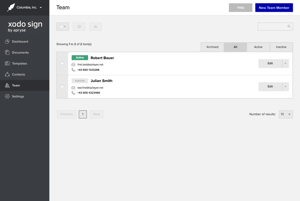Video Reviews
2,807 out of 2,808 Total Reviews for Xodo Sign
Overall Review Sentiment for Xodo Sign
Log in to view review sentiment.
Xodosign has been very helpful in obtianing e-signatures on necessary documents for our company. Very user friendly! Review collected by and hosted on G2.com.
Adding text boxes from mobile devices can be a little finicky. Review collected by and hosted on G2.com.
Friendly user interface and I can arrange to sign anywhere and anytime if you had stored your client information. Review collected by and hosted on G2.com.
Limited to 3 documents for free version. Can consider to increase and could be able to attract more users. Review collected by and hosted on G2.com.
I like how easy the software is to use, and how quick I can send my documents to my clients - for free! Review collected by and hosted on G2.com.
I dislike that with the free option you can only send three documents at a time, but I still choose it over other contract signing programs/services. Review collected by and hosted on G2.com.
What I like best about Xodo Sign is how simple and intuitive it is to use. It makes signing documents quick and hassle-free, and I love that I can do everything from my phone or computer without any issues. Review collected by and hosted on G2.com.
couldn't find anything I dislike about Xodo Sign. It’s been a smooth and easy experience overall! Review collected by and hosted on G2.com.
It is so easy to send a contract to a client to sign. It is fast and easy for both parties. It removes the need and time-wasting of emailing a contract, printing it out, signing it, scanning it, and resending it. Review collected by and hosted on G2.com.
Fill boxes could have more sizing options. Sometimes the box is too big or small beside the document text and looks out of place. Review collected by and hosted on G2.com.
We started using Xodo 1.5 months ago to automate our contracts signing with suppliers and customers. It was easy to adopt even though the document edits (e.g. placing signature field on the document) takes a bit of learning curve.
Before proceeding with Xodo I compared them with a few other esignature software and picked Xodo as they offered one of the most generous free plans and also reasonable pricing for paid plans. Most others seemed to be geared towards enterprise companies and we are a small business with less than 10 employees.
Overall I would highly recommend them especially if its your first time implementing a esignature software/service. Review collected by and hosted on G2.com.
It takes a bit of trial and error in the beginning to figure out the document edits within the software - placing dates, names etc.
It would also be good to have some check of how the document will look to the end user before actually sending it out.
Our customers got a little confused about the ability to re-assign the documents to someone else (not all of our contacts have a right to sign on behalf of the company). Also a flow to suggest edits would be good. At the moment when the customer wants to make a small edit, I have to retract the whole document, edit it and re-start the whole flow again. Review collected by and hosted on G2.com.
It has all the features I wanted, and is direct, simple, intutitive. Of course, no one likes to read manual, and with this I did not need to, yet could figure out right away what I needed to do as I attempted it. They put things in the right places and made the most important things obvious. I also quite appreciate that they let one use all the professional features in a trial account so we can test drive it properly, without charging up front. Many e-signing softwares offer that but then turn out to be dishonest and require a paid subscription to properly test things. With Xodo sign you can send 3 docs a month to test it before upgrading to get unlimited docs/month. The one time I asked a question, customer support responded quickly with the accurate answer. Review collected by and hosted on G2.com.
I honestly can't think of any complaint. I would compare with other competing softwares if I got past their paywall, but I was too put off by the dishonesty in the marketing of the competitors. Having started using Xodo Sign, I have found no reason to look elsewhere. Review collected by and hosted on G2.com.
After years of using being on the "signing side" from this "other app", switching to Xodo Sign has been a breath of fresh air. The interface is more intuitive – no more digging through menus or getting lost in complicated workflows. Xodo Sign focuses on what matters: quickly getting documents signed.
Xodo Sign includes everything most users need for document signing – text fields, initials, dates, and even custom fields.
Perhaps most importantly, it's significantly more cost-effective compared to other apps. Review collected by and hosted on G2.com.
Haven't run into any issues with XoDo sign, has all I need. Review collected by and hosted on G2.com.
The solution is easy to use and allow to customize the signature. There is a notification of the different stages during the process that is really helpfull to follow up your document progress. Review collected by and hosted on G2.com.
Could use a little bit of UX to be more intuitive Review collected by and hosted on G2.com.