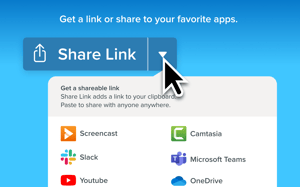Video Reviews
5,418 Snagit Reviews
Overall Review Sentiment for Snagit
Log in to view review sentiment.

More features than a lot of other screen recording softwares.
Without having to use documentation I figured out how to use it both easily and quickly.
Customer service is quick to respond to any questions.
Gives you a lot of different options to edit and create the right kind of videos for the right kind of situations.
When people review your videos they can leave comments that you can reply to, you also get a notifcation in your email. Review collected by and hosted on G2.com.
There is an ecosystem where if you do not have the other subscriptions it can leave you feeling like an incomplete system. Review collected by and hosted on G2.com.

It is very simple and intuitive, you can take screen shot, video and add anything you need. You can add text, narrows, color, highlights in different colors and this is very helpful for the person who receive the message you are sending, it is easy to use, just copy paste and it is not too heavy.
I use them everyday!! and add screens into emails, files, whatsapp, chats etc. so I really love it. Review collected by and hosted on G2.com.
Updates, everytime that theres is a new version it is complicated to remove prior version, you get a new one and remove it is difficult. Review collected by and hosted on G2.com.

It is completely hidden behind the scenes most of the time and just jumps out on one keypress when you need it.
It's perfectly integrated into windows. Just hit the "print" Button and you can start taking a capture.
I use it mostly for feedback loops on technical details for my clients. I screenrecord constructions and talk over the video content or I make screenshots with it and edit them in the snagit editor which automatically pops up when you made a screenshot or video.
When ready I can copy paste the content to an email or whatsapp.
Also for technical documentation it's great. I just can take screenshots of details. Mark important areas in with the snagit editor and copy paste this content to my document.
For my own education I frequently use it to make screenrecordings of classes. Sometimes the content is so much that it's good if you can replay some parts of it, for example to follow a tutorial of a teacher.
When you start a screen recording you can easily decide if you would like to record your mic, your cam or just system audio and the screen/window you selected.
For me it was absolutly no effort to impement the workflow of snagit into my daily work.
It is much better than for example snipping tool and has a lot more feature.
I only had a problem one time when my laptop battery ran out of power when I was in a screenrecording.
I was in a hotel room and did not think about the power going off when I take my keycard from the room.
So the recording did not show up in the editor.
The online customer support helped me within minutes. Review collected by and hosted on G2.com.
Absolutely nothing. The software does exactly what you would expect it to do and does it with ease and perfectly. Review collected by and hosted on G2.com.
I love the easy editing tools. Whether it's the colored boxes or blurred effects, it makes it easy in a technical setting to show highlight or hide information from your screen. It's also easy to just copy that image into a Teams message or email without saving to your computer's Pictures folder. Review collected by and hosted on G2.com.
If I had to pick a downside, is that sometimes it takes a bit of time to capture with SnagIt versus using the Win+Shift+S function that's defaulted in my computer. Review collected by and hosted on G2.com.

Quick screenshots with video and images, easy-to-access library of past captures, decent annotation features. Review collected by and hosted on G2.com.
It takes quite a bit of processing power. The capture dialog box can lock up for a second or two as you're selecting, and don't even *think* about trying to annotate a large image that you can import from elsewhere - the editor will just fall over and die. There are some misc. quirks with annotations, such as if I'm using the line tool, I can't continue the line from a previous line, because it moves that vertex instead of continuing to draw. There have been some persistent bugs such as Snagit forgetting about my keybinds, or just stopping working until I reboot the computer, though these have been resolved pretty quickly. Review collected by and hosted on G2.com.

Snagit has all essential features which helps me to accomplish my daily tasks in a very accurate way, such as preparing easily the prototypes for software applications, which leads to reduce the misunderstaning between the developers and the clients as everything is crystal clear.
Quality testing reports for developers to clear the bugs and enhance the applications.
Analysing Systems workflows and infrastructure by creating a clear visual contents.
More further am using it to teaching my kids at home.
I am using it on daily basis and spending most of time due to the nature of my business.
So i can say snagit very easy to use and has a Number of Features which helps in many ways. Review collected by and hosted on G2.com.
Some time suddenly while working it will get crashed and the app get closed by itself, but very rarely it is happening. Review collected by and hosted on G2.com.

As a Training Specialist, Snagit has truly made my job easier. Whether I'm creating quick how-to guides with arrows to share with colleagues, editing images for training materials, or recording videos, Snagit does it all. One of my favorite features is the ability to capture scrolling screenshots, making it simple to screenshot an entire page of text. With Snagit, I have everything I need in one tool. Review collected by and hosted on G2.com.
I have yet to find anything I dislike yet. Review collected by and hosted on G2.com.

Snagit is easy to use and helps me capture exactly what I need. Need to include the cursor, easy change in the capture. Need the whole page that requires a scroll, easy change in the capture. I can record what I need quickly, add text, images, redact sensitive information using shapes or blurring or transparency. So many ways to create exactly what I need. Review collected by and hosted on G2.com.
I wish older captures were a little easier to find. Review collected by and hosted on G2.com.

Its easiness to use, everything flows fast, function well integrated. Once you start using it, you never want to go back to the default sreen capture functionality. Review collected by and hosted on G2.com.
I had several issues with the activation of my license online. We had to de-install and reinstall software very often. A better support would have been required, like having an official time to troubleshoot real time and have a way to show my screen at the same time. The process was very frustrating. Review collected by and hosted on G2.com.

It just works, to the point that I almost think of it as part of my operating system. I use it probably about 100 times a day, as I have for years, and can't imagine not being able to so easily press a few hotkeys and instantly create annotated screenshots that can be pasted into Jira comments or an email, or a Teams chat within seconds.
When I have insisted that some of my teammates use it too, it took just a few minutes before it was installed and they were off and running creating high quality screenshots too. Review collected by and hosted on G2.com.
Honestly, I can't really think of anything that I dislike...I looked into buying seat licenses for everyone in my company a while back but couldn't figure out how to do it through the website, so that's just a problem with the marketing not with the software itself. Review collected by and hosted on G2.com.