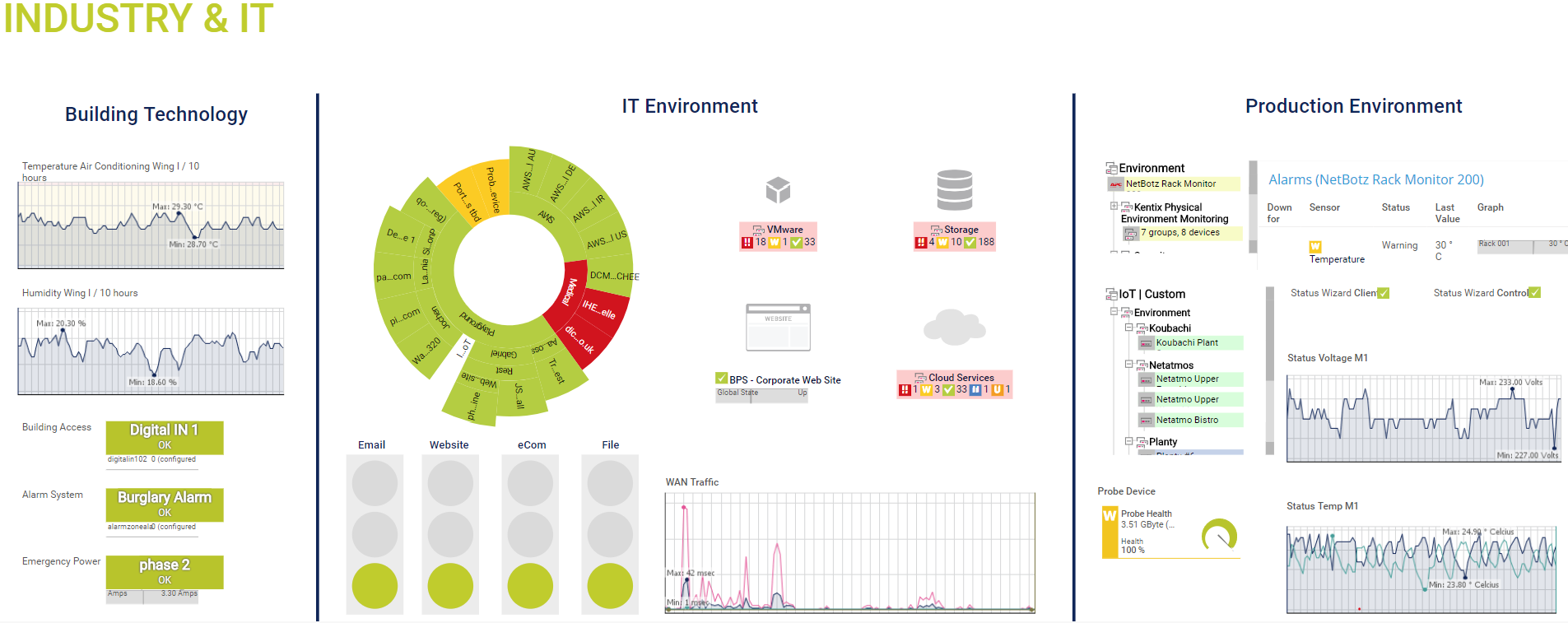Top Rated Paessler PRTG Alternatives
91 Paessler PRTG Reviews
Overall Review Sentiment for Paessler PRTG
Log in to view review sentiment.


Setting up sensors to monitor is incredibly easy. It has great alert and reporting features. It is also easy to implement the monitoring into a webpage for displaying other important information. It is easy to set up, and is very well priced. Review collected by and hosted on G2.com.
If you have large amount of sensors, it can be a pain to navigate the pages without just searching for them. It also can be a bit of a pain to pickup setting everything up when first starting out. Review collected by and hosted on G2.com.
100 sensors for free! Perfect for SMBs. Easily monitor critical devices and services and get email, text, and push notifications. Review collected by and hosted on G2.com.
It's not exactly intuitive but once you get the hang of it, it's easy to manage. Review collected by and hosted on G2.com.

It's very quick, easy to learn and use, and supports a wide range of devices. The ability for multi-site, agentless monitoring and reporting is hugely powerful. Review collected by and hosted on G2.com.
As an MSP we would prefer more functionality in the API as well as integration with single-sign-on platforms. But these are minor gripes. Review collected by and hosted on G2.com.

PRTG is a very powerful and dependable monitoring tool. It is our main monitoring solution and we use over 1000 sensors with the product. It is very cost effective for the amount of functionality you get from it and can monitor a vast range of technologies with more and more being added with each update. Just recently Docker monitoring has been added which is fantastic.
They also have a free 100-sensor SKU for homelab use and even small business. I think this is a great offer! Review collected by and hosted on G2.com.
As mentioned in another review, you only get live, 2 day or 30 day historical graphs. For most use cases this is perfectly fine, but it would be nice to see a customization tab that you can put 7 days in to, or even a fortnight. Learning the advanced parts of the tool can be a bit hard, such as root sensors and dependency chains, but once they are set up it makes alerting a lot more reliable. Review collected by and hosted on G2.com.

Very easy to setup, you can have this setup and running in less then 10 minutes. Runs on Windows and is all wizard driven. Powerful built in pre-set monitoring probes make monitoring the network, windows and linux easy. It has easy to manage alert thresholds and a map like dashboard. Upgrading is also very easy and can be down in a few minutes. You can do a good bit of customizing to it. The monitoring is agentless and uses SNMP, powershell or the like. Has a desktop agent to alert you when things go down Review collected by and hosted on G2.com.
Historical trends only default to Live, 2 days or 30 days. Would like to see 7 days or something. Setting up alert thresholds can be tedious. Web interface can be slow at times. Desktop agent does not auto upgrade with the software on server. Quickly moving between monitors can be a pain as there is no fast switch between looking at a server CPU and that same servers memory usage Review collected by and hosted on G2.com.

Provides up to minute availability of all network devices with alerts for everyone. Review collected by and hosted on G2.com.
There is nothing yet that I have come across in PRTG that I do not like. Review collected by and hosted on G2.com.

Reliable solution I can trust to monitor my machines around the world, easy to add new sensors, save me a lot of bandwidth on each sensor.
It works on likely every machine including mobile phones, The notification system is ready and customizable , APIs and Reports are well done, and the mobile app is helpful to keep my mind in peace. Review collected by and hosted on G2.com.
I hope they add more sensors to Linux machines and Dynamic DNS option. Review collected by and hosted on G2.com.

This software has unlimited ways of customising every singe sensor and scanner. You can present every item in the way to suit you the most. Furthermore you can get the notification based per sensor or group or common item depending on spikes, patterns, unusual traffics and more. Review collected by and hosted on G2.com.
Full time job to manage it. Left on auto-discovery will keep adding deleted sensors each time the scan goes and there is no way to block it. Can be tricky in VMWare enviroment where you VMotion often, each time you do you loose historic data as it doesn't "reconnect" to previous storage guid. Review collected by and hosted on G2.com.