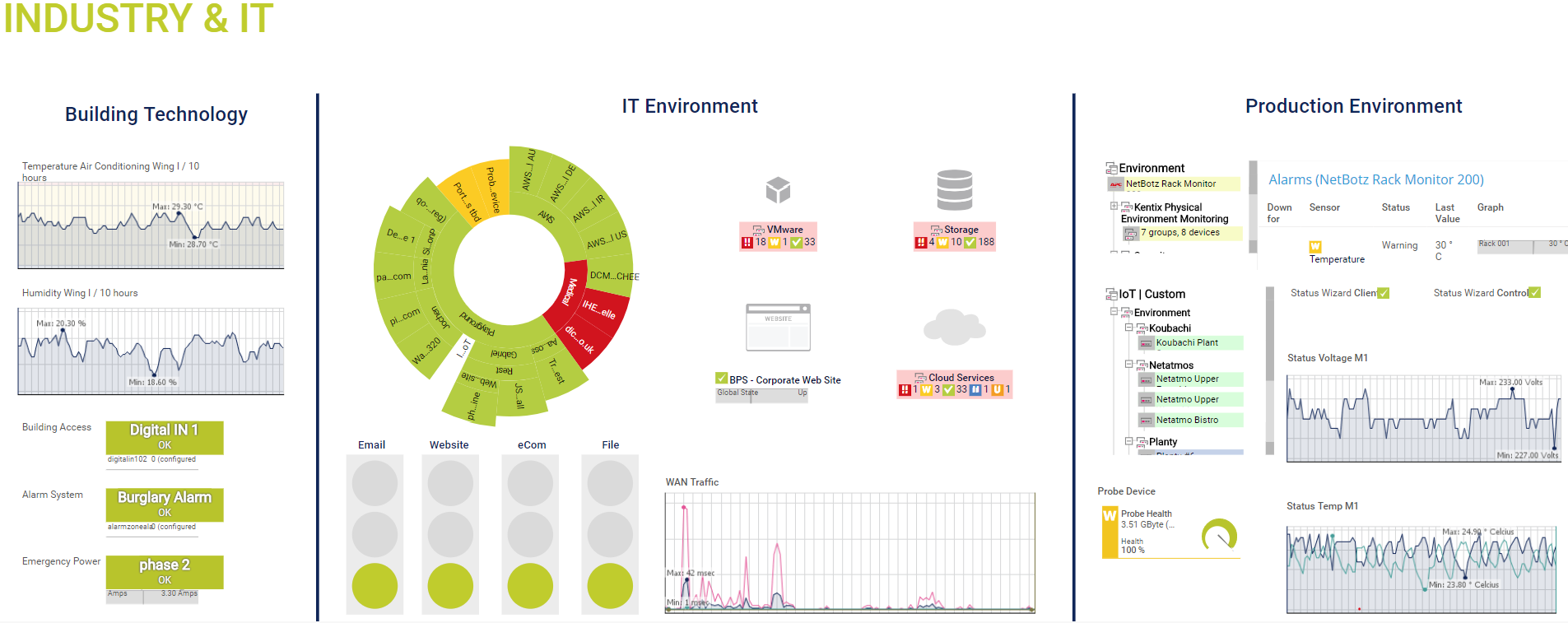Top Rated Paessler PRTG Alternatives
91 Paessler PRTG Reviews
Overall Review Sentiment for Paessler PRTG
Log in to view review sentiment.

Product is licensed at a great price point and is easy to use. Setup is simple and product is ready to use quickly. Review collected by and hosted on G2.com.
Would like to see more software probes. A deeper inspection of software would be the best Review collected by and hosted on G2.com.
Ease of use - No SQL, no agents
Lightweight, runs on a workstation or under powered server
Includes a slick mobile app and desktop client Review collected by and hosted on G2.com.
Initial auto discovery was a bit overwhelming.
Estimating sensor count was confusing at first Review collected by and hosted on G2.com.
I get notifications when devices go down. I can also monitor network bandwidth. Review collected by and hosted on G2.com.
Not much to dislike but wish there was some more sensors geared toward Microsoft Exchange. Also wish they offered a hybrid on-premise and cloud integration. Review collected by and hosted on G2.com.
I enjoy getting updates when devices go down via the iOS app. Review collected by and hosted on G2.com.
The web interface takes a while to get used to. Especially with the new upgrade. Review collected by and hosted on G2.com.

Implementation is easy, and the free 100 monitors helps with try-before-buy approach. Review collected by and hosted on G2.com.
Very difficult to work with out-of-bounds products. Not intuitive to deal with devices with multiple IPs, or devices with alternating network access paths. (For example, a device that roams from point to point and acquires different IP addresses can't be identified as the same device.) Review collected by and hosted on G2.com.
Large Variety of sensors. Easy to configure. Review collected by and hosted on G2.com.
Product auto discovery needs to be more cofigurable on what it finds and adds during the initial install discovery. Review collected by and hosted on G2.com.

The extreme ease in configuring PRTG to work with the equipment. Review collected by and hosted on G2.com.
The limited number of graphs (you can purchase an unlimited version, however). Review collected by and hosted on G2.com.
Clean, sleek interface
Easy to understand from a user perspective
Good permission functionality, able to provide 'ringed-fence' logins for external users
Tree interface allows settings and permissions to inherit their way down the tree
Flexible notification/threshold functionality
Lots of monitoring options to deploy
Very easy to update, deploy new probes, move and clone sensors
Has a 'Library' function that allows you to restructure existing sensors without duplicating them Review collected by and hosted on G2.com.
PRTG does not protect itself from its own configuration. If you are creating ping sensors that attempt to ping too often that it can collect the results, it can have repercussions, such as grinding the entire system to a halt. PRTG also has a matrix about how many of certain types of sensors you can create on a probe - however the system doesn't have any kind of tracking for it, so the only real way of telling that the probe is overloaded is that it starts slowing down - and this impacts the data collection. The higher importance of your PRTG installation, you will have to have a keen eyed administrator.
Although PRTG is capable of scaling upwards, once you start to manage thousands of sensors, you need to start rigorously planning your probe deployment. The probe limitations may prevent you from logically grouping your sensor groups at a top level. And you won't notice performance problems until your data collection is already being impacted.
Our internal users use AD authentication. PRTG has a control that if there are too many failed logins in quick succession, then it delays all logins to protect itself from brute forcing. Unfortunately this does more harm than good when someone's password expires and PRTG is still running on a device somewhere (this happens quite often).
You can set a desired availability percentage in your settings, which applies to reports. Unfortunately, it's one setting for your entire environments - we want to monitor different availability levels for different services that we monitor! Review collected by and hosted on G2.com.
PRTG makes monitoring, alerting and troubleshooting a snap. When we get complaints of system performance or system unavailable we typically already have notification from PRTG and have started investigating. We no longer have to rely on users to report issues to us. There is an amazing number of sensor types and the development team seems to add new ones on every update. They have added sensors I didn't even know i wanted until they added them.
They also give you the ability to customize each sensor to meet your exact needs, want to monitor a website to be sure it is responding? No problem! Want to take it a step further and make sure the content on the page is correct? It can do that too. Does the site require authentication? You can add that to the sensor as well.
Alerting can do much more than just notifications as well. They give you the ability to execute programs or scripts when an event gets triggered. Do you have a hosted application that occasionally crashes and the service needs to be restarted? Just write a just alert that executes a script to restart the service, no more logging in at 2am just to get the service running again.
Historical reporting is crucial in troubleshooting issues as well. Being able to go back and look at a system's performance overtime has given us the ability to resolve issue and track down resolutions in a fraction of the time it used to take us. Review collected by and hosted on G2.com.
One of my only complaints with PRTG is the way they count sensors. Unless you go with the full enterprise licensing you will pay for X number of sensors and sometimes you just don't want to waste one on something but you really want the data from it. SNMP switch monitoring eats up a good number of our sensors because each port requires 1 sensor. We really don't want to waste 96 of our 500 sensors monitoring the user switch stack, but the day we need to know where a ton of traffic is coming from makes it worth it. Review collected by and hosted on G2.com.