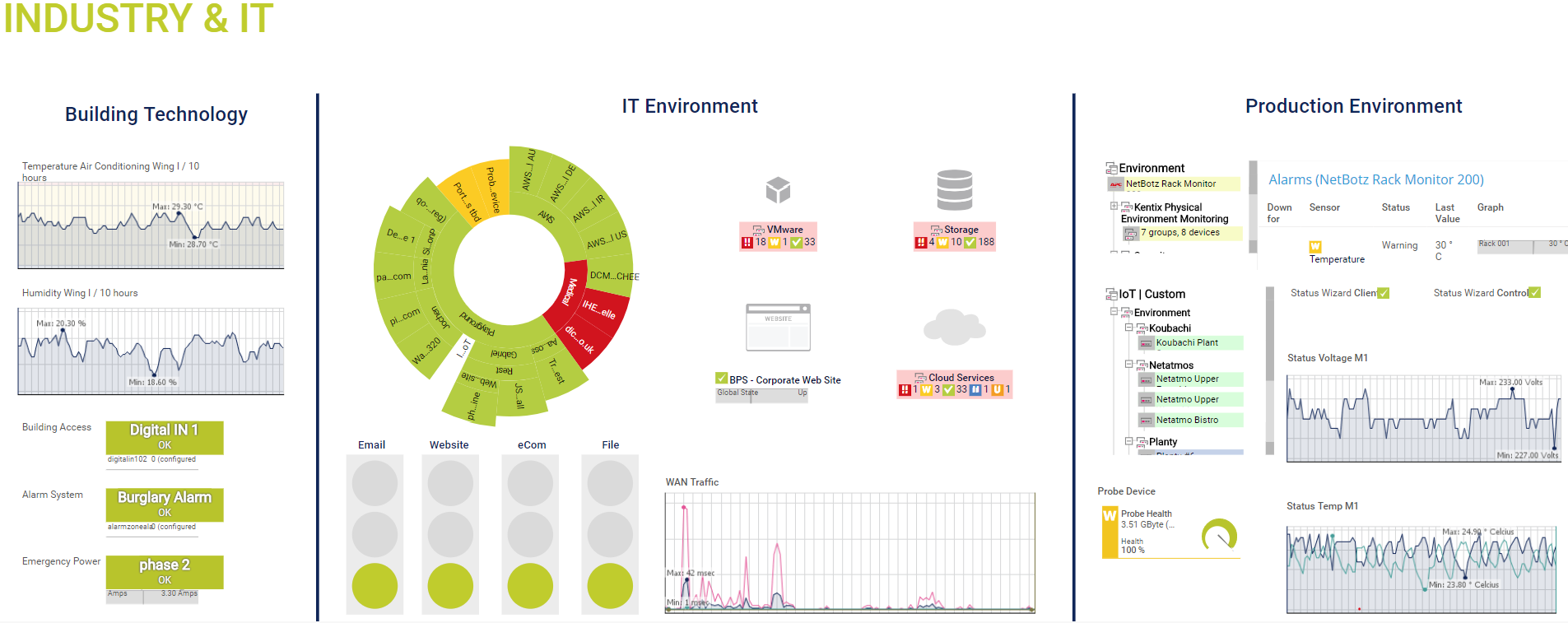Top Rated Paessler PRTG Alternatives
91 Paessler PRTG Reviews
Overall Review Sentiment for Paessler PRTG
Log in to view review sentiment.
- very easy to use
- good management
- much optionalities and configurations Review collected by and hosted on G2.com.
the licences are very expensive. Small businesses couldnt afford it Review collected by and hosted on G2.com.
You can monitor ANYTHING. The basic monitoring is easy to setup and get working fast. Once you spend some extra time learning, you begin to see the wide range of possibilities. The support forums are fantastic, I can usually find the answer to a question in a few minutes of searching. Additionally, the licensing is designed for the current world... based on sensors, not monitoring stations.
Maps are a great method for allowing end users\Management to visualize the current situation. Review collected by and hosted on G2.com.
If you haven't used a monitoring solution before, there is a bit of a learning curve. (Well worth the effort) Review collected by and hosted on G2.com.

The best things in PRTG are adding sensors, setting alarms, monitor bandwidth utilization and the most important thing is generating reports. Report is generating correctly (Day/Weekly/Monthly) which I am showing presentation to my Managers which is my favourite and able to win my Managers confidence. Review collected by and hosted on G2.com.
As of now, I didn't find any difficulties because my requirement is fulfilled that I have and If I am facing any difficulty then PRTG support team helps me. Review collected by and hosted on G2.com.
As the title states, it's easy to get up and running quickly. I got a good network picture in about 15 minutes, and then started whittling things down. It's lightweight and responsive. Very minor network impact and isn't taxing to the host system. The info can be displayed in various coarse ways, each one dramatically different from the previous one, or you can make your own more subtle changes. The dark skin of the web interface makes a dramatic impression on visitors. Web interface is fast! Automated ticketing system and alerts works great. Once you get it tuned, there's 0 false alarms, and you'll get notifications if the alarm clears before you can remediate. Review collected by and hosted on G2.com.
Green color of things in threshold needs to be more... green. Like #7CFC00 green. Right now it's kinda #ADFF2F. Maybe a color picker wheel? PRTG ads on the screen are cheap. Licensing for more sensors seems to ramp up quickly = $$$. But I'm a cheapskate and can run my flat little /24 with 100 sensors and have some to spare. Review collected by and hosted on G2.com.
It´s an excellent tool, allows to monitor the data network in my company, get reports, access from anywhere with an intuitive and pleasant interface. Review collected by and hosted on G2.com.
PRTG manages its own database on the grounds that it is faster and represents less of a burden on the system running the data collector. Although the information is always available for export to various formats, it does not compare to the simple creation of a user with read-only rights in a database.
In addition, they have a strong dependence on the Microsoft software house as it only works under the operating system "Microsoft Windows". Review collected by and hosted on G2.com.
PRTG is a very dynamic network monitoring solution that allows the administrator to deeply monitor every device on their network. Anything from disk space, to memory, to logs. PRTG allows the administrator to pick and choose what they want to monitor based on their needs, and set it up to send out email/text alerts to their sys admins in order to prevent downtime in their environments. Review collected by and hosted on G2.com.
The functionality of PRTG is pretty fantastic. I honestly don't have too many complaints. I suppose the only suggestions that I would make would be to clean up the GUI a little bit, as some views are 'linear', and can blend together. Making a slightly more friendly user interface would really be the only improvement I can see (Atleast for my needs). Review collected by and hosted on G2.com.
Flexibility of monitoring equipment. We are able to group equipment by location and device type. We are also able to give access to certain devices to the local IT departments for their monitoring. Review collected by and hosted on G2.com.
Currently being ran from one location to monitor all locations gloablly. Sometimes there are false reports that equipment is down if there is high bandwidth usage over the MPLS but not at the locations. Review collected by and hosted on G2.com.
Cant beat the pricing for what you get. It works as intended Review collected by and hosted on G2.com.
Kind of difficult to figure out how to silence alarms and getting into the details of specific objects Review collected by and hosted on G2.com.
It has absolutely every sensor you could think of, let's you add your own if need be, and the dashboard map looks absolutely great on our large TV in the office. Our users think we're IT gods when they come in to the office and see our PRTG monitor. Review collected by and hosted on G2.com.
Creating the maps is a bit clunky but you get the hang of it. Review collected by and hosted on G2.com.
he software is very easy to use and stable. It does everything I'd like it to do and more Review collected by and hosted on G2.com.
There are ads in the newer versions which I'm not really a fan of, but it doesn't interfere with using the software Review collected by and hosted on G2.com.