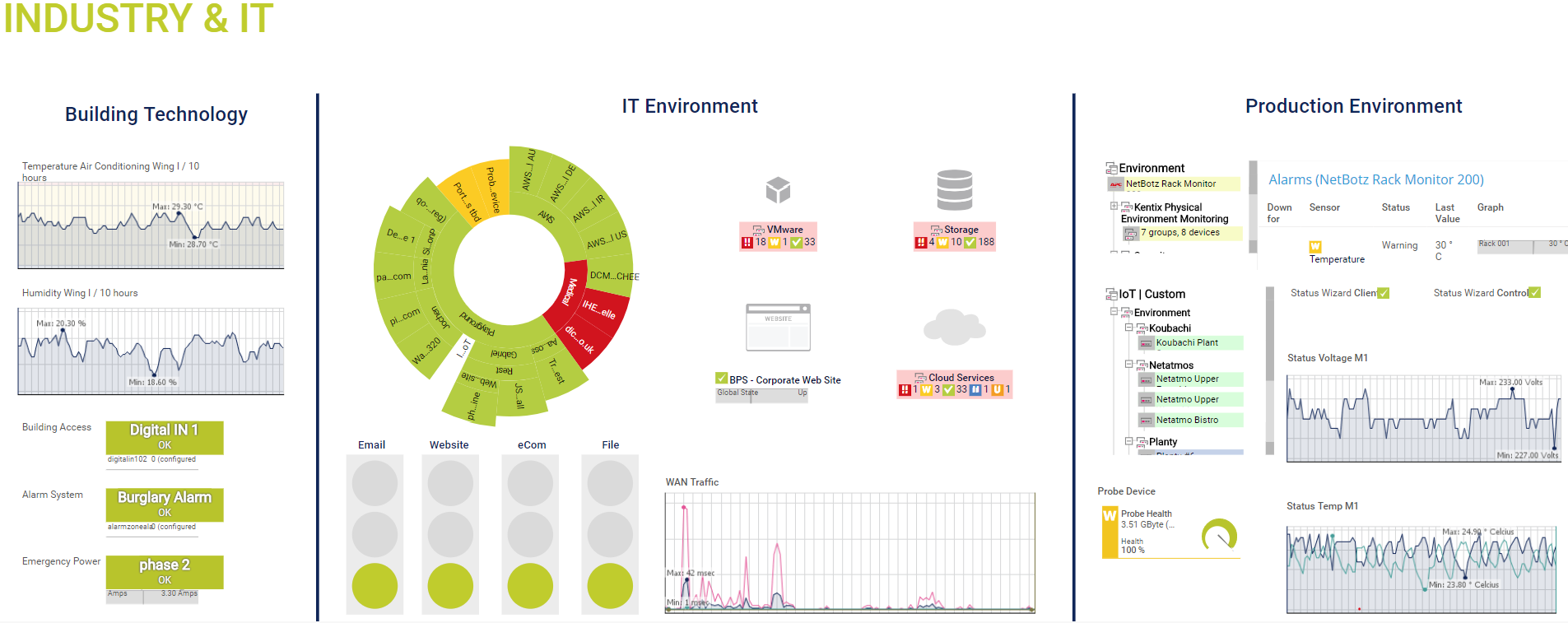Top Rated Paessler PRTG Alternatives
PRTG makes monitoring, alerting and troubleshooting a snap. When we get complaints of system performance or system unavailable we typically already have notification from PRTG and have started investigating. We no longer have to rely on users to report issues to us. There is an amazing number of sensor types and the development team seems to add new ones on every update. They have added sensors I didn't even know i wanted until they added them.
They also give you the ability to customize each sensor to meet your exact needs, want to monitor a website to be sure it is responding? No problem! Want to take it a step further and make sure the content on the page is correct? It can do that too. Does the site require authentication? You can add that to the sensor as well.
Alerting can do much more than just notifications as well. They give you the ability to execute programs or scripts when an event gets triggered. Do you have a hosted application that occasionally crashes and the service needs to be restarted? Just write a just alert that executes a script to restart the service, no more logging in at 2am just to get the service running again.
Historical reporting is crucial in troubleshooting issues as well. Being able to go back and look at a system's performance overtime has given us the ability to resolve issue and track down resolutions in a fraction of the time it used to take us. Review collected by and hosted on G2.com.
One of my only complaints with PRTG is the way they count sensors. Unless you go with the full enterprise licensing you will pay for X number of sensors and sometimes you just don't want to waste one on something but you really want the data from it. SNMP switch monitoring eats up a good number of our sensors because each port requires 1 sensor. We really don't want to waste 96 of our 500 sensors monitoring the user switch stack, but the day we need to know where a ton of traffic is coming from makes it worth it. Review collected by and hosted on G2.com.
90 out of 91 Total Reviews for Paessler PRTG
Overall Review Sentiment for Paessler PRTG
Log in to view review sentiment.

There are many network monitoring tools like Prtg, but PRTG is more convenient and easy to use interface among them.There are many good features
I've used PRTG for severral Months now and I am very satisfied with it. Review collected by and hosted on G2.com.
>It is Very easy to use in first.
>It is suitable for the desired device. Review collected by and hosted on G2.com.
Easy to install, configure, with a welcome ease in generating graphically successful dashboards, the PRTG solution can be deployed and integrated in less than half a day, even without being an IT expert. It installs on a Windows operating system.
Everything is designed so that in a few clicks you have your solution ready to use, and it is therefore perfectly suited to the world of small and medium-sized enterprises (SMEs) that do not necessarily have an IT team permanently available or wish for simplified deployments. Review collected by and hosted on G2.com.
Beyond a certain number of preconfigured sensors for software, manufacturers, or systems, it quickly becomes a hassle to create custom sensors that are adapted. The whole setup quickly encounters limitations if you are someone who is technically demanding or has particular appliances or systems (custom scripts are a nightmare, and it's quicker to customize the SNMP of the system in question).
Regarding integration, the API or external aspect is clearly behind the times, and the solution is therefore more designed to operate standalone rather than in a fully integrated environment.
As for performance, between the heavy sensors and the limitations of the file/configuration system, you will quickly need a high-performance setup or constant optimization to run more than 10,000 sensors. Review collected by and hosted on G2.com.
Easy to configure sensors, add multiple platforms for monitoring.
Handy tool for network and system admins Review collected by and hosted on G2.com.
Licensing is based on sensors not appliance, some time one server or network appliance take many sensor licences which is not good. Review collected by and hosted on G2.com.

- Easy and quick implementation, and easy maintenance of the product.
- Initial automatic discovery of devices.
- Simple and intuitive interface for its administration.
- Sensors for almost everything you can imagine monitoring. Review collected by and hosted on G2.com.
- The creation of the Dashboard is quite cumbersome as it is pure HTML, monitoring objects cannot be copied or pasted, I think this point can be improved.
- Advanced monitoring of SAP has an additional cost with another developer, which can be very expensive. Review collected by and hosted on G2.com.

It is one of the best programs for monitoring networks. It is characterized by many features, such as reports, a dashboard, simple sensors, program integration, and a reasonable price. Review collected by and hosted on G2.com.
can only be installed on Windows servers Review collected by and hosted on G2.com.

There is a large variety of areas thay can be monitored.
You can monitor your application cloud dedicated servers database websites
Also you can monitor the services of your servers. Review collected by and hosted on G2.com.
It may take a while for you to fully explore and learn all the features.
Its not a drawback but since as there are many features provided it may take a while Review collected by and hosted on G2.com.

We use it mostly for alerts. We get an email every time a device is down or comes back up. We also use the Maps function to display the network on TV's. We also monitor interfaces on deices and services on servers. Review collected by and hosted on G2.com.
As far as Meraki integration, you could only the cloud status. It looks like if I want more information to monitor on those devices, I will need help from support or extra help to monitor the health and interfaces. Review collected by and hosted on G2.com.

We run about 5 to 6 PRTG servers in our organisation, which significantly helps watch all our networking and their state in a single 'Devices' page on each server. Review collected by and hosted on G2.com.
The only thing I disliked, which I recently discovered, was the sound notification of alerts with an annoying sound and no customisation of choosing different sound notifications. Review collected by and hosted on G2.com.

One of the best Network monitoring tools available in the market supports most of the devices that one can think of. Very flexible and can do most of the tasks that anyone can wish from a nms like availability, traffic packet loss and many more. Easy and quick setup, easy to use, and very user-friendly. Review collected by and hosted on G2.com.
Probably the only way it shows interface down alters. It Should have alerts by default for interface down, like in Zabbix or Solar winds. Maps can be improved for better visual understanding. Sensor-based licensing can become expensive for a more extensive network. Review collected by and hosted on G2.com.