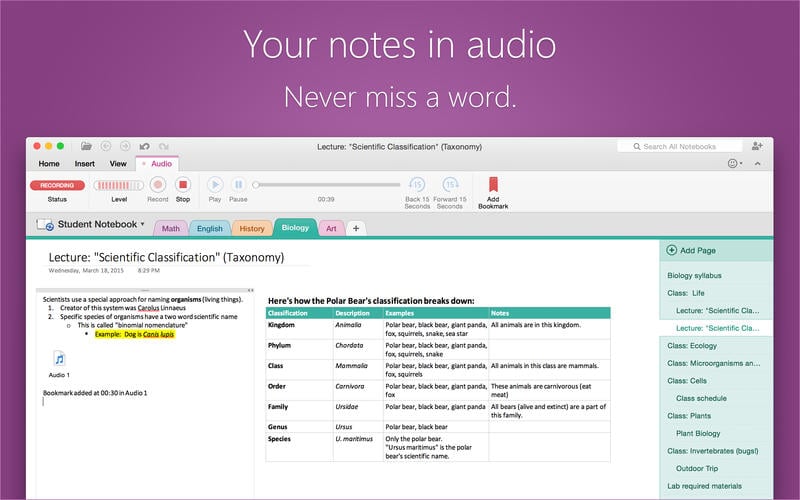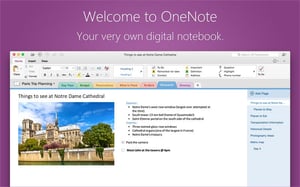Top Rated Microsoft OneNote Alternatives
Video Reviews
1,837 Microsoft OneNote Reviews
Overall Review Sentiment for Microsoft OneNote
Log in to view review sentiment.

I have been using OneNote for almost 3 years. Basically it is good for tracking our day to day tasks, for managing our TODO list. We can create multiple sections and under each section we can create multiple pages. There are other features like highlighting the text with different colour, inersing the images and so many. Overall it is good. Very frequently I use this tool I mean almost everyday as I manage my TODO list here. Review collected by and hosted on G2.com.
I really want to mention negative side of this product as I have een using it for almost 3 years. When you want to scroll up or scroll down on the page it is very slow. I have observed it many times.
Also, sometimes when you open a particual page the cursor/control goes directly to the top of the page and it doesn't stay at a place where I left when I close the laptop or even after restart. Review collected by and hosted on G2.com.
I think the best feature of Microsoft OneNote is the flexibility and ease of use in organizing notes across different platforms. The flexibility to create many notebooks, sections, and pages creates a highly structured but highly adaptable means of structuring information. In addition, notes can be accessed on any device with the help of integration with other Microsoft tools and the cloud-based syncing feature-just making everything so much easier. I also really appreciate the rich media support, which allows me to attach images, audio files, and even files directly into my notes. Review collected by and hosted on G2.com.
One thing I don't like about Microsoft OneNote is that, honestly, it's not quite that reliable at syncing, especially if you're one of those folks switching between a number of devices or working offline-those changes take slightly longer to sync across platforms. This can disrupt workflow at times. That being said, the interface, although certainly flexible enough, also feels slightly cluttered, especially for new users. What's more, I think, is how this app, compared to its peers, has limited options for something more advanced than basic formatting in creating polished documents directly within the app. Lastly, the arranging and reordering of pages within sections would make more sense. Review collected by and hosted on G2.com.

Its a very easy to use and implement app and can be integrated easily with other microsoft applications.
It has multiple features such as taking notes, sharing the same with others,
interactive discussions. creating a to do list, organising pages into sections etc.
I use it quite often for my day to days tasks. Review collected by and hosted on G2.com.
Sometimes it starts acting a bit frosty and most of the times we receive an error of quota exceeded. Review collected by and hosted on G2.com.

It's easy to use, it contains a lot of features like we can even directly add audio and video to the notes, we can easily tag , search and easily categorize our stuff
it's availability across multiple platform like also avaialbe in mac. easy to collaborate with team in real time making it ideal for group projects
AND its seamless Integeration with microsoft ecosystem Review collected by and hosted on G2.com.
some advanced features requirelearning material for new users,
sometimes i have faced syncing issue across devices. some times it also lacks handwriting recognition.
and free version have some feature limitation as compared to premium but that's obvious Review collected by and hosted on G2.com.
OneNote is widely used in our organization for keeping track of tasks and information. It allows us to open up multiple notebooks to take the notes and group the notes. It allows one to sync the notes taken during meeting to the calendar and to todo's with outlook. It allows one to share the particular notebook with others. Review collected by and hosted on G2.com.
If it had robust tools with cloud version as well as integration with excel. More tools to format the data. Review collected by and hosted on G2.com.

One note is accessible across every one of the expert apparatuses in Office 365 like Microsoft Viewpoint and group utilized across in all gatherings. One note is exceptionally valuable with its capacity to adjust online at more prominent speed. It additionally has cool and nitty gritty UI and offers more choices like adding segments and pages. Review collected by and hosted on G2.com.
It doesn't have not many choices from Microsoft succeed which can be added with the goal that the numbers and information glued or wrote in OneNote documents can be counted simple. It doesn't permits screen captures to be glued in some event. Review collected by and hosted on G2.com.

It has many features like we can add tags,collaborate with teammates in real time . it is easy to use. We can put pictures, audio and video also can share with people directly. Review collected by and hosted on G2.com.
some function are bit complex for a newbie to learn, sometimes the paid subscription cost may be problem it could be bit low. Review collected by and hosted on G2.com.

I love to keep my data at one place, its super easy with the help of One Note. Review collected by and hosted on G2.com.
Sometime files gets corrupt without any reason but thats very rare. Review collected by and hosted on G2.com.
Microsoft OneNote is an excellent digital note-taking application featuring an intuitive layout and a wide range of functionality. It is a great option for effective note management because of its strong organizational structure, cross-platform synchronization, large free version, superior web clipper, and collaborative features. Review collected by and hosted on G2.com.
OneNote is mostly dependent on synchronization across platforms and devices, which can occasionally be delayed or imperfect. Review collected by and hosted on G2.com.

I love that it auto synchrinizes to the cloud where it can be seen by others with access. Anotations allow people to see what has been contributed by others.
I like how a teams document is a living document that grows. Its not a stale text document that outdated the moment it is created. Search function is excellent.
I also like the shortcuts that can be shared within the documents. Review collected by and hosted on G2.com.
Office 365 OneNote addresses the issue of requiring a good storage location and access control. Prior to cloud, OneNote needed folder permissions for admission control. Review collected by and hosted on G2.com.