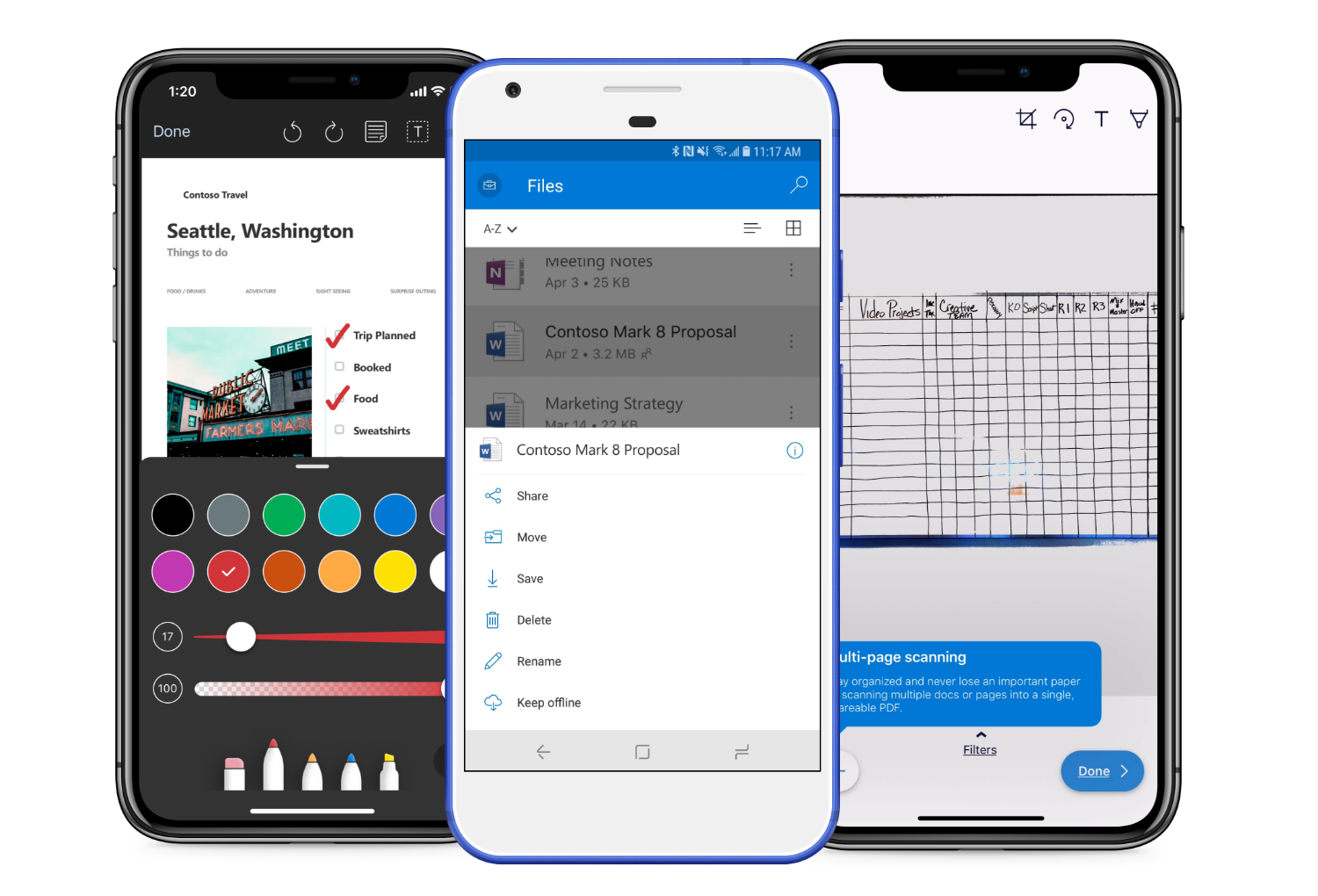Top Rated Microsoft OneDrive for Business Alternatives
Video Reviews
9,659 Microsoft OneDrive for Business Reviews
Overall Review Sentiment for Microsoft OneDrive for Business
Log in to view review sentiment.

I love that I am able to now easily collaborate by sharing documents that are stored ina shared drive with colleagues and business directors. I also love that my documents once saved in the cloud and stored securely and safely meaning if I have important work I can ensure that it is never lost! Review collected by and hosted on G2.com.
I dislike the clunkiness of the program, it can also be sometimes slow and hard to read simple documents with the online version and app. I would like if they made it more like Confluence with a new app perhaps. Review collected by and hosted on G2.com.

Syncing and storing local files in the cloud is easy and secure with OneDrive for Business. We can rest assured that our data is safe with One Drive, even if something happens to our devices. Installing the application on each device ensures a consistent recording experience across platforms, which was invaluable when I recently upgraded my computer but wanted to access previous information stored on other machines. The configuration process is straightforward and requires minimal effort from the user - One Drive practically runs itself once it finds the folder(s) you want. Review collected by and hosted on G2.com.
I find OneDrive for Business lacking in its document sharing and access capabilities compared to other cloud storage services. It doesn't have the same level of ease of use, which makes it difficult to manage projects in a team or group environment where quick collaboration on documents is required. While OneDrive may work for users who need a simple storage solution, it's not optimized for organizations that need enterprise-wide workflow and collaboration features. Review collected by and hosted on G2.com.

Strong security for data that enables Keep your files protected and backed up.
Accessibility on every device
Automatic sync features
Possibility of sharing large data among groups
Access and edit your files from all your devices.
Work together in real-time on Office documents. Review collected by and hosted on G2.com.
Sometimes, the application make PC slow when you start your PC when onedrive is set as startup application which means if it is among applications that start automatically when you start the PC. Review collected by and hosted on G2.com.

What i like the most about Microsoft OneDrive for Business is its file search, helps users quickly locate specific files, even when dealing with large amounts of stored data. Review collected by and hosted on G2.com.
The one thing that i hated the most is the file duplication problem, which can clutter storage and lead to confusion. Also, this problem can only be solved manually. Review collected by and hosted on G2.com.
It allows us to get rid of a on premise server, and offers cloud integration Review collected by and hosted on G2.com.
Totally reliant on web access, so if you have to use your phone's hotspot performance suffers unless you are on a 5G network. Review collected by and hosted on G2.com.
Provides an easy option to share documents with people and group. And also allowed to copy the link and share it with others in the organization.
Provides in-build version control and an easy revert option.
Also shows the file with a red error icon in case of a conflict due to multiple people updating the file.
It's always connected when I start my system; I have used the application for three years and never faced an issue.
I can easily access my data from my mobile.
Never faced slowness issue with one-drive. Review collected by and hosted on G2.com.
I can only share the files with Microsoft users, which works fine within the organization, but if I want to share files with clients who are not working within the organization and don't have Microsoft, it will not allow it. Review collected by and hosted on G2.com.
Great collaboration tool and seamless backup of important files and documents. The ease of access to personal as well as shared files is superb. Way above in ease of use compared to competitors. Review collected by and hosted on G2.com.
Sometimes (very rarely) it happens that there are syncing issues when the files are renamed. Difficult to use in low broadband speed areas. Custom sort should be added as a feature. Review collected by and hosted on G2.com.

Microsoft One Drive for Business is a great tool to have in your arsenal. It allows you to store your files in the cloud, so that you can access them from anywhere. It's also password-protected, so if you ever lose access to your One Drive, there's no worry about someone else accessing it.
In addition to being able to access your files from any device, Microsoft One Drive for Business also makes it easy to share files with other people. You can share folders with other people and set permissions on them so that only those people can edit them or view them.
One of the things I like best about Microsoft One Drive for Business is how easy it is to search through all of my files at once. This is especially helpful when I'm trying to find something specific or looking through a large number of documents at once.
Overall, Microsoft One Drive for Business has been incredibly useful for me. The ability to access my files anywhere and share them with others has made it easier for me than ever before! Review collected by and hosted on G2.com.
Microsoft One Drive for Business is an online storage solution that allows users to store, sync, and access their files from multiple devices. It is available on desktop computers and mobile devices like iPhones and iPads.
One of the benefits of using One Drive for Business is that it allows users to share their documents with other people in the organization. This can be done by simply sharing a link that will let others access their files from anywhere they have internet connectivity.
One of the downsides of using Microsoft One Drive for Business is that it is not free; unlike Google Drive or Dropbox, which are free cloud storage solutions, One Drive for Business costs money every month. In addition, there are other limitations such as only being able to access files stored in one organization at a time and not being able to use an external hard drive with One Drive either directly or through its integration with Windows 10's Edge browser. Review collected by and hosted on G2.com.
that the teams can use and edit documents and other files at the same time and that all is saved and control for changes and tracking changes per user, plus version cotrol Review collected by and hosted on G2.com.
sometimes the files are locked and the user or owner can not change or edit the settings. and depending on the rights sometimes we need to get IT involved to fix very simple issues Review collected by and hosted on G2.com.