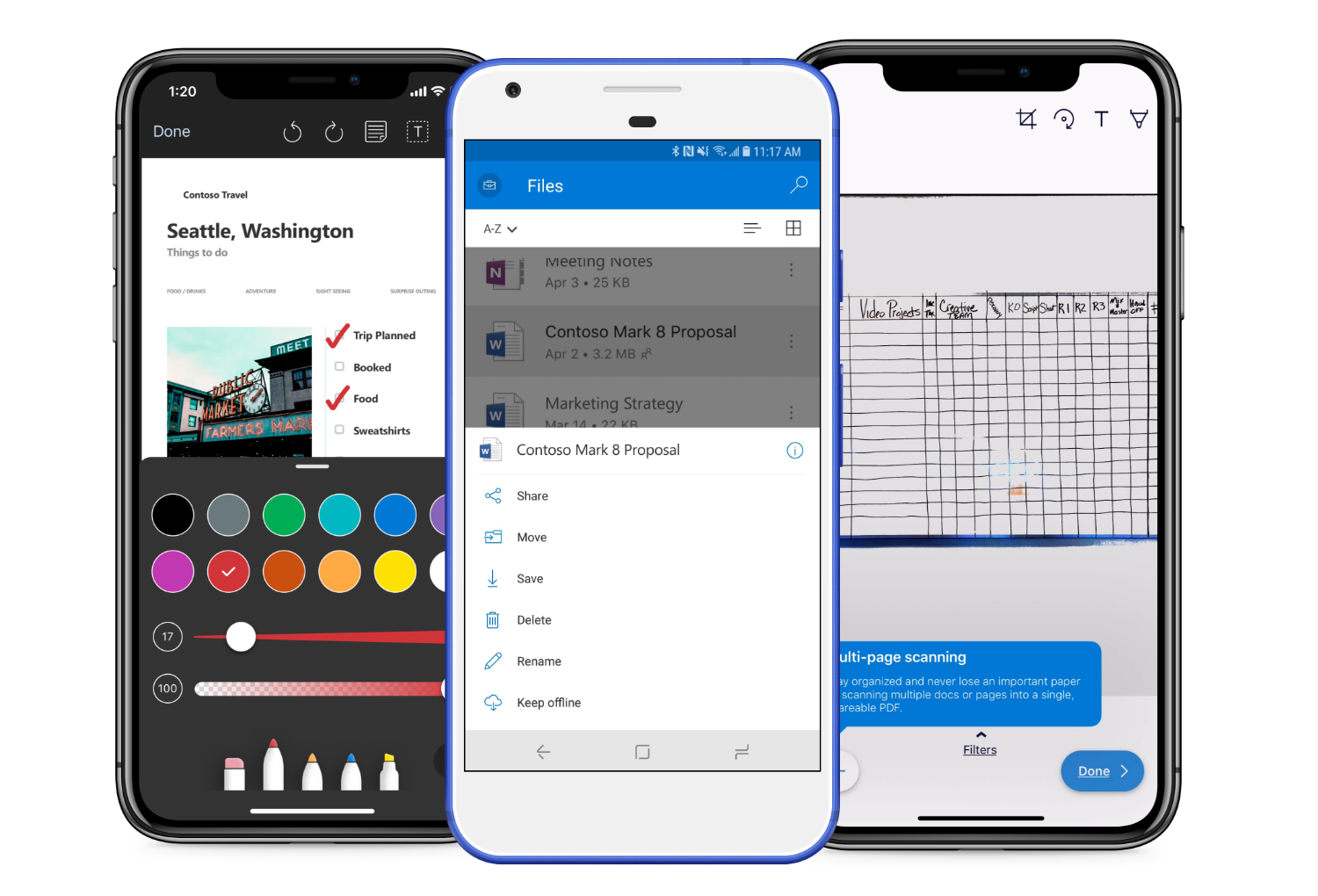Top Rated Microsoft OneDrive for Business Alternatives
Microsoft OneDrive for Business stands out for its seamless integration with Microsoft 365, making file collaboration effortless across Word, Excel, and other Office apps. Its cloud storage offers robust security features, including encryption and compliance with various data regulations, ensuring sensitive information stays protected. The ease of accessing files from any device and the robust version control feature allow users to recover previous versions of files without hassle. Additionally, its generous storage options and built-in collaboration tools enhance productivity, especially for remote teams. Overall, it’s a reliable and efficient business cloud storage and collaboration solution. Review collected by and hosted on G2.com.
One downside of Microsoft OneDrive for Business is its occasional sync issues, which can cause delays or conflicts when working on files across multiple devices. Another drawback is the complexity of its file-sharing permissions, which can be confusing for users trying to manage access levels across teams or external collaborators. Review collected by and hosted on G2.com.
Video Reviews
9,658 out of 9,659 Total Reviews for Microsoft OneDrive for Business
Overall Review Sentiment for Microsoft OneDrive for Business
Log in to view review sentiment.

Real-time sync, unlimited user access, security of the drive and storage available is also good. You just need to login once and then you are good to go. Review collected by and hosted on G2.com.
Sometimes, it does crash, i.e. fails to save changes on documents when multiple users are contributing or working on a same sheet, the changes are not saved which causes trouble. Review collected by and hosted on G2.com.
One Drive helps me to keep all my work files accessible from anywhere. All my work is automatically saved and backed up. My colleagues and I can work on the same file at the same time in Sharepoint. Review collected by and hosted on G2.com.
At the moment the only disavantage I can think of is that I cannot use shared files when I am offline. Review collected by and hosted on G2.com.

OneDrive fo business is Easy to use cloud storage platform to keep all types of data at one place and do real time collaboration with team.
Best part of this tools is it helps multiple users to work on the same file at the same time and auto save the changes. Even provide access to restore previous versions. OneDrive for business is like hub for company to get all the data at one place with Microsfots security. Review collected by and hosted on G2.com.
For small Organisations, it might be costly compared to other cloud stores. Review collected by and hosted on G2.com.

Microsoft OneDrive for Business is a reliable cloud storage solution tailored for professionals and organizations. After using it extensively, I find it to be a balanced blend of collaboration, security, and seamless integration with the Microsoft 365 ecosystem.
It is quite easy to use and have a nice customer support. Review collected by and hosted on G2.com.
Occasional Sync Issues ,Differentiating between OneDrive Personal and OneDrive for Business can be confusing for new users, especially those unfamiliar with the Microsoft ecosystem. Review collected by and hosted on G2.com.

It is very easy to use , user-friendly and it's very fast . Uploading and downloading data is quit easy ans simple. One of the major feature is that it's really very secure. Sign in is very secure nand easy to login . Sometimes when we download multiple data it makes a zip file itself. Sending the file directly or the link generated option is really helpful where recipent can edit or read only options. I had a good experience with OneDrive . Review collected by and hosted on G2.com.
Sometimes user gets logged out automatically but its not quit often . May be due to security reasons. Review collected by and hosted on G2.com.

For me, its seamless Integration with MS 365 makes it easy to collaborate on Word, Excel, and PowerPoint documents in real time with our team and the whole organization. Review collected by and hosted on G2.com.
The downside for me is that when we have very large files, like server logs or software installers, backing up them or transferring them to another server can sometimes slow things down. Review collected by and hosted on G2.com.

1. OneDrive works across multiple devices (Windows, macOS, iOS, and Android) making it easy to access your files from anywhere.
2. Real-time collaboration, especially with Office documents allow multiple users to edit and comment on same file simultaneously. Review collected by and hosted on G2.com.
Limited free storage (5GB). Shoulkd be atleast 15 GB
The one drive faces slowness when working on large files. Review collected by and hosted on G2.com.
I find the application user friendly in many ways including the menu, the automatic start along with Windows, which the latter allows an unattended update of every file. In case of a failuare an icon notification alerts me with a not so friendly red X symbol on it. From technical point of view the upload speed shouldn't be that high but that's where the IT might advise better.
I use the software and mobile app on a daily basis. It is mostly usefull during calls with colleagues or team huddles where files are edited or shared between different users instantly. Review collected by and hosted on G2.com.
I can't think of anything that I dislike as the software even has a shortcut to the specific folder when a file is saved and I don't need to click on the right mouse button. Review collected by and hosted on G2.com.
I like that all of the company's documents are saved in one location for any of us to access and modify as needed. If I need a specific document I can look for it there instead of asking a coworker to email it to me. I can access it from anywhere as long as I am logged in, Review collected by and hosted on G2.com.
Luckily I have not had any issues with Microsoft OneDrive but I have the ease of mind that if I ever do have any issues I know customer suppport will help me out. Review collected by and hosted on G2.com.
I use this EVERYDAY! It has saved time and time again. For example, I lost my work laptop. Initially I thought I lost tax forms from previous years as well as family photos. When I got my new work laptop I was able to sync my onedrive and ALL my information was still there...The amount of storage is more than enough. Review collected by and hosted on G2.com.
There are so many different tools to use, I feel a bit overwhelmed at times and just dont bother with other features. Review collected by and hosted on G2.com.