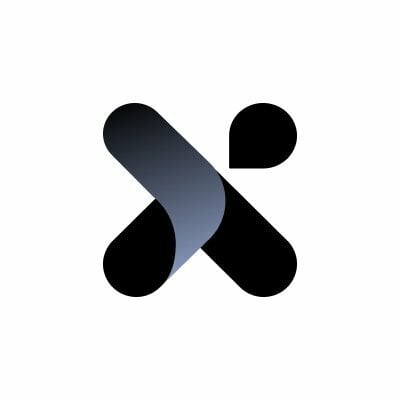Iteration X Features
Platform Basics (7)
Platform Content (3)
Platform Additional Functionality (2)
Bug Reporting (3)
Bug Monitoring (3)
Platform Additional Functionalities (3)
Annotation Tools - Markup Software (4)
Collaboration - Markup Software (4)
Security - Markup Software (2)
Agentic AI - Bug Tracking (3)
Agentic AI - Web Design (5)
Agentic AI - Screen and Video Capture (1)
Categories on G2
Explore More
Top Managed Detection and Response services for tech companies
Top tools for consolidating and cleansing customer account data
Most recommended demo automation tool for SaaS companies
Top Managed Detection and Response services for tech companies
Top tools for consolidating and cleansing customer account data
Most recommended demo automation tool for SaaS companies
For organizations with a mix of cloud and on-prem resources, how does JumpCloud specifically bridge the gap between these environments for identity and access management without requiring complex network configurations?
Best tools for building personalized employee career paths
What is the best solution for managing multi-language content workflows?