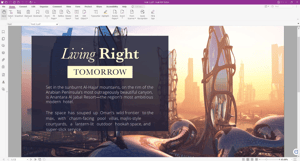I needed a tool to merge PDF documents into a single document with a cover page, a TOC, and the merged documents. This tool checked all the boxes and make it relatively easy to do. Review collected by and hosted on G2.com.
Adding a cover page and a TOC that was in the right location in the document is impossible in a single pass - I had to (a) merge all the documents which created the TOC, (b) add page numbers in a separate pass, then (c) merge a cover page with the already merged document that had pages added to it but suppress a new TOC. Way too many steps - I should be able to identify a cover page in the merge list, have the option to add page numbers, and have it work without going through multiple steps and settings. Review collected by and hosted on G2.com.
Video Reviews
3,109 out of 3,110 Total Reviews for Foxit PDF Editor
Overall Review Sentiment for Foxit PDF Editor
Log in to view review sentiment.
Ease of use, intuitive user interface, robust and rich features.
The cost/functionality ratio is just perfect for a smaller business. We use the application on a daily basis to review/edit and create PDF documents, the eSign functionality is excellent and have streamlined and automated our contract management processes. Even if you do not have the desktop version installed on your second/alternative computer it's no issue as you just log into the web version and work seamlessly. Implementation of the application is modern and easy, and the application integrates flawlessly with other common use applications like Windows 365. Review collected by and hosted on G2.com.
We have found that older desktop versions do sometimes have update hiccups but the latest version not anymore. Review collected by and hosted on G2.com.
I have used so many expensive programs in an effort to implement Salesforce integration with a digital signature feature. I installed the demo version of the Salesforce app and signed up for the 30 day trial of the PDF eSign product. I love it. I can manage the contracts inside our Salesforce org and my staff doesn't have to leave their org account to send a contract from start to finish - with data! Set-up and usage was very easy for us and that matters because we will use it every single day with every single transaction. Customer Support has been very helpful in understanding my missteps and leading me in the right direction. The first day I used it, I said, "take my money!" Review collected by and hosted on G2.com.
I only have two issues with FoxIt. One is minor and that is the inability to switch accounts or sign-out without having to delete the signed certificate. It isn't the end of the world and once I figured that out, I had zero issues.
There is a major issue with Foxit from a Salesforce POV. I can't get anyone to take my money. Literally, can't get someone to contact me back to sign-up and pay. I have submitted forms for sales from their site, submitted tickets, called and left a message for sales, and even left a review in Salesforce AppMarketplace about it.
From what I understand, it is a new vertical for them that doesn't have support yet and that is the issue. However, a product this good, needs attention. If they will reach out to me, I will not only pay, I will spread the word. Call me folks! Review collected by and hosted on G2.com.
I most enjoyed Foxit PDF Editor Suite for its capability to easily add a .jpg signature to a document. I also found that this program was easy to navigate through. I found many features useful, especially the editing of a pdf document, and the drag/drop option for adding pages from a separate pdf. I found the word recognition to be superior to other programs. I feel this program is easy to integrate with the other systems, and that others would have few issues switching to this program. Review collected by and hosted on G2.com.
I dislike that when signing into my account on another device, I find that certain settings are not saved. Specifically the choice of scrolling through pages of a pdf or skipping to the next page. Review collected by and hosted on G2.com.
Easy to navigate.
Quick loading.
Simple eSign Review collected by and hosted on G2.com.
After about 10 months a couple of our users ran out of eSignature envelopes. This resulted in users wasting time having to contact other users at our company to send out eSignature requests for them. There was no solution to pay to increase our eSignature envelopes or to share them across our users. Instead they recommended paying a very large additional fee to add separate eSign service. We only needed a small additional number of eSignatures to finish out the year. The team we worked with was very helpful to our concerns, but the management's decision to limit eSignatures to such a small amount and have no option to pay a small additional fee for more envelopes is likely to be an issue for many companies going forward as more and more users start using eSignature Review collected by and hosted on G2.com.
What I like best about Foxit PDF Editor is how fast and lightweight it feels compared to other PDF programs. The most helpful feature is the ability to easily edit text within PDFs without messing up the formatting. One big upside is that it combines powerful tools, like redaction and form creation, into one affordable package. Review collected by and hosted on G2.com.
Sometimes the interface feels a bit cluttered, which can make it harder to find certain tools quickly. Occasionally, updates change the layout or move features around, which takes some getting used to. There are a few advanced options that aren’t as intuitive as I would like. Review collected by and hosted on G2.com.
So far... nothing. Seriously. As far as an in-field measure person where everything changes from house to house, having to take multiple pictures for each house several times a day, I would quit my job having to deal with this system. Im hoping my company will try something else before then. Review collected by and hosted on G2.com.
In comparison to other pdf readers, this one is way too finicky to use on IPad. Text randomly dissapears, adding anymore than one picture takes too long and randomly crashes the system causing whatever hadn't been backed up to be lost causing the measure to have to be redone. (I dont get paid by the hour) having to input the name of the file to save, file AND send is incredibly anoying, talk to text doesn't work, and having to reduce file size EVERYTIME I send something!? Absolutely rediculous. This system makes me look clumsy and impatient AND incompetent in front of my multiple customers everyday. Review collected by and hosted on G2.com.
I like that it has many advanced features such as performing OCR on a folder full of PDFs, Docusign built into the interface, and easy modification of existing PDF documents. Installation was quick, and activation was straightforward. I turned it loose on a folder full of scanned documents on a Friday afternoon, and by Monday morning they had been fully updated with OCR. It integrates into the Mac version of the Microsoft Office apps, which allows you to send your documents as PDF direct from Word or Excel. Review collected by and hosted on G2.com.
My biggest gripe is that the user interface is sclearing not very Mac-like. Like MS Office apps, it uses a "Ribbon" at the top of the window to select functions, but it has no meaningful options on the menu bar. My other complaint (which is more of a Mac thing in general) is that it seems to constantly prompt for access to files and system services. Other Mac software prompts at first and then every once in while after that; Foxit seems to prompt at least once per session. Review collected by and hosted on G2.com.
In a world dominated by bloated, overpriced PDF solutions, Foxit PDF Editor emerges as a lean, mean, document-taming machine. Whether you're editing, signing, annotating, or collaborating in real-time, Foxit does it all—without holding your system hostage or draining your wallet.
What truly sets it apart is its speed. Foxit launches in seconds, handles massive PDFs like a champ, and remains responsive no matter how many layers or comments you throw at it. Its intuitive interface feels instantly familiar to Microsoft Office users, making onboarding a breeze for teams and individuals alike.
Foxit isn't just fast—it’s feature-rich. From advanced OCR (optical character recognition) to seamless cloud integration and powerful redaction tools, it offers everything a business or power user could ask for. And let’s not forget the rock-solid security options, which include encryption, certificate signing, and connected identity management—a must in today's cyber-sensitive environment.
Best of all, Foxit respects your freedom. No forced subscriptions. No unnecessary upsells. Just a powerful, stable, highly customizable PDF suite that works hard without getting in your way.
Bottom line?
Foxit PDF Editor is a professional-grade tool that punches far above its weight. For creators, editors, business users, and anyone tired of overpriced alternatives, Foxit is the liberating breath of fresh air you've been waiting for.
Rating: 9.5/10 — Near perfect. Highly recommended. Review collected by and hosted on G2.com.
What I Didn't Love (But Can Live With):
Occasional UI Clutter: While powerful, the interface can feel slightly overwhelming to first-time users due to the sheer number of options packed in.
Advanced Features Hidden Behind Paywalls: Some premium tools (like advanced OCR, collaboration features, or eSign) are gated behind higher-tier licenses—something to note if you're trying to keep costs down.
Slight Learning Curve for Power Features: While basic editing is intuitive, mastering advanced tools like form field editing or scripting might take some poking around (or a tutorial or two). Review collected by and hosted on G2.com.
I enjoy using Foxit's page extraction and "hide sensitive info" tools. The ai assistant is also pretty handy to have right within the page viewer, even though the ai prompts are limited in number unless you purchase an additional ai package. Review collected by and hosted on G2.com.
Their "hide sensitive info" tool is quite useful, though feels like it could use a bit more work. If the same word is capitalized in one scenario and not the next, the feature doesn't recognize them as the same word. As a result, selecting the info to omit is laborious. Review collected by and hosted on G2.com.
What I like about Foxit is that it allowed me to access all the PDFs I needed and edit them anytime, anywhere. I also like the mobile experience, it's a great option, especially if you work remotely. Review collected by and hosted on G2.com.
It has many incredible features compared to other similar software available on the market. It's also very easy to use and has a short tutorial that shows you exactly how to use all the basic functions right after you install it. Review collected by and hosted on G2.com.