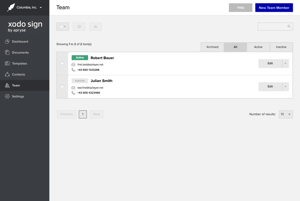The cheapest document signing solution I found yet has all the bells and whistles. Even the free usage tier was better than the competitors. Call me biased, but I'm glad for a non-Adobe option. Review collected by and hosted on G2.com.
Eversign is my first experience with document signing and maybe that is somewhat to blame, but I found there to be a bit of a learning curve and either don't know how to use the preview function before sending the doc, or it's lacking because I sent out my first doc without a couple of fields that needed filling in that I wouldn't have missed if I could preview. Review collected by and hosted on G2.com.
Video Reviews
2,786 out of 2,787 Total Reviews for Xodo Sign
Overall Review Sentiment for Xodo Sign
Log in to view review sentiment.

Xodo Sign is an excellent tool for secure and efficient digital document signing wherever you are working. Its user-friendly interface makes it a game-changer for managing transactions and documentation. Collaboration is also a breeze with Xodo Sign, with features like inviting multiple parties to sign, setting signing orders, and tracking the progress of sent documents in real time—making transactions far more efficient. We use Xodo Sign every day, and its ease of integration with emails and implementation within real estate transactions has been a tremendous advantage. Highly recommended for anyone needing a reliable e-signature solution! Review collected by and hosted on G2.com.
Xodo sign customer service team work on GMT+2 hours which is outside my team's working hours but they still do their best to get back to you on time when you need them even if it is outside their working hour. Review collected by and hosted on G2.com.
As a small business owner, I’ve found Xodo Sign really helpful for managing document signing. It’s super easy to upload files, add signatures, and send them to clients. I like that it works well with Google Drive and Dropbox, so I don’t have to waste time moving files around.
The reminders and simple workflow make sure nothing gets forgotten, which has been a big time-saver. It’s also affordable, which is great for my small business budget. My only small complaint is that I’d love more options to make the documents look branded, but overall, it gets the job done. Highly recommend it for anyone running a small business! Review collected by and hosted on G2.com.
I havent found any downside yet but only used it a couple of times Review collected by and hosted on G2.com.
So glad to have found Xodo Sign for my small business. I use this to ensure clients understand the terms and conditions for my commission work and saving myself from future trouble. I use the free version and I find it meets my needs. I'm able to edit both image and documents. I can add as many things and it'll send all as one document to my clients. The acknowledgement and signing process is super simple for me and my clients, making it clear where to sign and what important and necessary info I need. Has really saved me the trouble of needing clients to sign in person. It also allows you to edit the email from the application itself which is great as to not have to open a separate application and notifies you and show you on the dashboard when the document has been completed. Review collected by and hosted on G2.com.
I wish there was a way to preview how the email would look to the client just to make sure there isn't something I'm missing which has happened before Review collected by and hosted on G2.com.

I've been using Xodo Sign for years. As a small business of 2, we needed a contract software that is easy to use, easy for clients to understand, efficient, and appears professional. With that, we also couldn't support the high fees of the more well-known document e-sign companies. We've also found that a llot of our clients do not have e-sign features readily available on their computer through subscriptions like Adobe. Xodo Sign is easy to use, quick for clients to sign, and maintains an online record of our contracts. It is so quick to set up your Xodo sign account and get your first contract sent. Review collected by and hosted on G2.com.
Downsides of Xodo Sign are that if you need to edit or update a contract, it needs to be completely cancelled and resent. This sometimes confuses my clients who try to keep using the originial contract sign link. The contract update, no matter how small, also counts as a fully new contract in their system. You cannot edit an uploaded contract document. I also preferred the name Eversign over Xodo Sign, I feel like it went from a cool name to a strange name. Review collected by and hosted on G2.com.

I was looking for online signature software after starting a small family company. I wanted a very easy tool with simple functions.
Among others, I have found XODO SIGN. XODO SIGN was offering a free version that suit my needs. In a couple of minutes I was able to send a document to be sign to my family member. Really, easy, fast and efficient.
Just waht I need for the few documents I will need during a year. Review collected by and hosted on G2.com.
I have a criticism; It was said 5 documents per month for the free version. In FACT, it is only 3 (now they changed, it says 3...)
I have one regret. I do not need the BASIC subscription. A little too expensive... for my needs. And the free version with 3 is just too short. Something between would be absolutely perfect... Review collected by and hosted on G2.com.
The interface is very straightforward and easy to use. Sending requests for signatures is simple. And the granularity of control over how the interface looks to the customer and what types of messages are sent to the customer and when allows you to customize the product to fit your needs. Review collected by and hosted on G2.com.
I use PDFs with signature lines often in the same place. It would be nice to be able to have the fields automatically added to a new PDF after uploading without having to draw new boxes (similar to a template, but just adding the input boxes for an already complete PDF in the same place). Review collected by and hosted on G2.com.

Okay, let's be honest, nobody *loves* dealing with paperwork. But Xodo Sign has actually made the whole signing process...dare I say...enjoyable? As someone who's always on the go (between classes, meetings, and saving the world from typos, one dissertation at a time), the ability to sign documents from anywhere is a lifesaver.
No more printing, signing, scanning, and then performing a ritualistic dance to appease the printer gods (we've all been there). With Xodo Sign, I can sign important documents with a few clicks, whether I'm at my desk, on the bus, or hanging upside down from a tree (don't ask).
But here's the thing that really sets Xodo Sign apart: it's not just easy to use, it's actually *fun*. The interface is sleek and intuitive, and the whole process feels surprisingly satisfying. It's like I'm a secret agent signing top-secret documents with my super cool digital signature. (Cue the dramatic music.)
And let's not forget about the environmental benefits. By going paperless, I'm saving trees, reducing clutter, and doing my part to protect the planet. (Plus, I no longer have to sacrifice a ream of paper every time the printer decides to have a temper tantrum.)
If you're still stuck in the dark ages of paper signatures, I highly recommend giving Xodo Sign a try. It's like a breath of fresh air in a world of bureaucratic paperwork. Trust me, your future self will thank you. Review collected by and hosted on G2.com.
Xodo Sign, if you're reading this, please add a feature that lets me sign documents with a personalized superhero logo. Just a thought. 😉 Review collected by and hosted on G2.com.

Xodo Sign includes many of the "premium" features that are only available to enterprise customers for the big competitors. Xodo Sign is an easy to use option at a fraction of the cost. Xodo has a great UI and is easy to use across different operating systems (mobile and laptop). Review collected by and hosted on G2.com.
The only downside is that Xodo Sign isn't well known (yet), so customers on the receiving end of a signature request might question the email from Xodo. Review collected by and hosted on G2.com.
The user interface is simple and intuitive. I registered and was able to upload a new client contract within 10 minutes. Once I shared the contract with my client, they viewed and signed it within minutes.
I've now used it three times, each time with the same ease and speed. I've used several other online doc signing platforms in the past, and Xodo is comfortably the best. The free trial is canny marketing too - I suggest that many businesses who try it will stay as it is a great product. Review collected by and hosted on G2.com.
I couldn't see an obvious help menu or chat box while using it. TBH this didn't really matter as I found the interface easy to use, and it took minimum trial and error to upload my first contract doc.
Nevertheless a more obvious help menu would be a worthwhile improvement. Review collected by and hosted on G2.com.

As a one-woman team juggling multiple roles, I adore how Xodo Sign makes preparing contracts for digital signing simple and streamlined. It’s like having a personal assistant in my pocket! The automated reminders and expiration setup? Total game-changers. No more chasing after clients or worrying about deadlines slipping through the cracks.
The branding is another winner. Clean, modern, and oh-so-professional. It leaves a lasting impression on my clients, especially when they receive those polished Xodo Sign emails. It's a small detail, but it adds a layer of trust and credibility to my business that I didn’t even know I needed.
And let’s talk about the digital trace and tracking features—they're the icing on the cake! Knowing exactly where my contracts stand at any given time is beyond reassuring. It makes the whole process super reliable and, dare I say, enjoyable. Review collected by and hosted on G2.com.
Honestly, there’s very little to dislike, but if I had to nitpick... Xodo Sign, can we get an option to add a personal logo or custom branding when signing the documents? That would be the cherry on top of an already stellar service. Review collected by and hosted on G2.com.