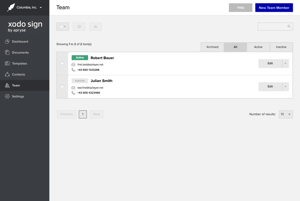simple interface, straightforward, well organised to keep my documents in order. Review collected by and hosted on G2.com.
dark homepage , a lot of info could be a bit more user friendly designed Review collected by and hosted on G2.com.
Video Reviews
2,811 out of 2,812 Total Reviews for Xodo Sign
Overall Review Sentiment for Xodo Sign
Log in to view review sentiment.
I recently started using Xodo Sign for my document signing needs, and I must say, it has truly transformed the way I handle contracts and agreements. The user interface is intuitive and easy to navigate, making the process of uploading and signing documents seamless.
One feature I particularly appreciate is the ability to sign documents on the go. Whether I’m on my phone or using my tablet, I can quickly access my files and sign them without any hassle. The option to create templates for frequently used documents has also saved me a lot of time.
The document security is top-notch, which gives me peace of mind knowing that my sensitive information is protected. Plus, the ability to send documents for others to sign quickly has streamlined my workflow significantly.
Overall, Xodo Sign is an efficient and reliable tool for anyone who needs to manage electronic signatures. I highly recommend it to businesses and individuals looking for an effective solution to simplify their signing process! Review collected by and hosted on G2.com.
I’ve just started using Xodo Sign, so I haven’t had the opportunity to explore all its features fully. Because of this, I can't yet pinpoint any specific aspects I dislike. Once I get more familiar with the platform, I’ll be able to provide a more comprehensive review. For now, I’m looking forward to diving deeper into its capabilities! Review collected by and hosted on G2.com.
A product is only as good as it's customer service. Xodo resolves problems using Zendesk! Even for free-trial users. Impressive! XodoSign is easy to use and the audit trail appendix is well formatted. Review collected by and hosted on G2.com.
XodoSign is not compatible with Okular PDF reader at this time. Documents signed with XodoSign always register in Okular as 'modified' (invalid). Customer support tells me that Xodo has not made the effort to check compatibility with Okular and it appears that they have no interest in doing so, at this time. Okular is the number one PDF viewer for Linux users. The only Xodo verified viewer that works at all in Linux is PDF Studio, which is a very poor application for Linux users - PDF Studio is not open source. Review collected by and hosted on G2.com.
If you want to sign documents online without the headache of printing and scanning, Xodo Sign is a great choice. It’s a simple and hassle-free e-signature tool that lets you sign documents digitally in just a few clicks. If you want an easy, budget-friendly e-signature tool, Xodo Sign is a solid choice. It’s great for individuals, freelancers, and small businesses that need a quick and simple way to sign documents online. But if you’re after a mobile app or advanced automation, you might need to explore other options. Review collected by and hosted on G2.com.
No Mobile App – You’ll need to use it on a browser. Review collected by and hosted on G2.com.
I particularly like the fact that Xodo Sign is very intuitive to use, works without any problems and I always have a good overview of the status of my documents. The function to send a reminder to customers is also great. We use the Xodo Sign weekly and for all our contracts. Review collected by and hosted on G2.com.
Perhaps the possibility to individualize the outgoing mails even more (branding & corporate identity) could be expanded. Basically, we have nothing to criticize in our user experience and the use for our purposes. Review collected by and hosted on G2.com.
Xodo Sign is an excellent tool for secure and efficient digital document signing wherever you are working. Its user-friendly interface makes it a game-changer for managing transactions and documentation. Collaboration is also a breeze with Xodo Sign, with features like inviting multiple parties to sign, setting signing orders, and tracking the progress of sent documents in real time—making transactions far more efficient. We use Xodo Sign every day, and its ease of integration with emails and implementation within real estate transactions has been a tremendous advantage. Highly recommended for anyone needing a reliable e-signature solution! Review collected by and hosted on G2.com.
Xodo sign customer service team work on GMT+2 hours which is outside my team's working hours but they still do their best to get back to you on time when you need them even if it is outside their working hour. Review collected by and hosted on G2.com.
As a small business owner, I’ve found Xodo Sign really helpful for managing document signing. It’s super easy to upload files, add signatures, and send them to clients. I like that it works well with Google Drive and Dropbox, so I don’t have to waste time moving files around.
The reminders and simple workflow make sure nothing gets forgotten, which has been a big time-saver. It’s also affordable, which is great for my small business budget. My only small complaint is that I’d love more options to make the documents look branded, but overall, it gets the job done. Highly recommend it for anyone running a small business! Review collected by and hosted on G2.com.
I havent found any downside yet but only used it a couple of times Review collected by and hosted on G2.com.
Ease of use...I've used a number of tools like this before and this is so simple. You're able to choose multiple fields such as Full Name, Initials, Date, Role, free text field etc etc. I'm a one man (woman!) band and it does everything I need it to do and more! Review collected by and hosted on G2.com.
So far I haven't found anything to dislike. Review collected by and hosted on G2.com.
So glad to have found Xodo Sign for my small business. I use this to ensure clients understand the terms and conditions for my commission work and saving myself from future trouble. I use the free version and I find it meets my needs. I'm able to edit both image and documents. I can add as many things and it'll send all as one document to my clients. The acknowledgement and signing process is super simple for me and my clients, making it clear where to sign and what important and necessary info I need. Has really saved me the trouble of needing clients to sign in person. It also allows you to edit the email from the application itself which is great as to not have to open a separate application and notifies you and show you on the dashboard when the document has been completed. Review collected by and hosted on G2.com.
I wish there was a way to preview how the email would look to the client just to make sure there isn't something I'm missing which has happened before Review collected by and hosted on G2.com.
I've been using Xodo Sign for years. As a small business of 2, we needed a contract software that is easy to use, easy for clients to understand, efficient, and appears professional. With that, we also couldn't support the high fees of the more well-known document e-sign companies. We've also found that a llot of our clients do not have e-sign features readily available on their computer through subscriptions like Adobe. Xodo Sign is easy to use, quick for clients to sign, and maintains an online record of our contracts. It is so quick to set up your Xodo sign account and get your first contract sent. Review collected by and hosted on G2.com.
Downsides of Xodo Sign are that if you need to edit or update a contract, it needs to be completely cancelled and resent. This sometimes confuses my clients who try to keep using the originial contract sign link. The contract update, no matter how small, also counts as a fully new contract in their system. You cannot edit an uploaded contract document. I also preferred the name Eversign over Xodo Sign, I feel like it went from a cool name to a strange name. Review collected by and hosted on G2.com.
Xodo Sign has made it very easy for me to manage housing agreements across our residents and immediately provides them with a digital copy of the signed form as well. Review collected by and hosted on G2.com.
There is a limit to the number of people that you can request to sign a single document. That makes it difficult to capture the signatures of different key stakeholders across two different parties. Review collected by and hosted on G2.com.