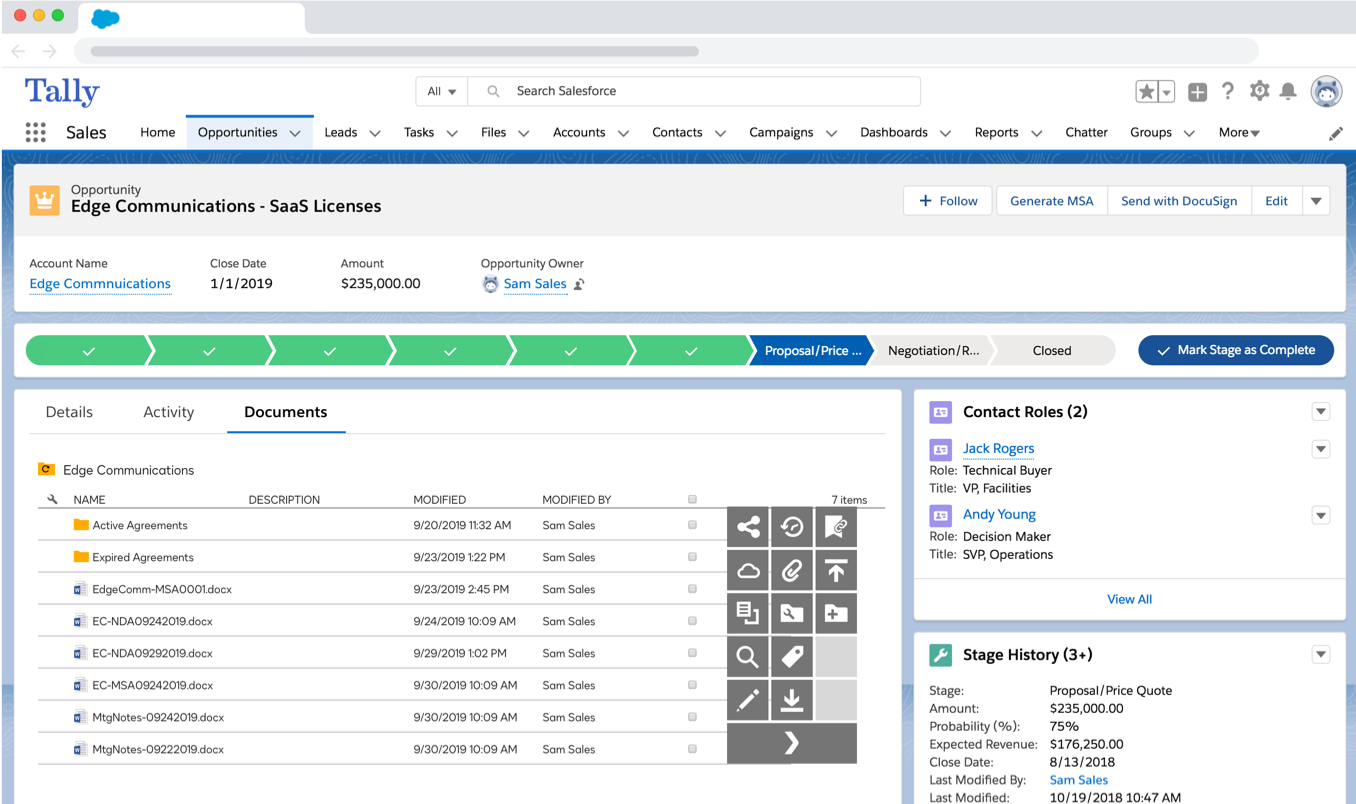Provides a repository for documents and contracts and allows you to configure your own workflows. Review collected by and hosted on G2.com.
It is not an intuitive system. The search features are lacking, the ability to track changes to documents is difficult and requires a check in check out process, dropdowns are not listed alphabetically which makes it annoying to use, the ability to configure folders and dashboards is limited and not easily done. You can't preview certain documents, you can't open zip files in the system. It feels antiquated and archaic. Review collected by and hosted on G2.com.
307 out of 308 Total Reviews for Docusign CLM
Overall Review Sentiment for Docusign CLM
Log in to view review sentiment.

Docusign allows me to send the agreement to multiple people with the flexibility to set a sequence for Co-signers. Whether the agreement is viewed or signed, I get an email notification stating that update. In my organization, we have integrated Docusign with Salesforce, it has become more convenient to share the agreement/contract directly from the Salesforce dashboard rather than logging in to DocuSign platform. Using very frequently to share new documents with our Partners. Review collected by and hosted on G2.com.
Till now I have not faced any issues that can make me dislike Docusign. Review collected by and hosted on G2.com.

Intuitive interface and quick setup. Broad compatibility with third-party integrations. Review collected by and hosted on G2.com.
Customization for branding could be more flexible.
Occasional learning curve for less tech-savvy users. Review collected by and hosted on G2.com.

The best part of Docusign CLM is the repository that allows you to create folder files to drop documents into. Review collected by and hosted on G2.com.
Implementation requires coding which can lead to third-party costs Review collected by and hosted on G2.com.
End to End contract management, centralized repository,scalability.Easily integrated with other business systems. efficienct so can be frequestly used. easily implemented and easily used by the companies once used to it. Review collected by and hosted on G2.com.
Its complex for new users.Limited customization.Customer support is delayed. Cost is expensive. Review collected by and hosted on G2.com.

It's fairly easy to use and there are a lot of points up can highlight that makes it easy to search for relevant contracts.
You also get prior notice for contracts that are up for renewal so that you can take appropriate action. Review collected by and hosted on G2.com.
There's nothing as such as it's a very easy software to use. Review collected by and hosted on G2.com.

Nothing at all is good about Docusign CLM Essentials Review collected by and hosted on G2.com.
Overall, the product is slow, unresponsive and difficult to use. Most importantly, we were promised certain features in our contract, which were ultimately not delivered, and customer service simply does not care. In particular, Docusign CLM Essentials does not allow you to tag contracts and search contracts by those tags. You are limited only to a number of pre-set contract "types", which cannot be modified, and you cannot individually tag contracts in the way you would like. This makes Docusign CLM Essentials essentially useless. This is all despite the fact that this tagging/search functionality was promised to us and is written into our contract (and you would think tagging/searching would be the most basic feature a contract management software would offer, but you would be wrong). Review collected by and hosted on G2.com.

Very straightforward no frills mobile signature app. Simple to use, document signing is free, very useful, provides alerts and outstanding signature notifications. Fairly easy to implement its functions as has straightforward UI and instructions. Other people on my team were able to use it was easy to integrate in my business, as I was looking to replace another document signature app due to cost issues, and this program has similar utilities. and was definetely what I am looking for. I try to use DocuSign more frequently when I need to get my clients or talent for my photography business to sign a release form, when I forget my paper documents or when I try to perform my business digitally. And it was easy for other parties to sign and complete the signing process. Review collected by and hosted on G2.com.
It's no frills layout can provide an underwhelming user experience. Could use a brand redesign to provide it a bit more polish. Review collected by and hosted on G2.com.

My favorite thing about DocuSign CLM, is the reporting, and how automated you can make documents. It makes things extremely efficient for getting contracts signed for my clients. Review collected by and hosted on G2.com.
Honestly, I can't think of anything that I dislike about DocuSign CLM. Review collected by and hosted on G2.com.

I found the automation to be the most helpful. I don't have to manually do the same process client to client with the rules that are able to be configured within Docusign you simply do less while the system does more automatically. Review collected by and hosted on G2.com.
I'd like there to be a way where you can drag and line up templates as you please instead of having to add them to a favorites folder or to cut and paste them in the order that you want them. Review collected by and hosted on G2.com.