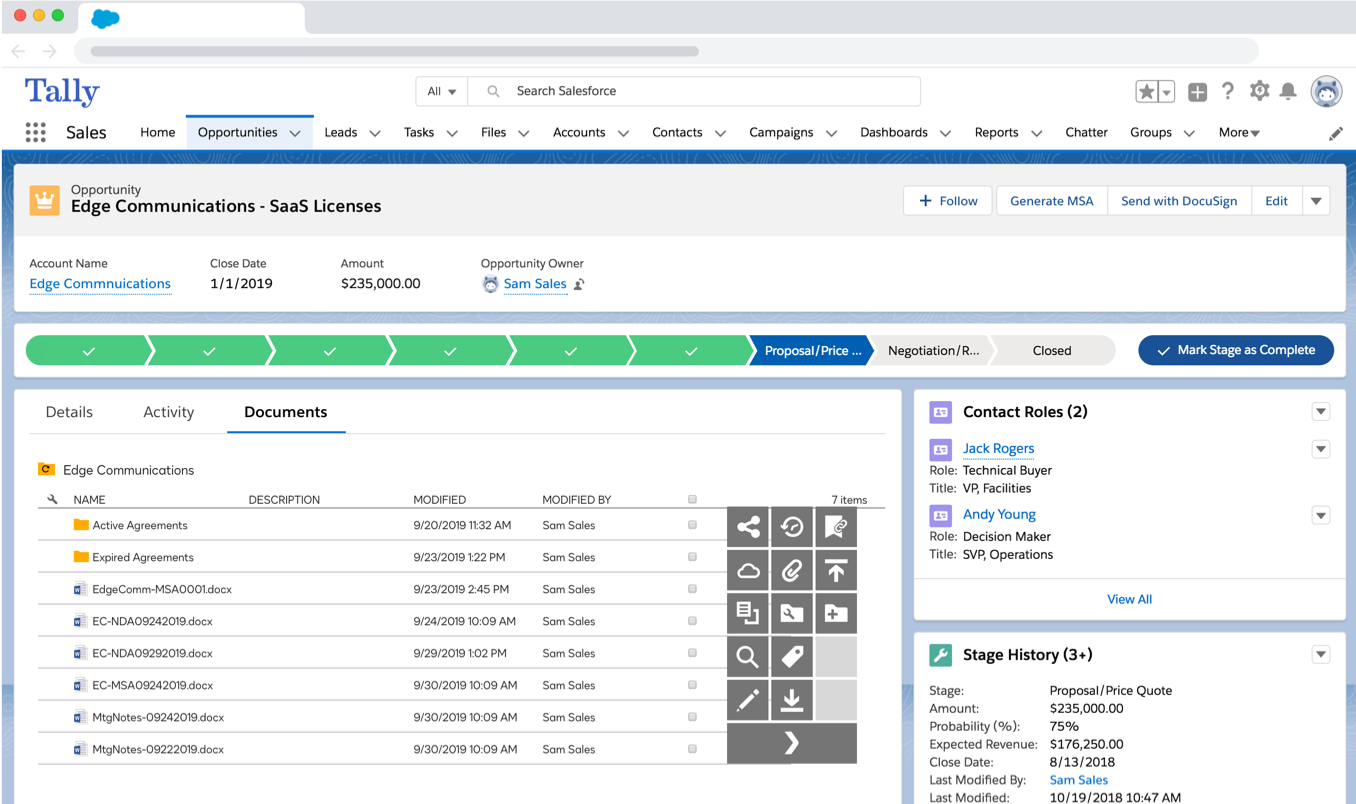It's fairly easy to use and there are a lot of points up can highlight that makes it easy to search for relevant contracts.
You also get prior notice for contracts that are up for renewal so that you can take appropriate action. Review collected by and hosted on G2.com.
There's nothing as such as it's a very easy software to use. Review collected by and hosted on G2.com.
351 Docusign CLM Reviews
Compared to a lot of other electronic document management platforms, Docusign is a trusted name and its by far the easiest to use and organize our templates and to send to clients. It has evolved so much over the past 4 years alone that I felt compelled to write a review. The improvements have turned this platform into our company's one stop shop when it comes to sending signatures for verification. We use this several times a month and I must say the implementation of this at the firm was an easy one two three. Its so easy to use we haven't needed any customer support! Review collected by and hosted on G2.com.
All the features could seem overwhelming when you first use it but if you only need it for a handful of documents, this is the platform for you! For us its the right amount of customization but I could see many firms only need maybe 3 or 4 things this platform offers. Review collected by and hosted on G2.com.
DocuSign has proven to be an effective tool for managing contracts, particularly thanks to its functionality that allows others to prepare documents for me—leaving me responsible only for the signing. This significantly streamlines the process, saving time and reducing complexity.
The platform is user-friendly, even for team members who aren't especially tech-savvy. The ability to delegate document preparation and then quickly review and sign fits seamlessly into our workflow. Review collected by and hosted on G2.com.
Nothing at the moment however I think from the vendors I have heard it is expensive so pricing might be factor for organisations Review collected by and hosted on G2.com.
We send so many documents to customers for signing. This is the easiest to implement, send, receive and track. Review collected by and hosted on G2.com.
When I make the document in word (for example) and i leave plenty of space for the personalized information that will be entered in docusign, it's not uncommon for the lines not to line up, and be a bit out of sync with the rest of the document. The spacing is a bit off. Review collected by and hosted on G2.com.
I love that you can drag and drop documents quickly and easily in the platform. You can randomly choose fields to add to the document for signatures, dates, names, etc. It makes it easy for the customer to know exactly where to sign or enter information. I also love that it tracks the document receipt, whether it has been opened, and when the customer returns it. This is such a convenience for customers. They don't have to print documents to sign them. DocuSign integrates with our quoting software so we can send quotes to be signed right from the software. Our sales department and finance department can't live without DocuSign. Review collected by and hosted on G2.com.
I am alway confused when it says I am sending an envelope when i'm sending a document. I don't understand the terminology for that. Review collected by and hosted on G2.com.
Clients feel their information is safe with Docusign and the status of their agreement is easily tracked. Review collected by and hosted on G2.com.
I find it's not as efficient as using adobe / pdf in addition to tracking changes to an agreement. We use this mostly for the final signing stages only. Review collected by and hosted on G2.com.
What I love about this software is the ease in which people can sign docs from anywhere! I am in Texas and send out documents that are time stamped, to other states. I can send out the packet and within minutes, it is returned and ready to upload to a customer file. DocuSign has easy to use features for me to flag the portion that needs to be signed or initialed - the color coding for signers is great! There is also a text version that is handy! Review collected by and hosted on G2.com.
I don't have any real complaints about DocuSign! Review collected by and hosted on G2.com.
Docusign is most helpful because it speeds up processes, minimizes legal risk, improves visibility and centralizes everything in one platform. Review collected by and hosted on G2.com.
setting up Docusign is very time consuming and complicated. Proper training is required to use it. Review collected by and hosted on G2.com.
Ease of use with the right pointers to essential sections that need attention. Notification on every update and the full document gets mailed to the stakeholder's inbox has been a lifesaver. Have been using it very frequently and not had any issues. Review collected by and hosted on G2.com.
Nothing specific. It is a breeze to work with PDF documents. Haven't tried other formats. Review collected by and hosted on G2.com.
This program is web-based so it allows the user to quickly access, review and sign documents then share with others. Review collected by and hosted on G2.com.
I don't like that the link that is emailed to me expires so quickly. This is the link sent to me for accessing and signing documents. Review collected by and hosted on G2.com.
The most helpful thing is not having to go face to face, which is a waste of gas, money, and, more importantly, time. Review collected by and hosted on G2.com.
Right now, I do not dislike anything; the only thing I will say is just because I am lazy sometimes is learning how to use it. Review collected by and hosted on G2.com.