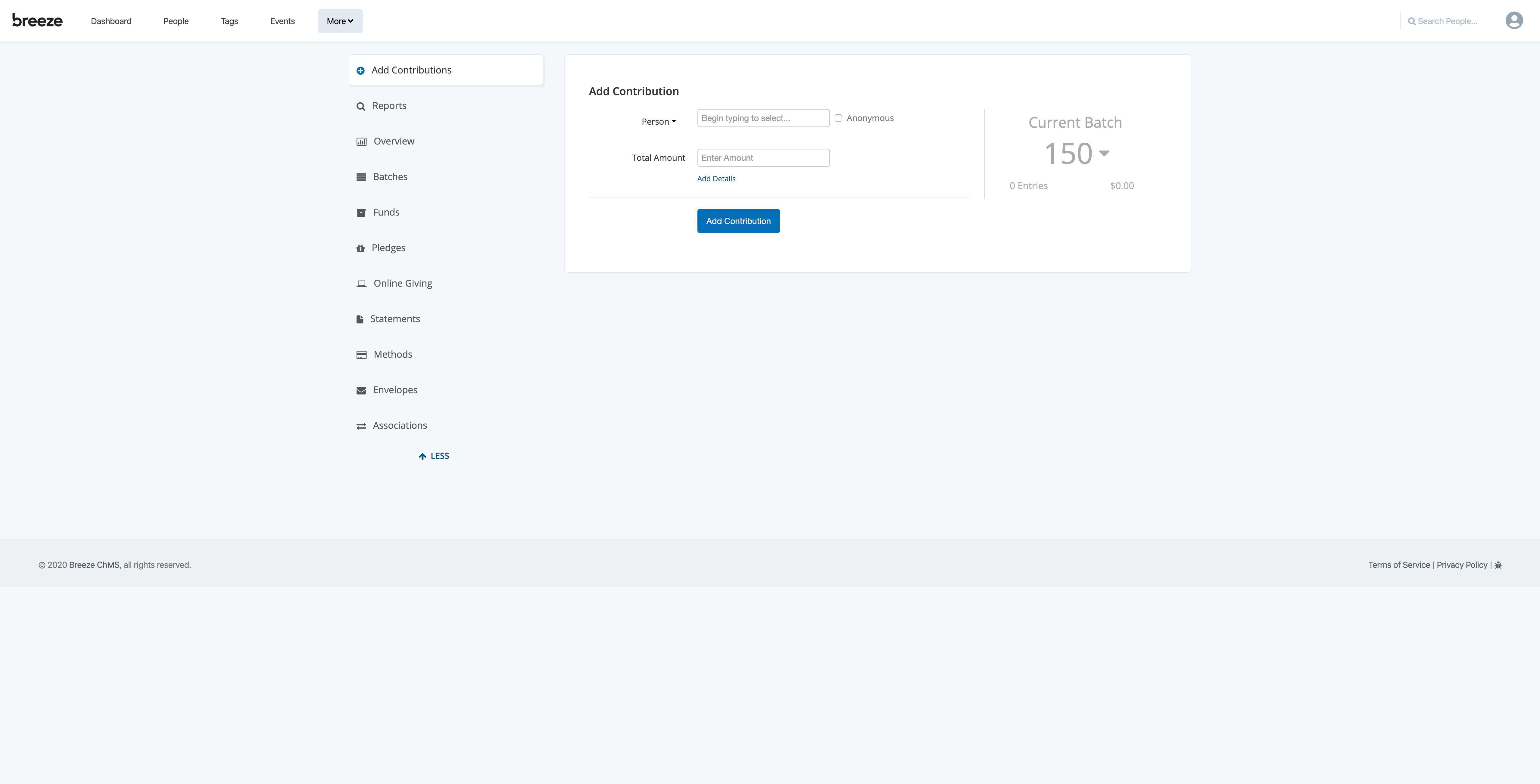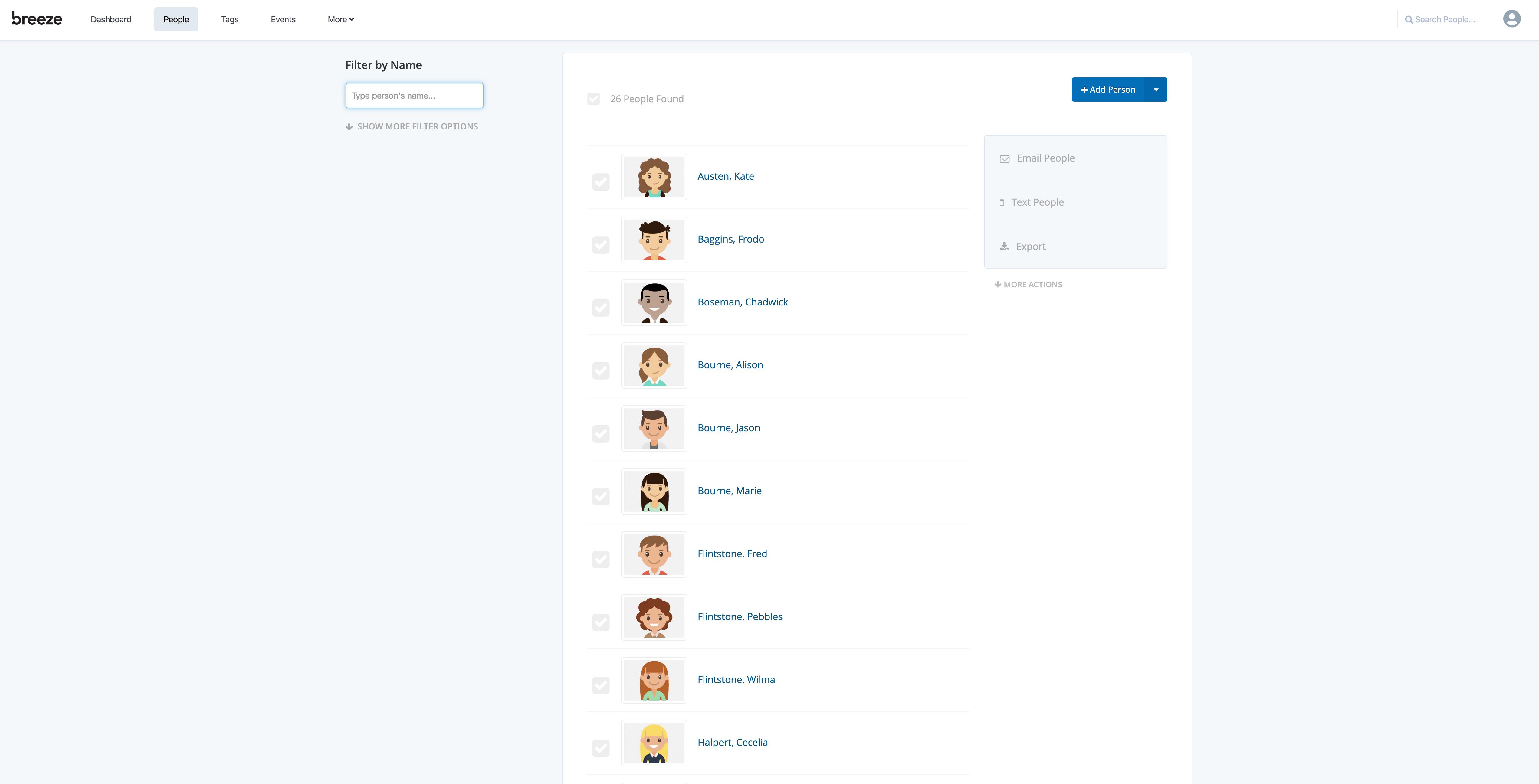Top Rated Breeze ChMS Alternatives
Video Reviews
129 Breeze ChMS Reviews
Overall Review Sentiment for Breeze ChMS
Log in to view review sentiment.
The set up and layout is pretty intuitive. And the different modes and restrictions you can place on access are helpful. All the modes included for no extra cost, except texts over a certain amount, is great to have. Review collected by and hosted on G2.com.
Breeze use to be first in class for value and speed. Following a take over, presumably to have synergies leading to lower overhead, thy instituted a significant price hike (I thought cloud computing keeps getting cheaper?) Combine that with what seems to be more sluggishness, it is losing it's value quickly. Review collected by and hosted on G2.com.
The folks at Breeze are truly exceptional when it comes to customer service. The help pages are great, but sometimes you just run into something that you can't figure out and they are always there to walk you through the steps. They are always interested in learning from the customer about needs and uses as they are patient with teaching and explaining how the system work. Review collected by and hosted on G2.com.
On some computers the contrast between their background and the light blue field they use for some of their pages can be a little had to see. This has been resolved with some of the recent upgrades. Review collected by and hosted on G2.com.
What I like best about Breeze is how user-friendly and intuitive of a system it is. Our previous church management system literally required classes to understand how to use it. Even after classes, our staff still barely understood how to get the info we needed from our old system. Breeze is not like that. Breeze is easy to use and figure out on your own and they do have plenty of learning aids online to teach yourself anything that may not be clear. And if you cannot figure something out yourself, Breeze's customer service is readily available and they will walk with you through whatever issue you are having. They have some of the friendliest customer service people I have dealt with in a company. Review collected by and hosted on G2.com.
The one thing I dislike about Breeze that I can think of is it has a function where anyone with permissions can send emails to established groups in the system. However, it is an all or nothing approach. If you add someone to a Sunday School list (tag) in Breeze and wanted everyone in the class to have the ability to email the class, too, you cannot do this just for those folks in that particular class. If you cannot just give access to that class to email themselves, but you would have to give those people access to see and be able to email all Sunday School classes or any other group for which you have created a tag. So, we basically turned off the ability of an of our congregation to use tags at all. Review collected by and hosted on G2.com.
Breeze is very easy to use, a great price value, and always working to become even better. They respond quickly and knowledgeably when I have a question, and they don't rest until we get the answer we need. They also make it easy to suggest features, and they are always working on new features. They really listen to the churches they serve and view their business as a ministry to the churches. Excellent product with excellent people behind it! Review collected by and hosted on G2.com.
While there are some things Breeze doesn't do (yet), what they do is clean and done well. We've used this system for 3 years now (we transferred over from a much more expensive and cumbersome database management system). The former system did more, but was extremely complicated and difficult to get support from. So while I'm waiting for some new capabilities to be rolled out by Breeze, I'm very satisfied with what it does already. Review collected by and hosted on G2.com.
Breeze was exactly what we were looking for. A simple, affordable data management system to hold a small database. In addition to the database management, Breeze also allowed us to create an online giving presence--this was an added benefit of the software. The people at Breeze are responsive and helpful. They provide blogs with useful information for ministry organizations. Review collected by and hosted on G2.com.
It is mainly geared for churches, however we are using it to manage our small foundation. The flow from screen to screen is not always easy to maneuver. I find myself closing and opening tabs. Overall it is a user friendly, straightforward software. Review collected by and hosted on G2.com.

It is easy to use and has the flexibility to adapt to the way we do ministry. We utilize Breeze for check-in for events, especially for weekly children's programs. Group leaders use the "tag" system to manage and communicate with their teams. As the office manager, I utilize all aspects of Breeze from volunteer scheduling, tracking contributions, and managing directory information for our attenders. Review collected by and hosted on G2.com.
Over the past year, Breeze speed seems to be sluggish at times. But I still love it and know they are making improvements all the time and growing pains can be expected. I don't really "dislike" anything but if I could make improvements, I would improve the reports function. I like the fact that I can pull the data I need and export it to excel for further manipulation/analysis. This makes it very versatile but on the down side, I need to format/delete extra fields that I can't filter out each time I pull a report. I would also like to see better integration between Subsplash Giving and Breeze. Currently, the lag time between a donation via Subsplash and transfer into Breeze creates confusion and requires a manual work around. This could be prevented by using the date of transfer into Breeze rather than the initial date of the donation. Review collected by and hosted on G2.com.

What I like best about breeze is how simple it is to use. As our office is comprised of different skill set when it comes to technology, one thing that is consistent is the ability of them to use Breeze and being able to limit what they have access to. Review collected by and hosted on G2.com.
I think Breeze has the ability to add so many features that would help make some of the already amazing features even better! Review collected by and hosted on G2.com.
Breeze is simple and I mean that in the best way possible. They have adequately named their CMS because it is a breeze to use. I've used a handful of Church Management Systems and Breeze is by far the most intuitive. I also love that it is clean and good looking. From the online giving page (that donors and constituents see) to all the back end pieces, the design and look is easy on the eyes. I also can't fail to mention the price. Breeze does an excellent job at a remarkable price. Even their online tutorials and videos are well done, appealing, and short. Review collected by and hosted on G2.com.
I have not found anything I dislike. I have been concerned that as Breeze grew and added more options that the software would lose its ease of use but so far that has not been the case. Review collected by and hosted on G2.com.

Breeze's customer service is out of this world. They helped our church move data over from another CHMS, and when we ran into multiple problems with the old system, they helped me troubleshoot multiple times. Their customer service is incredibly responsive, with detailed answers to questions, and I can find out a lot online too with a simple search of their Knowledge Base articles. On top of that, Breeze is SUPER easy to use; the interface is intuitive, and if you don't know how to do something, a few simple clicks will usually find you an answer. Review collected by and hosted on G2.com.
Breeze is a more simplified platform than our old CHMS. While this is what we needed, the user-friendly simplicity of Breeze means it can't do some more complex reports that we were able to pull in a previous software system. At the same time, we are still learning about all the ways Breeze can be customized to work for our church, so it's possible it can do way more than I know! Review collected by and hosted on G2.com.
Breeze is by far one of the most useful church management tools a church can have! You can store information on members and attenders, get useful church metrics, send out church texts/emails, create forms that sync with church member profiles, accept online giving, categorize people into groups, and even offer child check in! Breeze does pretty much all of what the big ChMS softwares do, but at a much lower price. $50/month is practically unbeatable especially for all the tools that it offers. Review collected by and hosted on G2.com.
The only downside is that child check-in is only compatible with windows and apple devices if you want to print nametags. Only two kinds of printers are compatible as well. However, they have beneficial resources and lay out what materials you need to print out name tags. Review collected by and hosted on G2.com.