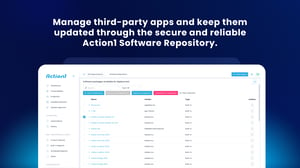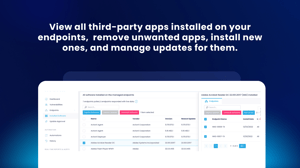414 Action1 Reviews
Overall Review Sentiment for Action1
Log in to view review sentiment.
Action1 patch management software is a fantastic solution for keeping systems up to date and secure. The intuitive interface makes it easy to manage patches across multiple endpoints, and the automation features save a ton of time. It’s reliable, user-friendly, and a go to place keeping our systems updated. We use it a reqular basis to keep endpoints up to date. Highly recommend for efficient patch management! Review collected by and hosted on G2.com.
Unfortunately, for an eduction sector, the pricing model is very expensive. Review collected by and hosted on G2.com.
Having remote access capability is amazing, this has helped have all my tools in one place. Review collected by and hosted on G2.com.
Remote access doesnt have a copy/paste function, apart from that it's awesome Review collected by and hosted on G2.com.


I've tried a variety of MSP appliances to manage the hosts of my work (3rd world country, so no budget for IT or CyberSec here), some on-prem and some cloud based, and this one is by far the best one there is out there. For small teams its incredible! many tools, simple interface, fastest deploy and implementation there is and zero config. One of the most amazing tools I have, use it everyday. If you're a one man army of IT in a ~80 employee facility that has no directory services or remote management tools for each endpoint, this is exactly for you. IT JUST WORKS. super useful default scripts library also. The free 100 endpoints forever is insane. Review collected by and hosted on G2.com.
maybe the only thing I would change (I don't Dislike it, I just think maybe we can fidget it a little bit) is the main dashboard, but I haven't tried the paid version so I don't know what changes. As I said, 0 budget for IT so i can't.
Also, the web remote desktop could support shortcuts, I cant count how many times I used shortcuts like CTRL + W or ALT + F4, only for the browser window I was working on to close (that's entirely on me though, fell for that like 10 times now). But it would save some time if the shortcuts passed to the endpoint. Review collected by and hosted on G2.com.
We initially changed patch management vendors due to a significant price increase from our former vendor. Action1 was good alternative at a good price. We have been a customer for several years now and the active product growth past has been impressive. It's capabilites have regularly expanded over the years. Patch management is still our primary use of the product, but we have taken advantage of the expanded featureset.
It does a very good job with the patch management piece. It is easy to install the agents and use the web interface. The reporting on the dashboard give a very good, quick overview of patch status and broken down by several metrics.
The CEO and a development manager do regular customer calls covering new patches and vulnerabilities, as well as to seek real-time customer input.
Support is fast and effective. Additionally, I have access to chat with most people in the company including the CEO. They are a very customer-friendly company and very open with their defined roadmap and customer feature requests.
I am very happy with my decision to move to Action1. Review collected by and hosted on G2.com.
My biggest struggle is likely unique to our business operations. We have a small fleet of laptops that only get used seasonally. As a result, they usually sit on the shelf for six months at a time. This practice tends to skew my compliance numbers. Our workaround has been to uninstall Action1 on those machines when we place them in storage so that they do not show up on reports. Then, the client gets reinstalled when we test them out and update them for a return to service. We have put in a feature request to be able to work around this. Something along the lines of pausing checks on these devices or some other way to exclude them from reporting while they are unused. Again, a unique issue so I can't be critical. Review collected by and hosted on G2.com.
The biggest upside is Action1 is free for the first 100 endpoints, forever. I see lots of apps that claim this but the feature set is limited. Action1 gives you all the tools right from the start. My team has had more success in using Action1 for patching and remote software installation than we have with any other tool. Implementation is quick and can be deployed out via GPO. Review collected by and hosted on G2.com.
The two biggest downsides are that there is not remote file manager for uploading files to an endpoint (at least that I've been able to find) and the remote desktop function runs through your web browser, which feels like it makes it a bit slow. There is a noticable lag between your side and the end user's side. Is it a deal breaker? Not at all, but it could be improved a lot. Review collected by and hosted on G2.com.
Action1 offers easy to use reporting on your endpoints (fully-featured use for up to 100 endpoints, then paid for endpoint number 101 onwards). Reporting will include all applications installed, whether updates available, vulnerabilities found, endpoint details such as hardware, serials, warranty, users, etc. The best feature though... not only can it report all missing updates and vulnerabilities found, it can mostly remediate them by deploying updates and patches. Most other products simply tell you whats vulnerable, and it's up to you to research how to patch or mitigate, then deploy that, but it's all built into Action1. Amazing! Review collected by and hosted on G2.com.
Not much to dislike. There is a bit of a learning curve. which is typical of any new tool which is this feature rich. Review collected by and hosted on G2.com.
I think we've all been sold at some point in our careers a program by a vendor thats supposed to do X and do it well, only to find out it only does some of what is promised and probably has a complicated licensing and billing scheme on top. Not to mention staff that cant answer a simple question.
Action 1 is different. It just works. If you need patching this checks that box vigorously and easily.
The licensing is so simple I only had to explain it once to finance. Did I mention you can try 100 licenses for free forever? Yup that means you can take your time testing it and dont have to worry about that timed trial and a sales rep bugging you every 2 days.
Got questions? Staff is very knowledgeable. Google searches frequently lead to reddit posts where a staff member has answered your very question and then linked to related documentation or scripts. I found answers to me few questions from my trial before I had to reach out to support.
Cheap, Functional, Solid support. what more do you want? Review collected by and hosted on G2.com.
I think my only complaint would be with the vulnerability portion of the software.
Most of the vulns it finds it offers patches and or scripts to assist in remediation.
However there are some edge cases that just send you down a rabit hole of frustration. Such as a few of the python vulns its pointed out. This is a minor gripe about a bonus feature of the software that we werent really looking for. I do however look forward to it growing and making our lives easier as it matures. Review collected by and hosted on G2.com.
Action1 is a very simple to use, web based and well documented product that is well suited to the characteristics of rapidly developing companies that can test (and keep it free!) a product on as many as 100 endpoints.
We have been using it for over a year and have also recommended its adoption to our partners who are finding the remote management of their infrastructure satisfactory and simplified. Review collected by and hosted on G2.com.
With the latest additions on vulnerabilities, the product is almost at the top of the range compared to its competitors. The only thing to note, but which they should be working on right now, is the management of remediations. Review collected by and hosted on G2.com.

Action1 gives me bullet proof patch management of OS patching and also common 3rd party applications in a very simple to manage platform. You could patch a fleet within minutes of deploying the agent, and you will know how to prioritize patching based not only on patch availabity, but it's native CVE vulnerability ratings.
I was originally looking for an application deployment tool when I discovered Action1. Having used many other deployment tools I can say it's brilliant in this area, and considering I need an agent baset tool to manage systems independantly of domain functionality, it's perfect for my needs. That said it would also be a brilliant fit within an enterprise network and a lot more simple to manage.
I love the built in scripting tool which has a library of pre-configred scripts and also lets me create my own scripts.
If I wasn't locked into my current RMM tool I would seriously consider dropping it and using only Action1 as it covers almost everything the RMM can do. I wish I had found Action1 first. Review collected by and hosted on G2.com.
Sometimes managing high scoring CVEs can take a little manual intervention when patches aren't readily available. The positive side of this is that I know where I have vulnerabilities and can make informed risk based descisions about uninstalling vulnerable products. When needed I can also automate the uninstallations from Action1.
It has a built in RDP based remote control which is very basic and lacks some featured of the more well known desktop sharing apps. Review collected by and hosted on G2.com.