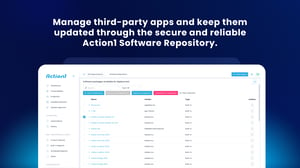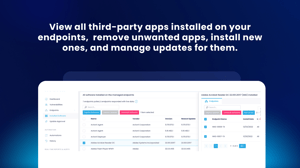430 Action1 Reviews
Overall Review Sentiment for Action1
Log in to view review sentiment.
Best part about Action1 is how easily I can deploy Agents to any PC on my subnet, using the deployer on my PC (can even be better if I had a server to deploy from.)
Love the fact that first 100 agents are free, especially in todays world of 'everthing is a subscription per month.'
Honestly I only use Action1 as a secondary remote-access tool, as we have other tools for patch management and RMM; if I ever run my own IT department I would seriously consider the full Enterprise version of action1 on all domain PCs.
For now, I still appreciate being able to throw a remote agent on a machine not yet on our primary RMM tool, then use Action1 to 'bring that sheep into the fold!'
Thanks for being there and for offering a great product!
Chris P Review collected by and hosted on G2.com.
Really haven't experienced any downsides to this awesome tool, as I only use it for remote access, that works so quickly and smoothly in Chrome browser! Review collected by and hosted on G2.com.
Action1 has changed the way that I patch, run scripts, and maintain Windows machines. Gone are the days of maintaining a finicky WSUS server or relying on GPO's to try and manage Windows PC security patching. Action1 makes both Windows security and third party software updates easy! Implementation was a breeze with great documentation provided by Action1. The Action1 RMM software is affordable, and a great value when comparing against other RMM tools that I have used in the past. In my experience support was quick to respond with any questions that came up along the way. Review collected by and hosted on G2.com.
Action1 is newer than some of the other RMM's in the market, and they are actively developing the RMM tool to add additional features, the ease of use and functionality are preferred over some of the other RMM tools I have used in the past. Review collected by and hosted on G2.com.
Action1 is very easy to navigate and see full insight into your infrastructure. Applying Windows patches is great, but the ability to apply 3rd party updates is a huge plus over the competition. Recently they added vulnerability updating with CVE numbers, CVSS scores and the ability to remedy them just as easily as running updates. This has been a total game changer in how I run my technical environment and has many features other platforms simply do not. Review collected by and hosted on G2.com.
One headache I run into is sometimes updates do not apply, even if they are on an automatic update cycle and the PC is on. It is more common with 3rd party updates, which sometimes Action1 reports as still installed, but when you dig deeper it is either gone and Action1 is seeing it in the registry, or it is installed as single user and not machine-wide. In this instance, Action1 cannot uninstall the program.
Other than that, more things I'd like to see instead of valid dislikes are seeing an iOS app become available for even easier administration as well as the implementation of a help desk/ticketing system. It would make the product more complete, but otherwise it is a fantastic tool. Review collected by and hosted on G2.com.

Action1 has been amazing for management of Windows devices. I can get an up to date snapshot of current status and assign updates accordingly. It also has benefits for inventory and remote support. The fact that they provide 100 clients for free is a huge help for small environments! Review collected by and hosted on G2.com.
Sometimes users do not like that they have to restart when some updates are applied. This is a small annoyance for them with a big advantage that they actually have to restart once in a while. Review collected by and hosted on G2.com.
It has everyting that I need, I can remote into computer, I can push updates, I can install software. Everything a small business like ours needs. Easy to install and depoly, very easy to use, I find myself logging in daily just to check everything. Review collected by and hosted on G2.com.
I haven't found any downsides to Action1 yet, there's regular updates and they're always pushing themselves to make their product better. Review collected by and hosted on G2.com.
Action1 takes care of the vulnerability scans automatically to ensure that the IT assets are up to date and protected. Review collected by and hosted on G2.com.
Must use an agent, does not scan switches, routers, printers, etc. Review collected by and hosted on G2.com.
Easy to use, very reliable and helpful.
Very easy to install.
I depend on it very heavily for my remote tasks. Review collected by and hosted on G2.com.
Too perfect until now.
Would be great if there can be sub Account for logging in different device by different accounts. Review collected by and hosted on G2.com.
Action 1 has a simple and easy to use interface, information on each workstation is detailed, patch management and software deployment is made easy, and the dashboard is very informative. Review collected by and hosted on G2.com.
It would be nice if Action 1 had the ability to allow one to remotely open a live command prompt session on a workstation to send through commands. Review collected by and hosted on G2.com.