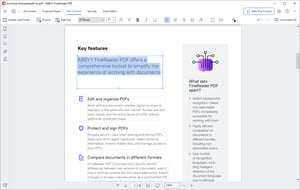The best part of ABBYY FineReader is how when you import a scanned document to OCR, you can see it scanning before your eyes. It looks really cool! Review collected by and hosted on G2.com.
Sometimes the scanning isn't perfect, but that is to be expected. Review collected by and hosted on G2.com.
Video Reviews
285 out of 286 Total Reviews for FineReader PDF for Windows and Mac
Overall Review Sentiment for FineReader PDF for Windows and Mac
Log in to view review sentiment.
FineReader PDF’s OCR technology is unparalleled. It can accurately recognize text from scanned documents and images, supporting a wide range of languages.The software provides a full suite of PDF tools, including editing, commenting, comparing documents, and converting files to various formats (Word, Excel, etc.). Review collected by and hosted on G2.com.
The trial version is somewhat restrictive, which may not provide enough time for users to explore all functionalities. Review collected by and hosted on G2.com.
When I need to scan documents and quickly convert them to editable formats, FineReader PDF is my favorite tool. It has easy to understand interface, scans documents with remarkable accuracy (maintains the integrity of the original document) and offers great speed to convert documents to common formats without having to upload the files to an online platform; and a great addition is that before finishing the job it allows me to preview the files to confirm that the result is exactly what I need. Review collected by and hosted on G2.com.
It has many virtues but I have one observation, the OCR performance presents difficulties in correctly recognizing Non-Latin letters such as Thai or Arabic. Other than that, FineReader PDF is great. Review collected by and hosted on G2.com.
One Thing the best about the fine reader is it allows us to convert multiple or various file formats into PDFs in very easy manner. Nothing else technical knowledge required since the UI is very easy to understand. Review collected by and hosted on G2.com.
The only drawback i could say is the subscription amount is very high compared to Adobe Review collected by and hosted on G2.com.

I bought Finereader PDF to use as an OCR tool for PDF reports I need to convert to spreadsheet format. As an OCR tool its performance is better than that bundled in my scanner -> PDF software (VueScan). Conversion to Microsoft Word and LibreOffice Writer is accurate and respectful of formatting. If the document one is converting to spreadsheet format has uniform columnar format, the OCR allows one to select the areas that are to be recognised, and to define patterns (not, alas, repeating patterns) for future conversions. At the time of writing, Excel is the only spreadsheet format available for export. Review collected by and hosted on G2.com.
Editing table structures is non-intuitive. Dealing with wrapped text in table columns has been too difficult for me again this year (second year). Review collected by and hosted on G2.com.

I have used FineReader PDF for many years. I first sought it out for its text recognition ability. That is superior to anything else I have tried. It includes features like flipping pages and realigning text when needed, as well as a simple process to check and edit the recognized text. It also produces PDFs that show the actual graphical page but with the recognized text embedded underneath. I have also used the PDF editting features, which are also very good. It is my first choice for scanning and recognizing documents. Review collected by and hosted on G2.com.
I have not really found any downsides except perhaps the move to an annual subscription model. Review collected by and hosted on G2.com.
I can talk about Windows version. Easy of usage, processing batch files, a lot of different output format, standard OCR capabilities, and opening to OCR custom training are excellent. I believe also "Pricing" is balanced and right
for a complex software like this. Very easy implementation, and a strong, fast and well prepared Customer support.
It's ok if you have, just like me, daily usage for edit and generally deal with PDF files.
I like also integration with some popular Office application and with Windows OS context menu. Review collected by and hosted on G2.com.
Always considering Windows version.
Cause I receive a lot of PDF I have to edit and the application should be able, for example, to simply copy/paste or duplicate (with drag&drops even within the document itself) simple things, like text-boxes already create and fullfilled with text.
A most accurate recognition should be really appreciated too. Sometimes you can word files with a weird layout and text within textboxes so much difficult to extract, for e.g., in order to select ALL text inside the doc. Review collected by and hosted on G2.com.

I think FineReader PDF has one of the best OCR engines in the market. It often has a great accuracy when dealing with and identifying text from handwritten PDFs. I mostly use it to edit and classify PDF documents as and when required. I really like the fact that you can even make changes to existing images inside a digitally generated PDF. I like the fact that I can add my watermarks and my digital signature to my PDFs and to protect it with a password in case of my confidential documents. Review collected by and hosted on G2.com.
It does the job pretty well hence there is nothing to dislike about the product. Review collected by and hosted on G2.com.

I found FineReader to be a one stop all-in-one tool when using for PDF. To start with I like the clean interface and how easy it is to use. It is my go-to-tool whenever I need to add digital signature to my documents in PDF format. I also like the fact that I can classify my documents and this reall helps me in organizing my confidential documents. As an IT professional, I have had previous experience of using ABBYY FineReader OCR in projects and seeing its seemless integration to the tool feels like a gamechanger for me. I just love the OCR analysis part of the tool. Review collected by and hosted on G2.com.
As I said, I think this is an all-in-one tool for PDF and because of that reason, atleast from my experience I do not see anything that I don't particularly like about the tool. Review collected by and hosted on G2.com.
The search feature is great, i had a pdf conating 7000+ data of various companies it take around 2 min to make the data searchable. Really Helpful. Review collected by and hosted on G2.com.
It would be great if it can work on the data in a little less time. Review collected by and hosted on G2.com.

Its is a wonderful software to scan documents with optical character recognistion (OCR)
It is easy to use tool to edit PDF and organise pdf file.
One of the best feature of this software is that, we can sign the PDF file using this tool Review collected by and hosted on G2.com.
As it is PDF tool, it should have more PDF related feature for the proce they are offering their services.
Sometime i like to put the page number into a PDF file, but it doesnt allow us to do so.
There are others basic feature is missing.
But its a good software for other PDF realted work and the Scanning of documents with OCR Review collected by and hosted on G2.com.