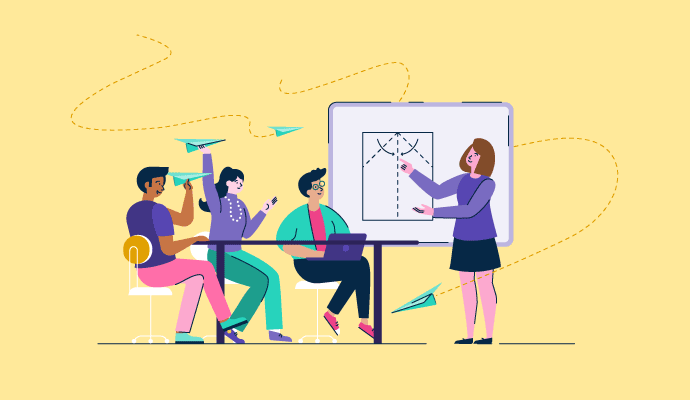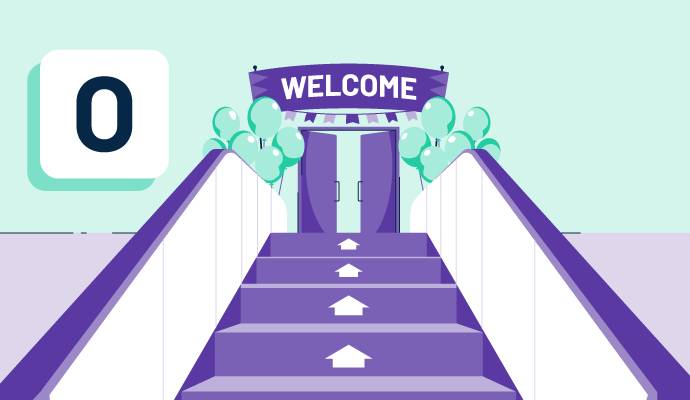Onboarding Software Resources
Articles, Glossary Terms, Discussions, and Reports to expand your knowledge on Onboarding Software
Resource pages are designed to give you a cross-section of information we have on specific categories. You'll find articles from our experts, feature definitions, discussions from users like you, and reports from industry data.
Onboarding Software Articles
Employee Training: 8 Tactics Your Company Can Put Into Action
Your employee training sessions are only as boring as you let them be.
by Lauren Pope
Tech Giants Betting Big on Employee Experience
Creating a great employee experience has been top of mind for HR professionals for years now. As the competition among employers for talent today is often fierce, it’s no longer enough to give employees a paycheck and benefits; they want to have a great experience coming to work.
by Shaun Bishop
Employee Onboarding: Tips for Every Stage Along the Way
Employee onboarding looks different depending on what stage of the employee experience you’re in.
by Lauren Pope
Onboarding Software Glossary Terms
Onboarding Software Discussions
0
Question on: Paylocity
Can I use paylocity at home?Need paylocity to work remotely.
Show More
Show Less
Yes! Paylocity is simple and easy to use from anywhere with an internet connection. I was able to run about 5 payrolls from home WITH support from our implementation specialist.
Show More
Show Less
Yes, you only need to have your company ID and your personal username and password.
Show More
Show Less
Yes, it's very convenient as such, you can log in at work, at home, at a conference so long as you have your login information handy.
Show More
Show Less
Yes - it works great from home. Thank goodness!
Show More
Show Less
Yes! With their online portal, users can access anywhere that they have online access.
Show More
Show Less
I use Paylocity at home all the time. Because it is a web-based program, there is no need to be connected to a network.
Show More
Show Less
I have processed payroll while away on vacation multiple times using my iPad. I even did it once from a cruise ship when I paid for internet access. Make sure you have signed in on that particular device before. If you haven't then you need to get codes sent to you which might be harder if you're out of cell phone reach.
Show More
Show Less
Yes, but be sure not to use an open network such as Airport or cafe Wi-Fi. I use my cell phone secure Wi-Fi.
Show More
Show Less
Yes, I've rarely had problems working from home, when it's needed. As always, you have to be careful with any network.
Paylocity is usually very good about being up and running consistently and they notify you when maintenance is being done ahead of time.
Show More
Show Less
Yes. It is in the cloud.
Show More
Show Less
Absolutely, but as most have answered already, please be sure to have a secure connection. The help desk is available to you at home as well in case you get stuck.
Show More
Show Less
Yes, but make sure you have a good internet connection. I travel, and access Paylocity from all over the U.S. The only time I have problems is when there is a slow internet connection. I also recommend making sure you have a SECURE internet connection.
Show More
Show Less
Ernest
Paylocity can be used from anywhere you have a internet connection. If you are an administrator on your account I would also ask that Paylocity extend Multi Factor Authentication to you to make sure all of your logins are protected. Your PCTY representative can assist.
Show More
Show Less
Absolutely. With the online portal we are able to update and process payroll from anywhere.
Show More
Show Less
Absolutely. It is web based you can use it anywhere. It is very compatible and easy to use.
Show More
Show Less
Not only can you use it at home, but anywhere you have wifi. I did payroll from a mountain top in Montana. Just another reason to love Paylocity!
Show More
Show Less
Yes, anywhere there is access to wifi you will be able to manage the day to day of your business with Paylocity however I highly recommend making sure all connections are secure only because of the data you are storing with this platform. Could you log in at an internet cafe in Paris on a business trip to correct a payroll issue....yes you can, but I would I recommend it...no. Paylocity is not only user friendly even with remote access but their customer service is great if you get hung up in any way just give them a call and your personalized team will walk you through it
Show More
Show Less
Of course. You can use either as your personal portal login and/or your adminsitration log in. Because I am and adminitrator I often use Paylocity form work, home , or hotel whenever I need access as well as using the app from my phone.
Show More
Show Less
Yes as long as you have internet you can access it from anywhere.
Show More
Show Less
Yes as long as you have internet at home.
Show More
Show Less
As Paula Freeman answered yes you can use at home.
Show More
Show Less
You can use Paylocity from any device that has an internet connection.
Show More
Show Less
Yes, I use if from home and from my cell phone all the time both as an administrator and as an employee.
Show More
Show Less
Very easy to use Paylocity remotely.
Show More
Show Less
Absolutely! I have been working from home for 10 weeks now due to COVID-19.
Show More
Show Less
Yes, both the employee and employer can use this at home. At this specific time with "work from home" across the nation, it is a great resource to continue with payroll and HR.
Show More
Show Less
Yes , you can use Paylocity at home as long as you have:
Your login credentials from your employer, and
Internet access.
Employees can log in to the Paylocity website or mobile app from anywhere to:
view pay stubs and tax forms,
request time off,
check schedules,
clock in/out (if your employer allows),
update personal info, etc.
Paylocity
+1
So yes, you can use Paylocity from home just like from work — it’s web-based and available 24/7 if your company has given you access
Show More
Show Less
0
Question on: Deel Payroll
What does Deel do?What does Deel do?
Show More
Show Less
Deel helps tens of thousands of companies expand globally with unmatched speed, flexibility and compliance. Get our all-in-one Global People Platform that simplifies the way you onboard, offboard, and everything else in between.
Show More
Show Less
Hello there, great question!
With our products, you can:
Comply with international hiring laws (tax forms, localized contracts).
Manage payment cycles and timesheets.
Automatically generate invoices.
Handle multiple payment methods in one platform.
Provide equipment compliantly to your team.
Streamline payments in 100+ international currencies.
Withdraw funds from Deel using local bank transfers, SWIFT, PayPal,
Payoneer, Revolut, Wise, other e-Wallets, and more.
Show More
Show Less
it simply helps you to transfer your money where ever you are staying and it gives you amazing feature where you can actually add more than one payment or receiving system at the same time, it's reliable fast and very simple.
Show More
Show Less
Deel is an all-in-one platform designed to help companies manage global teams efficiently and in compliance with local laws.
Show More
Show Less
It’s great for companies that hire freelancers around the world. Makes paying people and staying compliant way easier.
Show More
Show Less
0
Question on: JobDiva
What is the best way to pull out the most updated resume on the market?As per my experience the most updated resume we can find by date but would like to know if there is any other best way.
Show More
Show Less
Most updated resumes can be found on the regular job portals if the candidate is actively looking for a job; otherwise, we can find out more about their profile, current job and other details on LinkedIn.
Show More
Show Less
Comment deleted by user.
Show More
Show Less
Onboarding Software Reports
Mid-Market Grid® Report for Onboarding
Winter 2026
G2 Report: Grid® Report
Grid® Report for Onboarding
Winter 2026
G2 Report: Grid® Report
Enterprise Grid® Report for Onboarding
Winter 2026
G2 Report: Grid® Report
Momentum Grid® Report for Onboarding
Winter 2026
G2 Report: Momentum Grid® Report
Small-Business Grid® Report for Onboarding
Winter 2026
G2 Report: Grid® Report
Enterprise Grid® Report for Onboarding
Fall 2025
G2 Report: Grid® Report
Small-Business Grid® Report for Onboarding
Fall 2025
G2 Report: Grid® Report
Mid-Market Grid® Report for Onboarding
Fall 2025
G2 Report: Grid® Report
Grid® Report for Onboarding
Fall 2025
G2 Report: Grid® Report
Momentum Grid® Report for Onboarding
Fall 2025
G2 Report: Momentum Grid® Report