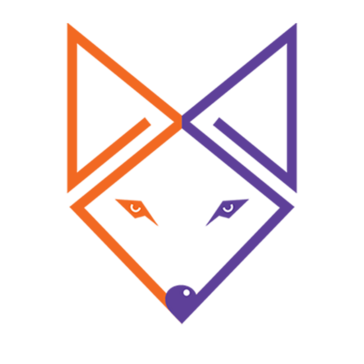Best IT Alerting Software - Page 3
Featured IT Alerting Software At A Glance

G2 takes pride in showing unbiased reviews on user satisfaction in our ratings and reports. We do not allow paid placements in any of our ratings, rankings, or reports. Learn about our scoring methodologies.
- Overview
- Pros and Cons
- User Satisfaction
- Seller Details
Checkly allows engineers to write their E2E monitors as they write their cloud-native application, as code. Powered by the Checkly CLI, engineers code, test, and deploy API and Playwright-based chec
- Computer Software
- Information Technology and Services
- 64% Small-Business
- 24% Mid-Market
2,478 Twitter followers
- Overview
- Pros and Cons
- User Satisfaction
- Seller Details
Liongard, the global leader in Configuration Change Detection and Response (CCDR), empowers Managed Service Providers (MSP), Managed Security Service Providers (MSSPs) and IT organizations to better d
- Information Technology and Services
- Computer & Network Security
- 64% Small-Business
- 36% Mid-Market
680 Twitter followers
- Overview
- Pros and Cons
- User Satisfaction
- Seller Details
OnPage critical communication and incident alert management system enables rapid resolution of critical IT, healthcare, or IoT incidents through efficient HIPAA-secure communication. With OnPage, h
- Owner
- Physician
- Hospital & Health Care
- Information Technology and Services
- 53% Small-Business
- 30% Mid-Market
1,072 Twitter followers
- Overview
- Pros and Cons
- User Satisfaction
- Seller Details
Opsgenie is a modern incident management solution for operating always-on services. Trusted thousands of customers worldwide, Opsgenie provides solutions for alerting and on-call management. We enable
- Computer Software
- Information Technology and Services
- 53% Mid-Market
- 29% Small-Business
105,521 Twitter followers
- Overview
- User Satisfaction
- Seller Details
StatusCast is hosted status page management software that allows users to manage and build their own corporate status page. Using this tool, IT departments can schedule maintenance and promptly commun
- 38% Mid-Market
- 31% Enterprise
258 Twitter followers
- Overview
- Pros and Cons
- User Satisfaction
- Seller Details
Grafana Labs provides an open and composable monitoring and observability stack built around Grafana, the leading open source technology for dashboards and visualization. There are more than 3,000 Gra
- Software Engineer
- Senior Software Engineer
- Information Technology and Services
- Computer Software
- 46% Mid-Market
- 27% Enterprise
66,812 Twitter followers
- Overview
- Pros and Cons
- User Satisfaction
- Seller Details
Atatus is a full-stack observability platform developed for optimizing the performance and reliability of software applications. Our platform seamlessly integrates monitoring, security, and analytics,
- CTO
- CEO
- Computer Software
- Information Technology and Services
- 76% Small-Business
- 20% Mid-Market
96 Twitter followers
- Overview
- User Satisfaction
- Seller Details
Splunk On-Call makes on-call management less frustrating while reducing mean time to acknowledge and resolve incidents. Splunk On-Call empowers DevOps teams by delivering alerts to the right people so
- Computer Software
- Information Technology and Services
- 46% Mid-Market
- 34% Enterprise
721,649 Twitter followers
- Overview
- Pros and Cons
- User Satisfaction
- Seller Details
Motadata AIOps is a purpose-built platform for enterprises to enable their I&O teams to change how they approach data management and data processing that shapes business decisions. By leveraging o
- 56% Mid-Market
- 24% Small-Business
155 Twitter followers
- Overview
- Pros and Cons
- User Satisfaction
- Seller Details
Sematext Cloud is an innovative, unified platform with all-in-one solutions for infrastructure monitoring, application performance monitoring, log management, real user monitoring, and synthetic monit
- Information Technology and Services
- 47% Mid-Market
- 45% Small-Business
3,781 Twitter followers
- Overview
- Pros and Cons
- User Satisfaction
- Seller Details
Squadcast is a leading unified incident management platform designed to help enterprises automate incident response, minimize downtime, and improve tech team efficiency through our Reliability Automat
- DevOps Engineer
- Software Engineer
- Information Technology and Services
- Computer Software
- 50% Mid-Market
- 41% Small-Business
19,682 Twitter followers
- Overview
- Pros and Cons
- User Satisfaction
- Seller Details
Go beyond crash reporting, error tracking, logging and error monitoring. Get instant and accurate alerts — plus a real-time feed — of all errors, including unhandled exceptions. Our automation-grade g
- Software Engineer
- Senior Software Engineer
- Computer Software
- Information Technology and Services
- 62% Small-Business
- 26% Mid-Market
3,940 Twitter followers
- Overview
- Pros and Cons
- User Satisfaction
- Seller Details
For software teams, Sentry is essential for monitoring application code health. From Error tracking to Performance monitoring, developers can see clearer, solve quicker, and learn continuously about t
- Software Engineer
- Computer Software
- Information Technology and Services
- 47% Small-Business
- 36% Mid-Market
174 Twitter followers
- Overview
- Pros and Cons
- User Satisfaction
- Seller Details
Parny helps developers and operations teams respond to incidents faster, reduce alert fatigue, and understand the real-time health of their services and infrastructure. It is an AI-native reliability
- Information Technology and Services
- 64% Mid-Market
- 18% Enterprise
12 Twitter followers
- Overview
- Pros and Cons
- User Satisfaction
- Seller Details
SquaredUp is a unified observability portal. Say goodbye to blind spots and data silos. Using data mesh and cutting-edge data visualization, SquaredUp gives IT and engineering teams one place to see
- 60% Enterprise
- 33% Mid-Market
1,183 Twitter followers