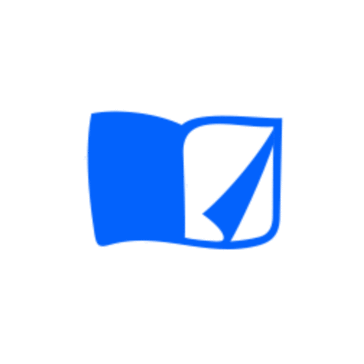- FlippingBook is a digital publishing tool that transforms static PDFs into interactive, page-flipping experiences.
- Reviewers frequently mention the product's intuitive interface, reliable performance, and the ability to easily distribute interactive brochures on social media and by email.
- Reviewers experienced some issues with the interface of the FlippingBook website, the high pricing, and the lack of integration options with other software like Adobe Express.
Best Flipbook Software
Featured Flipbook Software At A Glance

G2 takes pride in showing unbiased reviews on user satisfaction in our ratings and reports. We do not allow paid placements in any of our ratings, rankings, or reports. Learn about our scoring methodologies.
- Overview
- Pros and Cons
- User Satisfaction
- Seller Details
Flipsnack is the fastest PDF to flipbook converter on the market. Bring your PDFs to life, transforming them into life-like publications with a 3D flip-page effect. Alternatively, you can use our Desi
- Owner
- Graphic Designer
- Marketing and Advertising
- Non-Profit Organization Management
- 68% Small-Business
- 24% Mid-Market
2,206 Twitter followers
- Overview
- Pros and Cons
- User Satisfaction
- Seller Details
With Publuu, you can easily and intuitively create an interactive flipbook from PDF. Convert a PDF to flip, customize it by adding your branding, selecting background, colors and inserting interactive
- Owner
- Marketing Manager
- Marketing and Advertising
- Higher Education
- 83% Small-Business
- 13% Mid-Market
- Overview
- Pros and Cons
- User Satisfaction
- Seller Details
FlippingBook is an online tool and desktop software for creating professional digital flipbooks. It makes your PDF ebooks, e-catalogs, digital brochures, annual reports, presentations, magazines, and
- Marketing Manager
- Marketing Coordinator
- Marketing and Advertising
- Real Estate
- 58% Small-Business
- 31% Mid-Market
- FlippingBook is a digital publishing tool that transforms static PDFs into interactive, page-flipping experiences.
- Reviewers frequently mention the product's intuitive interface, reliable performance, and the ability to easily distribute interactive brochures on social media and by email.
- Reviewers experienced some issues with the interface of the FlippingBook website, the high pricing, and the lack of integration options with other software like Adobe Express.
1,129 Twitter followers
- Overview
- Pros and Cons
- User Satisfaction
- Seller Details
Issuu connects content with people, making it easy for 1M+ users worldwide to transform and publish digital content that resonates with their audience. With 60M+ publications, Issuu is the world’s lar
- Marketing and Advertising
- Non-Profit Organization Management
- 69% Small-Business
- 23% Mid-Market
78,918 Twitter followers
- Overview
- Pros and Cons
- User Satisfaction
- Seller Details
How do you 100× your content’s impact? RELAYTO is the AI-powered interactive content experience platform that turns every static PDF, PowerPoint, MP4, or image into a choose-your-own-path experience.
- Student
- Executive Assistant
- Marketing and Advertising
- Information Technology and Services
- 61% Small-Business
- 24% Mid-Market
- RELAYTO is a tool that transforms static content into interactive, engaging presentations and allows users to embed multimedia, track engagements, and personalize content.
- Reviewers appreciate the user-friendly interface, the ability to create interactive blogs and articles with drag-and-drop features, customizable templates, and the platform's suitability for those with minimal technical skills.
- Reviewers mentioned that the advanced customization can be tricky, the software can feel slightly overwhelming for new users, and the performance may occasionally slow down when handling very large files or multimedia-heavy projects.
2,235 Twitter followers
- Overview
- Pros and Cons
- User Satisfaction
- Seller Details
Service to convert a PDF to an online flipping book or slideshow with different page flip effects. It's highly customizable with branding, backgrounds, navigation, control styles, and more. It suppo
- 76% Small-Business
- 14% Mid-Market
204 Twitter followers
- Overview
- Pros and Cons
- User Satisfaction
- Seller Details
Interactive Digital Publishing FlipBuilder is an innovative digital publishing platform that transforms standard PDF documents and Images into highly engaging, realistic page-flipping books (flipbo
- Higher Education
- 68% Small-Business
- 19% Mid-Market
347 Twitter followers
- Overview
- Pros and Cons
- User Satisfaction
- Seller Details
Joomag is a leading Content Experience Platform for creating and distributing high-design, personalized content at scale. Leveraging AI and Content Automation, Joomag enables non-creatives to effortle
- Publishing
- Marketing and Advertising
- 61% Small-Business
- 28% Mid-Market
3,441 Twitter followers
- Overview
- Pros and Cons
- User Satisfaction
- Seller Details
AnyFlip is a digital publishing platform that can be used by everyone to quickly create and publish flipbooks. No download required, users just need to upload a PDF online, then AnyFlip automatically
- 67% Small-Business
- 27% Mid-Market
211 Twitter followers
- Overview
- Pros and Cons
- User Satisfaction
- Seller Details
FlipHTML5 is a leading online publishing platform that empowers users to craft and share a variety of digital content, including magazines, brochures, catalogs, photo albums, annual reports, and newsp
- Non-Profit Organization Management
- Education Management
- 76% Small-Business
- 18% Mid-Market
- Overview
- User Satisfaction
- Seller Details
Ceros is a flexible, no-code platform for designing and publishing premium interactive content, empowering marketers and designers to turn passive viewers into active buyers. We exist to solve the ind
- Graphic Designer
- Internet
- Marketing and Advertising
- 41% Mid-Market
- 27% Small-Business
- Overview
- Pros and Cons
- User Satisfaction
- Seller Details
iPaper is a digital catalog platform that lets you convert your printed leaflets and catalogs into fully interactive digital shopping experiences. Capture shopper’s attention with product images and v
- Retail
- 37% Enterprise
- 37% Mid-Market
217 Twitter followers
- Overview
- User Satisfaction
- Seller Details
DCatalog is the ultimate platform for intelligent, automated catalog creation. Since 2008, we've helped marketers, retailers, and B2B teams transform their data into polished, branded PDF catalogs and
- 46% Small-Business
- 31% Mid-Market
2,504 Twitter followers
- Overview
- Pros and Cons
- User Satisfaction
- Seller Details
Transform Your PDFs with FlowPaper: Interactive Flipbooks, Brochures, and Magazines Made Easy Unlock the full potential of your PDF documents with FlowPaper, the leading solution for converting stati
- Education Management
- 67% Small-Business
- 26% Mid-Market
8,302 Twitter followers
- Overview
- User Satisfaction
- Seller Details
3D Issue Flipbooks is a digital publishing software for Windows, Mac & Web that lets you convert all of your PDFs into flipbooks or stunning digital publications. Reach as many readers as possible
- Marketing and Advertising
- 71% Small-Business
- 29% Mid-Market
1,504 Twitter followers
Learn More About Flipbook Software
What is Flipbook Software?
Flipbook software gives the illusion of flipping the pages of a book. By taking a PDF and converting it into Flash or HTML5, users can create a dynamic website experience that is interactive for viewers. For many businesses, turning content into interactive flippable books is a way to keep viewers engaged. Content such as magazines, catalogs, brochures, e-books, and reports can all be turned into captivating flipbooks. Overall, the goal of flipbook software is to make your content stand out against normal PDF files. For businesses that are worried about low engagement due to PDF length, which can potentially intimidate viewers, converting the PDF into a flipbook is the ideal route to take.
Key Benefits of Flipbook Software
- Converts PDF files to Flash or HTML5 files
- Breaks up long PDFs into engaging, flippable pages
- Helps create dynamic and interactive content
Why Use Flipbook Software?
There are a variety of reasons why someone would want to create a digital flipbook. One major reason is to create more engaging content for viewers. Flipbooks are more than just realistic page flips—they are a means of presenting content in an interactive way. By mimicking the physical activity of turning pages, users have more engagement with content and are more likely to click links, since they are already clicking on the page anyway. When viewers are more engaged in this regard, users may see higher click-through rates on links included in the flipbooks, which is a useful marketing opportunity. In addition to engagement, flipbooks also make a large presentation of information easier to absorb. By gating information using flippable pages, users are less likely to be overwhelmed by a wall of text that is sometimes inevitable with in-depth reports and other types of text-heavy content.
Who Uses Flipbook Software?
Industries that publish all types of content can benefit from flipbook software:
Magazine publishers — Publishers often will distribute magazines online using flipbook software so it mimics flipping through a physical magazine. Since the magazine industry is heavily focused on digital sales, flipbook software is an ideal tool to use in order to digitally publish a magazine that mimics the page-turning characteristics of a physical magazine.
Educators — Educators can make courses more dynamic using flipbook software. This tool can make courses more engaging for students, as it’s more interactive and enjoyable to look through content.
Researchers — Research teams, or any department that creates reports, can opt to use flipbook software to present reports for a more interactive approach.
Content teams — Any department that publishes particularly lengthy content, whether blog posts, newsletters, or product catalogs, benefits from flipbook software. Lengthy pieces of content are more dynamic and interactive when presented as a flipbook. For example, an e-commerce business with a large product catalog may choose to showcase the products within a flipbook, which would allow customers to see and interact with the offerings.
Flipbook Software Features
Flipbook tools have many features that help users create and edit their flipbooks:
Editor tool — The editing function of flipbook software is the main feature of the tool. Photos and fonts within the flipbook can be adjusted using a variety of photo and text editing functions, such as shadow effects. Users can also add interactive elements to flipbooks beyond the typical turning of pages, including animated GIFs, videos, and hyperlinks.
Templates — With predesigned templates, users can create flipbooks from scratch more quickly and efficiently.
File converter — Quickly and easily convert PDF files into HTML5 or Flash, the formats used for flipbooks.
Mobile support — Many flipbook tools can be formatted for multi-device viewing. This ensures that all created flipbooks are responsive on browsers, mobile devices, and tablets.
Table of contents — Viewers can begin their flipbook engagement with a table of contents, which allows them to easily flip to a specific page.
Analytics — Flipbook creators can track the amount of views, see viewer data, and even integrate with other digital analytics software for a deeper understanding of viewer engagement.
Potential Issues with Flipbook Software
Slow page turning — In some cases, content made using a flipbook tool may have pages that flip too slowly. Users can adjust the speed at which the pages turn, but depending on the size of the flipbook, the pages may still load slowly due to the size of the project. A potential fix is to lower the file size of the flipbook. Sacrificing size and quality can make files run more smoothly.