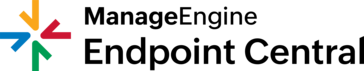- NinjaOne is a versatile tool that serves multiple purposes, including device management, monitoring, application management, and more.
- Users frequently mention the ease of use, reliability, and the quality of the remote screen share, as well as the continuous updates that add new features and make patch management easier.
- Users mentioned that certain settings and features can be unnecessarily complicated, the interface can feel cluttered due to recent updates, and the reporting feature could use some improvement.
Best Enterprise IT Management Software
G2 takes pride in showing unbiased reviews on user satisfaction in our ratings and reports. We do not allow paid placements in any of our ratings, rankings, or reports. Learn about our scoring methodologies.
- Overview
- Pros and Cons
- User Satisfaction
- Seller Details
ServiceNow IT Operations Management (ITOM) is a comprehensive solution designed to enhance the visibility, health, and optimization of an organization's IT infrastructure. By integrating advanced auto
- Information Technology and Services
- Financial Services
- 66% Enterprise
- 21% Mid-Market
53,100 Twitter followers
- Overview
- Pros and Cons
- User Satisfaction
- Seller Details
NinjaOne unifies IT to simplify work for 35,000+ customers in 140+ countries. The NinjaOne Unified IT Operations Platform delivers endpoint management, autonomous patching, backup, and remote acces
- IT Manager
- Owner
- Information Technology and Services
- Computer & Network Security
- 49% Mid-Market
- 45% Small-Business
- NinjaOne is a versatile tool that serves multiple purposes, including device management, monitoring, application management, and more.
- Users frequently mention the ease of use, reliability, and the quality of the remote screen share, as well as the continuous updates that add new features and make patch management easier.
- Users mentioned that certain settings and features can be unnecessarily complicated, the interface can feel cluttered due to recent updates, and the reporting feature could use some improvement.
3,441 Twitter followers
- Overview
- Pros and Cons
- User Satisfaction
- Seller Details
IBM Apptio is a modern, streamlined suite of solutions that provides organizations with the essential tools they need to manage IT spend effectively. It delivers a unified solution that bridges the ga
- Financial Services
- Insurance
- 53% Enterprise
- 13% Mid-Market
9,710 Twitter followers
- Overview
- Pros and Cons
- User Satisfaction
- Seller Details
ManageEngine Endpoint Central is an all-in-one unified endpoint management and security (UEMS) solution that delivers end-to-end life cycle management and endpoint protection. From automated multi-OS
- IT Manager
- System Administrator
- Information Technology and Services
- Financial Services
- 65% Mid-Market
- 24% Enterprise
7,897 Twitter followers
- Overview
- Pros and Cons
- User Satisfaction
- Seller Details
Red Hat® Ansible® Automation Platform is Red Hat's primary enterprise automation product offering., it includes all of the tooling needed for building, deploying, and managing end-to-end automation at
- DevOps Engineer
- Software Engineer
- Information Technology and Services
- Financial Services
- 49% Enterprise
- 35% Mid-Market
297,774 Twitter followers
- Overview
- Pros and Cons
- User Satisfaction
- Seller Details
TeamViewer is a leading provider of remote connectivity software for individuals and businesses of all sizes. Our remote software enables companies across various industries to enhance their efficienc
- Software Engineer
- IT Manager
- Information Technology and Services
- Computer Software
- 43% Small-Business
- 36% Mid-Market
- TeamViewer is a software for screen sharing and remote access, used for support work and communication.
- Reviewers like TeamViewer for its reliable connection quality, strong security, ease of use, and the ability to quickly connect to remote devices, share screens, transfer files, and provide real-time support across different operating systems.
- Users experienced occasional connection drops or performance issues on slower networks, high pricing for advanced or commercial use, and difficulties in managing a large list of clients.
48,358 Twitter followers
- Overview
- User Satisfaction
- Seller Details
Amazon EC2 Systems Manager is a management service designed to help users automatically collect software inventory, apply OS patches, create system images, and configure Windows and Linux operating sy
- Software Engineer
- Information Technology and Services
- Computer Software
- 57% Enterprise
- 31% Mid-Market
2,218,835 Twitter followers
- Overview
- Pros and Cons
- User Satisfaction
- Seller Details
Freshservice is Freshworks’s intelligent, right-sized, cloud-native service management solution. Freshservice does this by taking a fresh approach to building and delivering modern employee experience
- IT Manager
- IT Director
- Information Technology and Services
- Computer Software
- 61% Mid-Market
- 21% Enterprise
19,075 Twitter followers
- Overview
- Pros and Cons
- User Satisfaction
- Seller Details
SolarWinds® Observability is a comprehensive full-stack observability solution designed to meet the diverse needs of modern organizations, regardless of their size. This solution provides deep visibil
- Network Engineer
- Network Administrator
- Information Technology and Services
- Hospital & Health Care
- 46% Enterprise
- 37% Mid-Market
19,682 Twitter followers
- Overview
- Pros and Cons
- User Satisfaction
- Seller Details
Provide remote IT support, automate your IT management, network and system admin tasks with the industry's most secure on-premises remote access software EV Reach enables you to seamlessly support
- IT Manager
- Systems Administrator
- Information Technology and Services
- Hospital & Health Care
- 59% Mid-Market
- 31% Enterprise
- EV Reach is a unified endpoint management tool that centralizes support and management tools to accelerate workflows, run diagnostics, implement system-level fixes, and provide remote control of external computers.
- Reviewers like the ability of EV Reach to connect with users, run diagnostics and implement fixes without disrupting user experience, its integration with Active Directory, and its automation capabilities.
- Users mentioned issues with the main management console being linked to the Windows platform, lack of comprehensive proactive monitoring and management, time zone issues with support, and occasional reliability issues with automation.
1,278 Twitter followers
- Overview
- Pros and Cons
- User Satisfaction
- Seller Details
Tines is the intelligent workflow platform trusted by the world's most advanced organizations. Companies like Coinbase, Databricks, Mars, Reddit, and SAP use Tines to power their most important workfl
- Security Engineer
- Security Analyst
- Computer & Network Security
- Information Technology and Services
- 42% Enterprise
- 38% Mid-Market
- Overview
- User Satisfaction
- Seller Details
Gain visibility and control across your hybrid cloud with simplified operations management and security
- Information Technology and Services
- Hospital & Health Care
- 54% Enterprise
- 24% Small-Business
13,084,579 Twitter followers
- Overview
- Pros and Cons
- User Satisfaction
- Seller Details
The first and only Agentic AI platform for IT management, offers a digital workforce of AI agents that proactively and autonomously support your entire IT operation. Atera’s all-in-one IT management
- Owner
- IT Manager
- Information Technology and Services
- Computer & Network Security
- 62% Small-Business
- 34% Mid-Market
- Atera is a unified platform for managing RMM, helpdesk tickets, remote access, and reporting, with additional features for inventory management, automated monitoring, and AI filtering.
- Reviewers frequently mention the robust remote access tools, valuable visibility into device health, automated patch deployment, real-time device monitoring, and the effectiveness of the AI filtering feature in managing IT operations.
- Reviewers noted issues with the remote agent losing its connection, slow response times during peak periods, unclear documentation for the automation script, and limitations in the mobile app's filtering and control options.
1,671 Twitter followers
- Overview
- Pros and Cons
- User Satisfaction
- Seller Details
Red Hat Satellite is an infrastructure management product specifically designed to keep Red Hat Enterprise Linux environments and other Red Hat infrastructure running efficiently, with security, and c
- Computer & Network Security
- Information Technology and Services
- 45% Mid-Market
- 41% Enterprise
297,774 Twitter followers
- Overview
- Pros and Cons
- User Satisfaction
- Seller Details
True open source infrastructure management solution designed to simplify and secure your entire mixed Linux environment — at the core, on the edge or in the cloud(s). Maintain infrastructure security
- 44% Enterprise
- 31% Mid-Market
64,043 Twitter followers