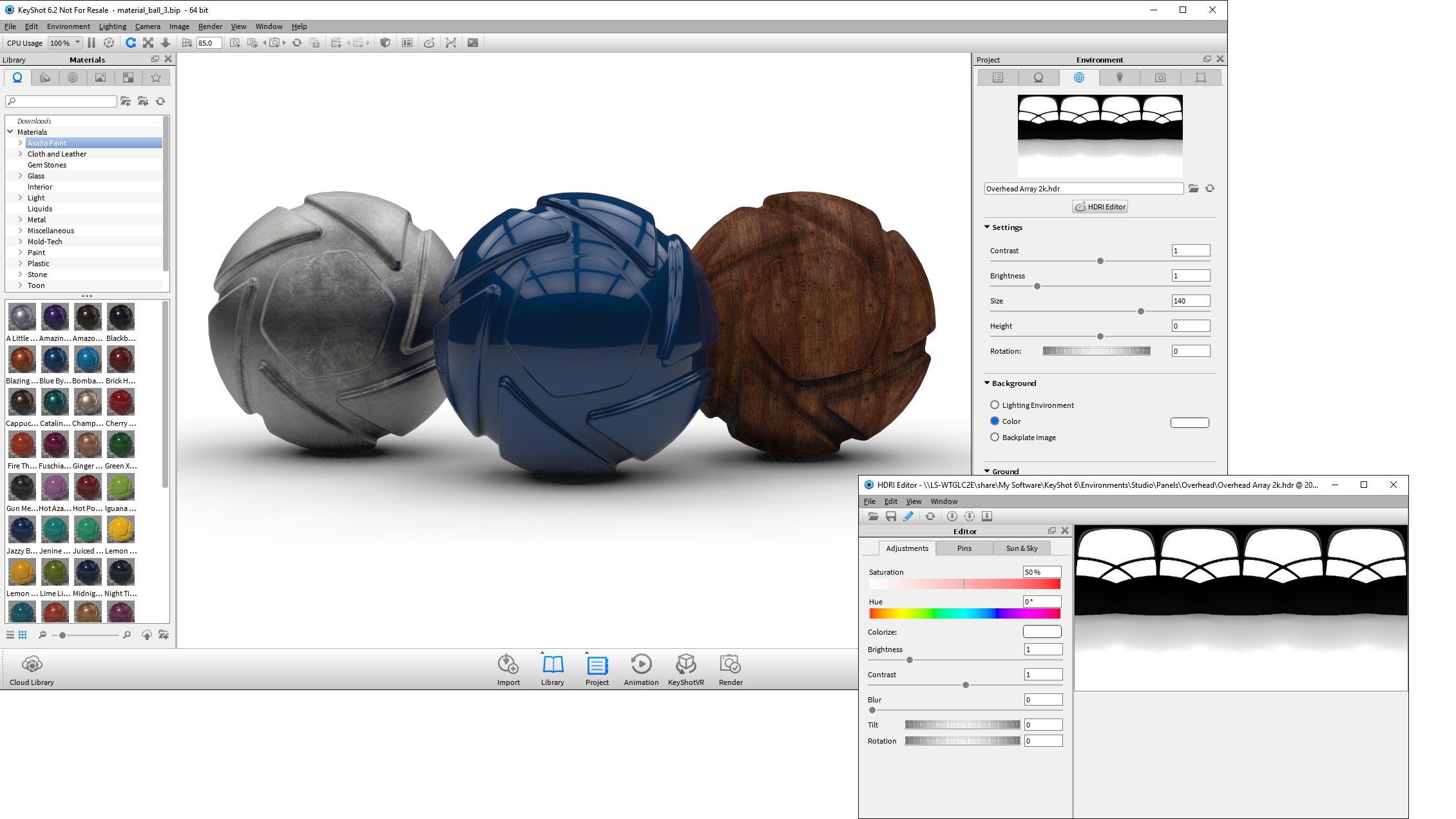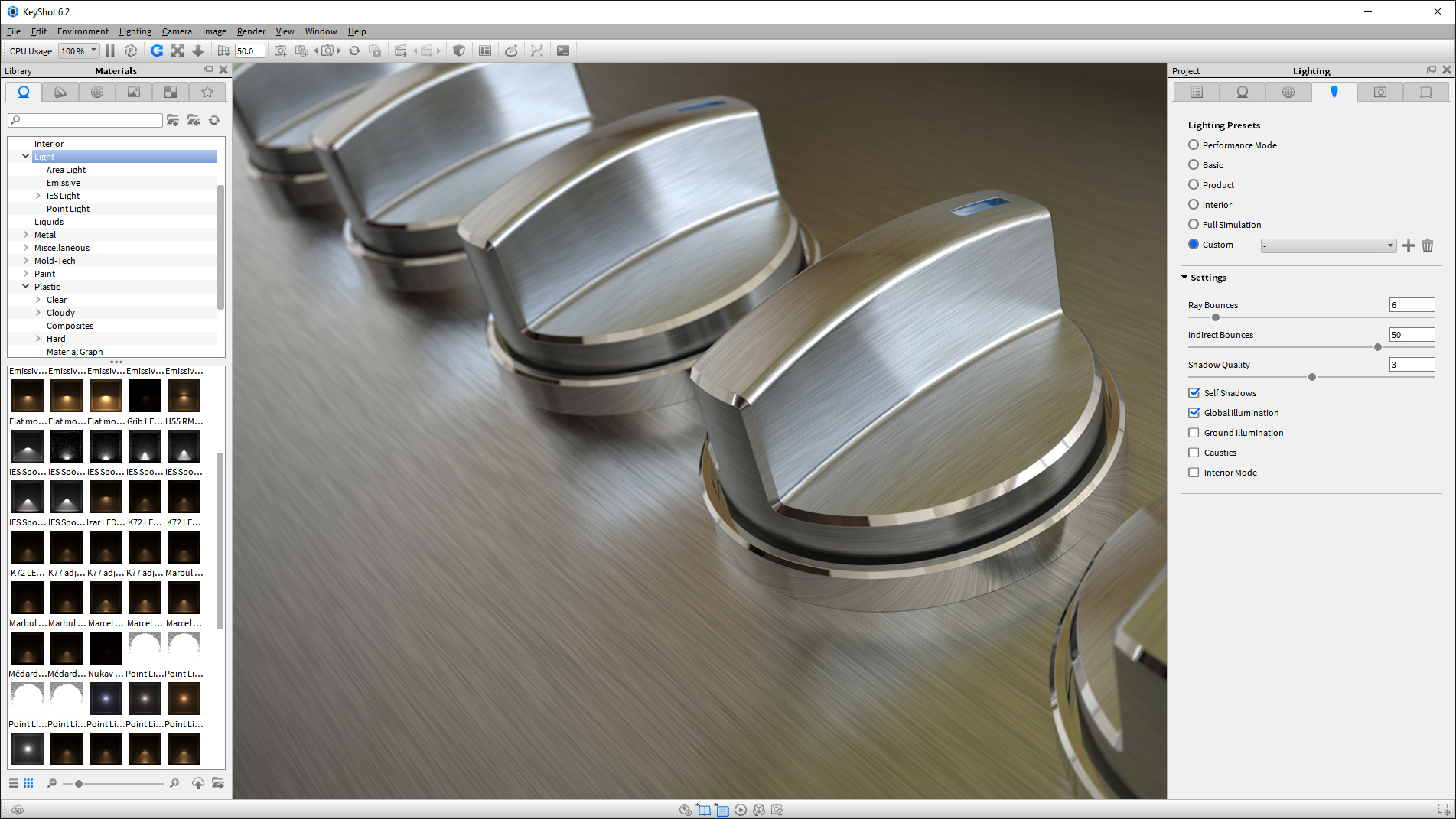Top Rated KeyShot Alternatives
Video Reviews
179 out of 180 Total Reviews for KeyShot
Overall Review Sentiment for KeyShot
Log in to view review sentiment.

There's quite a good amount of assets + Hdri's Review collected by and hosted on G2.com.
It can crash randomly after assigning materials to some complexe shapes (Already happenned on my Richard Mille Watch with 1.8mm teeth gear) Review collected by and hosted on G2.com.

easy to get on, can apply with several materials with just dragging into the model Review collected by and hosted on G2.com.
need to adjust the light and environment to fit different objects, interior design and product design require quite different skills and setting Review collected by and hosted on G2.com.
The pros are:
1) Easy to use (begginer to professional)
2) superb compatibilty with other CAD softwares
3) Superb texture modifications and add-on
4) Lots of option while prepared for rendering
And many more.
my personal opinion specifically i use a low level laptop and it works perfectly. (though a lillte time required to render due to hardware specs.) Review collected by and hosted on G2.com.
Not applicable for now, but i think there should be a student license. Review collected by and hosted on G2.com.

I have used multiple rendering software including blender and 3ds max but the flexibility, internal materials and ease of use of keyshot is unmatched to other software. Review collected by and hosted on G2.com.
Keyshot GPU feature has been lagging a lot. It could be made faster. Real time integration could be developed between keyshot and other modeling software. Cloud rendering should be made cheaper. Review collected by and hosted on G2.com.

It integrates seamlessly with Creo Parametric, my primary CAD software, which makes the creation process even more efficient. I'm impressed with how KeyShot can take a 3D model from Creo Parametric and transform it into a realistic still image or animation in just a few steps.
The interface is incredibly user-friendly with support for drag-and-drop operations to help you quickly create stunning visuals. Additionally, the library of materials and lighting options allows me to customize my renders even further. With its powerful features and ease of use, KeyShot is definitely worth investing in. Review collected by and hosted on G2.com.
While it has impressive features and tools, some of my team members find them too complex or difficult to use if they are not familiar with similar software programs. Review collected by and hosted on G2.com.

This is my favorite render engine for jewelry and other products rendering, And the best thing is its own accurate shader inbuild. You can save time on rendering compared to others software. Review collected by and hosted on G2.com.
I like overall I didn't find anything in it to dislike. Review collected by and hosted on G2.com.

I was able to start making my products look professional and good to go in minutes without a lot of prior knowledge of 3D rendering. I think it's a great product for people who have a grasp of 3D modeling and want to make their products look good in a short amount of time. Review collected by and hosted on G2.com.
The interface is really nice, but it does take some time to learn how to use it properly so if you are just starting out with this software. It takes long time for rendering. Review collected by and hosted on G2.com.
Keyshot does an excellent job making 3d models look real by mimicking the effects of real light. The animation features are powerful and easy to use. Compared to built in rendering tools, nothing else comes close. Review collected by and hosted on G2.com.
Needs a very fast computer like a Threadripper to get the full potential out of keyshot. Otherwise the software is excellent. Review collected by and hosted on G2.com.

One of the biggest advantages of keyshot is that it has a lot of good drag and drop lighting and materials which makes the process quick if someone know just to model they can quickly make their artworks presentable using keyshot without any prior knowledge of lighting and texturing. Review collected by and hosted on G2.com.
There are not much dislikes i have but one is the animation workflow, they should improve their animation tools, so we don't have to move back and forth between software. Review collected by and hosted on G2.com.