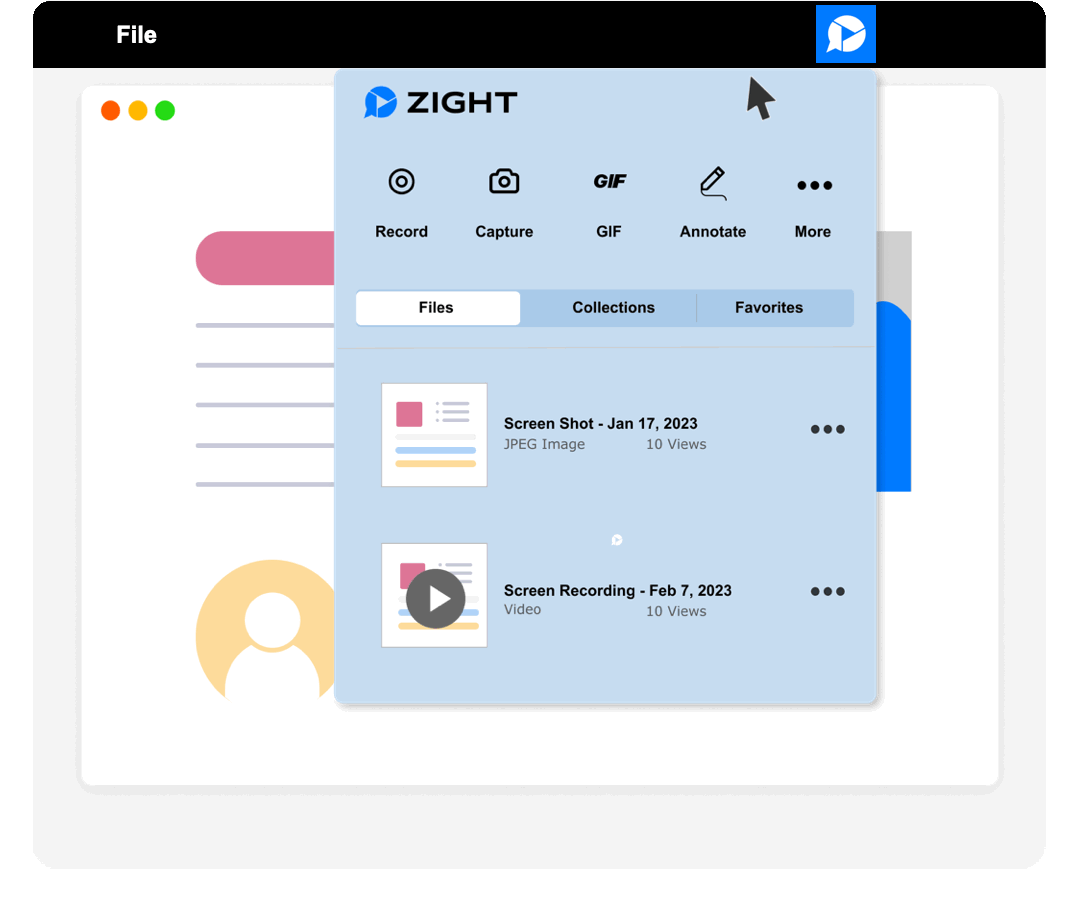Top Rated Zight Alternatives
Video Reviews
1,226 Zight Reviews
Overall Review Sentiment for Zight
Log in to view review sentiment.
I liked how you can easily review the recordings that you take and that you can see insights as to how many views your recording has gotten. The program was easy to download. Review collected by and hosted on G2.com.
I was using it on a macbook pro connected to a monitor and I disliked how you couldn't actually move the application window on your screen. I found it awkward to us with the set up of two screens I had and for some reason the countdown for when the screen recording would start did not appear, I don't know if this is a setting you can turn on or off. The recording timer and stop/play buttons for the app appear in the application/status bar the the top of your screen but when you're presenting in full screen you can't see this which was not helpful for how I was using it. Review collected by and hosted on G2.com.

easily capture screenshot with mouse click and by using their annotate features, adding button features (for redirect to own preferred website). Saved screenshot will be able to save into collection or favourite it for ease of reverting back easily. Review collected by and hosted on G2.com.
at the moment there aren't select and scroll features (which means select certain area and scroll down to capture addtional area, other then that, everything needed is already there. Review collected by and hosted on G2.com.

- The google chrome integration means that I can quickly screenshot or screen record in my tab
- It stores screenshots and screen-recordings meaning I can go back to them
- I am notified once my image/recording is opened/viewed
- Good onboarding flow so that you know how all the features work Review collected by and hosted on G2.com.
I haven't experienced any downsides to using CloudApp! It's been great :) Review collected by and hosted on G2.com.

I use CloudApp daily in the course of my job as the Head of Support. Sharing screenshots, video demos, and GIFs is so easy and fast, and our clients love being able to click a single link to view a video without having to create an account. I use GIFs in emails all the time, and it's a great way to showcase a solution quickly. Plus, the favorites feature is great, we often get repeat questions, and I can quickly provide the same image or video without digging through my folders for the correct item or re-do the demo every time. Review collected by and hosted on G2.com.
Honestly, I don't have anything negative to say. I have been using CloudApp for a couple of years and was wanting a better solution for video recording, but they came through with a fantastic release enabling audio and camera in recordings, so I am a happy camper. Review collected by and hosted on G2.com.

It allows me to quickly get a GIF, snapshot of instructional material for my clients, and even for my colleagues! Review collected by and hosted on G2.com.
Nothing at this point. Everything works fine with the tool. Review collected by and hosted on G2.com.
Because of its ease of use, we can share screenshots, instructional videos, and pictures fast and effectively. We can brilliantly organize the content thanks to the simple-to-use editing capabilities. Both uploading and downloading happen at lightning-fast speeds. Review collected by and hosted on G2.com.
Due to the lack of an app for mobile devices, file transfers between devices might often be challenging. There is a small learning curve for all that CloudApp is capable of. Rarely, but on occasion, the app fails to record my microphone sound. Review collected by and hosted on G2.com.

I love that I don't have to send the file many time to diferent users. Zight uploads to the cloud my screen shot and I only have to share the url to my team mates Review collected by and hosted on G2.com.
you have to pay for the pro version :( but the screen videos are totally worth it Review collected by and hosted on G2.com.

I like how easy it is to screenshot and copy the photo. I also like the ability to record a video Review collected by and hosted on G2.com.
It doesn't notify me when the screenshot is done or automatically copy the image Review collected by and hosted on G2.com.