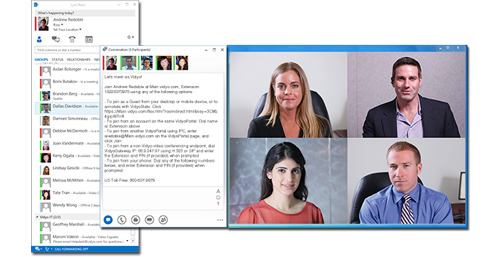Top Rated VidyoConnect Alternatives
Video Reviews
23 VidyoConnect Reviews
Simple intuitive interface, well thought features, Good Audio-Video Quality, Reliable communication, Excellent for Online classes, meetings and Lectures. It is its own class. Review collected by and hosted on G2.com.
IT has Lagged as compared to Others, If it gets disconnected, one has to enter credential again. A bit faster communication could be better and a stable connection even in low bandwidth. Review collected by and hosted on G2.com.
They were the best 15 years ago. Since that time competitors have carried the torch and Vidyo is no longer relevant. Review collected by and hosted on G2.com.
They doubled down on their business model when Zoom and other cloud vendors were taking their lunch. Instead of competing they raised their prices and pushed their hardware solutions that nobody wanted. Review collected by and hosted on G2.com.


I like the home page to have all the favorites of different "rooms" you often connect to. I do like having the self view as an option. The client is very low usage on compute resources so that's a plus for any computer. It can integrate and sync with AD so end users won't have to struggle with remembering another account. Review collected by and hosted on G2.com.
The units themselves. may be robust, but are nothing more than your average computer. Even the NUC size units are no spectacle. Understanding how Vidyo works with "rooms" takes some getting used to. Your conference room has a "room". You, yourself, has a "room". Knowing that you enter a conference room's "room", you also need to have others join that particular room. Sending Vidyo invites via Outlook, will send your guests to YOUR room, not the conference room. Review collected by and hosted on G2.com.
Sharing documents live and conference room independence. I like setting up conference rooms that users can easily use and keep secure with just a code. I like having the ability as an administrator I could lock rooms and keep out unwanted guest. Review collected by and hosted on G2.com.
That once you create a room, it’s yours and you can just give it away once you leave your organization/company. At least for the US Army. Review collected by and hosted on G2.com.
It is easy to use and file transfers are simple Review collected by and hosted on G2.com.
Passwords are not simple, some of my clients have trouble because they do not know how to navigate but it isn't too hard to help them through it. Review collected by and hosted on G2.com.

Nothing. It just annoys me. Helps me determine that people are not technical in nature. Review collected by and hosted on G2.com.
This program is only good for looking at each other. Therefore, it is very bad at sharing screens, files, productive work by technical people. For people in suits with no technical function that want to look at each other, it does that. Do not confuse a video app with a work app. If you want to get work done, if you are smart, if you have a technical need, get something else. Review collected by and hosted on G2.com.
The possibility to share the link to your room, so that people do not need to have the software to have a video call Review collected by and hosted on G2.com.
Videos and media are not shown in a good quality when you share your screen Review collected by and hosted on G2.com.
Vidyo has an easy to use platform which is perfect for setting up meetings. Customer service is great as well Review collected by and hosted on G2.com.
the software doesn’t seem like it’s been updated recently and calls sometimes get dropped Review collected by and hosted on G2.com.
It's very easy to setup a "room" and have people join it, even if they don't have vidyo installed (through a link). The UI of the client it's very easy and straightforward: it doesn't really take much effort to jump in a video conference. Moreover, having 10+ people in a "room" gets easily handled: the video feed of the person who is speaking gets the biggest chunk of the window, while the remaining users are represented as small video thumbnails. Review collected by and hosted on G2.com.
Vidyo avidly eats bandwidth and CPU: if either of them is lacking, the whole conferencing will become a painful experience. Vidyo won't just well behave, on Windows, in low-bandwidth conditions: the client constantly crashes or won't let you join a room. For comparison, on the same low-bandwidth channels, Skype works just fine. Moreover, one vital feature that was there in earlier version is now missing: sharing just one application instead of the whole screen. Review collected by and hosted on G2.com.