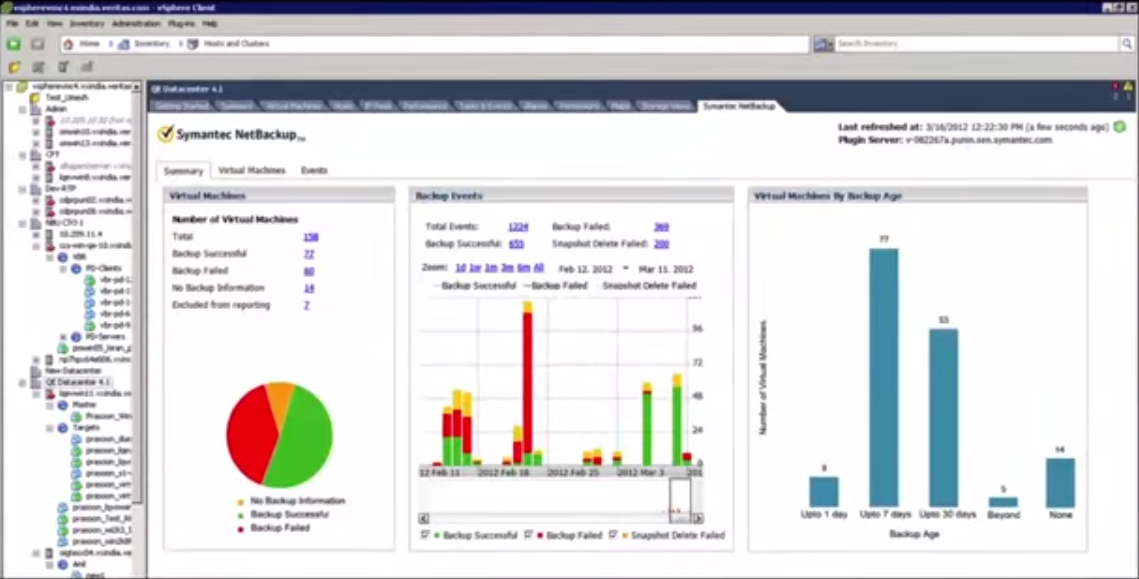Top Rated Veritas NetBackup Alternatives
Video Reviews
110 out of 111 Total Reviews for Veritas NetBackup
Overall Review Sentiment for Veritas NetBackup
Log in to view review sentiment.
Veritas NetBackup has a very good GUI which helps even a novice in the field of backup, to know clearly what backup jobs are currently going on, which jobs got successfully executed and how to schedule a new job. Review collected by and hosted on G2.com.
GUI sometimes work very slow over intranet. Moreover, its software for GUI should be available on Linux based PCs as well. Review collected by and hosted on G2.com.
Simplicity and easy to use with minimal training. Can easily schedule for down time so it doesn't use bandwidth while users are at their peak. Review collected by and hosted on G2.com.
UI could be a little better but it's not that bad. Review collected by and hosted on G2.com.
As most will know this range of Symantec products were an industry standard for back ups.
This means that there is a great deal of knowledge and resource material around for this well established solution. This also means that many IT professionals have also come across this either in their current role or in a previous position.
I like the way you can chain jobs together - setting one job off when another has completed.
It's also not too expensive and easy to administer. Review collected by and hosted on G2.com.
When using tapes as the backup media - There are many options regarding data retention and overwriting periods. It is easy to get in a muddle so getting things planned out is a must.
A well thought out back plan is essential prior to embarking on a new system. Review collected by and hosted on G2.com.
I've used multiple backup tools till date, and nothing is comparable to Veritas NetBackup. The features supported by NetBackup are huge ranging from Database level backup to File system backup, VM Backup etc., and are highly customizable with script based policies/ intelligent policies which will reduce the manual efforts of backing up database/ file systems/ data at any stream. Review collected by and hosted on G2.com.
I do not have anything to dislike regarding this product Review collected by and hosted on G2.com.
Veritas customer support has come along way since leaving Symantec. Quick response and great troubleshooting skills.
Capability to monitor the backup server remotely was a great feature added in Backup Exec 16. By adding this feature we are now able to have software loaded on our desktops that connect directly to the Backup server without having to log directly into the server to perform daily operations. Review collected by and hosted on G2.com.
Patches fail to install. Each time a patch is distributed the patches fail to run via Live Update and must always be manually done.
I think that Veritas could work on the customizable reports. Currently I am unable to pull a quality report that I can produce and give to C level Managments that give a true picture of the environment. I would also like to see if they could incorporate a dashboard through a API for NOC. Review collected by and hosted on G2.com.
Manageability. The enterprise level heterogeneous backup and recovery is the main benefit. The software is built with cross-platform backup functionality, we implement it in our Windows, UNIX and Linux shop with minimal administration. Review collected by and hosted on G2.com.
Performance at times. Upgrades are a risky process, and seems to be every couple of weeks. When creating incidents, tech support wants you on the latest patch. The cost for renewals are expensive. It seems the product was more stream line when it was with Veritas. Review collected by and hosted on G2.com.
Netbackup is a powerful backup software that will allow you to:
- backup files at the Operating System level. I mean, the files and folders you choose. You will need to deploy an agent in the machine that you want to backup.
- backup virtual machines, e.g. VMware and Hyper-V. No agent is required in this case. Just provide the credentials of your vCenter.
- use different destinations as backup device, tape devices, EMC Datadomain, HP StoreOnce, disk, etc.
- it has the possibility to backup applications like Exchange and MS SQL Server. Review collected by and hosted on G2.com.
The interface of the product is very complex and for sure you will need some time to get use to it.
In order to configure email notifications, a third party tool is required.
The reporting is poor because you need to install OpsCenter. Free license is very limited and if you want to have the full version, the license is very expensive. Review collected by and hosted on G2.com.
I really like that I can instantly capture a section of my screen by hitting PrtScrn. Video capture is also very handy for creating educational videos. Review collected by and hosted on G2.com.
I dislike that the new version has almost too many features, and the ones I use most often are now buried and have to be manually added to the toolbars. Review collected by and hosted on G2.com.