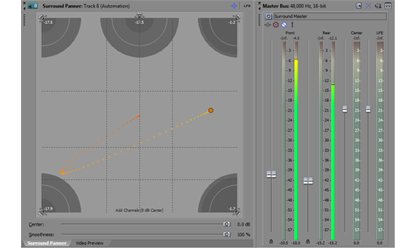Top Rated VEGAS Pro Alternatives
104 VEGAS Pro Reviews
Overall Review Sentiment for VEGAS Pro
Log in to view review sentiment.
Sony Vegas Pro has been around for a long time and has now been acquired by a German company called Magix.
It is a very mature and powerful Video Editing software.
I like the ease of use and broad file format compatibility. Review collected by and hosted on G2.com.
As far as I know, it is only available on Windows. Had some issues installing some of the New Blue third-party effects plug-ins in the past, but overall it is still today one of the best software editing suite available on the market. Review collected by and hosted on G2.com.

The thing I love the most in Vegas Pro is its Timeline. You can easily make your videos slow or fast by simple ctrl + dragging the video in the video timeline; the same goes for the audio. The fade-in and our effect are also accessible without any need to access additional settings. Another thing that I love about this software is the layout is not very intimidating, especially if you are a beginner in video editing. It has a duality vibe where you can see its simplicity, but when you dig deeper, you can access the more professional settings that can make your output better.
The way it collects and clusters all the raw files you need is also good. It is elegant looking, and it is easy to find where are the things you needed.
Minimizing the audio and the opacity of the videos is also easy since you need to drag down the vertical line in the timeline where the video is located. Review collected by and hosted on G2.com.
The limitations of its transitions and other effects. Also, I'm not too fond of the way it renders because sometimes when using my GPU to render, there are glitches in the output. I use the CPU when rendering if that happens to me, but it was so slow.
Another thing, It is very laggy, especially if you are dealing with a 60FPS .mov file video. However, I have a decent amount of ram, enough storage in my SSD, and a good processor. It still lags and freezes, I tried modifying the settings, but I did nothing. I hope they can optimize this soon. It does affect your experience with the software.
Lastly is when animating a photo or video panning moving. It is very tricky sometimes since you need to follow the giving preset for the aspect ratio. I mostly use the widescreen preset and drag it out to easily fit the asset I wish to incorporate in my video. I wish there is a drag and drop directly on the preview screen. Review collected by and hosted on G2.com.

It has a similar format to Vegas Movie Studio from which I upgraded from. Review collected by and hosted on G2.com.
I couldn't get the Preview Screen to stop going to a black screen despite multiple attempts at fixes from forums and YouTube. Quite frankly, if you're a busy person and do not have time to waste days on issues that should have been fixed in many previous versions, then avoid this program. I could not get a refund or an exchange back to the latest Movie Studio and therefore cannot recommend this to anyone. I've used Vegas products for years even before Sony and Magix bought them. Review collected by and hosted on G2.com.

Intuitive editing. There is not a steep learning curve. You can easily make a simple or complex video with Vegas Pro. Review collected by and hosted on G2.com.
It can crash a lot, and you don't want that during an edit or render of a project, so you have to tweak it to find the optimal settings for your PC / Laptop. Review collected by and hosted on G2.com.

Simple yet powerful UI. Tons of options. Transitions, effects. Best used for creating video related stuff. Additionally you can do sound mixing. The best is you can work on multiple layers at the same time. Realtime preview provides benefit of previewing before rendering the whole media. It can support large variety of video formats. And easily edits 4
K content Review collected by and hosted on G2.com.
Some built-in plugins that are glitchy and freezes the tool and makes it unresponsive.
The tool is expensive. And the add-ons plugins are pricey too Review collected by and hosted on G2.com.
I have been using Vegas ever since Sony took it over from Sound Forge. At that time, I was using Adobe Premiere. Adobe Premiere is a powerful product that is still in my arsenal, but the speed with which I can edit in Vegas is unrivaled. Speed doesn't mean a compromise in features or quality. I have produced videos with Vegas that have been sold all over the world. I am very grateful that Magix continued to develop this feature-rich product when Sony opted to leave it behind. Review collected by and hosted on G2.com.
The nested timelines feature is powerful, but painfully slow when rendering. Review collected by and hosted on G2.com.
This editor has options and tools to create professional videos with multiple resources for editing images, video, effects as well as audio, with the ability to create join and combine from the editing timeline in the program, all intuitively from The basic mode to the advanced one, among the design tools it contains are those of color rendering effects to start with special effects such as green screen or the ability to add animations or watermarks, we can also make combinations and insertions of text to add subtitles or create tutorials, from the same program we can modify the export of the projects to different file endings, for if we want to reproduce it on specific devices Review collected by and hosted on G2.com.
I think that the program needs more options for mobile devices as well as more complex audio editing that allows different effects to be made since the use of music or effects in the audio is increasingly important Review collected by and hosted on G2.com.

It is very easy to use and very practical for editing video. Review collected by and hosted on G2.com.
That the new versions require many specifications and cannot be installed on outdated equipment. Review collected by and hosted on G2.com.

Sony Vegas Pro is a very common program used by professional video editors around the world. It is a very easy and reliable video editing program compared to other applications. With Sony Vegas Pro, you can edit and stream your own videos. You can also use Vegas Pro not only for video editing, but also for adding effects to your photos. Review collected by and hosted on G2.com.
Current versions of Vegas Pro require high Ram like other video editing programs. So you need to buy a high quality and expensive computer. I use older versions of Vegas pro as I don't have a powerful computer. Review collected by and hosted on G2.com.

simplicity , its easy to drag & drop and cut videos and also implement video fx and also add external plugins to enhance your video and montage quality to the next level Review collected by and hosted on G2.com.
i just hate when i put so much effort on a random project but in the middle of me editing , the software just crashes for no reason and i should repeat all of the previous modications that i did , and also in rendering its takes forever to render a short clip and time to time it crashes Review collected by and hosted on G2.com.